Do you want to open an excel file online? Do you want to edit your Excel sheet for free? This article will give you possible free methods to Open Excel file online.
Microsoft Excel is a spreadsheet developed by Microsoft for Android, IOS, Windows, and macOS. The features of this Microsoft Excel is calculation, graphs, tables. It is a part of Microsoft office. It also offers a web-based version of the Microsoft office suite. It is accessible through web browsers. Excel Online is one of the sites that helps us to edit and create the files free of charge. Microsoft One Drive service allows you to store the files in the cloud and it can be able to collaborate with other users in real-time. This online application is not providing any advanced features for the users. Microsoft Excel can be able to download for both Android and IOS platforms and the features of the app would be different according to the device which you are using.
The android devices which are having a screen size of 10.1 inches can edit and create the spreadsheets without any charges and the people who are using large phones and tablets have to subscribe for office if they want to edit or create the file. The iPhone users also can create, edit, and browse the files but if they want any advanced features they need to go for the Microsoft Office subscription. If you are looking for the methods to open Excel file online then you are on the right place.
Methods To Open Excel File Online:
1.Microsoft Office:

Microsoft Office is one of the best methods to open Excel files online. As Microsoft providing free office online and excel apps with limited features where you want additional features but are not able to pay for it, then the Microsoft Office Home Trial would be better for the short term. This trial version allows you to access the complete Microsoft office on a combination of five PCs and a Mac for 30 days. To activate this offer one needs to enter credit card details for further use. If you don’t want to continue, one need to deactivate the offer else it will continue for 12 months by using your credit card.
Office Online Chrome Extension:
It is an extension for Google Chrome. This tool helps us to open a powerful version of Excel within the browser on all desktop operating systems. If you want to run Office Online Extension then you have to subscribe to Microsoft Office and it will function during the trial period also.
2.Gnumeric:

Gnumeric is one of the best and powerful spreadsheet application which is available for free. It is an open-source program that supports all excel formats and is scalable, even if the size of the spreadsheets varies.
Moreover, Gnumeric has the ability to import and export data in several file formats like CSV, Microsoft Excel (write support for the more recent .xlsx format is incomplete), Microsoft Works spreadsheets, HTML, LaTeX, Lotus 1-2-3, OpenDocument, and Quattro Pro; its native format is the Gnumeric file format (.gnm or .gnumeric), an XML file compressed with gzip. Also, it has a different interface for the creation and editing of graphs from other spreadsheet software.
If you want to edit a graph, Gnumeric displays a window in which all elements are displayed. This is a unique feature compared to other ones as on other spreadsheets users have to select the individual elements of the graph to edit them.
- Related Links: Methods To Recover Or Repair Corrupted Excel File
- Freeway to Convert Image to Excel on iPhone
3.Google Sheets:
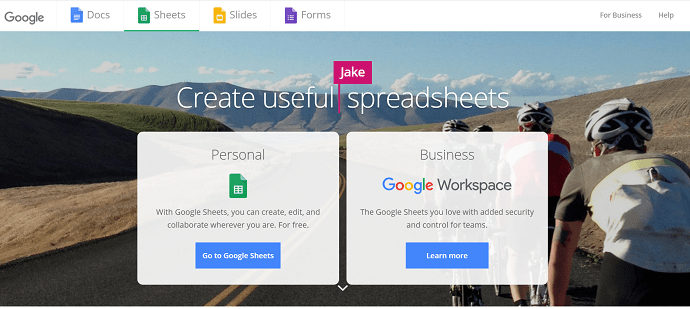
Google sheets provide similar features to the browser-based spreadsheet. This method is linked with your Google account. This is an easy process and offers better results. These sheets can match with excel formats and are free to use. This method also provides a web version for Android and IOS devices along with desktops and laptops. By using this method you can share your spreadsheet with another member, chat, and comment. With Google Sheets, you can create, edit, and collaborate wherever you are for free on the mobile, desktop. In this, you have colorful charts, graphs, and built-in formulas. Moreover, you can choose a variety of templates for budgets, schedules, etc.
4.Apache OpenOffice:

OpenOffice is the free alternative to Microsoft’s suite. It is available in 36 languages and had millions of downloads for its initial release. It has its own spreadsheet application called ‘calc’ which supports basic, advanced features, extension, and macro along with excel formats. It also includes a word processor (Writer), a spreadsheet (Calc), a presentation application (Impress), a drawing application (Draw), a formula editor (Math), and a database management application (Base). The best part of this is you can download free and can use any license fees. One can use this for domestic, commercial, educational, public administration. It is designed for Linux, Microsoft Windows, and Solaris, and later for OS X, with ports to other operating systems.
5.LibreOffice:
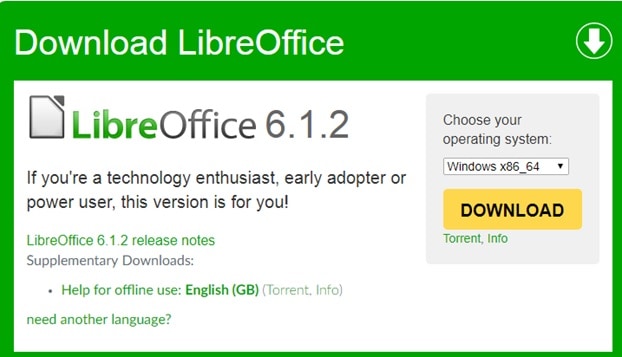
LibreOffice is open-source software available for free. It has the excel alternative called ‘calc’ which supports XLS and XLSX files along with open document format. ‘Calc’ offers the same features and models which are used in the excel. It provides multi-user functionality and easy to collaborate with others.
Conclusion
If you regularly work with Excel sheets and other documents, it is best to go with Microsoft Office subscription service other than trying the free methods.
- You Might Also Like: How to Combine Columns In Excel By Merging Cells
- Methods to Insert excel into a word document
These are a few methods to open Excel files online. If you have any doubts regarding the same do let us know in the comment section below. And follow whatvwant on Facebook, Twitter, and YouTube.
5 Free Methods To Open Excel File Online-FAQ
Is it possible to open Excel sheets without Microsoft Excel?
Yes. You can open Excel sheets online without Microsoft EXcel on your device.
Which is the best online method to open Excel files?
Always Google sheets is the best online method to open Excel files.
Is it safe to using online methods to open Excel files?
Yes. It is almost safe using online methods. When you work rarely on Excel files Online methods are best safe to open your Excel files.
