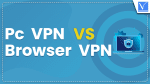Cybersecurity issues have become quite common these days. A large number of cases of data leaks, device hacking, phishing scams, etc. are reported every day across the globe. It is something that affects both individuals and businesses.
Of course, it cannot be entirely eliminated as whatever you do, hackers always find a way; however, it could be controlled. Yes, with the right measures and precautions, you can reduce the risk of falling into the hands of a hacker or an online scammer. In this article today, we’re going to talk about alleviating the risk of cyber breaches via VPNs.
That’s right, friends! Using a VPN can save you a lot of trouble. While it may seem like something insignificant, it plays a significant role in keeping your device safe from hacking, phishing scams, and malware.
- RELATED – 4 Best Websites to Stream Free Movies With a VPN
- 4 Must Know VPN uses: How to get the most out of your VPN
Using a VPN for Your PC
First and foremost, you must download and install a VPN on your personal computer. Many professional VPNs work well for all gadgets; thus, finding a suitable one won’t be an issue. Many people make the mistake of using online VPNs. While it may provide you with some anonymity when browsing the internet, it won’t keep your device secure from cyber breaches and data leaks.
Thus, I always suggest downloading and installing a VPN on your personal computer. When using the PC whether you’re browsing the internet, using social media sites, or playing a video game, be sure to turn on the VPN. It will keep your PC safe from all kinds of viruses, malware, and other scams.
Not to mention, it will keep your IP address hidden, so all your movements on the internet will remain untraceable. In other words, it will keep you anonymous when using the internet. Similarly, when playing a video game, a VPN would keep your location hidden. In this way, nobody would be able to track you or hunt you down virtually.
Using an Online VPN
As mentioned earlier, many people refrain from downloading and installing a VPN and use an online VPN instead. Online VPNs serve limited functions. They work in your web browser, providing you with little anonymity when browsing websites and unblocking websites.
It may not allow other websites to save your data but it always fails to protect your device against viruses or malware. In case your PC catches a virus or you already have it on your PC, an online VPN won’t be able to help you, and your system will remain exposed to harmful external entities.
It is mainly why experts recommend downloading and installing a VPN in your system rather than using one online. It is especially for those who have important files and documents saved in their systems. Having a VPN in your system will add an additional layer of security for your files, keeping them secure while you browse the internet or work online.
PC VPN vs. Browser VPN: Which One is Better?
Now that we know what PC VPNs and browser VPNs are and how they are different from each other, let’s weigh the differences and check which one is better than the other. When it comes to data security, you must keep your entire device secure, not just your browser; thus, using a PC VPN is a better option.
A PC VPN guards your entire device and lets you know in case there’s a virus or malware in your system. It also keeps your browsing secure by hiding your IP address and switching your current location. In this way, it serves all the functions of a browser VPN, too.
To make your personal computer more secure, I suggest you also get anti-virus software. Some viruses are lethal and they get past the VPN, causing damage to your device and making it vulnerable to data leaks. Therefore, it’s a smart option to use a PC VPN and antivirus software in combination.
The Final Word…
With cybersecurity cases constantly on a rise, using a VPN has become vital. It’s one way to ensure that your device is safe and the IP address is hidden. However, using a VPN isn’t enough. While a PC VPN is pretty helpful, you must make a habit of changing passwords every month. Also, be sure to turn on the two-factor authentication for every app that offers. Such little things can make a huge difference at the end of the day.
I hope this tutorial helped you to know about What are the Advantages of VPN for PC? How is it better than a Browser VPN?. If you want to say anything, let us know through the comment sections. If you like this article, please share it and follow WhatVwant on Facebook, Twitter, and YouTube for more Technical tips.
- RELATED – VPS Vs VPN: What is the Difference?
- Free VPN vs. Paid VPN – Pros and Cons You Need to Know
What are the Advantages of VPN for PC? How is it better than a Browser VPN- FAQs
What is the difference between a VPN and a browser VPN add-on extension?
The Key difference between an online VPN browser extension and a VPN application is that a VPN client covers all your internet traffic.
Is browser VPN enough?
It’s important to remember that VPNs do not work in the same way as comprehensive anti-virus software. While they will protect your IP and encrypt your internet history, that is as much as they can do.
Is it good to have a VPN on your PC?
having a VPN protects your identity and IP address so that if you inadvertently upset someone, they are not able to track your location.
Is VPN better than a private browser?
A VPN is better than incognito mode because it encrypts all of your web activity data and device IP address from everyone except the VPN provider itself, including your internet service providers (ISP).
What is a browser VPN?
Browser VPN is a browser-based free VPN for chrome that allows you to change your location and bypass geo-restrictions and firewalls directly from within your browser. Browser VPN allows you to use a VPN without installing any additional Windows or macOS software.