Want a PDF editor comparison chart? Want to compare PDF editors with Adobe Acrobat reader? This article will give you features comparison of top 10 PDF editors available in the market.
PDF is the most secure file. When you want complete PDF editing features, you must need premium software. Adobe Acrobat reader is the best PDF editor in the world. Since it is expensive, many of you may think about other alternatives to Acrobat reader.
- Related: Freeway to convert to PDF from Word, Excel, and Image
- Awesome trick to save web page as pdf from any web browser
- 6 Super Useful tips to compress PDF file
PDF Editor comparison Chart
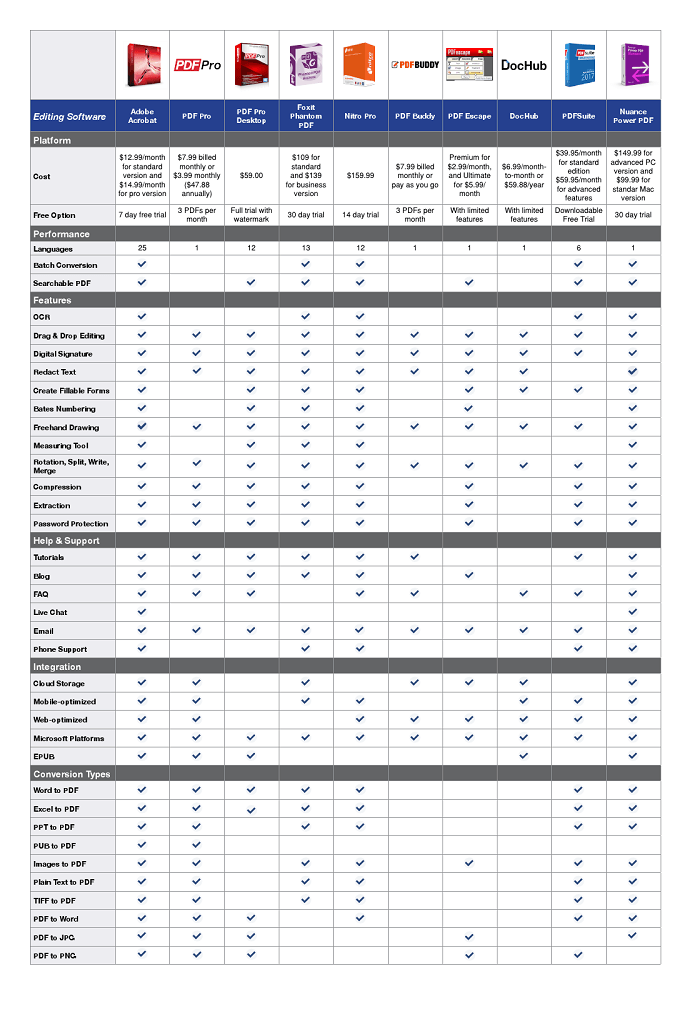
Have a quick look at the above image for the PDF editor comparison chart. I think the above image will give you a better idea without any other explanation.
Conclusion:
From the above image, you might understand that nothing competes with Adobe Acrobat reader. If you want a better alternative to Adobe reader, you can go with anyone of the above one. If you want a cheaper PDF editor which comes with a one-time purchase option, I can suggest you go with Wondershare PDF Element. When you go with Wondershare, you need not worry about monthly recurring charges. Wondershare PDF element is really a simple software which gives you almost every feature given in the above image. You can also read my Complete review about Wondershare PDF element.
- You May Also Like: How to Use Google Chrome to remove Password from PDF file
- Secret Guide to Create PDF from Word Doc in Word
I hope this PDF editor comparison helped you to choose the best one. If you like it, do me a favor by sharing it with your friends. Please follow whatvwant on Facebook and Twitter. Subscribe to WhatVwant channel on YouTube for regular updates.
