Want to send a secure email in Gmail or encrypted email through Gmail? Secure Mail for Gmail by Streak is the free extension that is the best way for sending encrypted emails. The below article gives detailed information like features, price, installation, encryption, and decryption, and so on about streak. Simply follow them to make your work easy.
Who does not want to send a secure email in Gmail? Many of us engage in sending and receiving emails and our first choice would be Gmail. It is one of the best email services, but we want to tighten the security in every corner.
What is a secure email?
Secure email is nothing but encryption. Security always depends on encryption. Secure mail lets you manage your emails, calendars, and contacts on your phones and tablets. It allows you to send securely encrypted emails directly from Gmail.
Encryption creates secure email by scrambling the data so only someone with the right password or other authentication can decrypt the message. In many cases, this process of encryption and decryption takes place without users ever knowing.
How do secure email works?
Secure mail always works on confidentiality, integrity, and authentication. Confidentiality is about making sure that no one can read your message except the receiver with proper format. Integrity is about making sure that the message received by the recipient is the same message sent by the sender. Authentication is about making sure of who the email comes from.
Secure mail works on the principle of public-key cryptography or asymmetric encryption. Every secure mail will have a pair of keys associated with it. One of them is used to encrypt the email and the other to decrypt it. The pair of keys are known as the private key and the public key.
The public key is a numerical value or any hint that is used to encrypt messages while sending. The public key is accessible to everyone but it is impossible to guess. the encrypted messages can be decrypted only by using the second key.
The private is nothing but a secret key. It is only accessible to the owner of the email address. The private key is used to decrypt the messages which are encrypted by the sender using the public key. If anyone knows your private key they can read your encrypted messages. But it is not an easy task to guess the private key.
So, a message encrypted with the public key can only be decrypted using the corresponding private key.
How do you send a secure email in Gmail?
You just need to encrypt your email to send a secure email through Gmail.
Can I Encrypt an Email in Gmail?
Certainly, it is possible to encrypt Gmail. You need to use the free Google Chrome extension by the name Secure Mail for Gmail by Streak. The streak will help to encrypt and decrypt the emails.
What is Secure Mail for Gmail by Streak?
Secure Mail for Gmail by Streak Chrome extension deals with the best email encryption for Gmail and decryption of the emails sent through Gmail. This assures that your sent emails reach the right recipient as the receiver should enter the password which was already shared by you.
The whole process of encryption and decryption happens completely on your local machine and it does not have any interference with Google Servers. Let us see how sending secure emails can be done using this Chrome extension.
Streak features
The streak comes with great features like tracking everything that means you can track information about your pipelines, contacts, and tasks directly in your inbox and pocket. You can search, filter, group, and sort your data in any configuration and save the results as a custom view. Share every interaction across your entire team including emails, notes, and more. It has some other features like understanding who you are talking with and also see the upcoming tasks across your pipeline so you never forget your next task.
It is as easy as a spreadsheet builds into Gmail. You can easily move your existing data using Google sheets integrations and customize your workflow. Streak is also available on mobiles which helps you to see upcoming tasks and easily search your entire pipeline.
Streak is also available on Phones that helps you to see upcoming tasks and easily search your entire pipeline. It automatically logs off your call lists and you can easily start a call by sending contacts from your pipeline to your phone.
Streak also includes a powerful set of email tools such as email tracking, that let you know when someone opens your message. You can schedule the time to send your emails at a perfect movement. You can easily edit or cancel the scheduled message directly from your draft.
Streak is directly integrated with G-suite so your work can stay in one place. It is also integrated with zapier and API systems. Zapier is the easiest way to integrate your workflow with other tools.
- Related: Top 5 free Gmail backup tools to download your emails
- 2 ways to recover deleted emails in Gmail.
Streak price
Streak is easy to try and provides fair pricing to upgrade. The subscription plans include Solo, Pro, and Enterprise plans. You can also save up to 20% on every annual plan.
- Solo: $15 per month/user
- pro: $49 per month/user
- Enterprise: $129 per month/user
Along with these a free version software is also available to use.
- The solo plan is mainly for single users and professionals looking for an all-purpose CRM.
- The pro plan for any sized business or team looking for a complete CRM solution. It also offers 14 days free trial.
- The Enterprise plan is for business looking for deep customization and data validation.
How to install secure mail for Gmail by the Streak?
To install secure mail for gmail by streak, just follow the below steps.
Go to the chrome web store and search for streak CRM for Gmail using the search bar.
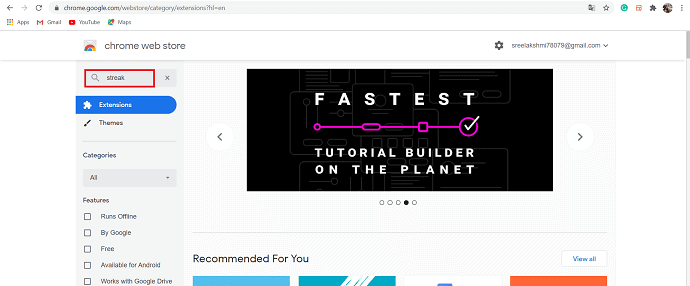
Streak CRM for Gmail is available under Extensions. Click on “Add to chrome” at the right corner.
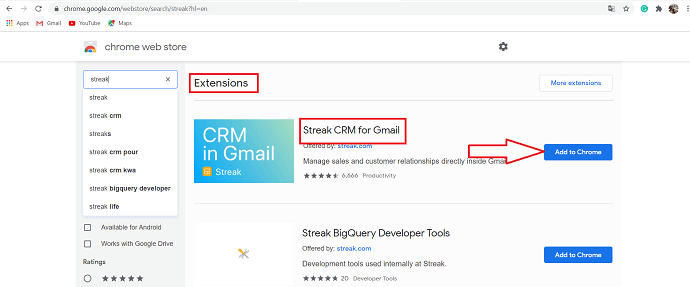
A Conformation message is prompted on the screen. Confirm it simply by selecting “Add Extension” from the pop-up message.

Finally, the streak was installed in your chrome.
Refresh or navigate to Gmail and start sending encrypted emails using streak.
How to send encrypted emails from Gmail using Streak?
If you want to protect your email data and communication from prying eyes, then it’s better to go with chrome extension/ streak. By using streak you can encrypt your emails strongly from others. You can send encrypted emails from Gmail using streak is a very simple process. Let’s go with the guidelines to send encrypted emails from Gmail using streak.
- Login into your Gmail account, there you can observe the padlock symbol just beside the compose option.
- Simply click on the padlock symbol to compose an encrypted email.
- Then you write the recipient, the subject, and the body of the message in the compose window.
- After the completion of writing and ready to send the encrypted email, click on the “send encrypted” button at the bottom left of the compose mail window.
- Finally, the secure streak will ask for a password and encrypt the email locally before sending it to the recipient, the recipient will then need that password to decrypt the email, which is also done locally.
- You can also use the password hint phrase that can serve as a clue for the receiver to find the password. It helps to give indications so that only the receiver can get an idea of the password to be able to read the message.
How to decrypt email using Streak?
As for the recipient of this message, if you are not using this system you will be a little surprised to receive an unintelligible string. So you need to install the streak on your system.
When you are using streak on your system, the mail which you received will provide a decrypt link, click on the “Decrypt message with password” option.
Once you click on it, a new window will pop-up on the screen. Now you need to enter the password in the decryption password box. You can also guess the password from the password hint mentioned by the recipient. If you can’t guess that you can’t open it.
Finally, enter the password in the Decryption password box and click on the “Decrypt” button at the right of the pop-up window to open that encrypted email. The information send is secure and no one can open it except the sender and the desired receiver.
How do I get rid of Streak in Gmail?
If you don’t want to use Streak then its better to get rid of it as early as possible. It is necessary to remove it from both your personal Gmail account and from your browser extension. The below guidelines help you to get rid of the Streak in Gmail.
1. Remove from browser extension:
- Open the chrome window.
- Select three vertical dots at the top right of the browser. Navigate to more tools and click on Extensions under it.
- Navigate to find the Streak in the list of extensions.
- select the Remove option available at below the streak.
- Confirm it by selecting the Remove option that appear in the alert window.
2. Remove from personal Gmail
- Login in to your personal Gmail account where you’d like to remove streak from.
- Navigate to the permission page of that account
- Find streak in the list of Third-party apps with account access and tap on a streak.
- You can observe the “Remove access” option at the right of that streak app. Select Remove access.
- Then the Confirmation window is displayed on the screen, tap on Ok to conform the permission.
- Finally, the streak access is removed from Gmail.
- Refresh the Gmail account.
Conclusion: The best way to send secure Email in Gmail
This is the best and easy way to send secure emails in Gmail. This is very useful when you are sending some important documents, pay bills, account details, and much more confidential information which should only be known to you and the recipient. Now you got the answer on how to send secure emails in Gmail by using Streak and I hope from now on you will be sending secure emails in Gmail. STE
The streak is available at low cost, it also offers 14 free trial on the pro version. It offers great features to secure your emails.
Did you like it? Do you have any other way to send secure emails in Gmail? If you have anything to add, please do share it with us through comments. If you like this article, please share it and follow WhatVwant on Facebook and Twitter for more tips. Subscribe to whatVwant channel on YouTube for regular updates.
How to send encrypted emails from Gmail-FAQ
can I try streak before going to buy?
Yes. you can try the pro version of a streak for 14-days.
Can I get any discount?
Yes. You can get up to a 20% discount on all the annual plans.
How can I install streak on chrome?
You can get it in the chrome web store. The installation is simple, just follow the instructions given in the above article.
Is it possible to open it on mobile?
Yes. The streak is also available on mobiles for when you are on the go. It quickly accesses information & tasks and automatically creates the report of calls.
Can I schedule the time of mails?
Yes. You can schedule the emails to send them to a perfect movement.
