Want to Set Google Chrome as default browser. By default, IE is the default browser in Windows. Many people like to use google chrome as the default browser. This tutorial gives you simple steps to make Google Chrome as the default browser.
What is the use of the default browser?
You may receive mail that contains links. When you click on any link, it will open with the default browser. Your word or PDF documents may have links. When you click on them, they will be opened in your default browser.
- Read: 4 google chrome setting every one should know.
- How to change goolge chrome zoom default settings.
- Remove goole chrome completly-tips to un install.
Hint: We recommend you to use Flick which is the best Hashtag generator for Instagram. It also provides some extra features like Scheduling and tracking Instagram posts.
How to Set Google Chrome as the default browser?
Video Tutorial:
We provided this article in video format for our reader’s convenience. If you are interested to read, then skip the video and start reading.
There are many methods to set Google Chrome as the default browser. In this tutorial, I am going to tell you about three methods.
Method 1:
- Open google chrome browser.
- Go to customize and control the google chrome button usually three horizontal lines symbol at the top right corner.
- Click on the setting option shows that in the below screenshot.
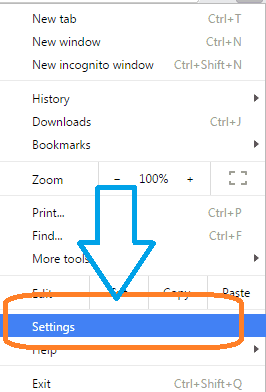
4. Google chrome is not your default browser, so click on make google chrome the default browser option as shown in figure below.
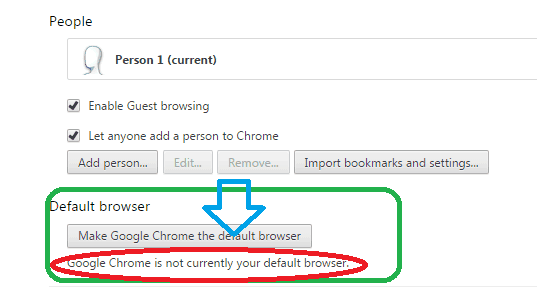
5. After clicking on make google chrome the default browser option, your google chrome browser will become as default browser.
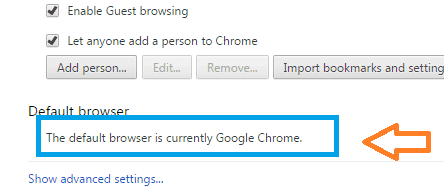
Method 2:
Windows gives options to change default browsers. Let us see how to set chrome as the default browser in Windows 7.
- Go to the start button.
- Select the default program option. as shown in the below images.
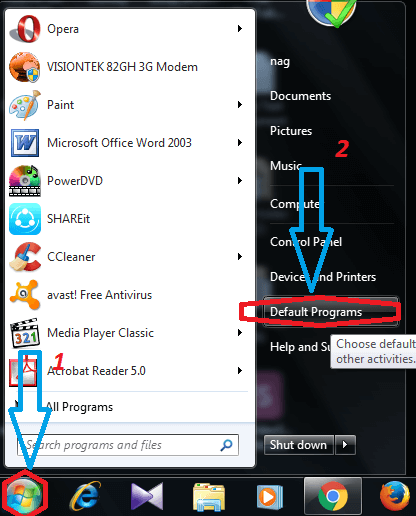
3.Here you can change the program that windows use by default. Click on set your default programs option. as shown below images.
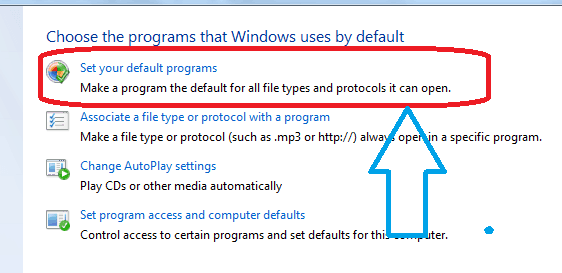
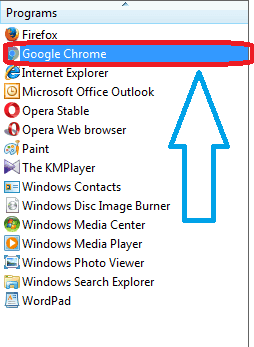
4.Select google chrome option as shown in the below image.
5. click on set this program as default option
6. click ok option
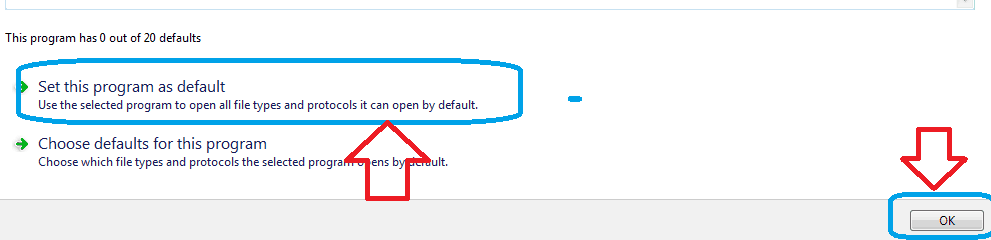
7.Restart PC. Now your default browser is Google chrome.
Method 3:
Using Windows 8/8.1/10
Use Cortana search to search Default Programs shows that in the below screenshot.
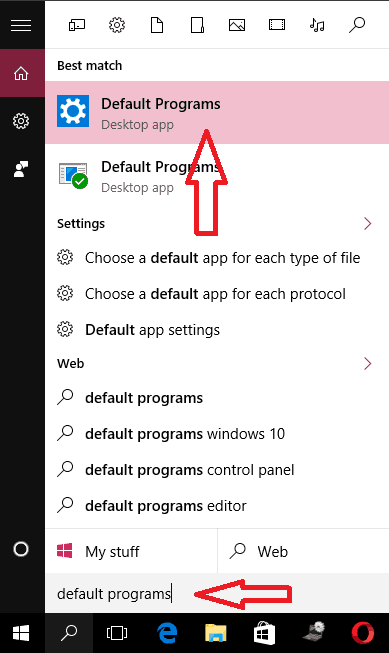
Select the Default Programs option shows that in the above screenshot. You will see the below screen.
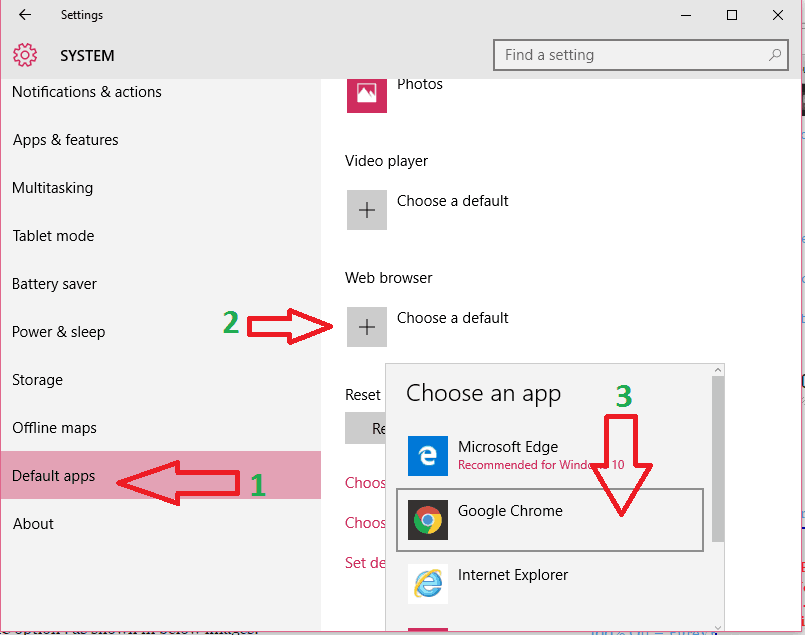
- Make sure that the Default apps option is selected.
- Select the” +” symbol under the Web browser option.
- You will see available browsers. Just select Google chrome.
Now you have set Google chrome as default web browser.
- Read:Upgrade to google chrome 64 bit from 32 bit .
- How to unblock websites using google chrome.
- 39 must know google chrome browser keyboard shortcuts .
Now you can set Chrome as the default browser. If you want to let it know to others, please share it on social media. If you know any other method, do add in the comment section.
Follow WhatVwant on Facebook and Twitter for more tips. Subscribe to whatvwant channel on YouTube for regular updates.

Thank you for your useful information