Read this EaseUS data recovery review for its Pros, Cons, and test results. I have tested EaseUS data recovery with two other file recovery software. One is free software another one is a premium software. In this article, I am going to give you my test results while comparing it with two other software.
You are here means, you have lost your data. At least from next time, take a backup of your computer by using any one of the top cloud backup services. I recommend you iDrive(75% Discounted Link).
Let us continue with my EaseUS data recovery review. There are many free and paid data recovery services. Read our article top 5 data recovery services list. You will always get better performance and better features in premium software.
EaseUS data recovery review
EaseUS data recovery is premium software. It offers a free version, but you can recover only 500MB of data with its data recovery software free version. If you share that free version with your friends, you can get a maximum limit of up to 2GB. If you have lost data more than 2GB you need to go with premium software.
Infographic
This section will give you details about EaseUS data recovery software by using an Infographic.
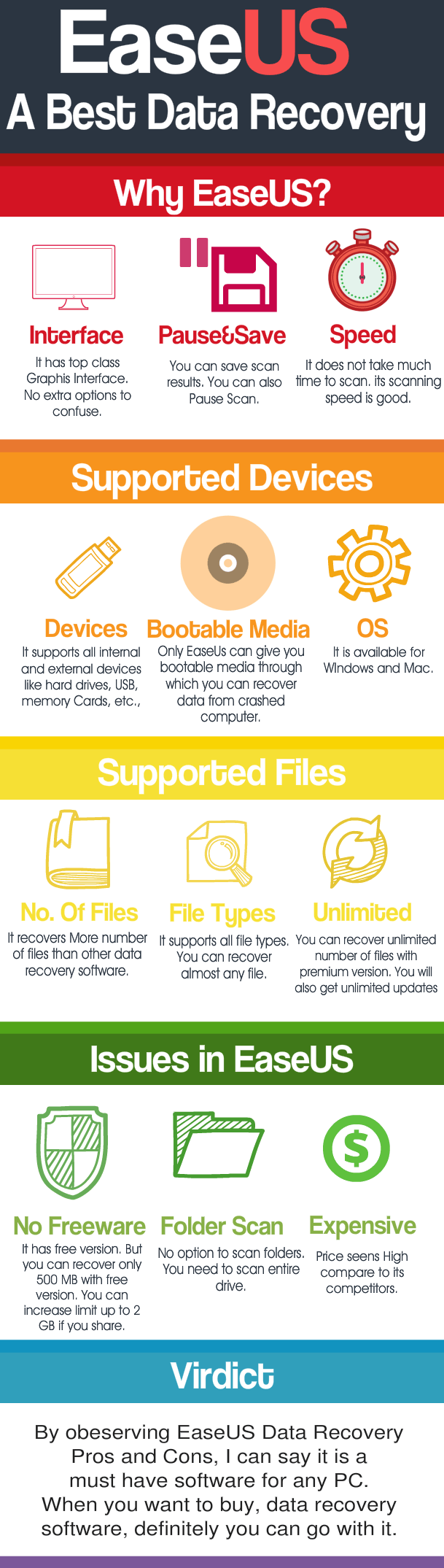
EaseUS Data recovery features
- It has an intuitive graphic interface that is very easy to use.
- You can pause the scanning process, and you can also save the scanning results.
- It quickly performs the scan.
- It recovers more files and all file types than other recovery software.
- Its premium version recovers unlimited data and you will get lifetime updates.
- With its free version, you can recover only 500 MB data. You can increase its limit up to 2 GB by sharing this software.
Recover unlimited data
Premium version can recover unlimited data. There is no limit regarding data and days. You can use premium software for a lifetime, and you can recover as much data as you want. You will get lifetime software updates.
File types
You can recover almost all data types. You can recover pictures, videos, compressed files and much more. Of course, Every data recovery software supports this feature.
Supported devices
It will support almost all digital devices. You can recover data from the laptop, desktop, hard drives, USB, external storage media, and servers.
Lost partition recovery
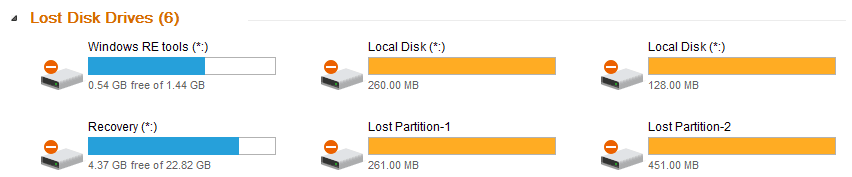
You can recover entire partition. It will automatically show your deleted or lost partitions.
Bootable Media
It is the unique feature in EaseUS. You need to log in to your system to use data recovery software. If your system is not able to boot, then you can not login to the system, and you can not use data recovery software. In that case, you need to format your PC, and you should use data recovery software after reinstalling OS. Of course, it will recover data even after formatting. But you might lose some data. Because after reinstalling OS, OS might overwrite your existing data clusters, so that you could not recover data.
EaseUS offers bootable media through which you can recover data even when your system can not boot. But you need to buy this bootable recovery media separately.
Interface & Preview Image quality
I found EaseUS graphic interface is top class. It is very easy to use this software. And you can check the preview of your file before recovering. Its preview quality is too good.
Save and Pause scanning
You can save scanned results to see them later. You can also pause your scan. If you do a deep scan to recover a significant number of files, scanning process takes some hours. In that case, you can pause scanning process, and you can start at any time.
Deep Scan & Raw file scanning
EaseUS will support a Quick scan, Deep scan, and Raw file scanning. A quick scan will scan the computer very quickly, but it may not find all files. You can use a deep scan to recover files which are not found by a quick scan. The deep scan takes some time, but it will recover almost all files. If a deep scan can not retrieve your records, then you can use a Raw file scan to scan deep into your computer memory clusters. It will take so much time but it can recover files which are not recoverable by the deep scan.
EaseUs Plans, Price & Discount
EaseUs Data Recovery software is available in two versions namely, Data Recovery Wizard Professional and Data Recovery Wizard Technician. The payment can be made on the basis of monthly, yearly, and lifetime. The prices and plans of EaseUS Data Recovery software along with the features are shown in the below screenshot.
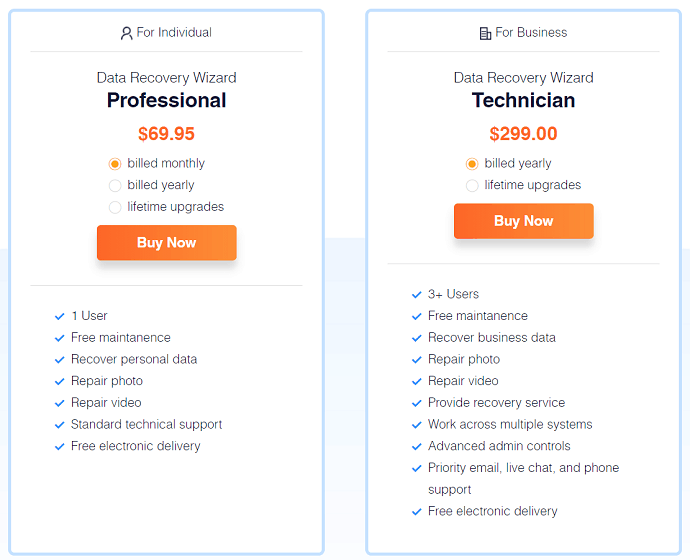
I think EaseUS is somewhat expensive software compare to other premium software. But it performs better than other premium software.
Usually, the EaseUS Windows data recovery price is $69.95, but you will get it for $55.96. Mac data recovery price is $89.95, and you will get it only for $71.96.
Offer: Our readers get a special 30% discount on all EaseUs products. Check our EaseUs discount coupon page for the coupon code.
Why Should You Use EaseUS Data Recovery Wizard Free: 5 Reasons
The free version has many limitations like you can recover only up to 2 GB data etc.,. This section will give you reasons to use the free version.
1.Super easy to use
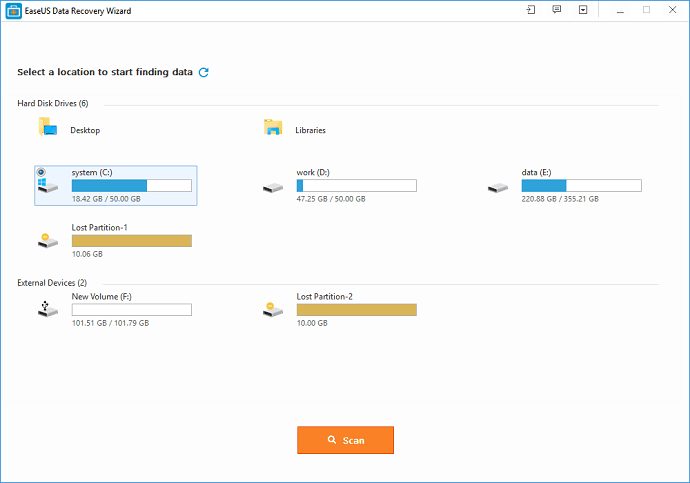
The way the EaseUS Data Recovery Wizard Free hard drive recovery solution was created is pretty simple. You get to do most of the tasks in just 3 clicks. What this means is that you can start the scan, see what files you want to recover and then recover them. You don’t have to stay in front of the computer and watch the recovery process; everything is done in the background by the app.
2.Multiple scan modes
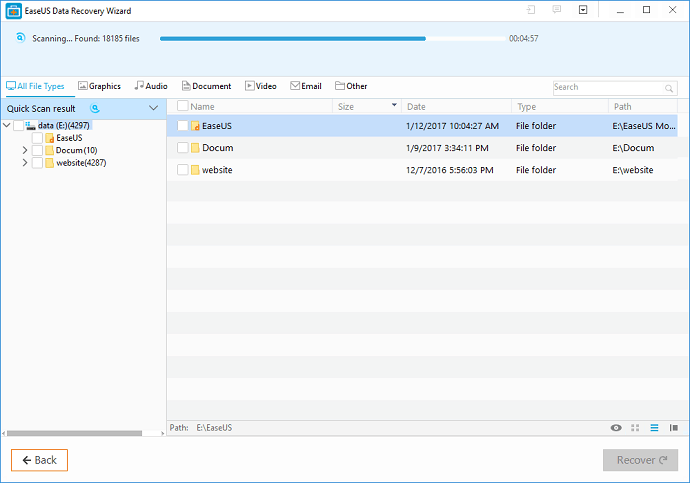
What EaseUS Data Recovery Wizard Free does very well is to offer you multiple scan modes depending on your time and needs. If you just deleted the file and didn’t use any other app, you can do a Quick Scan. If you want to recover multiple files or older files, it’s a much better idea to opt for the Deep Scan. This will scan your drive sector by sector to bring you the best outcome every time.
- Related: How to Recover Deleted files from Recycle bin after empty
- How to Recover Deleted files from a Pendrive with a free software
3.Preview before recovery
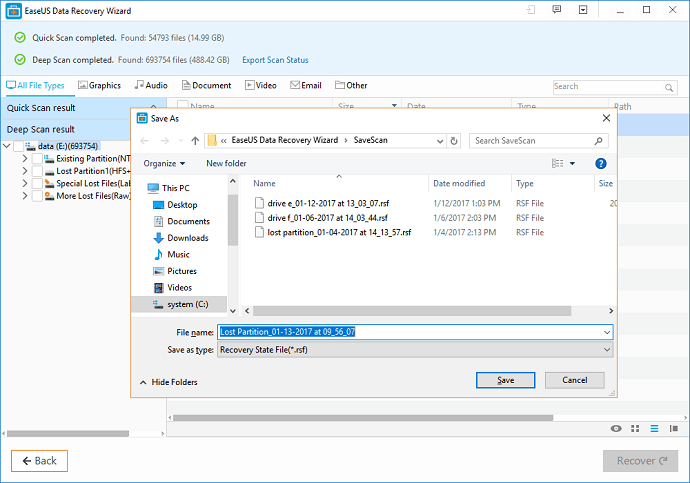
It’s hard to figure out if the file in question can be fully recovered or not. With help from the EaseUS Data Recovery Wizard Free data recovery software, you get to see the file content before you recover it. This way you know if the file can be recovered, the state that it’s in and so on. All of this information will help you get significant results without that much of a hassle.
4.Support for over 1000 file types
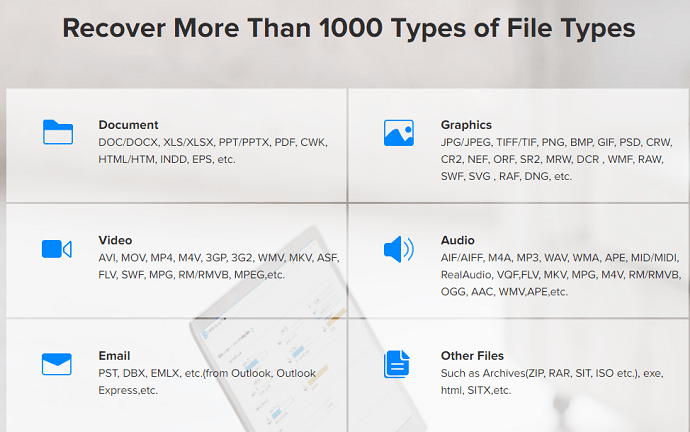
The app is created to help as many people as possible. No matter if you need complete hard drive recovery or single file recovery, EaseUS Data Recovery Wizard Free will help you achieve that. You will notice that there are over 1000 supported file types, so you can easily get some amazing results without that much of a hassle.
5.Free to use
Maybe the best thing about EaseUS Data Recovery Wizard Free is that you don’t have to pay to see if the files can be recovered or not. You can easily use this free data recovery software without paying anything and still get a very good value.
Test Results – EaseUS data recovery review
I have compared EaseUS with one free data recovery software and other premium software. I have started three of them at a time to test. Now let us see its results.
Scanning Speed
I found that EaseUS scans the computer with incredible speed. I have started three software with the Deep scan option. Check the image below for results.
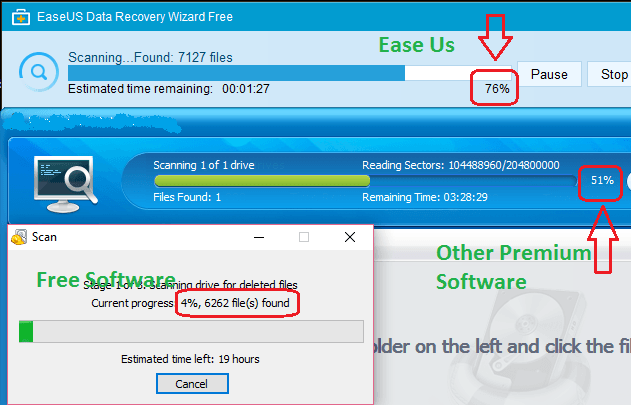
Above image clearly shows that EaseUS scanned 76% of a drive while other premium software scanned 51% and free software scanned 4% of the device. So in the speed point of view EaseUS is the winner.
No.Of files found
EaseUS found too many files. It could find files which could not be located by other data recovery software. The below image shows the results with the Deep Scan option.
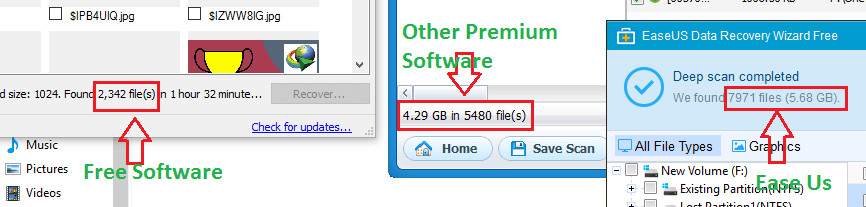
EaseUS deep scan found 7971 files. While other premium software found 5480 files and other free software found 2342 files. So clearly, the winner is EaseUS.
Quick Scan
EaseUS found less number of files with Quick scan option. But found file size is equal to other software results. See the below image for quick scan results.
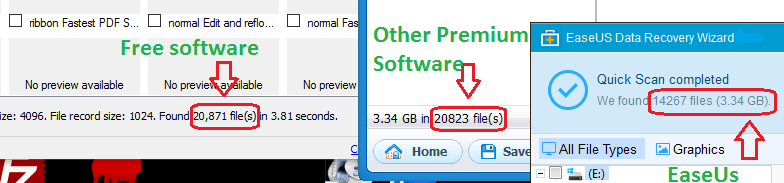
EaseUS found 14267 files with total size 3.34 GB. While other premium software found 20823 files with 3.34 GB size and other free software found 20871 files.
I don’t recommend you to use quick scan. Because, though quick scan works fast there is no guarantee that you will find your files.
How to use EaseUS data recovery?
Buy EaseUS data recovery for Windows or Buy EaseUS data recovery for Mac. Install the software and register with your license.
Open EaseUS from the desktop icon. Select All File Types if you want to recover all files. Select only the required file type to complete the scan process very quickly. Click Next.
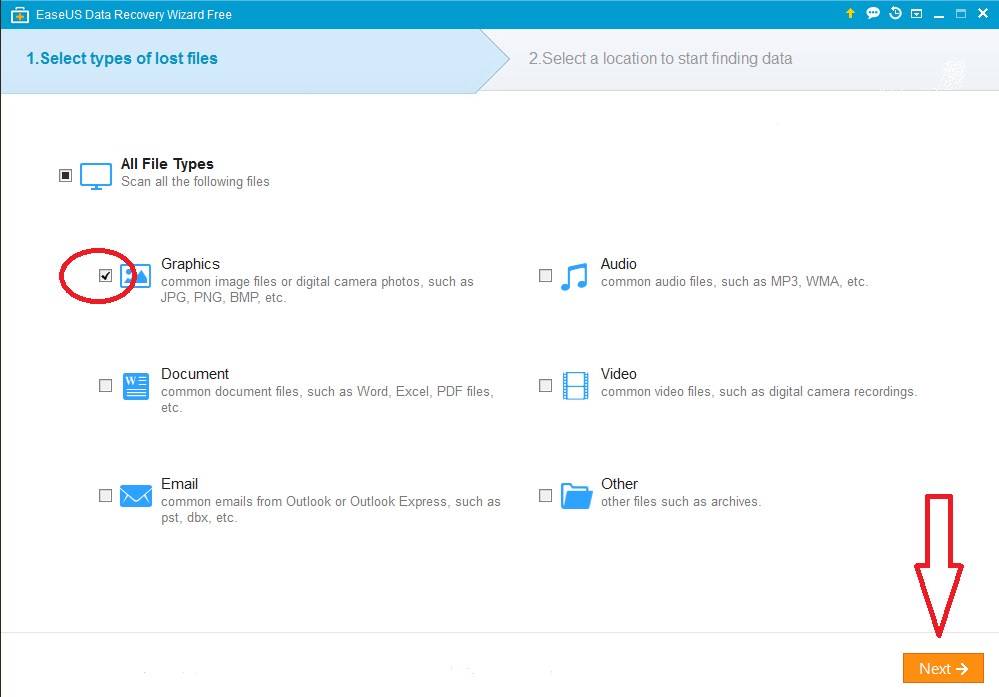
Now you will see your computer drives and even lost drives. Select the drive from which you want to recover. But you can not browse your computer drives to choose a particular folder. EaseUS lack only this feature.
Select any drive and click Scan.
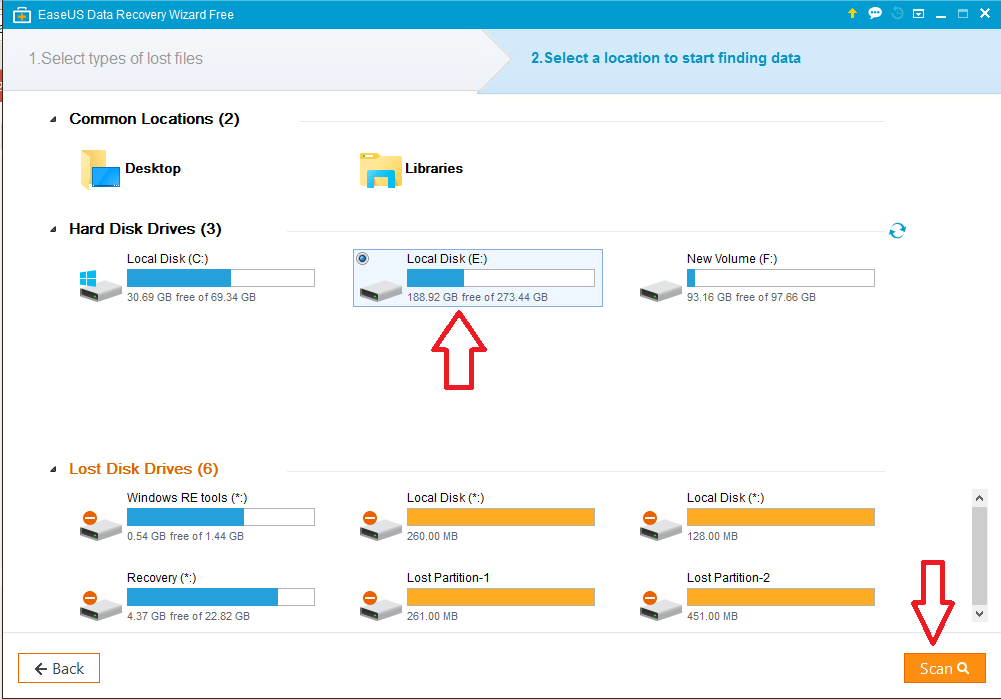
It will do a quick scan. If you don’t find your file in a quick scan, you can go with Deep Scan.
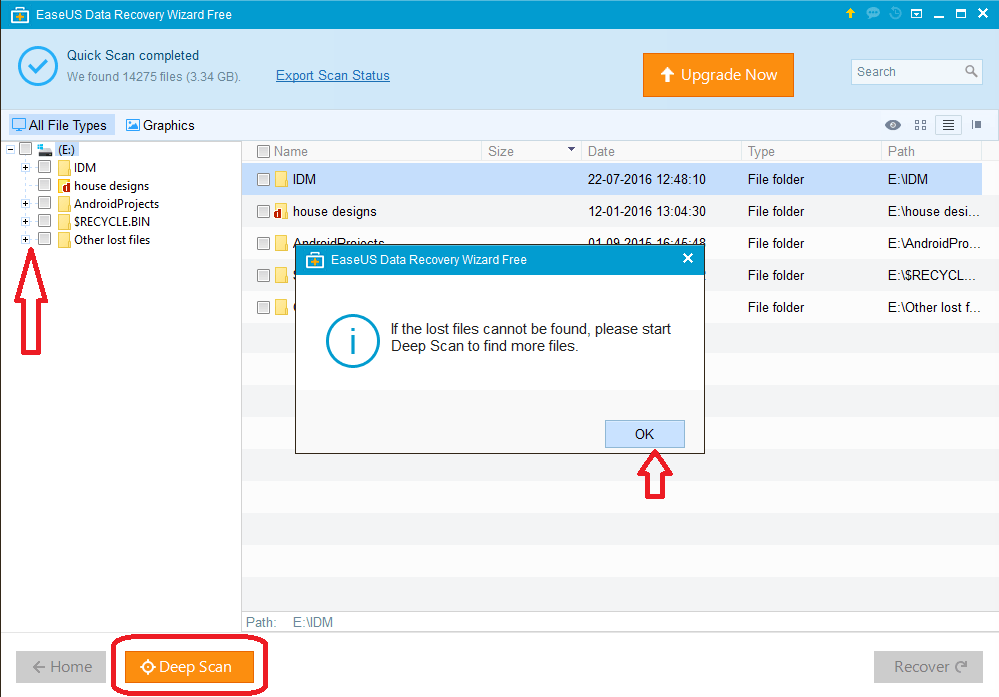
Select Ok. If you want to go with Deep Scan, select the Deep Scan option. Otherwise, browse folders through the left menu. Before going to browse the folder, click on the Preview pane option in the top right corner. Now browse the folder, select any file, and check the preview. If it can show a preview, it can recover the file. Otherwise, it can not retrieve the file. Click on the Recover option.
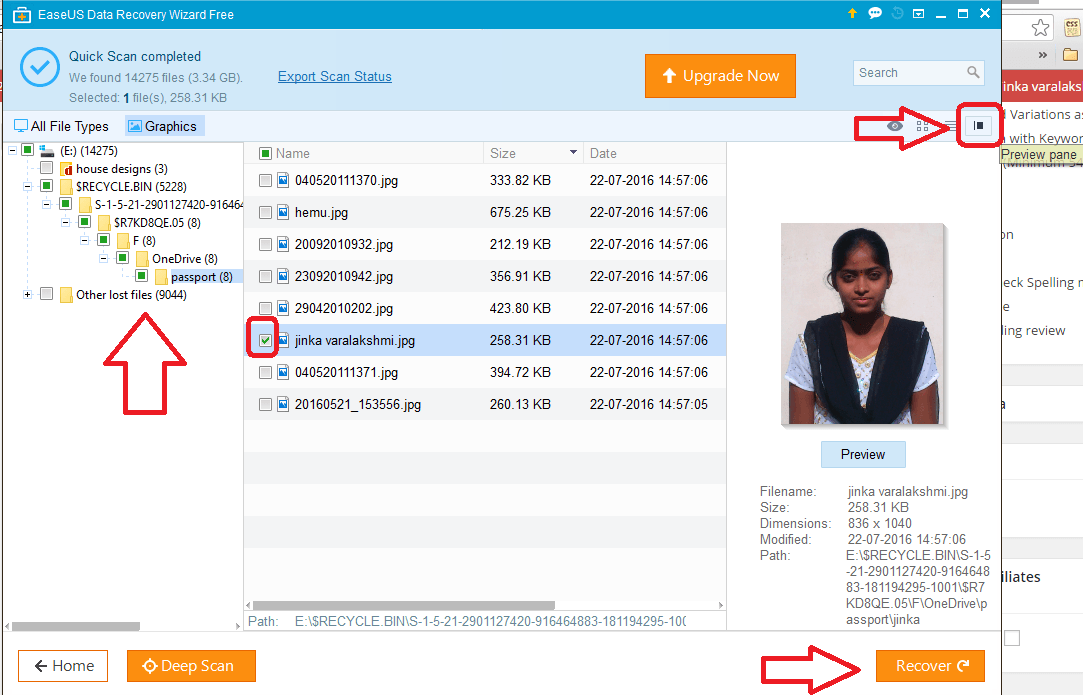
You will see a small window where you can select your computer folder to save recovered file. Click Ok.
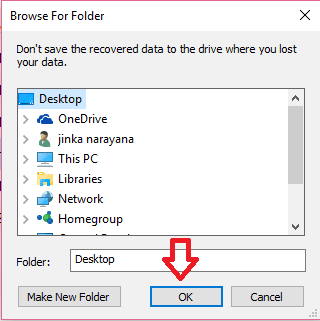
Immediately your file will be recovered, and your chosen folder will be opened.
Conclusion
Even though EaseUs data recovery is a little expensive, you can buy this software because of its features and performance. If you want to purchase data recovery software, I must recommend this software. When your system is not able to boot, you can buy only bootable media.
In conclusion, EaseUS Data Recovery Wizard Free is one of the best, latest solutions you can use for fast data recovery. No matter if you want to recover a single file or more of them at the same time, the EaseUS Data Recovery Wizard Free app will help you achieve that in no time. Download it now!
One more time I remind you that, when you don’t want to lose your data, you must use online backup services like iDrive(75% discounted Link).
I think you got enough information about EaseUS data recovery from my EaseUS data recovery review. If you like this article, please share it. You may also follow us on Facebook and Twitter. Subscribe to WhatVwant channel on YouTube for regular updates.
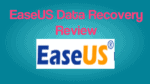
hi jinka,
i tried all the other software apps but this one really works.i got my lost files.can’t thank enough!
Hi Jinka,
Nice Review article, Recently i have also reviewed the free data recovery software Stellar and found it really helpful.
Hello jinka!
I have been using EaseUs data recovery soft for long time. And, it is really amazing! I have also tried many data recovery software but did not get expected results!
Anyway, thanks for the post!
Keep it up!