Your emoji would most likely be the same as your friend’s. Don’t you get tired of it? Want to turn your Avatar into an Emoji. Here is the quick method.
Have you ever considered making your emoticons to basically express what you feel rather than relying on the same old, bland smilies? What do you mean? How can you demonstrate how amusing or satisfying something is or put one together? There seems to be an emoji for positive and happy thoughts, but there isn’t anything for genuine representations from our own face images.
However, now you can even make your own emotions with your avatars with Picrew. Everyone will now understand you, thanks to personalized emojis. Why don’t you try making your own emoji today if you haven’t already? So, you can stand out in your group chats? Use personal tailored emojis to attract others quickly. Here are the tips on how to turn your avatar into emoji.
- READ MORE – How Technology Had Changed Study Process?
- 5 Common Mistakes That Most Android Developers Make
How to Turn your Avatar into an Emoji with Picrew?

In This section, I will show you the step-by-step procedure to turn your avatar into an Emoji using Picrew.
Total Time: 5 minutes
STEP-1: Picrew Official site

Firstly, visit the official site of Picrew and there you find the interface as shown in the screenshot. As the website will be in the Japanese language, you need to use the translate plugin to translate the website to your convenient language. Scroll down to find some templates. Choose one by clicking on it.
STEP-2: Modify the Template
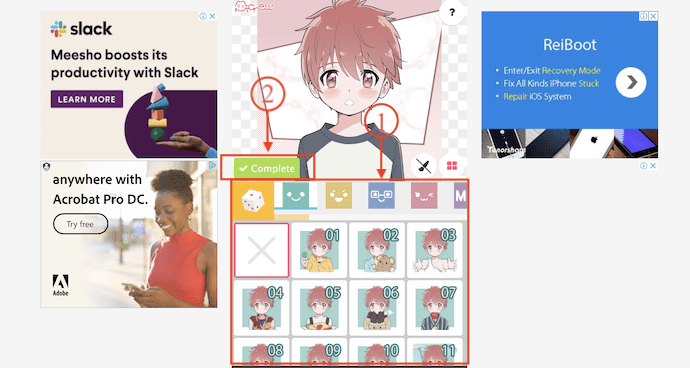
It redirects you to the modification page. From here, you can modify the template by using the available options. Later, click on “Complete” after the completion of modification process.
STEP-3: Download

It takes you to the download page. Click on the “Download” option to start the download process.
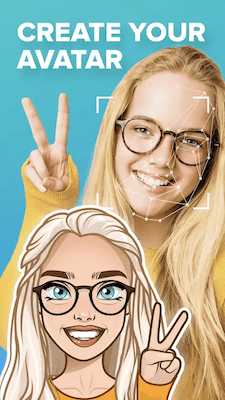
With the use of the instructions provided, become imaginative when creating an avatar. Picrew can also transform your picture into a figure, chibi, superhero, or cartoon avatar. You can now even change your avatar into an Emoji. It’s also gratis, and there aren’t any ads to get in the way of your personalization. Everybody can easily experience and interact with the application. You wouldn’t need creative abilities to make adorable and fascinating avatars. So, what do you have to do now? Create an avatar and turn it into emoji today! Get experimental, quirky, and one-of-a-kind with your emojis!
What are the other apps out there for turning your avatar into an emoji?
Take a look at the list below.
1. inVideo Meme Generator
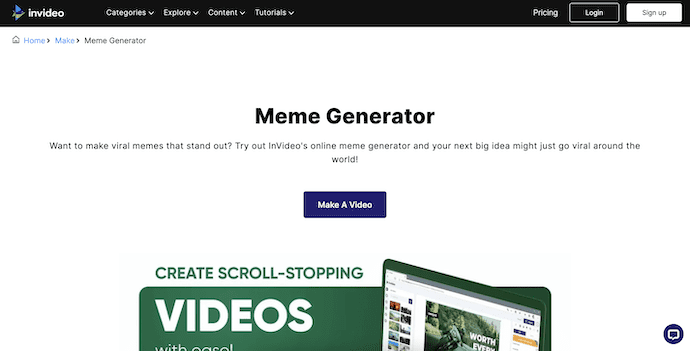
inVideo Meme Generator is a tool that helps you to create and edit the meme videos with ease. It comes with a lot of pre-defined meme templates which can be modified without any limitations. It has 3 Million+ Royality free and stock images, videos and tracks which can be used in your meme generation. Even you are allowed to use your own images in the meme generation.
Highlights
- Easy to use Editing Interface
- 3 Million+ Royalty free images, videos, and tracks
- Pre defined meme templates
- Automated text-to-speech
Pricing
inVideo Meme Generator is available in three different plans, such as Free, Business, and Unlimited. Here are the prices of each plan.
- Monthly Billing
- Free
- Business – $15/Month
- Unlimited – $30/Month
- Yearly Billing
- Free
- Business – $8/Month, Billed $90 Annually
- Unlimited – $15/Month, Billed $180 Annually
2. 3D Avatar Creator, emoji maker&keyboard | Bemoji

One of the fun and entertaining app for making your personal emoji is Bemoji. It has a large selection of face avatars and outfits to choose from when creating personalized emojis and stickers. Whenever you chat or send SMS to your family and close friends, you can apply them immediately on the keyboard.
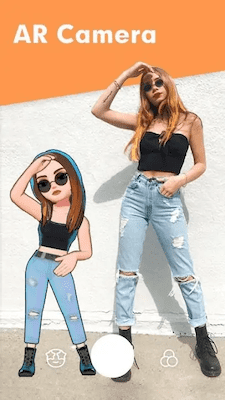
Highlights
- 3D Avatar Creator
- Emoji & Sticker
- Emoji Keyboard
3. Oblik AI – face app: face avatar, stickers, meme

Oblik is a facial expression application that enables your selfie to create a unique avatar. You have the option of uploading a selfie or taking one. The next step is to customize the appearance of the emoji stickers to achieve their desired appearance. And you can use these emoji stickers on Messaging Apps and other social media sites.

Highlights
- Smart Neutral Technology
- Face Emoji Editor
- Emoji Keyboard
- High level Privacy & security
4. Mirror – Emoji Maker & Avatar Maker
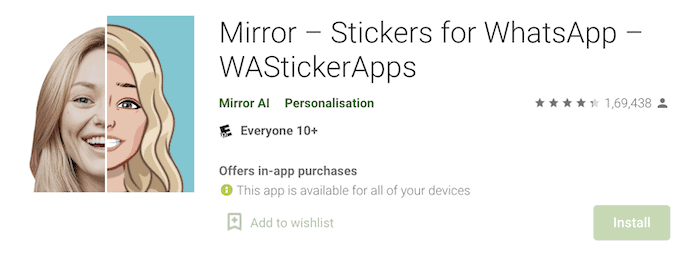
In terms of personalization, Mirror is a formidable contender. The mirror app allows you to customize your image and make emoji stickers for any occasion. You have the option of selecting your preferred artistic style.
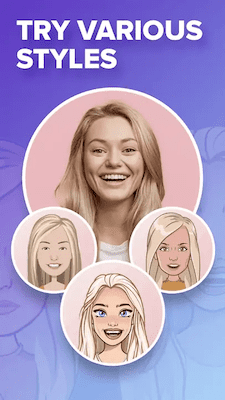
Highlights
- Style & Outfit
- Customized Personal Text for Emojis
- Animated emojis
- Provides different art styles like Pixel art, anime, 3D, line
5. Sticker Maker & Memoji
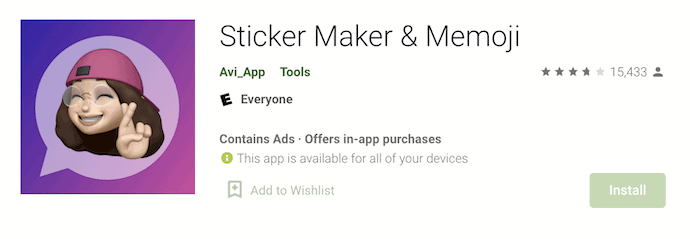
You can use the Sticker Maker & Memoji tool to make your memoji and portray yourself online. You can select from a wide selection of emotions to suit your character and attitude. You could even share your own emoticons to establish your authenticity on Whatapps and Telegram and amaze everyone else.

Highlights
- Allows to add stickers to WhatsApp and Telegram
- Animated stickers
- Lots of Categories
- Free and compatible with all Android versions
- Light weight and occupies minimum storage
6. Avatoon: Avatar Maker, Cartoon Face Creator, Emoji Creator
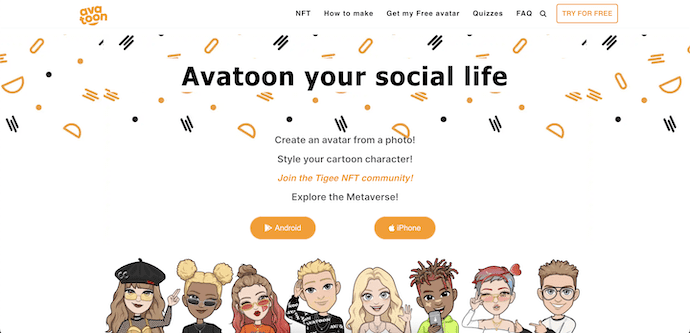
Avatoon uses artificial intelligence to create avatars that resemble you or your pals! There are over 1000 different clothing, hairdo, emotions, and postures to choose from! Your avatars’ emoji icons will be created by the app also.
Finally, whether you’re using an Android or iPhone device, creating your personal emojis is simple. Picrew is an application that allows you to create your own emoticons and avatars. It can assist you in creating an expressionistic avatar and emoji that respond to pertinent actual events. Picrew allows everyone to make an avatar using a photo or from scratch. It’s available on Google Play and the Apple store.

Picrew has absolutely no limitations and allows users to express themselves creatively. It can create a new, whimsical persona for all of you to engage in a collection of emojis and features which can be used on an array of different platforms such as Twitter, WhatsApp, and Facebook Messenger.
Highlights
- Avatar Customization
- Photo Editor
- Avatar Snapchats
- Personalized Avatar Stickers
Conclusion
Try all the above-discussed methods to turn your avatar into an Emoji with very minimal effort and time. All the apps are best at their respective features. It is better to choose an avatar making than to spend a lot of time with editing software. Moreover, editing software is a bit costlier compared to these apps.
I hope this tutorial helped you to know about How To Turn Your Avatar Into An Emoji. If you want to say anything, let us know through the comment sections. If you like this article, please share it and follow WhatVwant on Facebook, Twitter, and YouTube for more Technical tips.
How To Turn Your Avatar Into An Emoji – FAQs
What is an Avatar Emoji?
Avatar Emoji is a lookalike of yourself for use as stickers in chat and comments.
What does ? mean in a Text?
? Meaning – Beaming Face with Smiling Eyes Emoji
A wide, grinning smile with eyes in the shape of an upturned smile expresses happiness.
Is Picrew a WebSite?
Picrew is basically an avatar creator site(not an app) that allows you to make your own custom images.
Is Picrew copyright free?
Creator shall not restrict the method of use and case where user can freely use the pictures or materials satisfying the requirements of the Copyright Act.
How much does Avatoon cost?
Avatoon is a free-to-use application and it is available for both Android and iOS.
Is Bitmoji free?
The Bitmoji app is free but there are in-app purchases you can make to customize your Avatar.