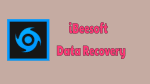Want to Use iBeesoft Data Recovery? This article will give you a comparison and differences between iBeesoft Data Recovery and its competitors. There are plenty of names when it comes to data recovery software. Some of the well-known data recovery software include Stellar data recovery, EaseUS, Active @File Recovery, and Recuva. One of the newest additions to the list of recovery tools is iBeesoft data recovery.
In file recovery software the key things a user looks for is how powerful the software, resource requirement, and software’s ease of use. Cost of ownership is always a critical deciding factor and availability of support is another. Let us look at the popular software and compare how iBeesoft data recovery fares against the others. Also, another point of interest would be the availability of features compared to the top star rated software.
One of the foremost data recovery software is Stellar data recovery which claims to have more than 2 million customers and provides 1-year support with a free trial. The software can recover data from internal as well as external hard disks and USB drives. Multiple archival file types, over 300, are supported. The software interface is easy to use it can recover both deleted and inaccessible files lost due to virus, disk failures, or system errors. Software clams to even recover deleted emails from Outlook and even deleted photos on iPhone or Android phones can be recovered. The deleted files can reside on physical or logical drives. Finally, both quick and deep scans options are supported.
Active @File Recovery also claims to be one of the most easy-to-use and powerful recovery software. The utility of the software stems from its available features and ease of usage.
For a layman who is looking for a budget-friendly option with features that would help out in common requirements, Wondershare Recoverit at $39.99 offers basic features. Wondershare does offer recovery from iOS and Android phones but does not cover optical media recovery.
- Related: Wondershare data recovery review
How to Use iBeesoft Data Recovery
iBeesoft offers an intuitive user dashboard from which offers search for 5 common types of files: Documents; pictures; audio; video; archives and if the file type does not fall in the above then other types would scan and retrieve all other types of files found in the selected media.
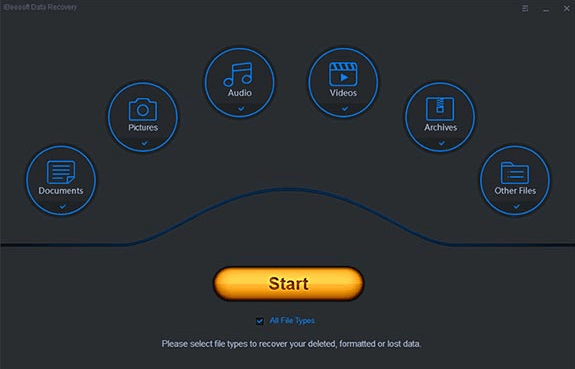
On launching the program the dashboard interface offer the list of connected storage disks or attached USB/external media from which the user can select one or more options for quick scan and optionally deep scan to retrieve list of available files for possible recovery.
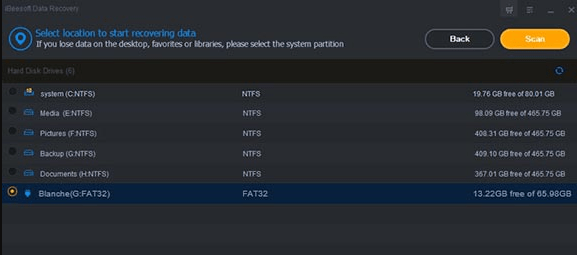
iBeesoft Data recovery review: Why is iBeesoft Data Recovery different from Its Competitors?
The software is light and quick to respond and offers the most required options for data recovery. In contrast to Stellar or Active @File software, the list of selectable options may be limited but the software provides efficient recovery options for the lost or deleted files. Even in the case of formatted media, the software can be used for the deep scan and partial or complete recovery of available files. The system running requirements are all versions of Windows starting from Windows XP and 1 GHz CPU with 256 MB RAM. Tutorials are offered in the knowledge base for resolving typical problems and how-to for data recovery under different scenarios. Recovery from other media and optical media is also possible.
Support options might be more extensive under the Stellar and EaseUS data recovery products. EaseUS also offers a live chat option for online support while iBeesoft support is limited to basic most required functions resolution. Technical support is available via email while Stellar data recovery software offers the phone in support as well. Since usage of the iBeesoft software is intuitive so not having a phone support might not be a negative factor.
A possible deterrent of iBeesoft could be the number of users as the comparative software of Stellar and EaseUS brandish millions of satisfied users label on their websites. Stellar’s recovery by data specialists option provides the additional line of support for users who despite using software or in spite of available software want to outsource data recovery. iBeesoft doesn’t have such extensive support features.
The trial limit of 1 GB is significantly more than other trials offered by EaseUS – limit to 100 MB and similar for Stellar and Active @File software.
Does iBeesoft Data recovery work?
iBeesoft does not have partition recovery options that is offered by other competitors and its simple interface might fool beginning users into thinking that software has limited functionality. Further iBeesoft reviews are yet to be published by renowned independent reviewers so buyers or testers of the software might be reluctant to try out the software.
I had used the software to scan my external hard disk and found the response quick and software was able to spot the missing files even though the hard disk was formatted recently. In contrast, using the Active @ File software provided a relatively slow retrieval and often hanged up my system. EaseUS software offered the very limited trial so its utility could not be effectively gauged.
How much does iBeesoft cost?
Thus iBeesoft data recovery software is an effective solution priced at mid-range of $45.95.
50% iBeesoft discount Coupon
Our readers get a special 50% discount on all iBeesoft products. You can get the coupon code through this discount coupon page.
iBeesoft data recovery free
The biggest advantage over other established software is a clear option of free data recovery – provided with limitations. This free data recovery option gives users to test drive of the original system and could be the biggest advantage over the established data recovery software that promises much but users are left at risk of blind trust.
Conclusion: Is iBeesoft data recovery Safe?
Yes. It is safe to use. I would recommend the iBeesoft product as an essential tool to keep for all users dealing with sensitive data, as data loss, file corruption, and virus attacks can render data inaccessible or unavailable when most needed.
If you like this tutorial about Why should I Use iBeesoft Data Recovery, please share it with your friends. Please follow whatvwant on Facebook, Twitter, and YouTube for more tips.