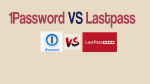Are you confused about buying 1Password or LastPass? Want to compare 1Password Vs LastPass. This tutorial will give you the details and differences between these two password managers.
We have a number of messaging apps, bank account related applications and much more on our mobile devices. In Short, Everything can be done and Operated from Our Mobile. For each and every application or software, we set up a password to secure our account. In such a situation, it becomes pretty hard to remember all those passwords in our mind. We often come across a number of issues and struggles in our day to day life. Due to such hectic situations, we sometimes forget the password of your account. It might take a long time to reset it or change it.
It is a complete waste of time especially for the people who regularly use them. Keeping them Logged in always is not a solution. A password manager helps you folks in handling all your passwords and lets you stay safe online. As there are innumerable password manager services available on the internet. For setting a strong and powerful password, these password managers help us in the best way. But, it is quite difficult to pick the right service from tons of services. To help you folks, we have come up with this post on our site.
Most of people find great difficulty in choosing the best one among 1Password and LastPass password managers. To be precise, both of them render amazing services to all the users and it is truly hard to choose one among them. However, it is not possible to use both the password managers at a time on your device. So, we have come up with an in-depth guide that helps you analyze each password protection service regarding their features, pros and cons and much more. Have a glance!
Hint: Before going to give you the details about 1Password and LastPass, we suggest you Sticky password Premium. Because it gives the best features and performance. Importantly Sticky password comes with a lifetime license, unlike other password managers. Our readers get a special 85% discount on the Sticky password lifetime license. Forget about renewal charges, Just pay once and use it for the lifetime.
1Password Vs LastPass
What is LastPass?
LastPass is a Popular Password Manager which is owned by LogMeIn from 2015. As Per, some strong reports LastPass always stood in the top 4 Managers. In Short, It Generates Strong Passwords for your Online Accounts same as other password generators and Saves them. Banking and other Sensible can also be stored. Its features and Pricing are well Explained Below.
What is 1Password?
It’s Known that the work of Password Managers are same and so with 1password too. This Software was owned and developed by AgileBits Inc.1password was Initially Released in 2006. Features, Pricing, Cons etc are Explained Below by comparing it.
Features
Here, you can find the excellent features delivered by both the LastPass and 1Password services. We have included some of the noteworthy features of each service below. Check it out!
LastPass

- LastPass offers the best services and features to the users to save the passwords of various businesses, apps, and services in a single database.
- As a result, it eradicates the necessity of memorizing all those passwords.
Instead of remembering numerous passwords, you need to use a single master password which is protected using AES-256 bit encryption. - There is no possibility for the master password to get hacked from unauthorized hackers.
- LastPass offers a free version of this service for all the users. It enables the users to synchronize all the passwords on various devices irrespective of the operating system.
- LastPass transfers all your stored passwords from your web browser into a new manager. It generates a new password for you to sign up into the new service.
- It supports various platforms such as Windows, Mac, Android, iOS, Linux, and watchOS.
- The supported web browsers include Google Chrome, Safari, Microsoft Edge, Internet Explorer, and Firefox.
Suggested articles: Last Pass Review: Best Free Password Manager
5 Best Alternatives To LastPass
1Password
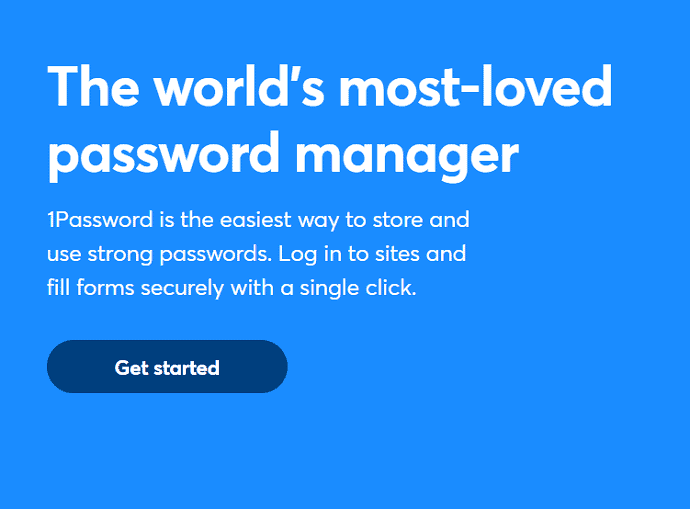
- It is another best password manager that generates a 34-character key in order to add a new device to the account that renders additional security.
- Ability to import old passwords from your devices or websites into the master account.
- Automatic filling of the web forms.
- It delivers the best option to secure your credit card details confidentially.
- Instead of the 2-factor authentication, this service makes use of the account key.
- It offers a clean and intuitive user interface for all the users.
- This password manager service is compatible with Windows, iOS, Android and Mac platforms.
- 1Password comes with compatibility to store all the secure documents up to a specific file size limitation.
- Some of the details that it can store include credit card login details, bank account details, and addresses.
- In case, if you lost your smartphone then, you can access 1Password and deactivate that particular device. In such a case, the person who uses your device requires your account key in order to access the master password.
Pricing
Check out the pricing options for all the password manager services available on the internet.
LastPass
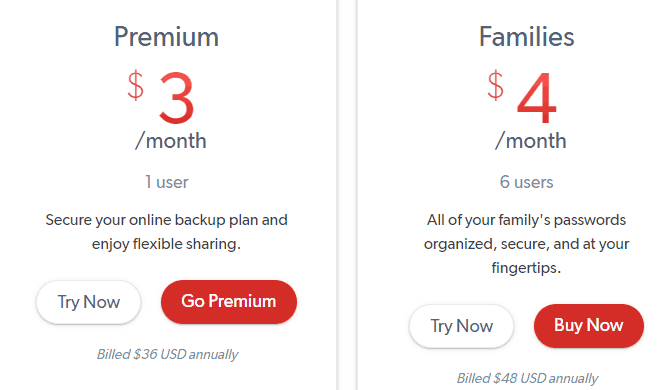
If you want to use LastPass for personal use, you need to access it absolutely for free of cost. There is a premium version of this service which is available for $24 per year. With the premium service, one can get additional features such as unlimited file sharing, tech compatibility, one-to-many sharing compatibility and more.
1Password
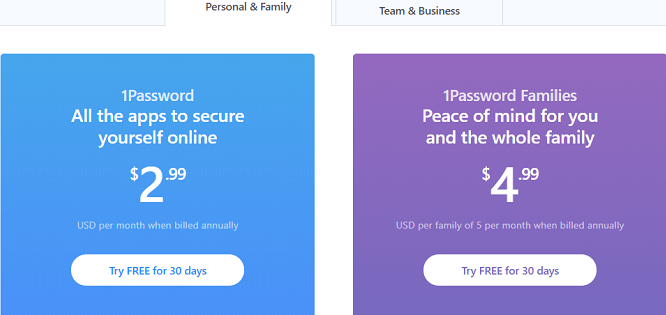
1Password offers a 30-day free trial version of this service. There is no necessity to add a credit card. You can pay $36 per year if you want to use it for a single person. If you choose families option then, you need to pay $60 per year. Through the families option, it is feasible to share the passwords among 5 members. If you want to add extra members to it then, you need to pay $12 per year for each person.
1Password might run the promotional offers from time to time. You need to check our 1Password discount coupon page for the latest offers.
Pros of LastPass
- Powerful password generator
- Exclusive vault feature that enables the users to store crucial data
- Available as a free service
Cons of LastPass
- You can’t access passwords without internet.
- Unable to alter multiple passwords concurrently.
Pros of 1Password
- Easy to Log-in.
- Ability to create more than one profile.
- One can easily store passwords and something more than that.
Cons of 1Password
- Only way to access is Through an application or as a browser extension.
Final Words
That’s all! This is everything you need to know about LastPass and 1Password password manager services. Among both the services, LastPass offers some additional services compared to 1Password password manager service. One more time we suggest you go with this special 85% Sticky password lifetime discount.
Hope this guide has helped you in understanding the differences and similarities between both the password manager services. For more doubts and queries, just ask us through the comments section provided below. If you like this 1Password Vs LastPass article, please share it and follow whatvwant on Facebook, Twitter, and YouTube.