This LastPass Review will give you details about the best free password manager. It gives you Pros, Cons, Plans&Pricing, Features, and even its competitors.
Are you struggling to maintain multiple accounts and passwords? If so, you need to have the best password manager that lets you manage different logins and passwords. In case, if you are unable to remember all those passwords, you can utilize any one of the Top password managers such as LastPass.
Coming to LastPass. It is an excellent password manager that lets the users save all their logins and passwords to their vault. LastPass offers a free version of this software that enables the users to synchronize among different devices. If you are not sure whether to use this password manager or not then, we are here to help you through this post. We have come up with an in-depth review about LastPass, its features, benefits, pros and cons and much more. Have a look!
Hint: When you want the free password manager, you can definitely try LastPass. If you are ready to spend little money on the best features and security, We suggest you use Sticky password(85% Discounted Link). Because it gives you the best performance and more features for a very less price than any other password manager. The best part is the Sticky password has a lifetime license which is not available from any other competitors. Our readers get a special 85% discount on the Sticky password lifetime license through This discounted link.
- Related: Sticky Password premium review
LastPass Review
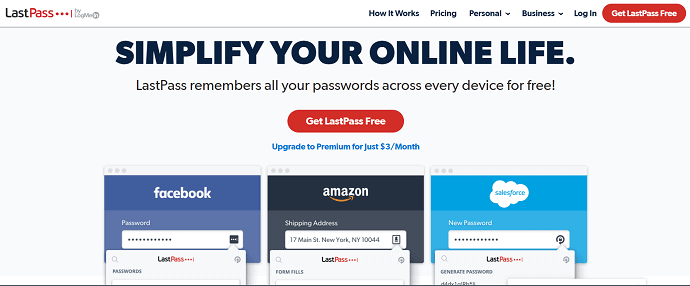
Among the password management tools, LastPass is the leading one that renders a strong competition for the remaining tools. This password manager delivers amazing services to all users. It offers an intuitive user interface and supports multiple platforms. LastPass helps in remembering all your login information. Despite having a free version of this tool, the users can prefer the premium version and upgrade to it by paying some subscription fee. There is feasibility to upgrade to the best of LastPass as well.
- Suggested To Read: 5 Best Password Managers for Android
- Dashlane Review: Pricing and Features
If you want the best security then, prefer LastPass that helps you in hiding your information, securing your confidential details and offers privacy. One can simplify their online shopping issues like filling the payment details and personal details with the LastPass application. Besides this, you can find plenty of options and benefits through this software as given in this complete and detailed review.
Features of LastPass
Check out some of the excellent and noteworthy features of LastPass password manager tool as listed below:
- This app can easily auto-pilot all your passwords by removing the obstacles.
- If you are seeking to purchase something online, you need to fill your profile details and payment information and finish the shopping. With this app, you don’t have to do all those instead just tap the purchase button and the product shipping will be done.
- After saving a password to LastPass, you don’t need to log into the service every time you open it. This tool takes care of everything and helps you in logging into the service at a rapid speed.
- This tool also generates strong passwords as their a built-in password generator. It creates a random and lengthy password so that your information will be protected against hacking.
- LastPass has the ability to store all your digital information such as Wi-Fi passwords, membership details, insurance card information and more on the digital records.
- There are some things that you shouldn’t send them via text mode. In such a case, it helps you share the passwords and notes in an effortless manner.
- This app provides trusted friends and family members to access your LastPass account in an emergency situation.
- LastPass integrated with numerous authenticators that include Grid, Transakt, Duo, YubiKey, Google Authenticator, Sesame, Salesforce Authenticator and more.
Security
Just like the latest password managers, LastPass stores the information on its own servers in the cloud alongside on your device. Through this app, users can sync different devices with much ease. It generates the biggest risk that the data could be bound by the mutual agreement. LastPass provides the best security to your data through AES-256 bit encryption. The data is encrypted and decrypted on your device. This way, the users can store the data using LastPass which is in a readable state on your devices.
Two-factor authentication is another best security option available for both the free and premium users of LastPass app. The premium subscribers of LastPass provides the best 2-factor options such as Fingerprint authentication, Sesame Multifactor authentication and more. In order to fulfill the five trust service rules such as security, processing integrity, confidentiality, availability and privacy, this app stores the customer details on the cloud.
If you are seeking to access LastPass tool as a family user or for personal use then, you can prefer LastPass without any second thought. One of the amazing features of LastPass is LastPass Portable that enables the users to install a portable browser such as Chrome or Firefox through the USB drive or LastPass extension too. This way, the users can access this service on any shared or public PC that doesn’t permit the installation of the LastPass browser extension. LastPass Pocket feature works as a stand-alone Windows app that includes your own credentials vault on a USB cable dongle.
Pricing
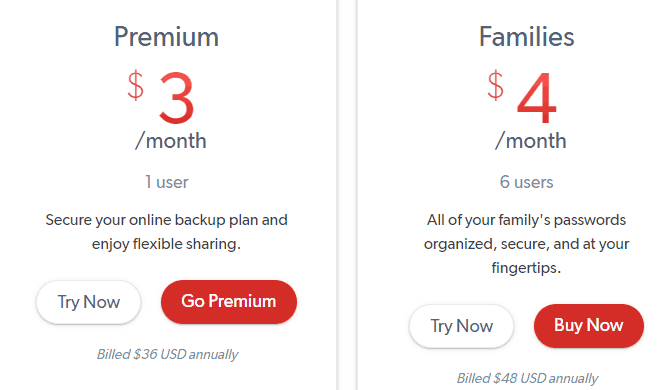
LastPass offers the best plans for all the users that include premium and family plans. The premium version of LastPass is available for $3 per month for a single user. For the families, this app is available for $4 per month and it can be accessible by 6 users.
I Suggest You check the Pricing Plans Over its Official Website as well.
Premium Features of LastPass
Some of the premium features offered by LastPass password manager include the following:
- One-to-one sharing
- Password generator
- Ability to access on different devices
- LastPass Authenticator
- Save and Auto-fill passwords
- Vault for each and every user
- Multi-factor authentication
- Offers 1GB encrypted file storage
- Provides amazing tech support
- Renders more than 100 security policies
- Provisions Cloud App
- Ability to access API
- Offers the best customer support
Pros of LastPass
Check the advantages and benefits of using LastPass for securing your confidential information:
- The free version offers a plethora of beneficial features
- Offers solid and consistent design across various platforms
- There is an exclusive extensive 2-factor authentication option
- Compatible with different devices
- Provides intuitive user interface which is quite appealing
- Mobile app of this tool saves and auto fills the details on different apps
- Premium account is quite inexpensive
Cons of LastPass
Check the limitations of LastPass password manager tool as listed below:
- The premium version of LastPass provides only minimal features for the money
- It is hard to merge passwords from different accounts.
- Only the family plan provides shared folder access
- It might send multiple spammy emails multiple times a week.
- There is no automatic categorization option for various account types.
- No lifetime plan.
Also Read: 5 Best Alternatives to LastPass
Compatible Platforms
LastPass supports various operating systems and browsers as listed below:
- Windows
- Mac OS
- Linux
- Internet Explorer
- Mozilla Firefox
- Safari
- Google Chrome
- Microsoft Edge
- Opera
- Maxthon
Best LastPass Competitors
Here are the Best Alternatives for those who are willing to try Other Managers.
1. Dashlane
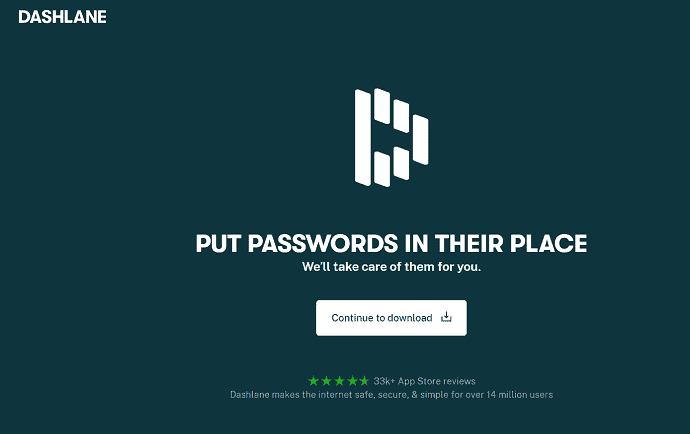
Dashlane is one of the best LastPass Competitors available for all users. It offers excellent options to users in terms of functionality. The user interface of this tool is quite similar to the LastPass. There are a lot of features and Password Manager is one of the best features on this app that lets you save any of your account passwords instantly. There is an exclusive Autofill feature that lets you fill all your details in the payment web page at the time of shopping online.
You don’t have to enter your address and other details exclusively. Instead, the Dashlane app does everything for you with much ease. On this app, you can find a Digital Wallet feature. Through this feature, you can secure your payment information and it also captures the receipts that you have made via online shopping. There is a password generator that creates unique and complicated passwords for you at the time of setting an individual account. With the help of the Password Changer feature, you can easily change the passwords that are weak.
The Dashlane password manager app provides powerful master password requirements to the users so that they can set a strong password for their Dashlane account. No one can easily access or hack the account without knowing the complicated password. One of the amazing benefits of using this app is that it offers a customized and innovative system for securing the data and provides encryption options. You can get complete details in our Dashlane review.
Click Here to Visit Dashlane Website
2. Keeper
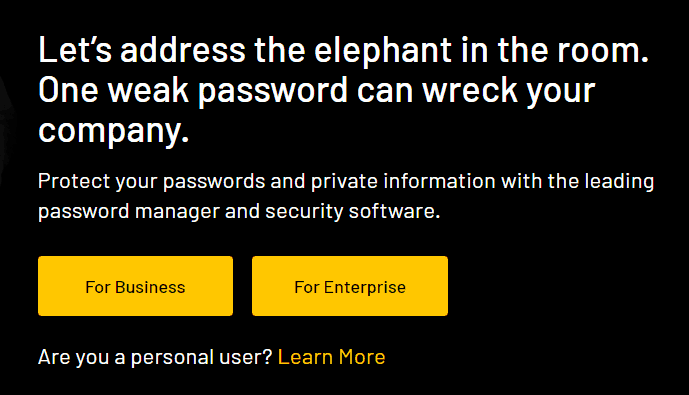
Keeper is another best alternative to LastPass. The features offered by the Keeper app are pretty simple and you can easily explore those features. There is an exceptional feature on this app that makes it worthy to add this app to this list of best LastPass Alternatives. You can find a feature namely ‘Keeper Family Plan’. Usually, most of the family members share digital stuff such as Netflix passwords, Xbox account details, email login passwords and more.
Also Read: Top 5 Best Password Managers for Mac
In such a case, the Family Plan helps the members to share all those details in a safe and secure manner. Through this app, you can easily add 5 members. Each user will get a private vault and 10 GB of file sharing space in a secure manner. Using more than a single fingerprint, you can bounce the passwords between different vaults. You can even access the premium version of this app through the individual plan or family plan.
3. KeePassX

KeePassX Ranks 3 in Our List. Remember, It is not a Cloud-Based One. It is an open-source and free application that lets you save all your data on the local device instead of storing it in the cloud. The users can easily check the source code of the app and make sure that all the encryption options are executed in a precise manner.
Despite saving the data locally, no one can easily access it. It is only restricted for the owners of the data. This app makes use of the Advanced Encryption Standard technology and Twofish Algorithm in order to deliver the utmost security to the user’s data. The KeePassX app depends on SHA-256 to secure your data. Besides encrypting the password, the data fields are secured in this app.
4.1Password:
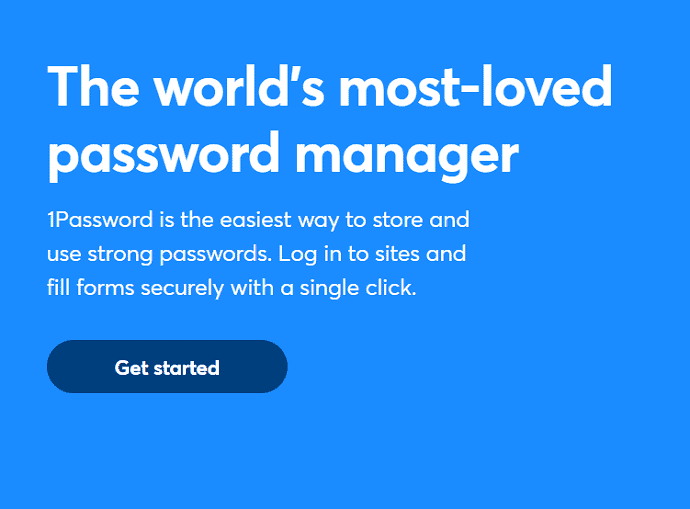
1Password Manager runs Smooth on Every Platform with a Good Interface then 1Password is an Option to Try. Surprisingly It offers all the Features of Premium Managers and so It was Loved. This Includes a Password Manager which helps you in setting up Strong Passwords, Secure notes to Save your Notes privately, and A digital wallet to save Banking Details and Payment related info.
Actually, 1password has Yearly subscription which was recently changed to monthly Basis one for Customers. It Supports both individual and Family Accounts(Family Accounts Limited to Five People)and both have a Different Business Model too. All the Data Will be shared Encrypted Cloud Servers. The only thing you should ignore is one cant store it or install it locally like as Keepassx. If you ignore this local storage and Pricing, it’s a happy go.
5. aWallet Password Manager
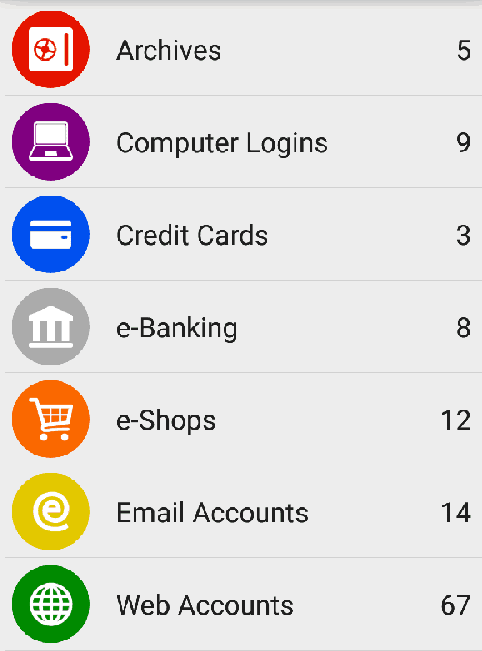
aWallet Password Manager is another best LastPass alternative available for Android and iOS platforms. You may not find a web version or desktop version of this app. The two versions offered by this app include the cloud version and local version. The local version saves all your confidential data on your mobile devices. On the other hand, the cloud version synchronizes your passwords, credit card information and net banking login details with Google Drive or Dropbox. It helps the users to access them on any of your devices with much ease. It encrypts the information fields and depends on AES and Blowfish algorithms.
Bonus :
Most of the web browsers have built-in password managers. Whenever you enter a password for your new account, it immediately asks you whether to remember it or not. Such browser-integrated managers are pretty comfortable. If you use the same browser on all your devices then, you can log in to any of the accounts in an automatic manner. In that way, the passwords will be synced on your devices without the requirement of 3rd party apps.
The security feature offered by these managers differs from one browser to the other browser. For instance, the Mozilla Firefox browser provides a master password option to the users. On the other hand, the Google Chrome browser supplies your login details to all the sites in an automatic manner. There is no ‘sync passphrase’ option on the Google Chrome web browser. Even if your friends have the master Google account password, they won’t be able to access your login accounts. The best feature of this app is that it offers a simple interface. There is no difficulty in handling 3rd party apps.
Final Verdict
That’s all! This is everything you need to know about the LastPass password manager. We have even included the complete review about LastPass, its features, pros and cons, and more. You can definitely try LastPass free version for your basic need. When you are ready to go with the premium version and want the best LastPass alternative, I suggest you go with the Sticky Password Premium lifetime license(85% Discounted Link).
I hope you like my article about the solution. If you like it, do me favor by sharing it with your friends. Please follow whatvwant on Facebook, Twitter, and YouTube for more Technical tips.
