Want to download videos from YouTube into your Mac device? This 4kFinder Video Downloader for Mac Review will give you the quick solution.
Streaming videos on YouTube is convenient, but sometimes when you are in a place without internet or Wi-Fi, it seems a hard task. Sometimes, you may want to download YouTube videos to Mac, PC or mobile phone for offline watching on an airplane, subway or train, but YouTube doesn’t offer a download button for all videos, yet, how to download YouTube videos to Mac or PC.
This is where 4kFinder Video Downloader comes to our rescue. 4kFinder Video Downloader for Mac is a powerful & useful video downloader to save YouTube videos for offline watching on Mac or playback on mobile devices.
In this article, we are going to review all the features of the 4kFinder Video Downloader and explore how to use 4kFinder Video Downloader to download videos to Mac from YouTube and other hot sites. Finally, we will discuss its price, advantages, and disadvantages to help you further understand whether it is suitable for you.
4kFinder Video Downloader for Mac Review

4kFinder Video Downloader is a reliable Mac video download tool that helps you easily to download YouTube videos to Mac, the video will be saved in MP4 format and the audio will be saved in MP3 or M4A format, which can easily be playback with Quicktime and iTunes.4kFinder Video Downloader can download single videos, playlists, or entire channels in HD/UHD full videos in 8k, 4k, 2k, 1080p or 720presolution. Moreover, this powerful video download software also can download video and audio from other popular sites, like Facebook, Twitter, Vevo, Vimeo, Vimeo, TikTok, VLive, Fmovies, Twitch, Niconico, Tumblr, Dailymotion, Bilibili, Soundcloud, Nicovideo, TED, CNN, etc.
Powerful Features:
Let’s start our review by looking at all the key features of the software.
- Supports to download videos from YouTube and 1000+ popular websites.
- Let’s you download YouTube videos, playlist, entire channels, subtitles to your Mac or PC.
- Offers various quality and bitrate, HD 720p, 1080p, 2k, 4k, 8k, 50kbps to 320kbps.
- Offers MP4 and MP3 format, friendly to your player and device.
- Allows you to extract MP3 audios from videos in 320kbps.
- Supports multi-task download, batch download online videos.
- Download blocked, age-restricted, private videos from YouTube.
- You can also download YouTube 3D videos, 180°, 360 VR videos to your Mac.
Easily Download Online Videos from Any Sites
Actually, 4kFinder Video Downloader is a desktop app for Mac and Windows. The main task of 4kFinder Video Downloader is designed to download videos from YouTube, Twitter, Niconico, Bilibili, Facebook to HD MP4 & MP3 with ease, up to 6X download speed. Besides YouTube, 4kFinder Video Downloader also supports to download videos from other popular websites with ease:
- Vevo
- Vimeo
- Veoh
- SoundCloud (Extract audios from music)
- Dailymotion
- Twitch (Download Streams)
- Niconico
- Bilibili
- Tumblr, etc.
- You might like: How to download YouTube videos? 5 Ways I do!!
- 9 Methods to Download Crunchyroll videos with subtitles
- You might like: How To Uninstall Apps On Mac Completely (Manually And Automatically)
- How To Remove Junk Files From Mac
Price and Availability:
4kFinder Video Downloader is a paid software, but its free trial version allows you to download 5 full HD or UHD videos in 8k, 4k, 2k, 1080p or 720p format within 15 days. If you want to completely unblock 4kFinder Video Downloader and use it without restrictions.
You can purchase a Personal License ($29.95) or Family License ($49.95). The Personal License provides you with an activation key, which you can use on one Mac or Windows computer, while the Family License can be used on 5 computers. With a one-time fee, you will get lifetime upgrades and technical support.
Why We Recommend 4kFinder Video Downloader?
Totally Yes, we definitely recommend you to try 4kFinder Video Downloader, the price is very reasonable. This excellent software supports downloading HD and UHD videos from YouTube and other video hosting websites to your Mac or Windows directly. It’s easy to use, no special tech knowledge is required, only basic English. Highly recommended!
Our Score: 9.5 out of 10!
Pros and Cons
Pros:
- Easy to use
- Capable features
- Supports MP4 video and MP3/M4A audio format
- Compatible with 1000+ popular websites
- Supports English and Japanese.
Cons:
Only works on macOS and Windows OS.
How to Download YouTube Videos to Mac with 4kFinder Video Downloader?
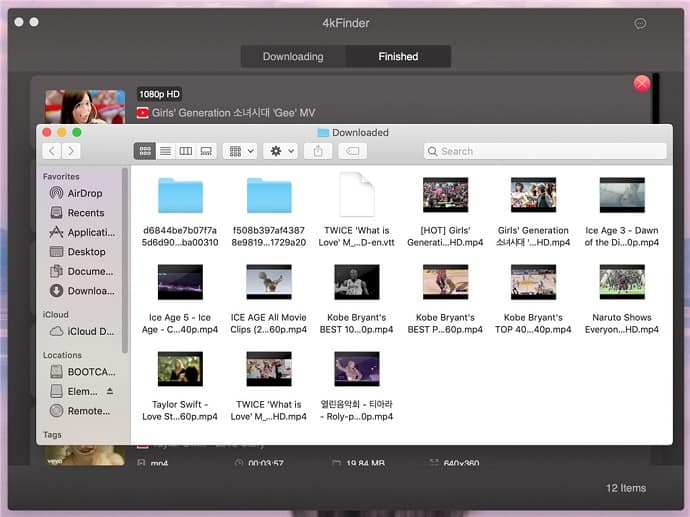
4kFinder Video Downloader works perfectly on Mac OS X 10.12 or above. Let’s explore how to download entire 4K YouTube video playlists to Mac, you also can follow the same steps to convert YouTube video/playlist to MP3.
Total Time: 4 minutes
Step 1: Download, install and launch 4kFinder Video Downloader on your Mac computer.
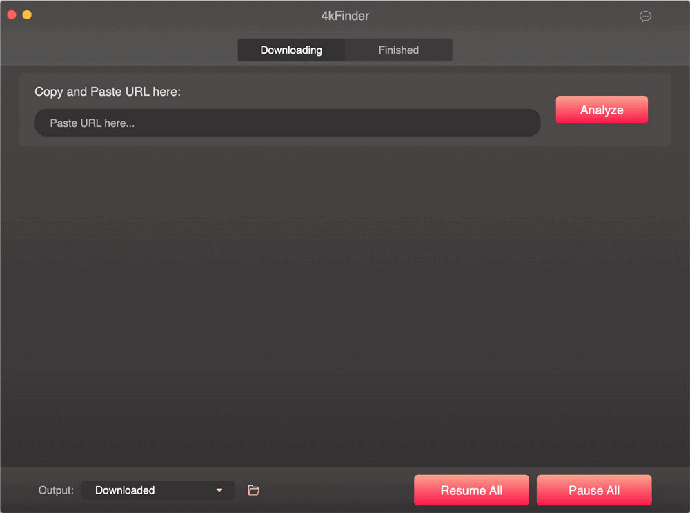
The first thing you need to do is, Download the 4kFinder Video Downloader. Once download is completed, click on it to install it on your Mac device. Then launch it by giving permissions and agree to it’s privacy policy.
Step 2. Go to YouTube or other websites, copy the video link in the address bar.

Once 4kFinder Video Downloader is installed, launched just minimize it. Now open YouTube or any other websites from which you want to download videos.
While the video is playing, copy it’s URL by placing the cursor in search bar and give a right-click on it. Then the options will appear as shown in the above image. Click on the Copy option. Or you can copy it by pressing Ctrl+C from the keyboard simply.
Step 3. Paste video URL to the search bar of the 4kFinder Video Downloader and click “Analyze”.

With the previous step, the URL of the video is copied to the clipboard. Now maximize (if previously minimized) or open the 4kFinder Video Downloader. In the 4kFinder Video Downloader screen, you can see one rectangular search bar to paste the video URL.
Now Paste the URL of the video in that search bar. After pasting the video URL, click on the Analyze option that is placed beside the search bar. Once you click on the analyze option 4kFinder Video Downloader software will analyze the video URL in order to download it.
Step 4: Select the quality for Video and Audio
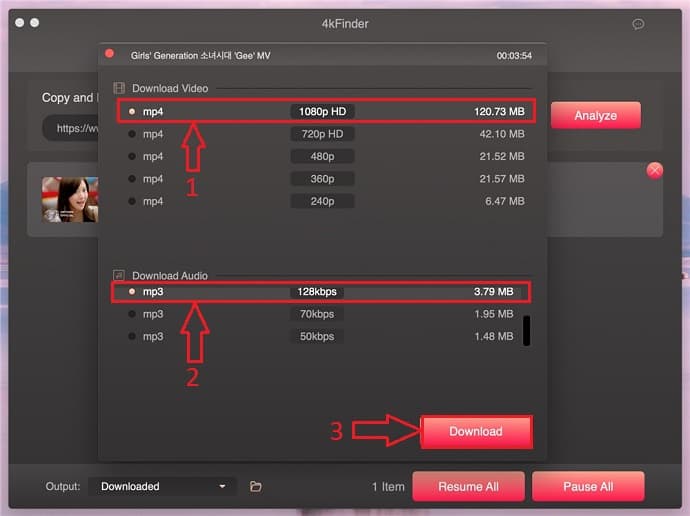
After the video URL analysis is completed, the program will pop up a new window, you can select the video and audio quality. Once you selected both qualities, click on the Download option which is placed at the bottom of the screen.
Tips: If you want to convert a YouTube playlist to MP3, please select MP3 as output format, the audio bitrate available up to 120 kbps, 70kbps.
Step 5. Wait for a while until YouTube video save to your Mac

When you click on the download option, the videos will start downloading. Wait for a while until the videos downloaded into your Mac.
The downloading time will depend upon the video time, video quality and internet speed.
After downloading finished, the program starts merging the downloaded files, please wait patiently.
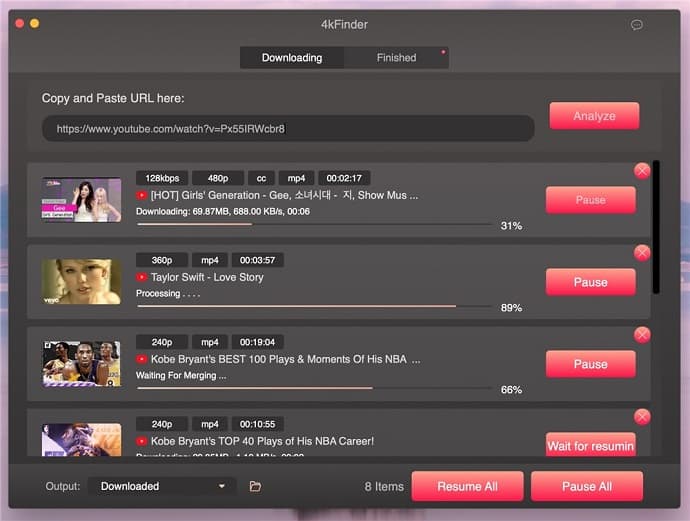
Tips: You also can add more videos to download at batch.
Step 6: Click on Finished menu
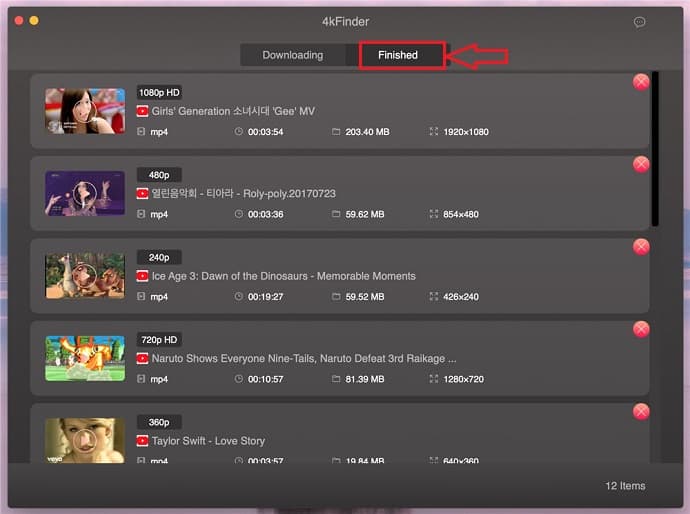
After downloading is completed, please click the “Finished” menu, you can view all video downloaded history.
See all downloaded videos are MP4 format, which saves onto the output folder of your Mac.
Then, please right-click the video “Reveal in Finder” and you will see all downloaded videos are in MP4 format, which saves onto the output folder of your Mac.
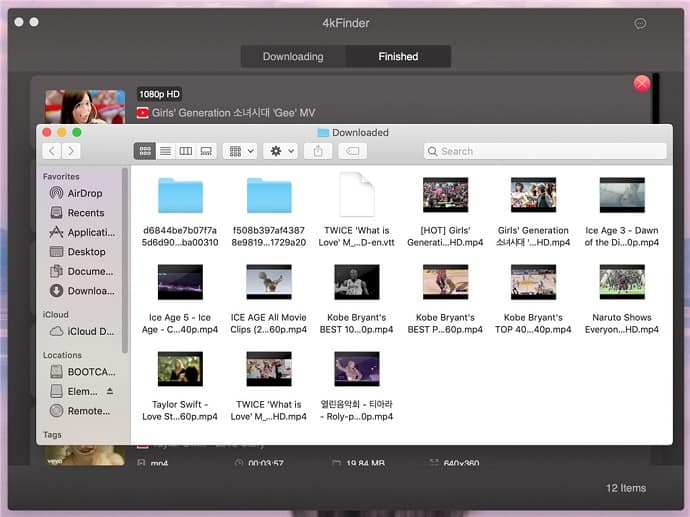
Well done! You have success in download YouTube videos and playlists to Mac with 4kFinder Video Downloader. Now, you can directly play the downloaded videos with Quicktime, or transfer them from Mac to your iPhone, iPad, iPod touch, Android and other MP4 players for offline playing.
Conclusion
4kFinder Video Downloader is one of the best solutions on the market, which can easily download online YouTube videos to Mac or Windows. The application is reliable, safe, and effective. It can well save YouTube videos to the computer so that you can transfer them from local drive to other devices for offline playback. Like you, I also look forward to the arrival of the mobile version of the application.
- You might like: How to Screen record on MAC
- How to setup a new mac
I hope you like this 4kFinder Video Downloader for Mac Review. If you like it, do me a favor by sharing it with your friends. Please follow WhatVwant on Facebook and Twitter. Subscribe to the WhatVwant channel on YouTube for regular updates.
