Are you a user of SysTools and looking for the Best Alternative For SysTools Hard Drive Data Recovery tool? Then you are at the right place. When you search for the best Alternative For SysTools Hard Drive Recovery, you will find the results like Aiseesoft Mac/Android/iPhone Data Recovery Review, etc
In this article, we have provided the SysTools Hard Drive Data Recovery Review along with the review of its Competitors – iMyFone D-Back Hard Drive Data Recovery. So, read this article till the end and know why iMyFone Hard Drive Recovery is the best, and Alternative for SysTools Hard Drive Data Recovery software.
- READ MORE – The Best Alternative For iBeesoft Data Recovery
- How to Recover Data From Hard Disk / Hard Drive/HDD/SSD using EaseUS Data Recovery Wizard
SysTools Hard Drive Data Recovery Review

SysTools Hard Drive Data Recovery is a tool that helps you in recovering the files and data from the hard drive/disk. It supports recovering the files that are deleted permanently and even from non-readable external or internal Hard disks. The main target of this software is to help beginners recover deleted or lost data/files professionally. It supports and is available for all the latest versions of Windows. It retrieves various file types from various storage formats like FAT, NTFS, exFAT, and much more, which is a good thing about SysTools Hard Drive Data Recovery software.
On the other hand, SysTools Hard Drive Data Recovery has some drawbacks, which make the users choose the Alternative recovery software for this. One of the main drawbacks is that it is not available for macOS users. Moreover, it only previews the data to recover but recovers only if you have the premium or paid version of the software. If you want to recover the overwritten data, then the SysTools Hard Drive Data Recovery tool is not for you.
Highlights of SysTools Hard Drive Data Recovery
- Safe and Secure
- Best Tool for beginners to recover Professionally
- Support in recovering the data from both External and Internal Hard Drives
- Compatible with Windows 11, 10, 8, 7, and Windows Server 2016, 2012 R2, 2008
- Recovers Data from various storage types like FAT, exFAT, and NTFS
- Previews the data found before final recovery
Cons of SysTools Hard Drive Data Recovery
- Supports recovering macOS files but no software is available for macOS users
- Free Versions can only have a Preview
- It won’t support retrieving the overwritten data
Pricing
SysTools Hard Drive Data Recovery is available in three different versions, such as Full Version, Bundle Offer, and Special Offer. Each version is available in three licenses, such as Personal License, Business License, and Enterprise License. The prices of all the licenses according to the versions are as listed below.
- Full Version – SysTools Hard Drive Recovery
- Personal License – $39
- Business License – $99
- Enterprise License – $399
- Bundle Offer – SysTools Hard Drive Recovery + Pen Drive Recovery
- Personal License – $59
- Business License – $149
- Enterprise License – $499
- Special Offer – SysTools Pen Drive Recovery + Hard Drive Recovery + SSD Recovery
- Personal License – $69
- Business License – $199
- Enterprise License – $599
Best Alternative For SysTools
1.ManageEngine OS Deployer
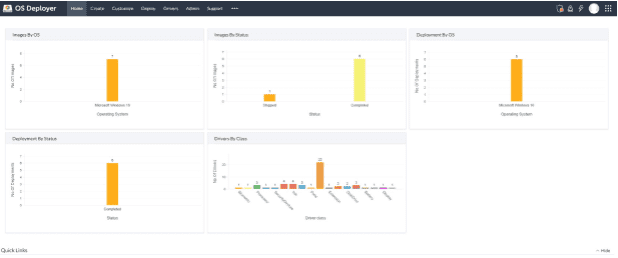
ManageEngine OS Deployer is a robust disk imaging solution that allows administrators to deploy operating systems efficiently, regardless of geographic location. The software simplifies the OS deployment process by enabling administrators to capture images of various operating system versions and store them in a network share. These images can then be used to create deployment templates, all managed from a centralized console, ensuring streamlined and consistent deployments across an organization.
With features designed for efficiency and minimal disruption, OS Deployer can image live machines on the network without affecting end-user productivity and deploy a single base image to multiple systems, regardless of hardware make or model. This capability is particularly useful for standardizing operating systems and pre-installed software across multiple offices.
Additionally, administrators can deploy OSs remotely without the need for physical access to the target machines, making it a time-saving and cost-effective solution for businesses with diverse IT infrastructures.
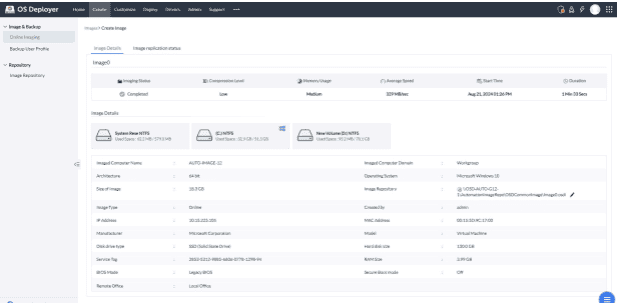
Pricing:
Flexible pricing options, starting at just $645 per year and includes a 30-day free trial.
2.iMyFone D-Back Hard Drive Recovery Expert

iMyFone D-Back Hard Drive Recovery Expert is a tool that helps you to recover lost or deleted files from Hard Drives, USB Flash disks, SD cards, Cameras, and much more. This is a very trusted and money-worthy Hard Drive Recovery Tool. This is available for both Windows and macOS users. It can retrieve 1000+ file types that include Images, Videos, Documents, Music, etc., It can perform Windows Partition Recovery irrespective of the condition of the Hard disks, like Raw Partition, Corrupted Partition, and Formatted Partition.
There are many reasons for considering the iMyFone D-Back Hard Drive Recovery Expert as the best Alternative for SysTools. The main advantage of choosing iMyFone is that this software can perform various types of data recovery, such as Hard Drive, Word, and OST Data. One more advantage is that this software is available for macOS also. It can recover the data in many situations, like Virus Attacks, System Crashes, Accidental Deletion, and Formatting of the Hard disk. It scans deeper into your Hard Disk and recovers the lost data in a very short time compared to SysTool Hard Drive Data Recovery software.
Highlights of iMyFone D-Back Hard Drive Recovery Expert
- Easy-to-use
- 100% Secure
- Supports in recovering 1000+ file formats, that includes Images, Videos, Documents, etc.,
- Recovers E-mails and other data from OST in various formats
- Previews all the found data before recovering them
- 30-Day Money-Back guarantee
Pricing & Discount
iMyFone D-Back Hard Drive Recovery Expert is available in two licenses, such as Individual, and Business. Each License is available in various plans. The prices of all the plans according to the license types are listed below.
- Individual
- 1-Month Plan – $59.95
- 1-Year Plan – $79.95
- Lifetime Plan – $99.95
- Business
- 1-Year Plan
- 5 Devices – $119.95
- 6-10 Devices – $159.95
- 11-20 Devices – $199.95
- Unlimited Devices – $259.95
- Lifetime Plan
- 5 Devices – $159.95
- 6-10 Devices – $199.95
- 11-20 Devices – $259.95
- Unlimited Devices – $399.95
- 1-Year Plan
Offer: Our readers get a special 15% discount on all iMyFone products and licenses using the coupon code: VWANT15.
Conclusion
Hard Disk will be crashed in many scenarios like virus attack, unusual usage, etc., If you had important files and data on the Hard Disk, then you must have to use a Hard Disk Data Recovery tool to get back all the lost files safely. We went through many Hard Disk Data Recovery tool Reviews like SysTools Hard Disk Data Recovery Review, Aieesoft Mac/Android/iPhone Data Recovery Review, and iMyFone D-Back Hard Disk Recovery Expert Review. Finally, we came to a conclusion as iMyFone D-Back Hard Drive Recovery Expert is the best and will be an Alternative for SysTools Hard Drive Data Recovery software.
I hope this tutorial helped you to know about The Best Alternative For SysTools Hard Drive Data Recovery. If you want to say anything, let us know through the comment sections. If you like this article, please share it and follow WhatVwant on Facebook, Twitter, and YouTube for more Technical tips.
- READ MORE – Is data recovery possible when using a VPN?
- iMyfone AnyRecover Data Recovery Review: Recover Lost Files Easily on Windows/Mac
The Best Alternative For SysTools Hard Drive Data Recovery – FAQs
What is the best method for data Recovery?
Disk Drill is one of the best data recovery software for Windows and Mac because of its ability to effortlessly recover lost or deleted data from all internal and external storage devices, regardless of their file system.
What is SysTools?
SysTools is a digital technology company founded in 2007. They are offering 250+ solutions for Data Recovery, Backup, Migration, and Forensics.
Can I trust iMyFone D-Back?
iMyFone D-Back has plenty of features that make it a good choice for Android, Windows, macOS, and iPhone users who are looking for effective data recovery software. It can recover more than 22 file types and can work even on broken and inaccessible devices.
Does iMyFone really work?
Yes, iMyFone D-Back is completely safe and legit. There are thousands of people who download iMyFone D-back every day.
Can I Use iMyFone D-Back Hard Drive Recovery Expert on Windows 11?
Yes. iMyFone is compatible with all the versions of Windows including the latest version of Windows 11 too.
What are the supported files system of iMyFone D-Back Hard Drive Recovery Expert?
iMyFone supports a lot of files system including FAT(FAT12, FAT16, FAT32)/exFAT/NTFS/NTFS5/ext2/ext3/HFS+/ReFS.
