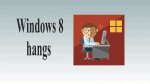Is your Windows 8 hanging often? Want to know the solution for Windows 8 hangs? If your Windows 8 hangs often, this article will definitely give you the solution for most of the Windows 8 hangs problems like it hands in a restart loop, Windows 8 gets a blank screen, and for Windows 8 stuck in the middle of any operation. In this article, I am going to give you how to get restart and shutdown options when Windows 8 hangs, and solutions for different situations.
When Windows 8 hangs, You may want to restart it. But you may not even get a shutdown option or restart option. You can switch off your system with the power button. When you powered on, Windows 8 stays in the same situation where it was earlier. It is the main problem in Windows 8. But don’t worry, you are here, you will get simple solutions for your problems with Windows 8.
The first solution for all the problems is to restart your PC. That means shutting down and restart the system. But when Windows 8 hangs, you never know how to shut down or restart the PC. Because nothing works on the PC other than the mouse. In earlier versions of Windows, switch off and switch on will work. In windows 8 it will work but with no effect.
- Read: How to use Windows 8 Network usage monitor option
- How to save data on Windows 8 with a metered connection
Useful Tip: If you don’t mind spending money, I recommend you to buy Bullguard internet security (Special discounted link). Bullguard has included a PC Tuneup feature in its internet security plan. It will repair your PC and improves your PC speed along with providing the best Security. So that you will never get this kind of hanging issue. When you don’t want to spend money continue reading this article.
Before giving solutions, I suggest you upgrade your Windows 8 to the latest Windows 10. Because the latest version will always have the best security features and performance improvements. It is not recommended to buy Windows OS from third parties. I suggest you visit the Official Microsoft store to buy or upgrade your Windows OS.
3 Methods to Fix Windows Hangs
In this article, I am going to give you how to get restart and shutdown options when Windows 8 hangs. Here I am going to give solutions for different situations.
Total Time: 2 minutes
1. Windows 8 hangs in the middle of any operation
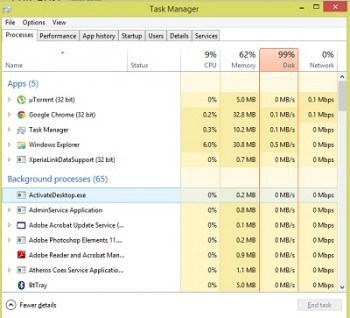
Suppose you are working on Windows 8. In the middle of operation suddenly Windows 8 has stuck. To get Windows 8 into normal operation follow the below steps.
Press Control+Alt+Delete from the keyboard.
Click on Task Manager. You will see the below screen.
The task manager will show you an unresponsive task. Select that task and click on End task.
If the task manager did not show an unresponsive task, close the task manager window. Once again press Control+Alt+Delete from the keyboard. You can see the power option symbol at the right bottom of the window. Click on the power symbol, you can see options to sleep, shutdown, and restart your system. Click shutdown and restart your system. Now you may not have a problem.
2. How Do I unfreeze my Windows 8 which frozen in the restart loop
Sometimes you may face this situation. You want to restart Windows 8, but it stays in the restart loop forever. Even if you powered off your system after powered on your system stays in a restart loop. You can follow a simple solution.
Switch off the power button.
Switch on the power button. Now keep on pressing F8. You will get the solution.
3. Solution for Windows 8 blank screen
Sometimes you may get a blank screen with the only cursor in Windows 8. In this case, follow the below procedure to get rid of a blank screen.
1. Turn off the laptop by pressing the power button.
2. Remove the power supply wire.
3. Remove any other external devices which are connected to the laptop.
4. Remove the battery. Keep it aside.
5. Connect power supply card. Don’t install the battery
6. Switch on the laptop by pressing the power button. Now your laptop works fine.
7. Shutdown and install the battery. You can use a laptop as you were using earlier.
Conclusion:
I hope you got a solution to your Windows 8 hangs problems. If you still have a problem, It is good to Upgrade your Windows OS and buy BullGuard Internet security. Because you will get Internet security and pc tun up for the price of Internet security only. And you will never get hanging and security issues in the future.
- You may also Like: How to bypass Windows 8 login screen
- Windows 8 PC review: Pros and Cons that you need to know
If you like this article about the solutions to Windows 8 hangs problems, do me a favor by sharing it with your friends. Please follow whatvwant on Facebook and Twitter for more tips. Subscribe to whatVwant channel on YouTube for regular updates.