Want to hide apps on Android phone? Hide android apps is very easy. Because some android phones like Samsung support this feature. When your phone does not have a facility to hide apps, you can use applications to hide apps. The play store has a lot of apps to hide apps on android mobile phone. You can try smart hide calculator app.
Some times, you may not want to show some apps to your children or to any others. In that case, you can easily hide your required apps. When you want you can easily unhide them.
How to hide android apps?
Open your android mobile phone.
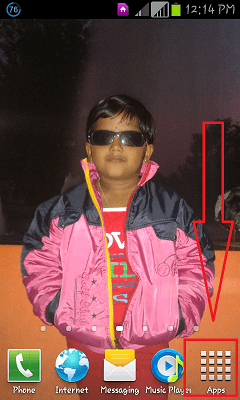
Go to the Apps menu. You will see all the available apps. Touch on the Menu button. You will see menu options by tapping on the three dots symbol stacked vertically in the top right corner. Or you can also tap the physical Menu button in the bottom left corner. You will see a pop-up window which shows some options.

Touch on Hide applications or Hide apps. You will see a small rectangular box in the corner of app to select the app.

Check the box near to apps which you want to hide.
Touch on Done in top right. Now you don’t see apps what you had selected.
If you want to use those hidden apps, you need to unhide them. Follow the below procedure to unhide apps.
How to Unhide android apps?
Open your android mobile phone.
Go to Apps menu.
Touch on Menu button or three dots symbol. Now you will see a pop-up window which shows some options.

Tap on Show hidden applications or Show Hidden apps. You will see hidden applications shows that in the below screenshot.
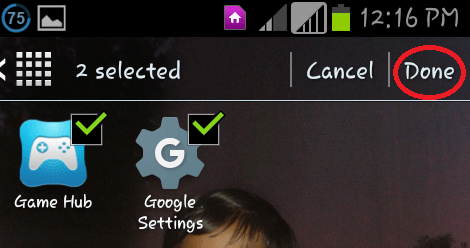
Select apps which you want to un hide.
Touch on Done in the top right corner. Now you will see the application and you can use them.
- You May Like : How to use Android WiFi hotspot
- 4 Super useful tips to transfer files from android to PC
I hope you like my tutorial about hiding apps in android. If you like it do me favor by sharing it with your friends. If you know any other methods, do share in the comment section.
Follow WhatVwant on Facebook and Twitter for more tips. Subscribe whatvwant channel on YouTube for regular updates.

wow, so cool. I have to have a try.