AceThinker’s video Video Master is the most versatile piece of software out there that combines all media related functions into one single, ultimate program. With Video Master, you can convert video files to an endless number of output formats, download videos from any of the most common video streaming services and last but not least, you can capture any area of your screen using its built-in screen recorder. AceThinker’s Video Master incorporates the most important media-related tasks into one single versatile, high-quality, easy to use the software.
AceThinker’s video Video Master is the most versatile piece of software out there that combines all media related functions into one single, ultimate program. With Video Master, you can convert video files to an endless number of output formats, download videos from any of the most common video streaming services and last but not least, you can capture any area of your screen using its built-in screen recorder. AceThinker’s Video Master incorporates the most important media-related tasks into one single versatile, high-quality, easy to use the software.
This review will give you all the details you need to successfully utilize this tool after putting your hands on it from the AceThinker Giveaway Campaign at https://acethinker.com/giveaway.
- Related: 7 Best professional video editing software
- 5 Methods to download video from Facebook to PC/Mobile
Download Videos Easily
AceThinker’s Video Master lets you download any video from over 100 popular video streaming sites, including YouTube and Vimeo. Moreover, Video Master features a built-in video detector which automatically downloads your streaming videos so you can watch them or edit them anytime.
The guidelines below will help you with using the software.
Step 1: Download and install the program
Download Video Master via the official website, where you will directly receive an email with the download link and the associated keycode after filling in your name and email address on the Giveaway Website. Once downloaded, work your way through the installation wizard to complete the process.
STEP 2 – Setting up the download
After installation has been successfully completed, launch the program. A user friendly interface will greet you. On the navigation bar across the top, click the “Download” tab.
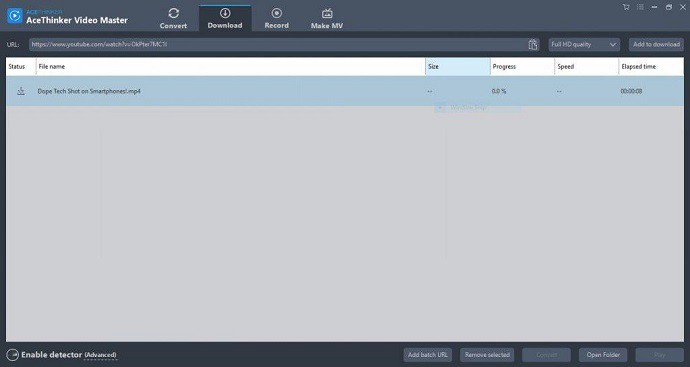
STEP 3 – Paste the URL of your video
Copy the URL of the online video you wish to download and paste it into the given URL field. Now set the quality of your output video and click “Add to Download” to begin the downloading process. The progress of your download can be tracked in the list of downloads.
Convert videos quickly and easily
With Video Master you will also be able to convert your downloaded videos to a number of other output formats. You can convert video and audio files to more than 50 formats and the tool features some of the most common output presets that will ensure that your media files are ready to be imported to your mobile device or tablet.
Follow the steps below to get to know more about converting files using Video Master:
Step 1: Load your video
Navigate to the “Convert” tab and click on “Add files”. Choose the video to be converted from your computer and add it to the conversion list.
STEP 2: Setting up the conversion
Prior to conversion, make sure to select the output format and the quality of your video. You can do this under the “Profiles Menu” tab. More advanced settings can be accessed from the “Settings” button.
STEP 3: Conversion
Once you have all the settings matched to your needs, hit the “Convert” button. Depending on the quality and duration of your video, conversion may take longer or shorter.
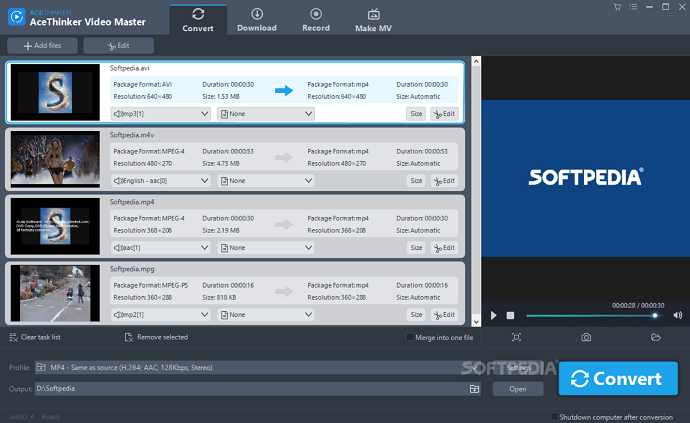
Screencasting made professional
AceThinker’s Video Master comes with a built in screen recorder too for recording your screen activity. It is a full-featured tool that lets you record any part of your screen. The program records video and sound simultaneously in high quality. A unique feature of the software is that it allows you to add real-time annotations to your recordings to enhance it in many different ways. To record a video or movie, you are going to have to select the “specific region” capture mode so that you can highlight the area of your video player only, eliminating any distractions on your screen. Hit “OK”, and after a short countdown, recording begins. To stop the recording press “Stop” and the file will be automatically saved to your computer.
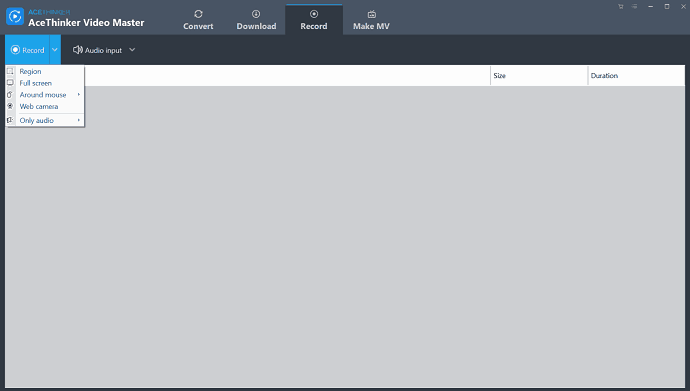
- You Might Like: 3 Simple ways to download audio from YouTube Video
- Best 4 Video Compression software to reduce file size
Create professional slideshow movies
Video Master also features a first-class built-in slideshow editor that will let you create stunning masterpieces from your favorite images. Its intuitive and clear storyboard makes organizing your images and adding dynamic effects to your slideshow easier than ever. All you have to do is add your images to the program and choose among the many transitions and effects to produce creative and dynamic photo albums.
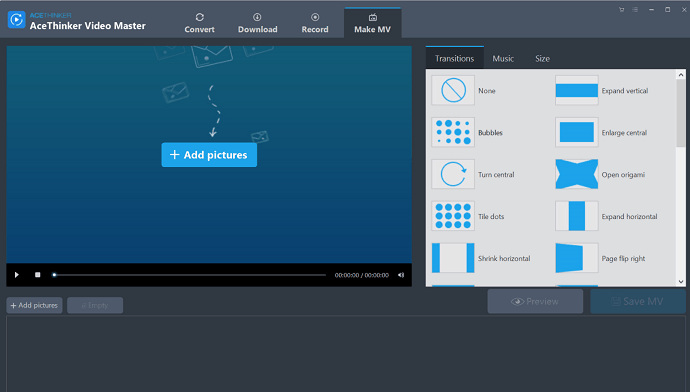
No matter whether you are looking to download your favorite video clip or create tutorials by recording your screen activity, or convert a media file that is incompatible with your device, AceThinker’s Video Master is the answer to all your problems. Video Master is an all-in-one program that will get any media related task done quickly and easily. With Video Master, you will no longer have to be intimidated by complicated looking interfaces and difficult to understand user guides. Everything is made simple, while keeping all the necessary tools available for you.
Pros:
-AceThinker Video master support over 50 commonly used output formats
-Conversion with Video master is fast and easy
-Screen recording can be done on any section of your screen
Cons:
-The free version is somewhat limited
-For video editing, a more advanced software is recommended
Start using AceThinker Video Master today with all the benefits that are coming from the AceThinker Video Master Giveaway! Just enter your details at Official Giveaway link to download this great tool with the related keycode for one complete year of premium features accessibility!
