Want to watch Facebook videos offline? To watch offline you need to download them first. So you need to know how to download videos. Do you want to learn about how to download videos from Facebook to your PC/mobile? This tutorial will give you possible methods to Download video from Facebook to your PC / mobile. Facebook is the largest of all existed social networks. The primary purpose of this network is to connect the world via the internet, and it can be useful for several activities as well. To be frank, I use it to get some clients and to drive decent social traffic to my blog.
OK well! People use it as per their requirements such as some for entertainment, some for business purposes, etc. Let’s think of the comfort of the people who use it often to be relaxed. That means they are just expecting some entertainment. Many memes, Images, Funny videos, some helpful videos uploaded to Facebook every day (Ignore the source of upload, It may be uploaded by any) make us laugh and react.
If they are images, it’s a bit easy thing to download. What about videos? Exactly, if you are the one searching for the possible ways to download Facebook videos, then this guide is for you.
For a better view, I am dividing the guide into two parts i.e.
- Possible ways to download FB videos if they are uploaded by some other (They might be uploaded by anyone and at anywhere i.e. FB pages, FB groups, etc.)
- Possible ways to download FB videos if they are uploaded by yourself.
Ways to Download video from Facebook
Video tutorial: Download video from Facebook easily
Here I am going to share four working methods to do the task for you.
The following methods are to download FB videos which are uploaded by our friends or some pages etc.
1. Download Facebook video using Allavsoft
Allavsoft is the best software to download video or audio from almost all online websites. It has both free and paid versions. Premium version comes with the lifetime license.
Offer: Our readers get a special 25% discount on the Allavsoft lifetime license.
Grab 25% Special discount for Windows
Grab 25% special discount for Mac
Visit our Allavsoft promotion page for the 25% discount on all other licenses.
Let us see how to download Facebook videos using Allavsoft software.
Total Time: 5 minutes
Step 1: Download Allavsoft software
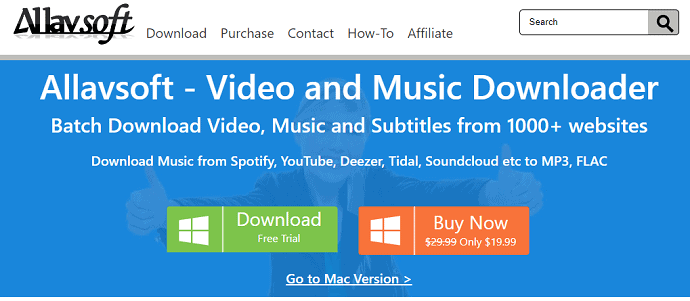
Firstly, download and install Allavsoft software into your device. Once you download you need to give permission to run on your device. So click on the Run option.

Step 2: Click on Next option to install
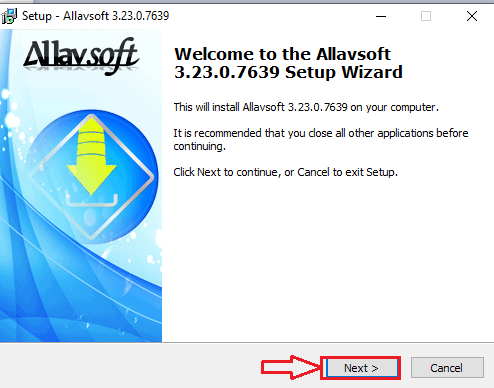
Now click on the install option to install it into your device. Then it asks you to agree to its license agreement. Click on I Accept Agreement and then click Next.
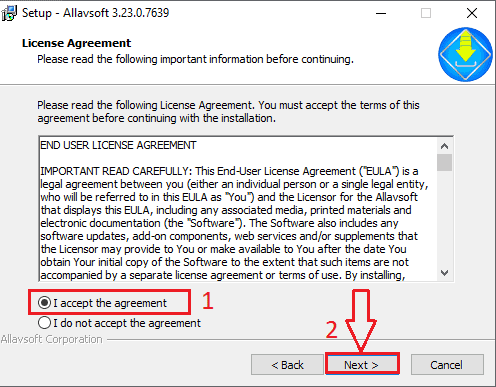
Step 3: Set a destination folder for results
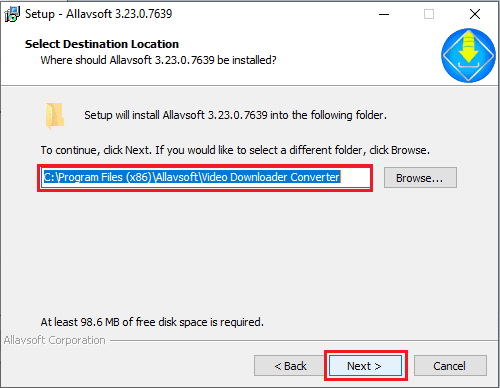
Now you need to select a path and folder for storing the results that are obtained from Allavsoft. Set a path and folder and then click on the Next option. With these steps, Allavsoft set up is completed on your device.
Step 4: Open Allavsoft and paste the URL

Now open Allavsoft. You can see the screen with one empty row for pasting the video link. Paste the Video link from Facebook into that empty row.
Steps to copy video link:
1. Open your Facebook account.
2. Select the video which you want to download.
3. Click on the three horizontal point symbol at the top right corner of the video.

4. Then options for that video will be shown. Click on the Copy Link option.
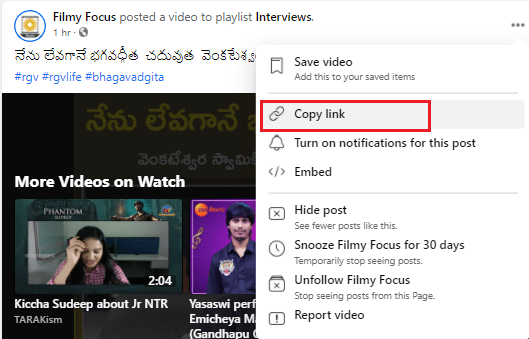
When you copy the link to the clipboard, it will automatically paste in the mentioned place in Allavsoft.
Step 5: Click on Download

Once paste the video link, click on the blue-colored arrow mark that stands for Download. Once you click on the download option, the video will start downloading. Wait for some time until the video is downloaded completely.
To view the downloaded video, click the options in the same path which you mentioned for the destination folder at the time of set up.

Supply:
- Allavsoft
Tools:
- Allavsoft
Materials: software
2. Using a Facebook download Manager savefrom.net
This is the simpler one, and you can use it for downloading YouTube videos as well. This might be well known to many. Whatever let me explain it in detail. Here are two procedures to download Facebook videos using the same tweak.
Procedure 1:
Note: This works for all mobiles and computers and well.
- Visit savefrom.net
- On the home screen of that, You will see a search bar for pasting the URL of the Facebook video.
- Insert The URL of the Facebook video which you want to download into the search bar. (To see Video URL, click on the three dots symbol at the top of the video. Then you can see the copy link option. Click on that to copy the URL of the video).
- Once paste the URL click on the Download option.
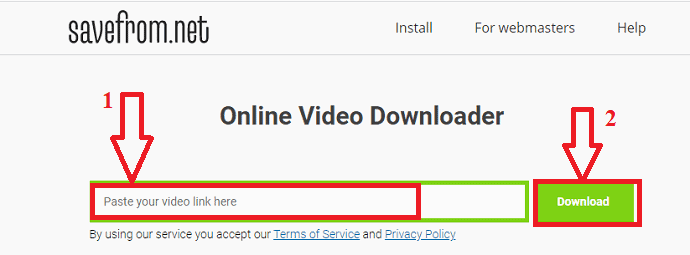
Click the available download button and select the quality of the video. The quality depends upon the uploaded quality.
Procedure 2:
Note: This works for computers with any operating system.
- Visit savefrom.net and download it to your personal computer.
- Once you downloaded it, Facebook videos which you came across, included with a small download button (arrow) to their right side. Naturally, all download links for the videos will be shown on the web page itself. Check the below snap for a better view.
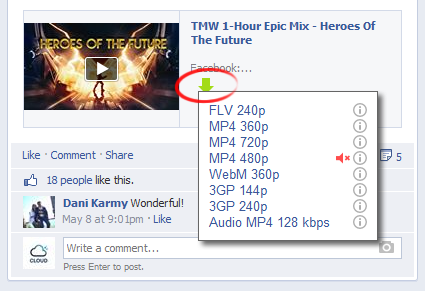
- You May Also Like: How to convert Video to audio
- How to compress Video files for YouTube, Facebook and WhatsApp
3. How to download Facebook video with IDM
IDM (Internet Download Manager) is the premium software. IDM is the worlds leading download manager. It improves the download speed tremendously. You can use its 30 days free trial for a temporary purpose. This is the best method to Download video from Facebook.
- Download IDM free trial. Install the software.
- Right-click on the video. Select the Show Video URL option.
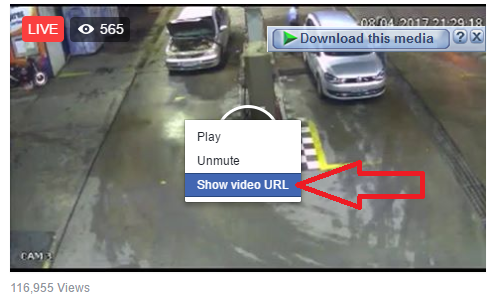
- Copy the URL.
- Paste the URL in the new tab. The video will be played in the new tab. You will see Download This Media button on the video. Just click on that you will see available files. Just select the best quality file.
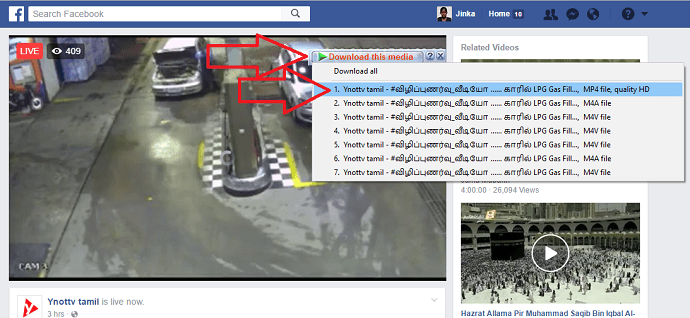
- IDM will start downloading your video. You will see the same button on the previous page. But that will not download the video.
- Now you can easily download Facebook video with IDM.
Conclusion:
I hope all of your worries are cleared with the above guide. You can download any video with the above methods from Facebook. You can choose the best method according to your requirement.
But we suggest you go with Allavsoft that will give you many more features like downloading audio or video from all most all online sites and converting video/audio formats. Moreover, it comes with a lifetime license.
Let me know if you are using some more methods to Download videos from Facebook. If you face any problems during the download, then let me know via the comments section. If you want more tips, Please follow whatvwant on Facebook and Twitter. Subscribe to whatVwant channel on YouTube for regular updates.
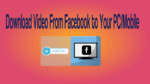
Thanks. No. 3 works. All of them work. Thanks