Want to compress the video to reduce the size? Free video compression software is available to reduce video file size. In this article, I am going to tell you about the Best open-source video compression software to Reduce video file Size. You will also get the complete list of video compression software online and offline for Windows, Mac, Android, and iOS.
Why should I use Video Compressor?
When you record a video with an HD camera, you will get a very big size video file. It is not possible to send those large video files through social media or WhatsApp. So it is a must to reduce Video file size.
You can use any software to compress video files. But you need to remember that, you need to select codec as MP4 AVC H.264. It gives better quality in less size. And it is a widely accepted video codec around the web. When you use this codec, you can upload videos in almost all media networks.
Hint: If you don’t mind spending little money, go with the premium software instead of the free software. Because always premium software gives you better features and results than the free versions. We suggest you go with Wondershare Uni Converter.
- Related: Wondershare Uni Converter Review
- 3 Methods to Download Video from Facebook to Your PC/Mobile
Best 3 Free video compression software(Open source)
Though there is much free software available, here we are mentioning the 3 Best open source video compression software.
Video Tutorial:
We Provided this article in the form of a Video Tutorial for our reader’s convenience. If you are interested in reading, skip the video for now and watch it after the completion of reading this article.
1. Format Factory: Best Free Video Compressor for Windows
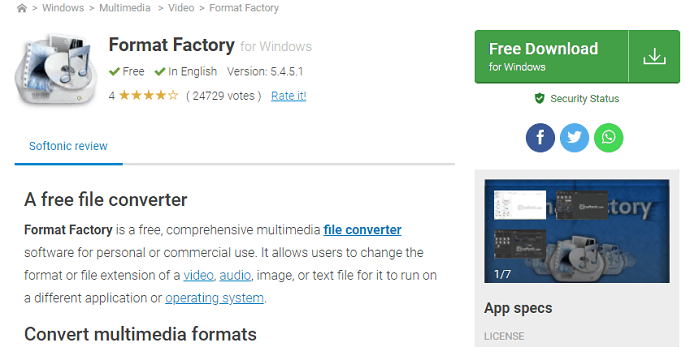
Format Factory is open-source software. I use and recommend this software. It is very easy to use the software. You can convert the format of any video, audio, or picture format. You can also compress the video file sizes very easily. It gives too many options. When you know about the technical specification to compress video, You can select your required codec, display size, resolution, FPS, and so on.
Even if you don’t know about technical specifications, you can use this software. You need not know about technical specifications to compress video. Because it gives direct options based on quality, size, and device. You can directly select medium quality or low quality and size. When you want to send a video through mobile or WhatsApp, you can directly select a mobile option instead of using technical codec specifications. I have written a separate article on how to use format factory to compress video files.
2. HandBrake: Best Open source video compressor

HandBrake is also a widely used open-source video compressor. It supports almost all video formats. It can convert video from any format to any other format. It is available for Windows, Mac, and Linux. You can find a lot of options in Output Settings to change output parameters. You can also alter video quality in percentage. You can change video FPS, codec, and other optimization parameters.
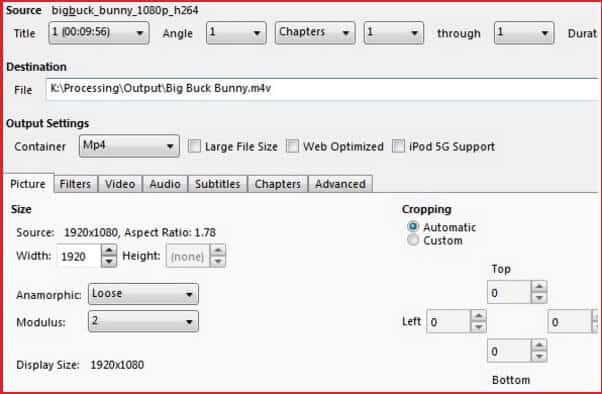
It has preset video conversion and compression settings for different devices. You can select the title or chapter and range. You can queue up multiple encodes. It supports chapter markers, subtitles, constant quality, or average bit rate video encoding. It supports VFR and CFR. It has a live video preview.
- Read: 7 Best Professional Video Editing Software(Free & Premium)
- 3 Ways to Download YouTube videos
- 3 Ways to Download Audio from YouTube Video
3. Avidemux
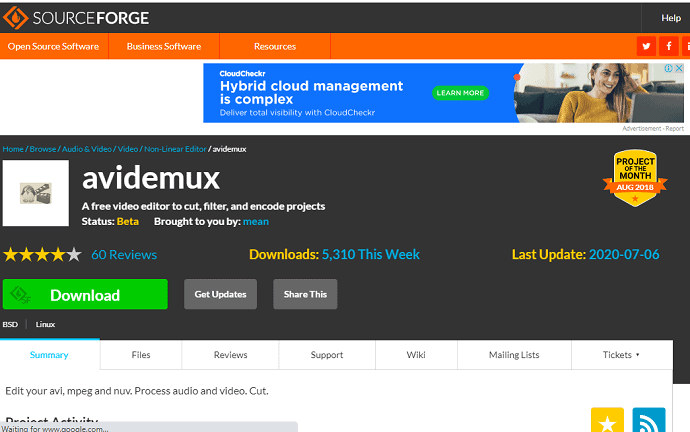
Avidemux is also one of the best video editing and compressing software. Avidemux is a free video editing software designed for simple cutting, editing, and video encoding tasks. It supports many file types including AVI, DVD, MP4. You can automate tasks using projects and job queues.
It is available for Windows, Mac, and Linux. Add video file from file option. Go to configure from the left menu. You will see many options to change codec, frame rate, bit rate, and other options.
5 Best Free Online Video Compressor
1. Online Converter
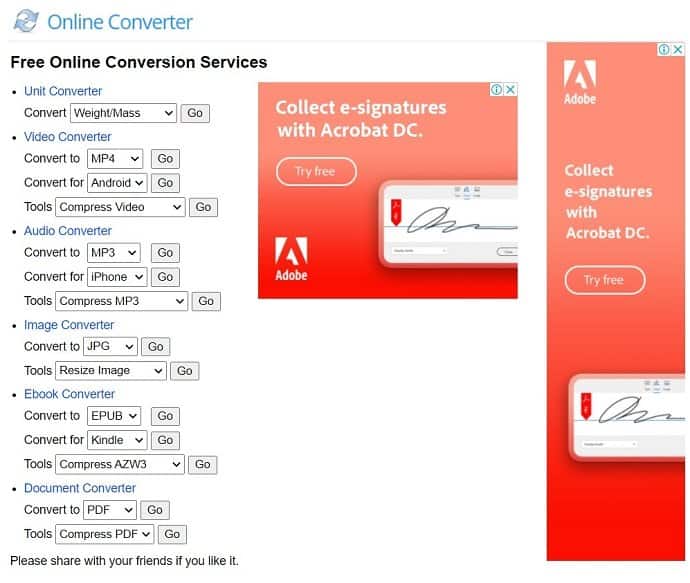
Online Converter is the online service site that provides free online services like Unit converter, Video Converter, Audio Converter, Image Converter, E-book converter, Document Converter.
To compress the video, select compress video and click on Go. Then, you are redirected to compression page. Upload file by clicking on Choose File and Choose desired video size for output. Then, click on compress to start compression process.
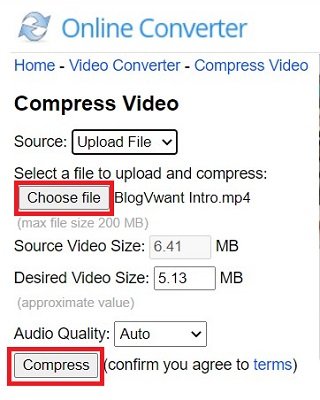
2. PS2PDF Video Compressor
PS2PDF is an online service platform that provides services of conversion, compression, and resizing of an Image/Video from one format to another for free. The compression of a video in PS2PDF involves three simple steps and they are explained below with a screenshot.
In the First step, upload a video that you want to compress by clicking on the “Add files” option. In the second step, Customise the compression settings like output Extension, quality, file size, and output dimension. (this is an optional step). In the Third step, Click on the “Compress Now” option, to start compression.
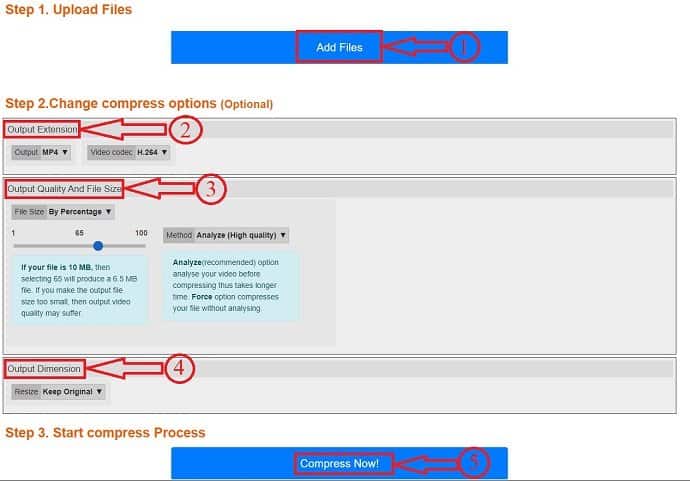
3.CloudPresso
CloudPresso is a free online compression service that allows you to compress images, videos, Documents, and APK for free. This service compresses files for the web, Social media, Email in just one click without losing quality. It compresses images and videos up to 80% at a minimal quality loss. Moreover, it compresses files of almost 1Gb within a short time.
Just upload the file by clicking on “Select Files” or drag and drop the video file. Select the quality of output that you want and click on compress. After the completion of compression process, click on download to start downloading.

4. Clideo
Clideo is an online service that provides services like Merge video, resize video, meme maker, cut video, slide show maker, and many more including free video compression service for free and paid. The only difference between the free service and paid service is that watermark is added to the output and the remaining are the same. It compresses up to 92% with minimal loss of quality. The compression process is also simple that is just dragging and drop the video, then it automatically compresses and shows you output to download.

If you don’t want a watermark to your compressed video, then better to use paid service of Clideo.
5. Clipchamp
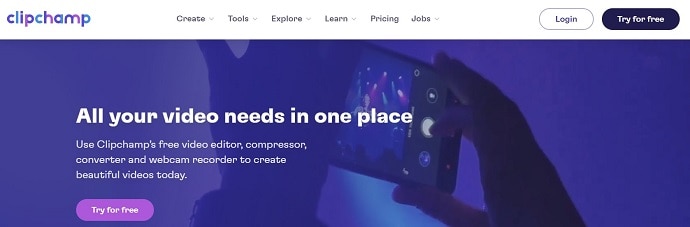
Clipchamp is an online service that allows the creation of videos for Facebook, YouTube, Instagram with all the inbuilt features like a stock library, video templates, video transitions, and filters. Clipchamp also provides an online service of free video compression. Both online and free services can be availed on Clipchamp. In the basic free version, you will get unlimited exports and only in 480P. You have to choose the paid service for more additional features.
Just drag and drop the video file in the compression page, and choose the compression criteria, editing tools. Then, hit on Start.
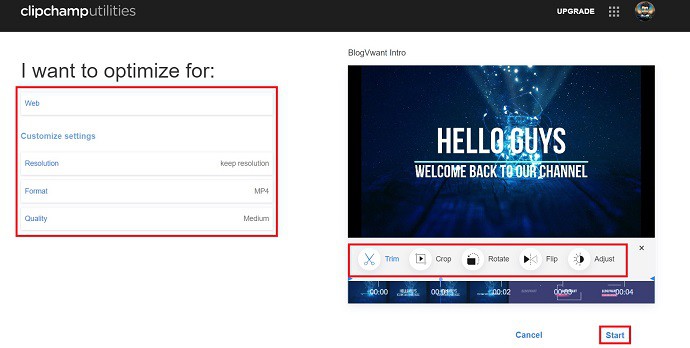
If you are looking for better than 480P, then go with paid service.
5 Best Video compression software for Windows & Mac
1. Wondershare UniConverter
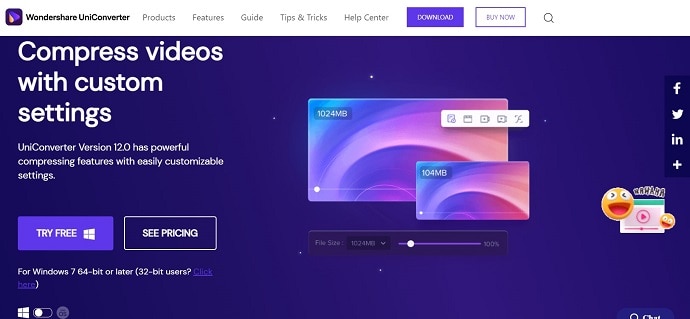
Wondershare UniConverter is the best Video compression software from the family of Wondershare. This is a one-stop Video converter for any media file and memories.UniConverter is compatible with both Windows OS and Mac OS. It is available in paid as well as free versions. UniConverter Version 12.0 has powerful compressing features with easily customizable settings. You can convert almost 1000+ video formats without losing the original quality of the clip. It saves time with the feature of compressing videos in batches.
It has the best intuitive interface with a lot of best features to get a quality output. You can compress almost 8K resolution video to the lowest possible resolution with ease. It estimates the compression size of the file accurately. Along with the Video compressor, UniConverter includes the services like video Conversion, editing a video, adding subtitles, Video Recording, and DVD Burning.
Offer: Our readers get special discounts on all Wondershare products. Visit our Wondershare discount coupon page for the latest offers.
2. VideoProc

VideoProc is the light and fastest video editing software that included a feature of free video compression. It uses the GPU hardware acceleration powered by NVIDIA, Intel, and AMD to boost up the compression process. It supports 4K videos and processes them to the required compression stage. It delivers output in 400 different formats. This can be downloaded for free with some limitations. If you want end-less usage of VideoProc, you have to purchase it.
If you want to know complete information about VideoProc, then check out our article – VideoProc Review – One stop video editing software.
3. Movavi Video Suite
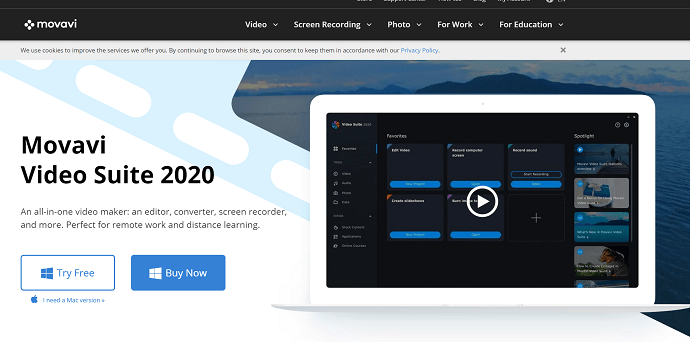
Movavi Video Converter is the inbuilt feature of Movavi Video Suite(20% discounted link). Movavi accelerates the compression process using Intel Hardware acceleration, as well as NVIDIA, and AMD. Movavi allows you to edit the videos at the time of compression. Moreover, you can make custom changes to the compression settings. This application is compatible with both Windows and Mac. There may be some limitations in the trial version like watermark, but when you purchase the full version you can utilize all the features.
4. Any Video Converter Ultimate

Any Video Converter Ultimate is free video compression software that allows you to convert and compress the video without losing quality. This is compatible with Windows and Mac. Moreover, Any video converter is available for free to download. It also provides some other services like video downloader, DVD Conversion, record and edit video. It provides both paid and free services. The AVC’s free video compression performs pretty cool and provides the best output. Netflix video downloader is the best service from AVC through which Tv shows and movies can be downloaded to watch them offline.
In Any video converter, any high-quality videos can be compressed with preferred parameters easily. It has a very intuitive user interface so that it will also be easy for beginners and intermediates to use and compress the videos.
5. Freemake Video Converter
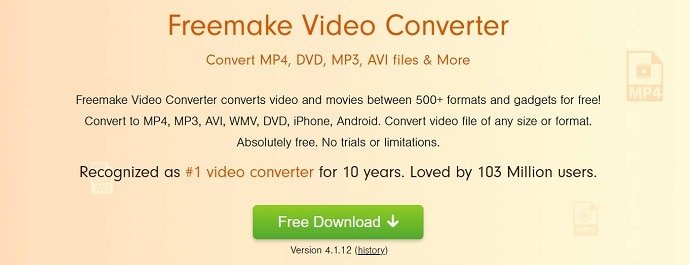
Freemake Video Converter is one of the best free video compression software. If you are looking for the most preferred free video compressor software for windows, then the Freemake Video Converter is the best choice for you. It is recognized as the #1 video converter for 10 years and loved by 103 million users. This is available in paid and free versions. In the free version of the Freemake video converter, the watermark is added to the compressed file. To get full feature and output without any watermark, the full version has to purchase.
Using Freemake Video Converter, you can convert MP4, MP3, AVI, MWV, DVD, iPhone, Android video files of any size or format easily and limitlessly.
5 Best Free Video compressor Apps for Android
1. Video Compress

Video Compress is a very useful Android application to compress and reduce the size of the videos easily. It allows you to share the compressed video to social networks like Facebook, Whatsapp, Google+, and more. It is available in the play store and can be downloaded for free. It has a very hand interface and easy-to-use features. The compression status can be modified in high, medium, and low settings. Audio can be extracted from the video file and a video can be converted into an audio-only MP3 file if needed.
Features
- Converts video files to MP3 audio files
- Rotates Video
- Shares Video (sends e-mail, uploads to YouTube, etc.)
- Supports both ARM and x86 CPUs
- Video Compressor without loss of quality
- Supports almost all video formats
- The longer the video, the greater the compression ratio
2. Resize Video

To reduce the size and resize the video, Resize video is one of the best free video compression applications available for android phones. Using this application, videos can be compressed and trimmed easily.
Features
- Easy to Resize a Video
- Trim Video
- Add favorite music to the video
- Remove or mute audio from the video
- Share to Social networks like Gmail, Facebook, etc.
3. Video Dieter 2
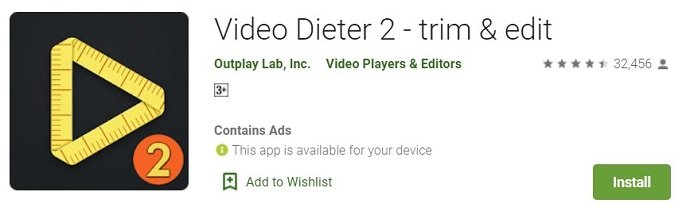
Video Dieter 2 is another free video compression application for android users to edit and trim their videos with ease. It also allows you to store and share videos from the application itself. It compresses videos of any kind and any length without sacrificing the video quality. This is a lightweight application so that it won’t slow down your android device.
Features
- Easily obtain information about your video’s playtime, file size, and resolution
- Trim unwanted portions of the video
- Add background music
- Faster Transcoding
- Time-lapse and Slow motion mode (0.25 ~ 4 seconds)
- Set result video resolution and quality
4. Videos & movies Compressor
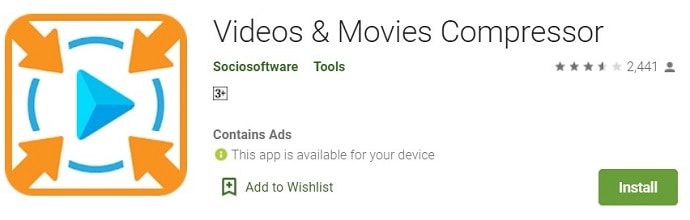
If you are looking for an application to shrink your movies or lengthy videos, then this application suits you best. This Videos and movies compressor application is a free video compression application that allows you to compress or shrink the videos to their lowest possible compression ratio. As this is a free application, you can utilize all the features without any limitations. Just choose the video, how small you want to compress the video, and start the process. Then, the application compresses the video using high-end compression technology without losing the quality.
Features
- Supports all video and movie formats
- Choose a size to shrink to or use a slider to set the compress level
- Powerful Compression Technology
- Great quality videos and movies with small sizes
- Can compress and shrink in the background
5. Video Compressor by sunshine
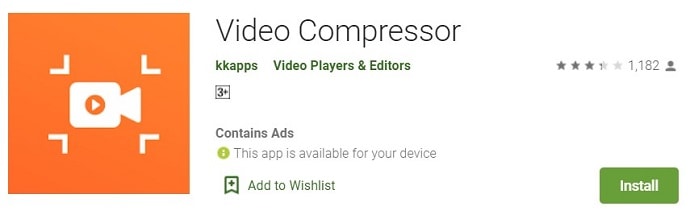
Video Compressor by sunshine app allows you to compress or merge one or more videos to compress at a time. This will reduce the time of compression. It is the best free video compression application for Android devices. Video of any high resolution can be compressed just by one click. Custom settings can be made for compressing the video at preferred resolution and bitrates.
Features
- Faster compression speed
- Supports all video formats
- Custom compression ratio and bitrate
- Allows bulk compression
3 Best Free Video Compression apps for iOS
1. Compress Videos & Resize Video
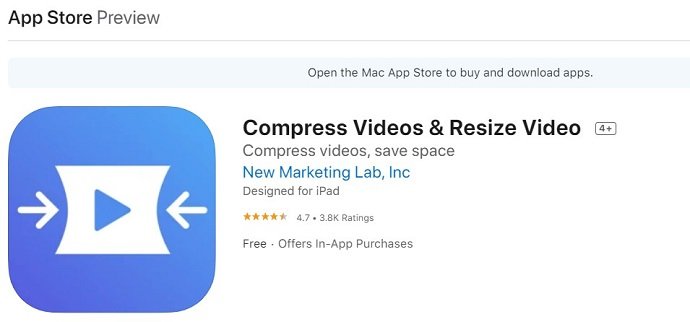
To compress the size of the video without reducing the quality on an iOS device, then Compress Videos & Resize Video is the best application for you. This application is available for free in the apple store. Different types of video formats are supported to shrink the videos to the lowest possible size without losing the quality. If you want to remove ads from the application, then you have to upgrade the application. There are no major differences between the free and pro versions.
Features
- Super easy to use
- Optimized for best video quality
- Respects your privacy and processes your videos directly on your device
- Quickly and easily compress videos before posting them to social media
2. Video Slimmer

Video Slimmer is one of the free video compression applications for the iOS platform. This application splits the lengthy videos and merges the short videos. This application is available for free and can be downloaded from the apple store. An easy-to-use interface helps to slim your videos with the best quality. If you want to upgrade the application, then it costs $2.99.
Features
- Batch and Fast Processing
- Easily save up to 80% Space
- Trim or Merge videos
- Rotate videos
- Customize videos
- Share your videos on iOS and more
3. Video Compress – Shrink Video

Here is another free video compression iOS application called Video Compress – Shrink Video. This is available for free from the app store. This application allows you to resize or compress the video to a targeted size. This application allows you to save the compressed video in MPEG-4 and Quick time files.
Features
- Easy to use UI
- Compress videos quickly
- Export MPEG-4 and QuickTime
- Fast Sharing
Conclusion: Which is the best open-source video compression software
Every software mentioned above works to compress video. You need to select the required codec, bit rate, and frame rate. I recommend the format factory. If you don’t satisfy with the results, then try the remaining options.
If you don’t mind spending money, you can go with Wondershare Uni Converter which is a premium software. This premium software will give you better results compared to free software.
I hope you like my article about the Best Free Video Compression Software to reduce file size. If you like it, do me a favor by sharing it with your friends. If you want to add any other point, You can add it through the comment section. Want more WhatVwant tips, follow WhatVwant on Facebook and Twitter. Subscribe WhatVwant channel on YouTube for regular updates.

You recommend Format Factory.
That’s fine but what if people are on a Mac?
I went to Softonic’s website to check and it yep, they say, somewhere along, for mac, go here.I went there and was presented with 3449348 other pieces from all around the world but nothing to do with format factory.
That’s really funny.
iDealshare VideoGo also works great in compress, merge, rotate, subtitle, effect, convert video files.
HandBrake is my favorite video compressor for mac. Well, I am looking for alternative apps for my windows pc and I got the best solution.
I have used WinX Video Converter before. When I import a 700MB video into this software, I want to export a 200MB video. In fact, this software does this, but the exported video is completely distorted. I can hardly see the face of the person. I found a similar software called wonderfox video converter. This software has an internal setting that keeps the picture clear. I think it is very good.
Everything I need is to make from video with 500 MB size something like 100 MB. I have no clue about codecs, frames, gob size… I’ve tried Avidemux but even I have doctors degree at technican university, I spent 6 hours to work on the video from my dron and the result is MKV with 1 GB. Why should I read such articles as is this one?
try this free online video converter
online-converter.com
convertio.co
cloudconvert.com
keepvid.cc
very good lakshmi appriciated. thanks
good, mention the price on page.
good article helpful…………………