Are you searching for the best secure web browser for your Windows PC? Do you want the best privacy browser for Mac? Here is the list of the most secure web browsers for all devices.
The number of cyber threats that a user is susceptible to while browsing information through websites is innumerable. Owing to the smooth techniques that attackers use to launch and slide attachments and URLs to the victim’s browser, they must subscribe to secure web browsers along with antivirus software in their devices to tighten the threshold of security.
Online privacy is valued these days and people who are aware are ready to pay some bucks to keep them protected. Browsers play a very important role in protecting your sensitive information. The truth is someone will make money for every second you spend and browsers act as a bridge to fetch and give information. Here is the list of top privacy browsers for Mac and Windows as well.
What is the need for privacy browsers?
Needless to say, safari is an inbuilt browser for Mac that does all the things done by a normal browser. They do offer several search engines to keep switching between them for various activities. However, there are even more options for Mac users other than Safari and Google Chrome. Chrome is not at all an option as it lacks many things to be a private browser.
Some basic information that can be easily collected by browsers are,
- History: It shows all the websites that you visit regularly. That means someone might get an idea of what a person likes or what he doesn’t like.
- Autofill information: This is useful during browsing or for filling forms. The thing is how is the information stored? Do browsers share them with any third parties for a better ad experience?
- Cookies: The most important thing that helps to get the related suggestions and stuff. A website can do a lot with cooking being stored on the computer.
- Logins: Some do save login information too. They do not have any idea if those browsers are going to use them or if there is an external data leak.
The above things are good enough to opt for a browser that says everything about how it processes our data or how it stores our information. Here is a list of top privacy. Speed and user importance are important for the browser along with privacy.
Hint: If you want to secure, you must use any one of the Top VPN Services. VPN service can bypass your country’s restrictions to unblock any website and encrypt your data so that no one can hack your online activity. We suggest NordVPN (Special Discounted link) Which provides top-class security for very low prices.
Most Secure Web Browsers for Windows and Mac
Video Tutorial
We provided this article in the form of a Video Tutorial for our reader’s convenience. If you are interested in reading, skip the video for now and watch it after the completion of reading this article.
1. Brave Browser: Best secure web browser
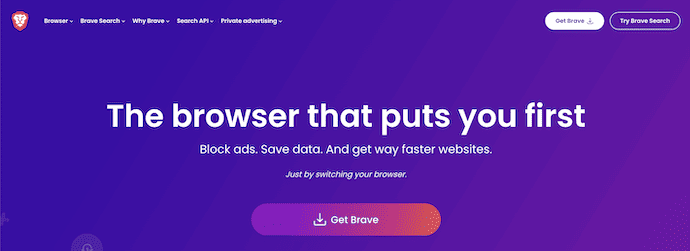
Brave Browser is the best privacy browser and probably the speed of all from the list. Brave is renowned as one of the speed browsers out there despite its security.
It supports all ad blocks which indirectly improves its speed in real. Brave servers don’t save any of your data and they do not have an idea about the things you browse daily. HTTPS is everywhere. Pishing and malware pages are automatically blocked. The best thing is one can import all the things like bookmarks and all from the old browsers.
Brave is built on a chromium search engine and some point out this saying as it might be exposed to more security threats.
Highlights
- Load pages at 3x to 6x faster
- Block Data-grabbing ads and trackers
- Browse at warp speed
- Brave Firewall + VPN
- IPFS Integration
- Brave Rewards
Compatibility – Desktop and coming soon to mobiles
- RELATED – What is a VPN?
- NordVPN Review
2. Firefox Quantum: Best Secure Internet browser
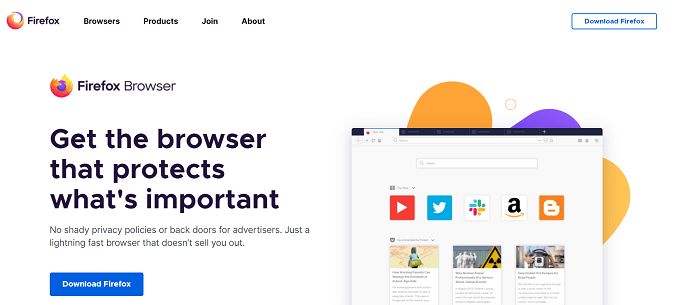
Firefox Quantum is the best secure internet browser. The latest version of the browser is available in light-fast speed and customized privacy options Along with renewed features of security. If you want to entrust your reliability to a browser with multi-faceted privacy and security, then Firefox is the name that will first strike your mind. It is one of the most secure web browsers and is used mostly across the world.
To enable the privacy settings, you must disable the telemetry feature of Firefox that otherwise collects, interacts, and installs information. Furthermore, Firefox accepts and executes numerous browser extensions along with on-time updates and open-source code to be audited by a mediator to enhance the security of the browser.
Features
- Browse Faster
- Balanced Memory
- Ad tracker Blocking
- Password manager
- Fingerprinter blocking
- Picture-in-picture
Compatibility – Desktop and Android
- RELATED – 2 Ways to Clear cookies for a specific site in Firefox
- 4 Simple methods to increase Firefox speed
3. GNU IceCat browser
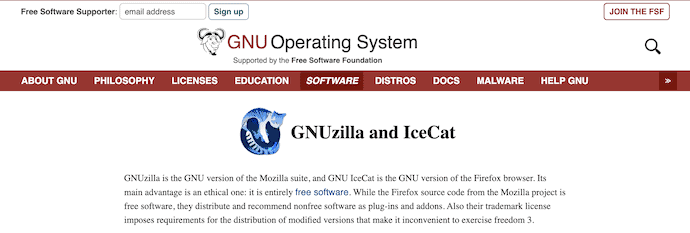
GNU IceCat can be considered an upgraded branch of Firefox that belongs to the “free software” project of GNU. As mentioned in the denomination itself, this browser has freed itself from the shadows of Firefox and developed tweaks and privacy add-ons that have been enabled in it by default. There are 5 protection features of the IceCat browser in total and they are everywhere HTTPS, SpyBlock, LibreJS, Fingerprint measures, and AboutIceCat.
4. Safari: Privacy browser for Mac
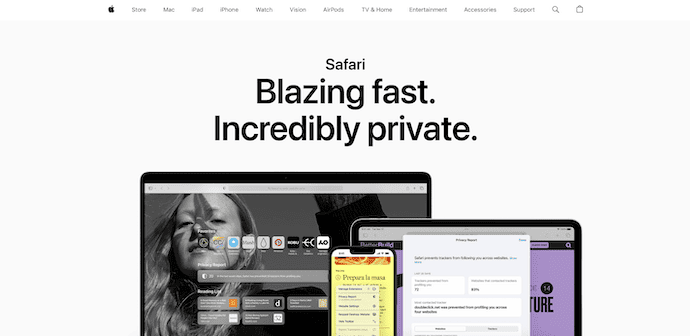
Safari might be the most loved one by Mac users but is only for Mac users. Although it is an inbuilt browser it had enough features to be on the list and to use. The strong integration with its services makes it lovable for Mac users.
Safari is well optimized for Mac and it won’t consume CPU and battery as other browsers do. Some of its well-known features are intelligent tracking prevention, blocking spam and malware pages, and private browsing. 4 search engines are included within the browser and it is all about the user’s choice to choose one.
Features
- Blazing fast
- Privacy is inbuilt
- Personal customization
- wide range of Extensions
- Amazing Performance
- Supports HDR 4K video playback
Compatibility – macOS, and iOS
5. Opera

Opera is widely known as an alternative to Google Chrome. However, it does use chromium-browser and features are mostly the same as the Google browser. It is lightweight, quick, and easy to use. Opera is known as the fastest and most lightweight application compared to other browsers. It provides a wide range of tools and features that make your browsing lightning-fast and safe.
One more best thing about the Opera browser is, that it provides different applications for different purposes. It has nearly 4 kinds of opera browsers. Here is the list of opera types,
- Opera – Basic version(Compatible for both Desktop and Mobile)
- Opera GX – Best browser for Gamers (Available in both Desktop and mobile variants)
- Opera for Chromebook – The Best browser for your Chromebook
- Opera Mini – Light-weight and fastest browser for mobile users
The privacy features that differentiate it from Chrome are,
- Its UI i.e user experience
- Ad blocker
- Inbuilt crypto wallets(though it was used for people who do crypto things only)
- Integrated Messengers
- Free inbuilt VPN
Compatibility – Windows, macOS, Linux, Android, and iOS
It irks users while browsing older websites and it lacks some features to feature besides Brave and Tor. But it is a good alternative to use.
- RELATED – 8 Best ways that you can prevent hacking of your devices
- 3 Steps to Remove Your Personal Information from the Internet
6. Iridium Browser

Iridium Browser is a configured and updated version of the Chromium browser whose settings and security policies have been modified for strengthened privacy. Fundamentally, the browser implements features similar to that of Chrome but with increased extensions to ensure confidence in the information accessed through it.
According to the information provided by the browser, it allows the websites to automatically transmit the partial queries, metrics, and keywords to the central provider only after receiving approval from the user. Additionally, all their pre-built features are reproducible while the modifications are auditable.
Features
- Renders any complex sites at a faster rate
- Maintains Privacy and security at maximum rates
- compatible with a wide range of platforms
- Easy-to-use interface
- Deployability
Compatibility – Windows, macOS, OpenSUSE, Fedora, RHEL/CentOS, and Source code
7. Ungoogled Chromium browser
Ungoogled chromium has everything apart from the key integrated aspects of Google. The browser has been added with features that allow periodic tweaks that must be manually granted permission to enforce better measures for transparency, filter, and security control of the websites and information browsed through it. Ungoogled Chromium will activate the enhanced privacy updates as soon as they are available while keeping intact the features and experiences that accompany Google Chrome.
8. Tor browser
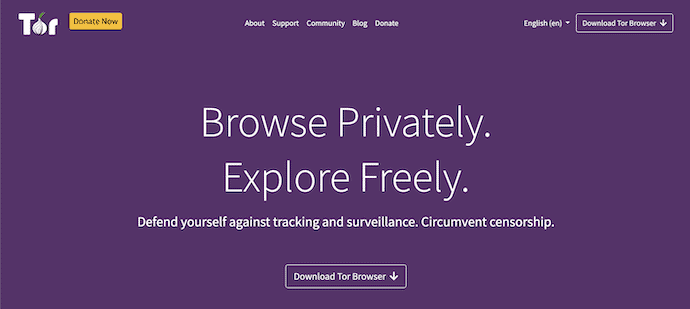
Tor Browser has been based on the configuration of Firefox, yet it comes with features to function effectively in the Tor Network. Tor is an ideal choice for users whose devices allow and are vulnerable to fingerprint recognition for the browser.
It is a well-known browser for security and privacy and is mostly used for access to the dark web. It takes note of every detail of your input. Tor is open network software that is particularly designed to make tracing tougher during browsing. It deviates traffic from a number of its anonymous servers.
The logo itself says that the data is encrypted with different layers of security like that of onion.
Some of its advantages are, that it was mostly used by journalists and others for research purposes for not being tracked or traced. There are a lot of options to manually block scripts and cookies can be cleared automatically. The browser might be a bit slow as it sends traffic through various servers.
This browser is known for its routing and diverting of the internet traffic to three distinct hops thus lowering the web speed a bit. To catch up with the lost pace and fully tighten the security privileges that come along with it, the Tor browser can be surfed after turning on the VPN security and disabling the network.
The only drawback that might bother some users is Tor’s ties with the US government which can leave some of the information to be compromised by federal law.
Features
- Intuitive user interface
- Safe and secure
- Protects you against tracking, surveillance, and censorship
Compatibility – Windows, OS X, Linux, and Android
Conclusion: What is the Most Secure Web browser?
I hope I have covered everything related to top privacy browsers for Mac. All the above browsers are listed based on how user data is saved or used. Chrome is also a good browser but looks for user data for a better ad experience. Moreover, there are no inbuilt ad blockers and all. It makes people look for the alternative.
When you use the proper settings, the Brave browser is the Best secure web browser. You can also consider Tor if you can adjust for slow browsing.
I hope this tutorial helped you to know about “8 Most Secure Web Browsers to use”. If you want to say anything, let us know through the comment sections. If you like this article, please share it and follow WhatVwant on Facebook, Twitter, and YouTube for more Technical tips.
- RELATED – Best 10 VPN services that make you Anonymous
- 5 Best Secure Email services you can use
- How to send Secure Email in Gmail
8 Most Secure Privacy Browsers – FAQs
What is the most secure Web browser for Mac?
It depends upon the user’s needs. Some of them are Tor, brave, Mozilla, Safari, and Opera. I suggest Tor more than any other.
Is Chrome bad for Mac?
It is not bad but uses more CPU for its work which results in battery drain. Moreover, chrome is well known for collecting data to give a good ad experience.
What is the fastest browser for Mac?
Safari, As it was completely optimized for Mac. One can try a Brave browser as well.
Is Safari part of Google?
Safari was developed by Apple. It just uses Google as a default search engine. There are 3 more search engines if you hate Google and it is not a part of Google in any way.
Which is the best secure browser?
Brave browser is the best.
