Want to find what devices are connected to your network and maps your network? Then you need a Network Discovery Tool. It is a type of software that is used to discover the devices on your network and the locations with an accurate time. In this tutorial, I have listed some best network discovery tools which are cost-effective and save your valuable time.
What is the Network Discovery tool or Network mapping software?
A network discovery tool is a type of detection software built to find and help you to identify all the devices on your network. The tool uses automatic network discovery to help you a better understanding of what devices are on a Local Area Network (LAN) either through manually running discovery or scheduled Jobs.
They may also provide the option to monitor those devices for updates moving forward, which can help you visualize the devices in your network and track their performance metric.
With the help of an auto-generated map, a network device discovery tool can make it easier to drill down specific nodes on your network to see device details, including device information, packets loss, current node status, average response time, and more. These details can help with troubleshooting specific devices when you encounter an issue in the network.
Why should I use a network discovery software?
You need the best network discovery tool to find and identify the location of all the devices on your network. There is also a manually running discovery to find the devices on your network but it consumes your valuable time, so you need a network discovery tool that helps you for a better understanding of what devices are on a Local Area Network (LAN).
Best Network Discovery Tools
Video Tutorial
We provided this article in the form of a video tutorial for our reader’s convenience. If you are interested in reading, skip the video for now and watch it after the completion of reading this article.
1. ManageEngine OpManager
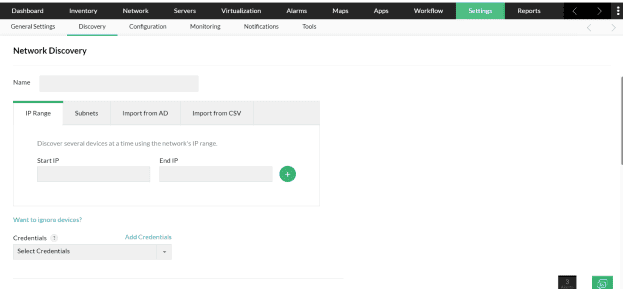
ManageEngine OpManager is a comprehensive network monitoring and management solution that streamlines network management with its powerful network discovery capabilities. With the OpManager network discovery tool, device discovery is effortless since it’s much simpler, less time demanding, and effective.
OpManager’s discovery feature allows you to discover devices one by one or in bulk via the IP range, subnet, CSV file, or through Active Directory or even via a seed router using Layer 2 discovery. Along with device discovery, the Layer 2 discovery feature also facilitates automated network mapping where IT Adminstrators can understand the physical topology of the network and get real-time visualization of how the devices are interconnected .OpManager’s device discovery feature also comes with the ability to either approve or ignore devices once they have been discovered. Approved devices will be monitored, while ignored devices will be restricted from further discovery or scheduled scans. The solution also comes with discovery rule engine where all the post discovery actions like associating monitors or marking the devices on maps can be automated without any human intervention.
The devices once discovered will be meticulously monitored, thereby ensuring seamless functioning of the network while minimizing downtime and ensuring business continuity.
As a unified platform for network monitoring and management, OpManager delivers significant value to IT teams by automatically discovering devices, improving network performance, enhancing security, and reducing operational costs.
ManageEngine OpManager is also very affordable and offers 3 different price plans, standard, professional, and enterprise. The price of standard edition starts from $245, the professional edition from $345, and finally the enterprise edition from $11,545. There’s also a 30-day free trial and a personalized demo, if you’d like to know how OpManager can ensure your monitoring needs are met in real-time.
Key features include:
- Real-time monitoring
- Automated network discovery and network mapping
- AI-based adaptive thresholds
- Proactive fault monitoring
- In-depth performance analysis
- Capacity planning/forecast reports
- Virtualization monitoring
- Application observability dashboard
- Comprehensive reports
2. ManageEngine Site24x7
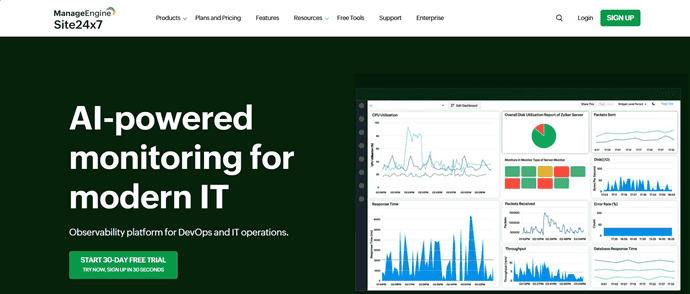
ManageEngine Site24x7 Network monitoring: Discover, map, and monitor devices with ease.
ManageEngine Site24x7 offers a powerful network monitoring solution that helps you discover, map, and monitor devices across your network. It is designed to scale with your infrastructure, whether you’re using on-premises, cloud, or hybrid environments.
Automatic network discovery and mapping
Site24x7’s auto-discovery tool quickly scans and detects SNMP-enabled devices across your network. Simply provide IP ranges, subnets, or specific IP addresses, along with SNMP credentials, and Site24x7 automatically creates an inventory of your devices that you can also monitor using IP address management (IPAM). It also offers network mapping, which can be updated as new devices are added or removed for a realistic view of your network.
Key features of Site24x7 Network Performance Monitoring
- Multi-vendor monitoring: Monitor any device type (routers, switches, firewalls, and more) from any vendor.
- Detailed insights: Get in-depth visibility into device health, bandwidth, and performance metrics.
- Customizable dashboards: Personalize your view to highlight key network data.
- Real-time alerts: Receive immediate notifications via email, SMS, or mobile when issues arise.
- Scalability: Grows with your network, suitable for businesses of any size.
- Free trial: Test all features with a 30-day free trial.
Pricing
Site24x7 offers flexible pricing plans, starting at $42/month, with a 30-day free trial to explore the features.
Stay ahead of network issues with Site24x7
With Site24x7, you’ll have the tools to monitor, discover, and troubleshoot your network—ensuring minimal downtime and optimal performance.
3. Paessler PRTG Network Monitor
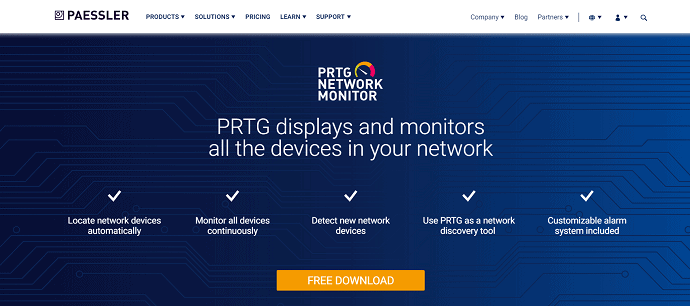
Paessler PRTG network monitor from Paessler is a powerful, affordable, comprehensive IT infrastructure and easy-to-use network monitoring tool. It helps in monitoring all the network devices, bandwidth, servers, applications, virtual environments, remote systems, IoT, and more.
Paessler PRTG network monitor used as a network discovery and mapping tool along with a PRTG map designer. Even this is an excellent network discovery tool, it involves a manual process you need to learn the process. It includes the concept of monitoring sensors, to keep track of all the metrics from a single platform. The sensors are essential monitoring elements and also used a licensing model in PRTG.
PRTG monitoring system collects all your data on the system and reporting back live statuses in all of your networking conditions including server conditions. You will get alerts when the network malfunctions. Alerts enable you to act quickly and avoid more disturbances. The alarm system is individually customizable.
While all of this monitoring is going on, the network discovery process keeps you in the loop. If there are any changes in mapping or networking, you don’t need to update the network inventory. Continuously monitoring feature helps you to spots those changes and update your network maps. There are some other best feature helps you to detect new network devices.
The Auto Discovery feature provides for quick and convenient detection of all your network devices. PRTG automatically sets up devices in the network tree, and then equips them with sensors. When the network elements are discovered and thoroughly documented, the sensors can start to monitor them.
It has several vendors and applications on Windows, Linux, Citrix, EXCHANGE, APACHE, ORACLE, Netapp, VMWare, aws, and more. There are different plans, the price is varied based on the number of sensors. Subscribe PRTG plan with 500 sensors at a cost of $1,750, PRTG 1000 sensors at $3200, PRTG 2500 at $ 6500, PRTG 50000 at $11,500. For unlimited sensors go with PRTG XL plan which costs at $15,500. Subscribe the PRTG enterprise when you need unlimited sensors and unlimited servers, for price contact sales.
peassler PRTG network monitor offers fully functional trial verson for 30-days.
Key Features
- Automatic stock taking
- Discovery of new devices
- Non-stop network monitoring
- Cross-locational network discovery
- Overview of all network devices
4. SolarWinds Network Performance Monitor
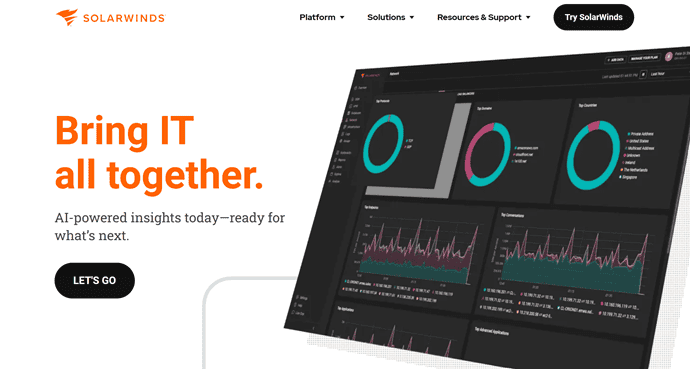
Network performance monitors with best network discovery tool feature like discover, map, and monitoring devices from SolarWinds.
NPM is one of the multi-vendor network monitoring that scales and expands with the needs of your network.
Automatically discover the SNMP-enabled devices across your network with SolarWinds Network Performance Monitor. The NPM’s network discovery tool, Network Sonar Wizard, uses SNMP monitoring to quickly create a detailed inventory of your network devices. Once you provide the list of Ip addresses, IP range, or subnets, along with SNMP credentials, NPM is build to do the rest. Use Network performance Monitor to run a single discovery or schedule discovery jobs that can identify new devices.
Automatically maps network topology with your network discovery tool. Keeping network topology maps upto date manually can be a difficult task and only becomes more complicated as your network scales up or takes on new devices.
SolarWinds NPM is designed to make network visualization easy with custom dynamic network mapping. You can create dozen of auto-updated maps and easily adjust their visual features as needed. This tool also allows you to display device performance metrics, so you can more easily visualize the performance of your network.
The Network performance monitor is the best monitoring system that provide best features
The NPM for SolarWinds offers a 30-days of free trail, so you can try it out. The different price plans are
Key features
- Multi-vendor network monitoring
- Network insights for deeper visibility
- Intelligent maps
- NetPath and PerfStack for easy troubleshooting
- Smarter scalability for large environments
- Advanced alerting
- Free trial: 30-days
- Price starts at $1,583
5. WhatsupGold
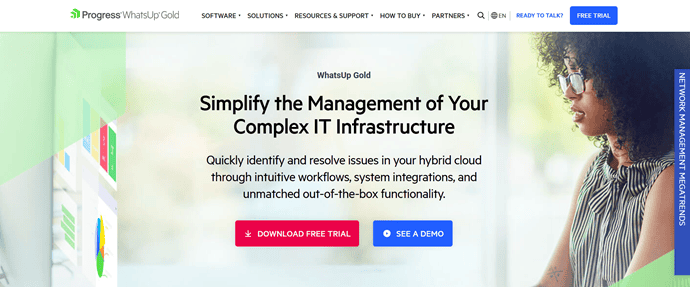
WhatsupGold is one of the network discovery and performance monitoring software. With the help of the WhatsupGold network discovery tool, you can discover everything connected to your network from devices, servers, LANs, port to port connectivity, and other resources automatically or on-demand.
WhatsupGold has the best feature like visualize with network maps, the meaning is it autogenerates integrated layer 2 and 3 network maps that give full visibility into physical, logical, and virtual connectivity, including IP and VLAN- specific information. The maps update the information automatically whenever the changes occur in the network.
Another feature is offered by the WhatsUpGold to save your valuable time to search and discover how devices are connected. with the help of built-in tools such as layer 2 trace and IP/MAC finder, it offers the industries fastest approach in finding the location and validating the connectivity of any device on the network. It also maintains the accurate network inventory.
WhatsupGold is the best network discovery tool to manage your network assets by gathering, filtering, and exporting a wide variety of inventory and configuration information across networking devices and systems. WhatsupGold provides the alerting system. whenever there is an issue in discovering the device, it can notify you by sending alert messages via email.
WhatsupGold offers three different plans like premium Annual Subscription, Premium perpetual license, and total plus perpetual license. The licensing is provided based on the device and point. The price is not available at the official site, You get it through “get a quote”.
Key features
- Number of innovative Layer 2/3 Discovery technologies
- Sends alerts through email
- Visualize with network maps
- Pinpoint specific device locations
- Maintain an accurate network inventory
6. Intermapper
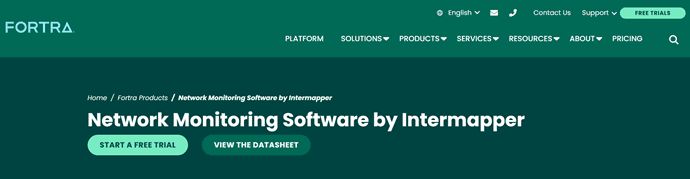
Intermapper is a simple mapping tool provided by the help systems. It comes with an auto-discovery module, find and discover the devices on the network fastly. Intermapper can keep track of the entire network using SNMP and ping. It also supports traffic monitoring protocols.
Network mapper software used to create maps in minutes to visualize your network and solve your problem fastly. The Network Mapper provides a live snapshot of network performance. Intermapper alerts you by sending a text, email, sound, and more when there are any issues. You’ll be able to find and fix technology issues before users or customers are affected.
Intermapper offers a favorite feature for many of its users is that a network map can be superimposed onto Google earth. This makes it easy for non-technicians to view the network status at every location from a bird’s eye view. With Intermapper’s Google Earth integration your network equipment is responding by color-coded icons, Links between devices are shown as a line interconnecting the equipment and Each network map is represented as a place in Google Earth. when you click on a particular item it displays the status of that particular item is displayed.
With the help of Intermapper, you can solve your troubleshoot issues more faster. Your IT team will save time, frustration, and keep customers and users happy.
It is available on different platforms like Windows, Linux, and Mac OS. The intermapper system is available on subscription and there is free trail with monitoring and mapping functions limited to 10 devices. You can get a 30-days free trail on the full paid version.
Key Features:
- Automatic Network mapping
- Proactive network monitoring
- Robust Network management
- small alerting
- Network capacity planning
- Informative dashboard views
- Also Read: Find Mac address on mac: Guide to find network card mac address
- How to monitor activity on mac
7. ZenMap
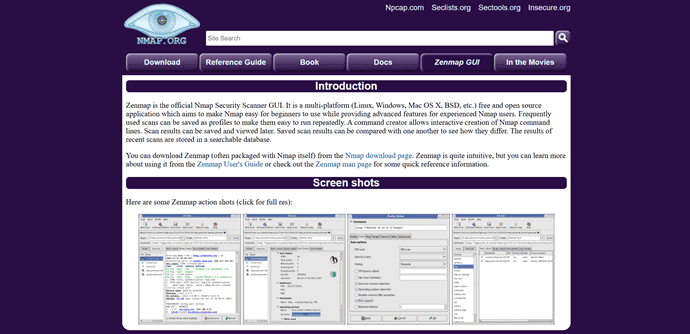
Zenmap is the official cross-platform for the Nmap and open-source software used for network discovery and security auditing. Many systems and network administrators also find it more useful for different tasks like network inventory, managing services, and monitoring hosts or servers. The main aim of the zenmap is to make Nmap easy for the beginners to use and provide more advanced features for experienced users.
Zenmap uses the IP address to determine what hosts are available on the network, what type of servers those hosts are offering, what operating system, and several other characteristics. It was designed to rapidly scan large networks, but works fine against single hosts. Both Zenmap and Nmap are available in several versions and formats, from that you can choose your desired version according to your need. These tools are mainly used to provide security scans and security checks. Zenmap is free network monitoring tools, you need not worry about the budget if you install it instead of other network discovery tools.
The ZenMap is available on different platforms like Windows, Linux, and macOS.
Key Features
- Designed to scan large networks
- Available in several versions
- zenmap is the open-source software
- available on different platforms like Windows, Linux and macOS
8. Nagois XI
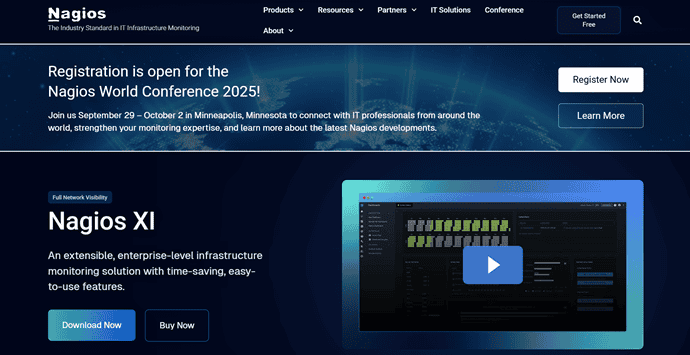
Nagios XI is a free and open-source software that monitors system networks and infrastructure. It has a proper user interface, is rich in features, and easy to implement, and allows auto-discovery. The auto-discovery tool maps all of your networks for you and compiles an inventory list. With the help mapping feature of Nagios XI, you can analyze the traffic levels of the network map. It is an excellent feature to know exactly what happens on the network, You can also examine the events over and over again which helps you to know the system weakness.
Nagios has developed numerous tools designed to monitor your network and servers. Those tools are mainly Nagios Core and Nagios XI. Nagios Core is a free and open-source monitoring network tool. However, it doesn’t have a proper front end with it. Nagios XI includes the features of Nagios core with a professional interface included, so, it’s better to go with Nagios XI.
Nagios offers alerting services for servers, switches, applications, and servers. The monitor will observe and record the status of your network equipment and It sends alerts through email or SMS when things go wrong and alert them the second time when the problem has been solved. It is fully customizable. Nagios XI supported by some Linux distributions such as Ubuntu or Debian and CentOs or RedHat.
Nagios XI offers two different price plans standard edition and enterprise edition. The price of the standard edition starts from $1,995 and the enterprise edition starts from $3,495.
Key Features
- Powerful monitoring engine
- updated web interface
- Advanced graphs
- Capacity planning
- Configuration wizards
- Infrastructure management
- Advanced user management
9. Advanced IP Scanner

When your primary need is network mapping by the way of simple IP scanning, the Advance IP scanner is the best choice. It is easy to use and locate all the devices on your network. You can also use this scanner to access the shared folders and to control the computer remotely. To connect and control remote computers, all PCs must have Radmin installed. Without it, you won’t have full control of the devices to use functions like file transfer or ping turn on and off commands.
Thankfully, You can download the Advance IP scanner with a few clicks and installation is as simple as you think. The program designed to scan networks can also work as a portable tool which is quite convenient to scan a network using someone’s else system.
Advanced IP Scanner offers free and reliable software integrated with the Radmin viewer and designed to find both wired and wireless networks. With the help of Radmin’s remote control tool and remote desktop protocol to scan the network and find all the devices that are running its corresponding server.
The advanced IP scanner scans your wifi and Ethernet LANs. It offers some more great features like a clean and user-friendly interface and an information retrieval option. With the information retrieval option, you can retrieve all the information according to your need. By retrieving all the information you can monitor the health of all the network devices. The main drawback of an advanced IP scanner is its limited functionality.
Advanced IP scanner is only available for download on devices running windows10. It is available for free, so you can use it even if you don’t have the funding for a professional tool.
Key Features
- Provides access to shared folders
- Easy to scan and install
- Clean and user friendly interface
- Integrated with Radmin software
- Offers information retrieval option
- Allows remote access
- Comes with file transfer functionality
10. Spiceworks
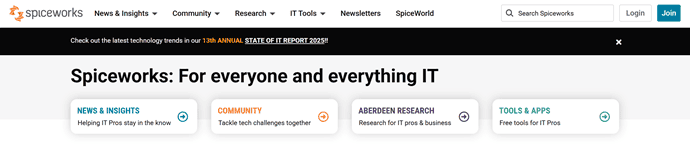
Spiceworks is a network monitoring tool designed for and by IT professionals. Spiceworks tools are free but ad-supported. Spiceworks provides two different tools to discover and map the devices on your network, they are nothing but Spiceworks inventory and Spiceworks network mapping. It is automatically discovered detailed device information to help you troubleshoot user issues, stay ahead of potential device problems, and be ready for budget and audit talks about your devices. Spiceworks software is available on Debian, Ubuntu Linux, Windows, and MAC OS.
Spiceworks inventory tool scans your system and find the devices connected to your network.It also quickly scan your subnets for any hardware with an IP address, including windows and Mac computers, routers, switches, printers, and more. With on-permission toolyou can also discover UPS devices, storage and antivirus. Not only finding the network it also register each piece of equipment, but the facility also gives you operational details of each device.The inventory tools will keep all your software up-to-date with latest versions and install the updates automatically when they became available.Detect unwanted or troublesome software on windows and Mac workstations and servers. The downloaded tools allows you to detect and inventory cloud services.
It scanes the network through either a ping sweep or Nmap command. You can configure the software with different scanning time intervals so that it can find new devices connected in the network, schedule scans, customize scan speeds and wake on LAN scans.
Next one is the spicework network mapper which is used to represent the scaned devices in graphical form.network mapper collect the information from inventory and create the complete map of networks. You will see the traffic volumes on the links between devices represented as the thickness of the line representing the link.The map covers switches and routers. The device icons in the map act as alink to the detai pages which contains the information obtained by the inventory, such as IP address, hardware, bandwidth usage of each piece of equipment.
Spiceworks is free software and it comes with four different plans like individual, team, Enterprise, and custom. All these plans are available at free of cost.
Key Features
- Scans the network through either a ping sweep or Nmap command.
- Automatically update the software.
- Available on Debian, Ubuntu Linux, and also on Windows and Mac OS.
- Log all the equipment connected to your network.
- Completely free
- Easy to setup
- One spot to manage all devices
- Insights at your fingertips
11. Device42

DEVICE42 is a great network discovery tool for agentless and continuous discovery. The Device42 Network Discovery Tools enables native hypervisor, SNMP, WMI, and SSH discovery, comprehensively identifying and tracking all of your physical and logical components. It has customers in more than 60 countries including 2000 global clients and system integrators.
The main purpose of the network discovery tool to map the complete VM and cloud inventory that means it connects to hypervisor and cloud platforms to collecting the clients and guest details. Networks scans are scheduled and on-demand, support for all popular platforms.
with the help of another topmost feature Restful ApIs you can fuel your automation and easy data population from the language of your choice. It an auto discovery tools which eliminates hours of manually tracking and updating inventories.
Device42 offers the best feature like Agentless & continuous discovery which keeps your infrastructure up-to-date and becomes a single source of truth. It integrates with a number of tools like JIRA, Confluence, ServiceNow, Splunk, Slack, Logstash, Zapier, StackStrom, Ansible, Puppet, Chef, and many others.
You can experience the Device42 30-days challenge before going to enable this network discovery tool.
Key Features:
- Connect host and guest discovery
- Support for all common hypervisors
- Full network auto discovery
- Discover VLANs, subnets, and CDP/LLDP neighbors
- Agentless and continuous discovery
- Also read: What is Network gateway? How to configure LAN with multiple default network gateway
- How to configure multiple network locations on mac OS.
Final thought:
In this tutorial we have given the great stuff of network discovery tools. The tools which we explained in the above article are almost comes with auto-discovery tool and also provides the trail version. Testing of the product with trail versions before going to subscribe gives you confidence that the product will match your needs.
Before going to select a network discovery you need to know the basic resources and the decision should always related to your resources. The main resources are the size of your network, your budget, and the operating system of your servers. remember the best network tools provide centralized network performance management and discovery, you can work through all your networks needs in one place.
I recommend PRTG Network Monitor to discover your network. If you have any other network tool that you already find and using, please comment below and let us know your experience.
I hope this tutorial helped you to know about “11 Best Network Discovery Tools or Network Mapping Software”. If you want to say anything, let us know through the comment sections. If you like this article, please share it and follow WhatVwant on Facebook, Twitter, and YouTube for more Technical tips.
Best Network Discovery Tools – FAQs
Is there any free network discovery tools?
spaceworks is the best free network discovery tool which designed by the IT users.
what is network inventory?
Network inventory is nothing but the list of all the devices connected to your network.
Can i represent the list of devices in diagram form?
Yes. You can map the list of devices on your network with the help of mapping tool. This tool is include in almost all the network discovery tools list in the above.
Which is the best software for documentation?
There are many different type of IT systems that need document generation. The softwares listed in the above are the best for documenting network topology and network inventory.
Which is the best auto discovery tool?
Almost all the tools listed in the above article are the best auto-discovery tool.
