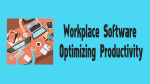This tutorial will give you the information about 6 Best Workplace software to improve your productivity.
You’d be surprised how much time people waste without even realizing it. There’s a lot of distractions that come up throughout the day. Whether it’s checking your phone too often or being unorganized, all of these triggers take up a lot of time that you could be using to do something productive.
Fortunately, there is a lot of productivity software on the market that can help you manage your personal and professional life. With all of the options out there, you’re likely to find something that helps you meet your personal productivity goals. Certainly, these Best workplace software will do that.
Best Workplace Software
1.Custom Software Development
If you’re concerned about the overall productivity of your workplace, you may want to look into custom development. Working with a developer will allow you to voice your concerns and create software with features that directly challenge the problems your workplace is facing.
Custom software is about creating a competitive edge. When you seek this type of service, you can be confident that the resulting program is tailored to the needs of your business and its employees.
2.Dictation Software
Dictating instead of typing or using your mouse can save you a lot of time. Many modern devices come equipped with their integrated dictation software, but they’re not usually as accurate as some third-party models.
You can even buy dictation software geared towards the industry that you work in. For example, you can purchase one geared toward law enforcement. It will be equipped with all of the terminology and jargon that you may use on a day-to-day basis.
3.Notetaking Software
Like with the dictation software, the integrated notetaking features that devices usually come with aren’t as useful as third-party software. There are so many notetaking apps on the market that can dramatically increase your productivity.
Most of this software will allow you to catalog your notes, upload PDFs, record audio, sketch digitally, and more.
4.Workplace Communication Software
Workspace communication programmes are becoming increasingly popular. Tools like Slack and Asana make it easy to communicate with your workplace based on specific projects and clients.
These tools give you the ability to organize conversations, search through an archive, share files, connect third-party apps, and more.
The goal of this type of software is to facilitate communication. In a workplace setting, organized and consistent communication is essential to the company’s success.
5.Focus Timer
This type of software is straightforward but effective. Focus timers were created based on the principle that people get more done when they work in short bursts with breaks in between those bursts.
Essentially, this software sets a short timer for you, usually 25 minutes, and asks that you work uninterrupted for that amount of time. After that, you’ll be prompted to take a 5-minute break and then resume working.
It sounds simple, but it’s one of those productivity strategies that is proven to work.
6.Presentation Software
The contents of a presentation are important, but what many people fail to realize is that the design and structure of your performance are equally important. If you aren’t able to pitch your ideas in an organized way, people won’t be as confident in what you’re presenting them.
Presentation software like Prezi gives you more customizability features. You can easily add stunning animations and transitions to help your presentation flow better. Some even allow you to record camera movements so you can guide your audience’s eyes in the direction that you want them to follow.
Prezi also allows you to collaborate with other members of your team so you can all work at the same time.
I hope this tutorial helped you to know about Best Workplace software. If you like this article, please share it and follow whatvwant on Facebook, Twitter, and YouTube for more tips.