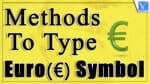Do you know the symbol of European currency? Want to transform your EUR indication into the “€” symbol? Do you know the methods to type the Euro symbol (€)?
Then, this article is the right choice for you to type the EURO (€) symbol. In this article, I have explained all the possible ways/methods to type the Euro symbol on any platform like Windows, Android, etc.,
History of Euro Symbol
In the year 1995, the name “the euro” was chosen by a European Council meeting in Madrid and they had a condition as the spellings of “the euro” has to be the same in all European languages. Firstly, the € symbol was adopted from a Greek letter epsilon(Є). Later it was modified by combining two parameters. One is the first letter of Europe, i.e, “E”, and the other is two horizontal lines(=) to portray stability.
- READ MORE – How to Use Gmail formatting options Like Font style, Type, Size, etc.,
- How to Improve Writing Speed? What Websites Are The Best For It?
How to Type the Euro Symbol (€) on Windows
Video Tutorial
We Provided this article in the form of a video Tutorial for our reader’s convenience. If you are interested in reading, you can skip the video for now and watch it after the completion of reading this article.
To type the euro symbol on windows, there are a lot of methods. The list of most used methods on windows is listed below. After sign in to Windows, you need to follow the below methods.
1. How to get Euro sign on Keyboard with Shortcut
If you use a keyboard more than that of a mouse in your work, then this method will be the best one for you. The possible and best ways are listed below.
- CTRL+ALT+4 (Make sure to select the United Kingdom Keyboard)
- ALT+0128
2. How to type Euro sign Using Emoji
Emoji is the other best and easiest way to type the euro (€) symbol. The emoji option can be viewed using Keyboard and mouse. Right-click on the place where you want to type/insert the euro € symbol. Then, you will find a menu. Select the Emoji option to open the Emoji dialog box. You can also open the Emoji dialog box using a keyboard shortcut (Win + Period).
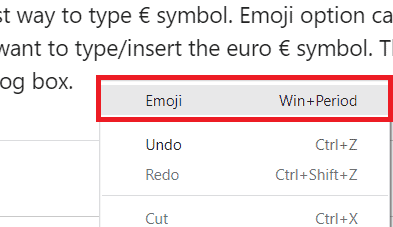
On the Emoji dialog box, click on Symbols, and select Currency, which is on the bottom of the dialog box. Then, there you will find different currency symbols including the euro €. Click on it to Insert.
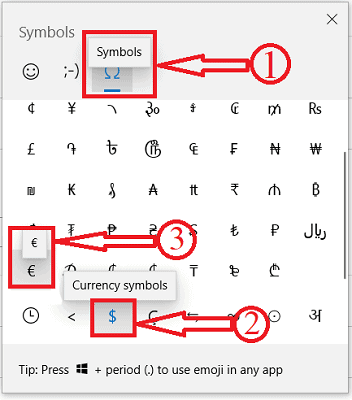
3. How to type Euro currency sign on PC using Copy-Paste method
Copy-Paste is nothing but just copying the euro € symbol from other sources like Google, other documents containing the euro symbol. This method is most commonly used when you are not interested to use the above-stated methods. This method involves just two simple steps such as, selecting and copying the euro symbol from the source and then pasting it at the place you want to type the euro symbol.
4. Methods to type the Euro symbol (€) on MS Office
Typing the euro € symbol in word or MS Office is not a difficult task. There are a lot of methods to type the Euro symbol. The most commonly used ways are listed below.
- You can type the Euro symbol using ALT code – ALT+0128. This is the simplest way and can be done within a fraction of seconds.
- There is a keyboard shortcut to type the euro symbol on MS office. Just press CTRL+ALT+E.
- Another way to type the euro symbol is by clicking CTRL+ALT+4. To use this method, you have to use the United Kingdom Keyboard. The number key may vary from Keyboard to Keyboard. For example, in a swedish keyword, 4 is replaced with 5. So, to enter the euro symbol in a swedish keyboard, you have to try this shortcut – CTRL+ALT+5.
- Inserting/typing the euro symbol using Emoji dialog box is also possible on MS Office. But if you right click for the option, you won’t find it. It can be only accessed using the keyboard shortcut – CTRL+Period.
- You can also use the inbuilt symbols option in the MS Office. For that you have to click on Insert option, which is on the top menu. And there on the right top of the menu, you will find symbol option. Click on it to open the list. Choose the euro symbol from the list to insert.
- Copying the euro symbol from any sources and pasting it in the MS Office document also works.
Methods to type the Euro symbol (€) on Android
There are a lot of methods to type the Euro symbol on Android. The most commonly used methods are listed below.
5. How to type Euro Symbol on Android Keyboard
At present, every keyboard is providing special characters and currency symbols. The location of special characters may vary from keyboard to keyboard. Basic keyboard steps to find the special characters are,
- Tap on “123 option”, which is on the lower left corner.
- Next click on “{&= option” to browse more special characters.
- Then, you will find more special characters including the currency symbols.
- Tap on the “euro € symbol” to insert.
6. Copy-paste
This is the most common method to type or insert a euro symbol on any platform. The process of copying the euro symbol is pretty simple. Just tap and hold on to the symbol to select and you will find three options like copy, cut, and paste. Select the copy option to copy the symbol and then go to the required position and long press to find the paste option. This is how you can use this copy-paste method.
Methods to Type the Euro Symbol (€) on Mac
If you are using a mac and finding it difficult to type the Euro symbol, then check the below methods to type the euro symbol easily.
7. How to type Euro sign on Mac Keyboard with Shortcut
- You can type the euro symbol on a mac using the keyboard shortcut – ALT/OPTION+2 (United Kingdom Keyboard).
- if you are using United States Keyboard, use the keyboard shortcut – ALT/OPTION+SHIFT+2.
These keyboard shortcuts may vary from layout to layout.
8. How to make Euro sign in Mac with Inbuit Emojis & Symbols
If you are using any text editor application on mac, you can find the special characters and symbols as inbuilt. To find the euro symbol, Click on edit from the top menu and on the list, you will find the emojis and symbols option. From there, you can choose the euro symbol to insert. You can also access the emojis and symbols option using the keyboard shortcut CTRL+COMMAND+SPACE.
I hope this tutorial helped you to know the Best Methods To Type The Euro Symbol (€). If you want to say anything, let us know through the comment sections. If you like this article, please share it and follow WhatVwant on Facebook, Twitter, and YouTube for more Technical tips.
Methods to type the Euro symbol (€) – FAQs
What is the ALT code for the euro symbol?
The ALT code for the euro symbol is ALT 0128.
How do I find out symbols on my Keyboard?
Hold the “Alt” key and type the proper ASCII code on the numeric keyboard. When you release the “Alt” key, you should see your desired symbol on the screen.
How do you a Euro sign on a UK Keyboard?
To print the euro symbol with a UK keyboard layout, press CTRL+ALT+4 simultaneously.