Want to find Windows product key? You can find the windows product key or Microsoft 365 product key or any other software product key. For that, you need to use product key finder software. Because usually, Windows stores an encrypted product key in the registry.
A human can not read the encrypted product key. Of course, you can find your windows product key on the sticker. You may find a sticker at the bottom of your Laptop. When you can not find the product key on the sticker, then follow the procedure given in this tutorial.
There are many product key finder software available. I am going to show you How to find the windows product key with the Belarc advisor. Because it is simple and very easy to use the software. Belarc software license is free for personnel use. You should not use it on multiple computers in an organization or company or educational institute. This software recovers product keys from almost all versions of windows. It will also show product keys of your software like ms office, adobe, CyberLink, etc.,
- You may like: How to Lock a folder or file in Windows
- You must know these computer keyboard shortcuts for Windows PC
How To Find Windows Product Key
Go to http://www.belarc.com/free_download.html. You will see the below screen.
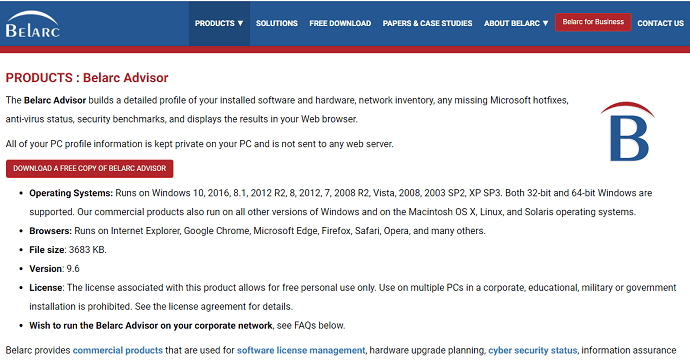
- Download and install the software by clicking on the mentioned spot shows that in the above screen.
- Run the software by clicking on the desktop icon shows that in the below screen.

- It will ask you to select the default application. You can select any one of your browsers. Because it displays results in your browser. You will see results within a few seconds. Results contain complete details of your computer, your software, antivirus status, and many more.
- Scroll down up to “Software licenses” which shows that in the below screenshot.
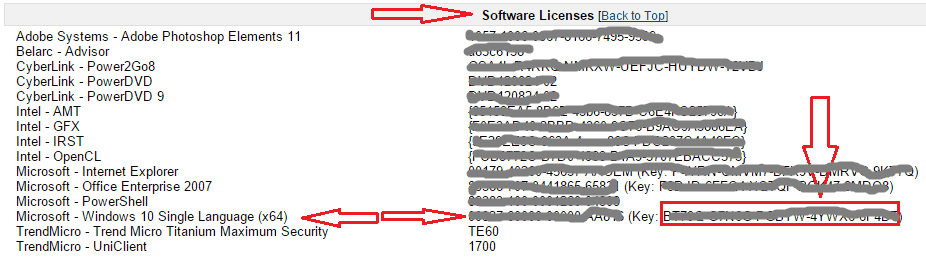
Here you will see all the product keys of your OS and other software. You can find the windows product key near your OS version shows that in the above screenshot.
- Consider Reading: Ultimate Guide to Password protect folder/ file in PC/ USB
Thanks for reading my article about How to Find windows product key. If you like it, do me favor by sharing it with your friends. You can also follow whatvwant on Facebook and Twitter. Subscribe to whatVwant channel on YouTube for regular updates.

Many thanks for your page.
But … in looking with Belarc Advisor for my Win 7 Pro “Product Key” — I see that Belarc says “(KEY: none activated)”
I don’t know what to do from here. Any info would be appreciated. Thanks, Bill
Nice post and wonderful software. iSumsoft Windows Password Refixer is also a piece of quite handy software that can help find product keys or serial numbers for Windows & software currently installed on the computer. Moreover, it also make it convenient to backup the keys.