Want to convert Doc to JPG format for free? PDFZilla Inc, a tool that specializes in converting documents from one format to another format, has officially launched a new service. The Batch Word to JPG converter is a freeware tool that simplifies the process of converting any MS Word file so that it can be read on phones, laptops and on web pages without installing Microsoft software or app.
Sharing information among users is made easy when data is available in a convenient and easy to read format. The new WORD to JPG freeware conversion utility tool is easy to use and capable of converting both Doc and DocX documents into an image (.jpg) format.
The highlighted feature in the software launched by PDFZilla is the program’s ability to allow users to conveniently convert hundreds or even thousands of documents into images, all with a single click of a mouse. It creates an intuitive experience for users at the office or at home when there is a requirement to handle conversion in bulk quantities.
- Related: 5 Free ways to convert to PDF from Word, Excel, and Image
- Top PDF editors software for Windows and Mac
The technology behind Batch Conversion
Termed as a reliable converter, the Batch Word to JPG Converter is a versatile program that works on all versions of the Windows operating system. The program is compatible with Windows 10, 8, 7, Windows Vista and XP operating systems. Users also have the option to download this software for free and install it on Windows Server OS or choose to run a lite version on any machine by keeping the source file on a USB drive.
Software Features and Supported Formats
The freeware can seamlessly convert Microsoft Word files from all versions into JPG format. It can convert a single file as well as a bunch of files in one go. The program supports Doc, DocX, RTF, HTML, HTM and Open Document Format (also known as ODT) into an image format. The development team behind the Word to JPG converter has incorporated multiple other formats apart from JPG including PNG, TIF, TGA, BMP, GIF, and PCX.
With the help of this newly launched free software, users can also choose to convert Doc files into PDF format. The conversion enables users to not have Microsoft Word or Microsoft Office installed on their computers. The entire process of conversion from one file format to another can be handled without the need for specific software programs licensed and installed on the host computer.
How to Convert Doc to JPG in Batches Using PDFZilla Batch Word to JPG converter?
Batch Word to JPG converter is a lightweight, freeware program that weighs in at just 6MB. Users can download the program directly from their website and choose to install it on their desktop/laptop PCs.
If you want the better features you can buy their pro version. Our readers get a special 20% discount through This PDFZill Batch Word to JPG Pro link.
Once installed, there is an option to add individual files or drag/ drop a batch of Doc files to be converted into JPG or the required image format.
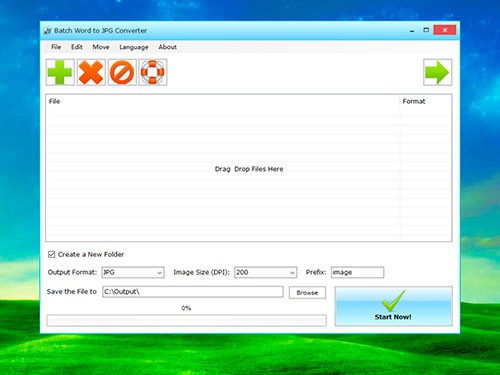
The software vendor has ensured there are no limitations on the number of files that can be converted at a time and it is one of the primary features that set this word to jpg converter unique when compared to other similar software programs.
Users have the option to choose the output image format, image size determined by 200dpi or 300dpi based on the requirement and download them for use on various platforms.
Security and Reliability
PDFZilla is a trusted software development company that has successfully established hundreds of programs and has millions of users around the globe who use it on a regular basis. They specialize in providing the highest level of privacy and security when converting confidential documents.
A Doc to PDF conversion can be encrypted and safeguarded with a password. The program can be secured while converting any formats. The program supports major languages including English, German, Arabic, Chinese, Korean, and Spanish among several other options.
The software a reliable and has no hidden costs, adware or automated toolbar installation issues. This makes it highly reliable for office use when handling confidential documents. The batch conversion feature delivered by the Word to JPG converter can be used in digital marketing by social media marketers to share useful information to their target audience. This is a cost-effective solution for organizations because it removes the requirement to have a valid Microsoft Office or MS Word license for every user in order to convert available documents into an image format for sharing.
If you like this tutorial about How to Convert Doc to JPG, please share it and follow whatvwant on Facebook, Twitter, and YouTube for more tips.
A Free Tool to Convert Doc to JPG Format in Batches-FAQ
How do i convert Word document into JPG?
In the above, we have given one of the solutions to convert word document to JPG. Using that PDFZilla you can convert a word document into JPG easily.
Is it safe using the free PDFZilla software for JPG conversion?
PDFZilla is a trusted software development company that has successfully established hundreds of programs and has millions of users around the globe who use it on a regular basis. They specialize in providing the highest level of privacy and security when converting confidential documents.
Which type of file format will PDFZilla support?
PDFZilla support almost all the formats like Doc, DocX, RTF, HTML, HTM and Open Document Format (also known as ODT) into an image format.
Does PDFZilla support batch conversion?
Yes. PDFZilla supports the batch conversion. It will convert the batch of files in one go.
