Want to use the Best PDF editor software. There are so many free and paid PDF editor softwares. Free software never gives you complete features. When you want all PDF editing features, you need to go for premium software. This tutorial gives you the list of the Best PDF editor premium Software.
When it comes to online, the Transfer of data can be processed in many forms. For example, data can be enclosed within the files to be delivered. PDF is one of the best and most used ways to transfer our documents online. Yes, there are many methods and file formats outside the market but still, we have to throw some light on the PDF for the following reasons, by the way, now I am going to make you know about the top PDF editors.
Hint: If you need Top class PDF editing features, directly go with Adobe Acrobat DC. If you need the cheaper alternative with almost all PDF editing features, buy Wondershare PDFElement.
What is PDF?
PDF is the abbreviated form of Portable Document format. The best part of PDFs is there is no need to invest a single penny to read or access the online PDF file. But you must need a PDF editor to edit the downloaded document, so PDF editors are necessary for regular PDF users. By the way, they are promoting the go green business as well(Just kidding, but true). You might be thinking of free PDF editors who will be available online, But just listen premium makes sense of advanced options such as merging and more. The prices may make you think but trust me that software will surely help you up to the mark and here are the best PDF editors.
Top 9 Best PDF Editor Software
Video Tutorial:
We provided this article in the form of a Video Tutorial for our reader’s convenience. If you are more interested in reading, then watch it after the completion of reading.
1. Adobe Acrobat Pro DC
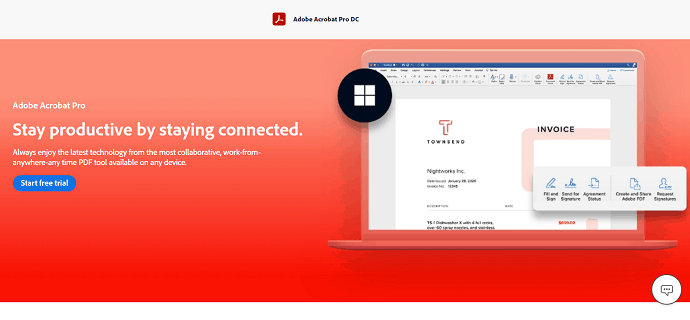
Adobe Acrobat Pro DC is a well-known brand for everyone. It is the best PDF editor software. Every computer user must know about this software. Adobe was a standard company that introduced PDF to the internet and people. It is a premium product that is available for both Windows and Mac operating systems. Adobe has converted its acrobat reader from one time buy to a cloud-based monthly subscription plan. You can do almost everything to your PDF files with Acrobat Reader DC. This is expensive software. When you can not offer this much amount, go for the second one. This is available for both Windows and Mac Operating systems.
Features of Adobe Acrobat
- Converts and saves the scanned documents as PDF instantly.
- Merge documents and spreadsheets.
- Offers cloud-based storage.
- Convert any web page to PDF.
- Password Protection Ability.
- 30 Days free trial.
- You can E-Sign PDF documents and you can send documents for E sign.
- You can convert PDF to Office documents. Allows to edit PDF documents is very easy.
- You can access and edit your documents from anywhere and from any device.
Pricing
Adobe Acrobat DC is available in both free and premium versions. It is compatible with both Windows and macOS. The prices of all the versions and plans are listed below.
- Individual
- Acrobat Pro DC
- Annual, Paid Monthly – $14.99/Month
- Annual, Prepaid – $14.99/month billed annually at $179.88/yr
- Monthly – $24.99/month
- Acrobat Standard DC
- Annual, Paid Monthly – 12.99/month
- Annual, Prepaid – $12.99/month billed annually at $155.88/yr
- Monthly – $22.99/month
- Acrobat Pro DC
- Business
- Adobe Acrobat DC for teams
- Pro Annual, Paid Monthly – $16.99/license/month
- Pro Annual, Paid Monthly, discounted license pack – 15.70/license/month
- Pro Annual, Prepaid – $16.99/license/month, Billed annually at $203.88/yr
- Pro Annual, Prepaid, discounted license pack – $15.70/license/month, Billed annually at $188.40/yr
- Standard Annual, paid monthly – $14.99/license/month
- Standard Annual, prepaid – $14.99/license/month, Billed annually at $179.88/yr
- Adobe Acrobat DC for enterprise – Contact sales
- Adobe Acrobat DC for teams
- Students & Teachers
- Adobe Acrobat Pro DC
- Annual, Paid Monthly – $14.99/month
- Annual, prepaid – $14.99/month, Billed Annually at $179.88/yr
- Monthly – $24.99/month
- Creative Cloud All Apps for Students & Teachers
- Annual, Paid monthly – $19.99/month
- Annual prepaid – $239.88/yr
- Adobe Acrobat Pro DC
2. Wondershare PDFelement
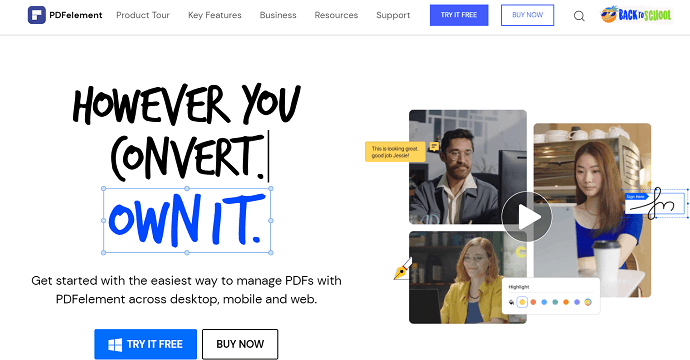
Wondershare PDFElement is another well-known software developer company. Its PDF editor works very well. I used this software on my Windows PC. Its performance is very fast. It gives almost all the features that you get from Acrobat reader. The best thing about this software is, that its interface is very simple and it works very fast. Even if the file is a very big file, You can quickly optimize or convert it in no time. You may also read my review about Wondershare PDFelement for more details.
Highlights of Wondershare PDFelement
- Simple User-Interface
- View, Edit, and organize pages
- Protect and Sign
- Safe & Secure
- Available for Windows, macOS, Android, and iOS
Pricing
Wondershare PDFelement is available in both free and premium versions. It is compatible with both Windows and macOS platforms. Here are the prices of all the different versions of Wondershare PDFelement.
- Windows
- Individual
- PDFelement Professional
- Monthly Plan – $9.99
- Yearly Plan – $79.99
- Perpetual License – $129.99
- PDFelement Standard
- Monthly Plan – $6.99
- Yearly Plan – $59
- Perpetual License – $79
- PDFelement Professional
- Team
- PDFelement Professional
- Yearly Plan – $109
- Perpetual License – $139
- PDFelement Standard – Contact Sales Team
- PDFelement Professional
- Education
- Individual
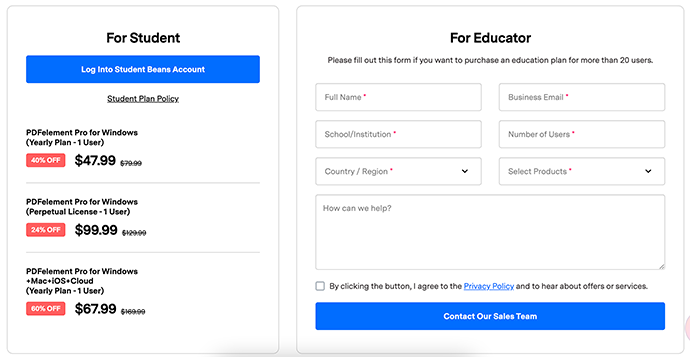
- Mac
- Individual
- PDFelement Professional for Mac
- Monthly Plan – $9.99
- Yearly Plan – $79.99
- Perpetual Plan – $129.99
- PDFelement Standard for Mac
- Monthly Plan – $6.99
- Yearly Plan – $59
- Perpetual Plan – $79
- PDFelement Professional for Mac
- Team
- PDFelement Professional for Mac
- Yearly Plan – $109
- Perpetual License – $139
- PDFelement Standard for Mac – Contact Sales Team
- PDFelement Professional for Mac
- Education
- Individual
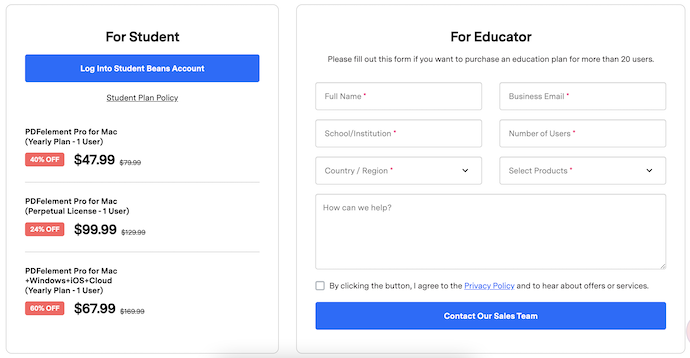
You will get one PC license for $79.99/yearly. If you buy more licenses you will get up to a 10% discount. WhatVwant readers get an extra 20% discount through the WhatVwants Wondershare Discount coupon page.
3.Systweak PDF Editor

Systweak PDF Editor is one of the best PDF editors for Windows 11 and earlier versions. It has a user-friendly interface that gives you access to all the features right on the home screen. You can explore features to view, edit, convert, protect, sign, compress, annotate, and do a lot more with your PDF files. This free PDF printer for Windows also allows you to merge or split PDF files with its free version. The paid version will unlock premium features to create and edit unlimited PDF files.
Systweak PDF Editor Features
- Best PDF editor, reader, and creator to edit PDF files
- View PDF files in multiple viewing modes to fit your screen
- Merge or split your PDF file on Windows with advanced editing features
- Best for educators, IT professionals, financiers, and legal & government purposes
- Convert PDF files into Word, Excel, PowerPoint, or Images and vice versa
- Annotate, unlock, rotate, or encrypt PDF files for additional security
- Sign PDF files or fill PDF forms with this smart PDF editor
- Compress PDF files to reduce the file size
Windows Compatibility – Windows 11/10/8.1/8/7 (32-Bit & 64-Bit)
Price – FREE Trial for 7 Days / $69.95 a Year
4. iSkysoft PDF editor
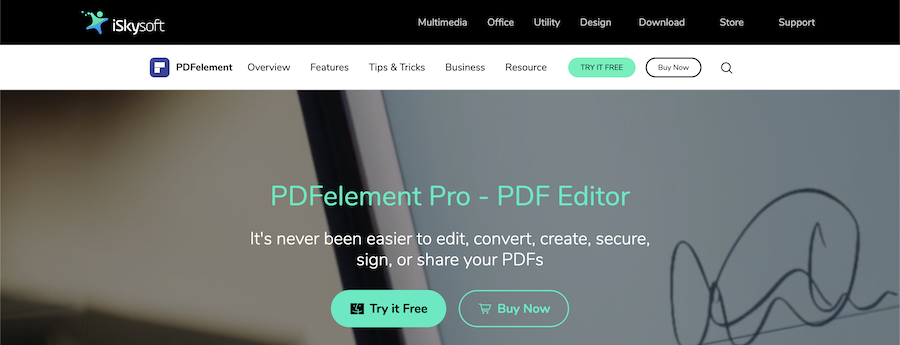
iSkysoft PDF Editor is the best tool if you want to go simple. It was a well-known tool for Windows and Mac users. You could enjoy this software if you bought the complete package. It is simple yet powerful software. You can do almost everything with this software. For the easy handling of PDFs, it provides tutorials for every feature on its own site. So that, users can learn from there before working with the PDF documents. One of the interesting things about this iSkysoft PDF Editor is that it provides guidance for creating a good resume which is very helpful for students and job seekers.
Highlights of iSkysoft PDF Editor
- It is available for Windows and MAC users.
- Allows the users to edit the layout by adding pages and more.
- Standard users had some extra benefits as well.
- It password-Protect the PDF files (This option comes with the package only).
- The Pro version allows you to add a digital signature, and it offers OCR in 20 different languages.
Available for: Windows and Mac
Pricing
iSkysoft PDF Editor is available for both Windows and macOS platforms. It provides its services in three different plans, such as Individual, Team, & Bundles, and available in two plans, like Yearly Plan and Perpetual License. The prices of all the plans are listed below.
- Windows
- Individual
- PDFelement
- Yearly Plan – $69/Year
- Perpetual Plan – $79/PC
- PDFelement Pro
- Yearly Plan – $79.99/Year
- 3-Months Plan – $29.99/Month
- Perpetual License – $129.99/PC
- PDFelement
- Team
- PDFelement Pro for Team
- Billed Yearly – $109 (1 User)
- perpetual License – $139 (1 User)
- PDFelement Pro for Team
- Bundles
- Yearly Plan
- Windows + iOS + Cloud – $129/Year
- Mac + iOS – $99/Year
- Mac + iOS + Cloud – $129/Year
- Perpetual License
- Windows + iOS + Cloud – $159/Perpetual
- Mac + iOS – $149/Perpetual
- Mac + iOS + Cloud – $159/Pepetual
- Yearly Plan
- Individual
- Mac
- Individuals
- PDFelement
- Monthly Plan – $6.99/Month
- 3-Months Plan – $9.9/Month
- Yearly Plan – $69/Month
- Perpetual License – $79/PC
- PDFelement Pro
- Monthly Plan – $9.99/Month
- 3-Months Plan – $29.99/ 3 Months
- Yearly Plan – $79.99/Year
- Perpetual License – $129.99/PC
- PDFelement
- Team
- PDFelement Pro for Team – $109 Billed Yearly (1 User)
- PDFelement Pro for Team – $139 Perpetual License (1 User)
- Bundles
- Yearly Plan
- Windows + iOS + Cloud – $129/Year
- Mac + iOS – $99/Year
- Mac + iOS + Cloud – $129/Year
- Perpetual License
- Windows + iOS + Cloud – $159/Perpetual
- Mac + iOS – $149/Perpetual
- Mac + iOS + Cloud – $159/Perpetual
- Yearly Plan
- Individuals
- You May Like: Awesome trick to save web page as PDF from any website
- How to remove password from PDF using Google Chrome
5. Able2Extract Pro
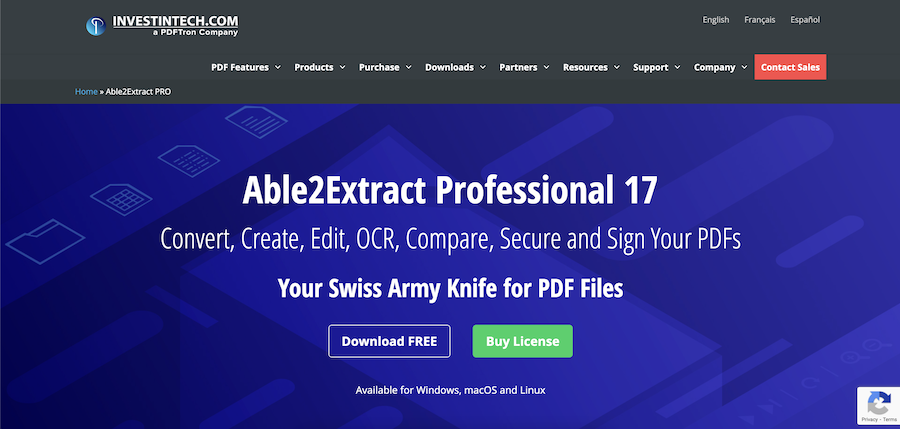
Able2Extract Professional is another easy-to-use PDF editor software from Investintech Inc., Its conversion is very fast and effective. It gives all features that you get from other PDF management software. It supports too many output formats. Its price starts from $34.95 for 30 days. If you want OCR functionality, you need to spend more on this software. The best part of this software is that provides a 7-day free trial for all the users. Yes, you can try its complete features and functionality before buying. If you like the software, then only you can buy it. Using this, you can convert the PDF from AutoCAD format also.
Highlights of Able2Extract Pro
- Powerful software
- Conversion at a faster rate
- 14-days refund policy
- Superior Customer Support
Pricing
Able2Extract Professional is available in two different licenses, such as a 30-day license and a Full License. It also provides a free trial for 7-day usage. The prices of all the two licenses are listed below.
- 30-day License – $34.95
- Full License – $149.95
6. Foxit PDF editor
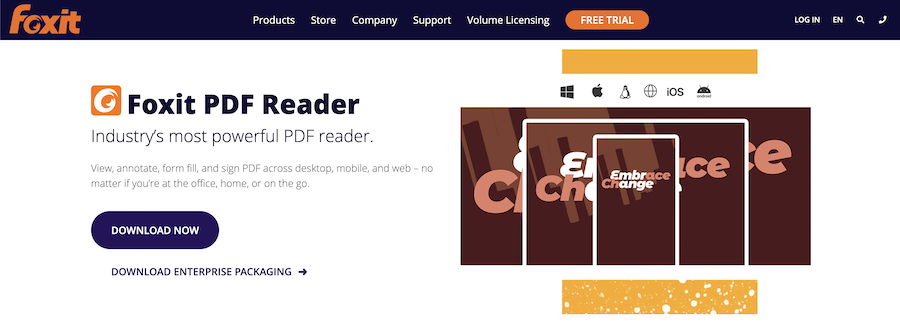
I wish Foxit Reader was the best if you are just about to start working with PDF editors. This comes with an intuitive user interface to help the users to have an easy-to-use experience. You can have a trial of it for 30 days for free. In this way, you can check the working of the tool before buying as well. This allows the users to access across various platforms like Desktop, Mobile, and web.
Features of Foxit Reader
- It has a basic interface
- Built-in spell checker
- Allows to drag/drop photos into the file
- Advanced options to use colored text as well
- Merge multiple PDF files into one file
- It is available for all versions of windows
Pricing
For the premium version of Foxit Reader, you need to contact the Sales team.
7. Nitro Pro 10
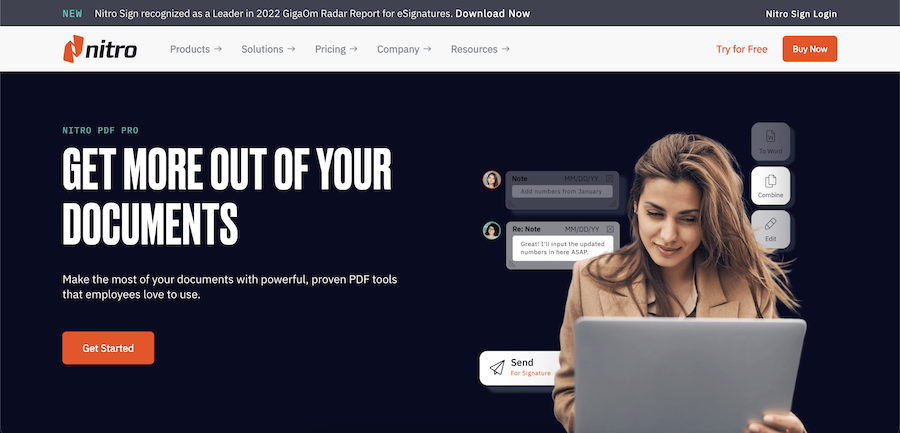
Nitro Pro is a PDF management software used for both personal as well as business purposes. This has a powerful user interface which made the employees love to use it. The official Nitro offers you a two-week trial period in which you can use all the features for free. When it comes to heavy work editing, Then Nitro Pro comes into play. You can buy it after using its trial version. This is available for both Windows and Mac Operating systems.
Highlights of Nitro Pro
- You can convert PDF files into Word, Excel, and Powerpoint per your requirements
- It had a set of tools for creating and editing scanned documents from your local printer as well
- Convert your essential emails into PDF directly
- Easy to navigate and support the required tools for every browser separately
Pricing
Nitro Pro is available for both Windows and Mac Operating systems. Here are the prices of all the versions of Nitro PDF are listed below.
- Windows
- Nitro PDF Pro (1-20 Licenses) – $179.99
- Nitro PDF Pro + Nitro Sign Platform (20+ Licenses) – Contact Sales Team
- Mac
- Nitro PDF Pro Essentials (1-20 License) – $129.99
- Nitro PDF Pro (1-20 License) – $179.99
- Nitro Productivity Platform (20+ Users) – Contact Sales Team
8. PDF Architect

PDF Architect is a German company-based software tool that helps the users to manage any kind of operations related to PDFs in an effective way. is included with three other packages (Standard, Pro, Pro + OCR). According to your requirements, this tool helps you to create and edit PDFs beyond your expectations. It provides regular updates to keep the software up-to-date with all the latest features. PDF Architect is available in a very affordable price range. It is available in three different packages (Standard, Pro, Pro + OCR). No need to bother, as you can buy them individually as well.
Highlights of PDF Architect
- Three packages at a reasonable price
- Optical character recognition
- Power to convert a PDF to an HTML file (Unique feature)
- Allows you to convert PDF into other formats like Word, Excel, HTML, Text, and Image formats
- Safe and Secure
Pricing
PDF Architect is available in four different plans, such as Free, Standard, Professional, and Pro + OCR. The prices of all the four plans are listed below.
- Free
- Standard – $69 Yearly per user
- Professional – $89 Yearly per user
- Pro + OCR – $129 Yearly per user
9. JotForm PDF Editor
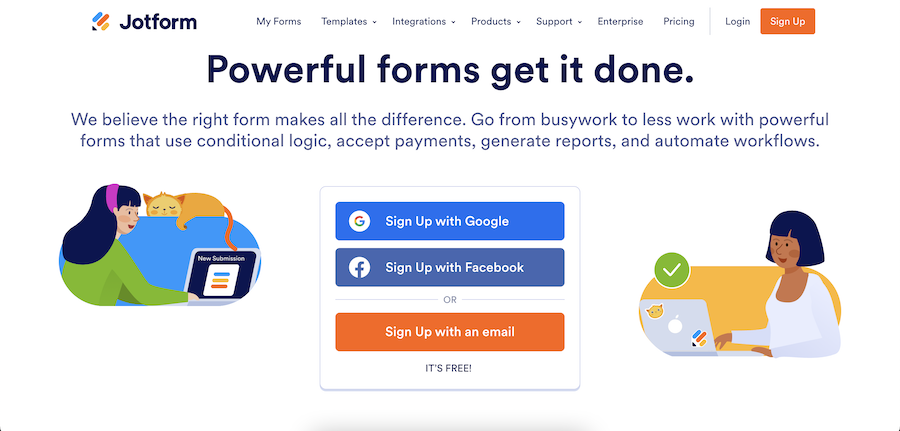
JotForm PDF Editor is a free online PDF editor. You can not edit your existing PDF file. But you can create a new PDF file using its pre-designed ready-to-use templates. This is a free online Form Builder tool that comes with all the professional feature required in creating a PDF. You can create almost all kinds of PDF files like Invoice, Contract, Consent Agreement, Employee records, Event planning, Job application, Lease agreement, Invitation, Word orders, Scholarship applications, etc.,
It gives clean and initiative online PDF editor software to edit your selected template with text and images. You can directly print, Share, or download your created PDF document. The important thing is that it is completely free to use the starter version of the application. If you want to upgrade the features, then you need to choose the choose a premium plans to gain more perks.
Highlights of JotForm PDF Editor
- User Friendly interface
- In-built Templates for PDF creation
- It allows the integrations with CRM, Storage, Payment, and Email services
- Provides guidence to create PDFs easily
Pricing
JotForm PDF editor provides its services for free and premium versions. The premium versions can be billed on a Monthly and Annual payments. The prices of the premium plans according to billing are listed below.
- Monthly
- Starter – Free
- Bronze – $29/Month
- Silver – $39/Month
- Gold – $99/Month
- Enterprise – Contact Sales Team
- Yearly
- Starter – Free
- Bronze – $24/Month(Billed Annually)
- Silver – $29/Month(Billed Annually)
- Gold – $79/Month(Billed Annually)
- Enterprise – Contact Sales Team
- You May also like: 5 Top online PDF compression tools comparison
- Secret guide to create PDF from a word document in word
Conclusion:
Well, If you are a good user of PDF files then you have a need with any of these editors. It was always beneficial to go with premium tools. My humble suggestion is if you are using PDF for some business or professional use then you have to use editors otherwise you can go with the free PDF editors which are available on the market. The best premium software is Adobe Acrobat reader. When you can not offer that much, you can go with Wondershare PDFelement.
I hope this tutorial helped you to know about the Best PDF Editor software for Mac and Windows. If you want to say anything, let us know through the comment sections. If you like this article, please share it and follow WhatVwant on Facebook, Twitter, and YouTube for more Technical tips.
9 best PDF Editor software for Mac and Windows – FAQ
Is PDFelement available free of cost?
No. It is not available free of cost. But, it offers a free trial with few limitations.
Which is the best premium PDF editor?
Adobe Acrobat DC is the best premium PDF editor. If you can offer that much money, then go with Wondershare PDFelement.
Is it safe to use Nitro PDF editor?
Absolutely. It is the best and safest tool to edit PDFs, converting PDFs to other formats, and vice versa without any data loss.
Is Wondershare Compatible on Mac?
Wondershare is compatible with both Mac and Windows easily with excellent PDF editing features.
