Do you want to send the same message to multiple recipients on WhatsApp without knowing each other? Then you are in the right place. WhatsApp Broadcast features help you with this. This article gives you a step-by-step guide on how to do it.
Before going to learn how to do it, let’s know what it is and what the benefits of using it.
- Related: How to setup WhatsApp passkey?
What is WhatsApp Broadcast?
WhatsApp broadcast is a function that allows you to broadcast a message to several contacts at once without forming a group conversation. It’s beneficial when you want to deliver the same message (e.g., announcements, invites, promotions) to multiple people separately while keeping responses private—each recipient receives the message in their personal conversation with you.
With broadcasts, you’ll know who’s on the list, and customers will get messages from you as long as they have your phone number and are on your list. You can eliminate this restriction by gaining access to the WhatsApp Business API, which allows you to reach out to an infinite number of consumers on WhatsApp.
Features of WhatsApp Broadcast?
WhatsApp broadcast is the most powerful function for both personal and professional communication purposes. Here are a few key features of WhatsApp Broadcast:
Key features:
- Private Replies: People receiving the message can’t see what others say. Each reply goes to a private chat.
- Contact Requirement: Only contacts who have stored your phone number will hear the broadcast message.
- Time-saving: It’s great for sending updates to a group without needing to keep copying and pasting repeatedly.
- More engaging than Group chats, emails, and SMS.
- Related: How to scan documents using WhatsApp
- How To Send WhatsApp Messages Without Saving Phone Number
How to create and edit a Broadcast on WhatsApp?
Video Tutorial:
Choose your format: video or text. We’ve made this content available in both formats for your convenience.
Steps to Create Broadcast on WhatsApp.
Follow the steps below to create a broadcast on WhatsApp:
Step 1: Launch the WhatsApp application on your device.
Step 2: Tap on the three vertical dots at the top right corner of the screen. Choose the “New broadcast” from the options menu.
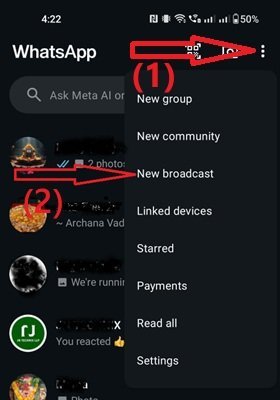
Step 3: You will be redirected to a new screen where you will find the list of your contacts. Pick the contacts that you want. You can use the search icon as well, in the top right corner, to search for specific contacts.
Step 4: Click on the green tick mark icon at the bottom right corner.
That’s it broadcast list created with the selected contacts.
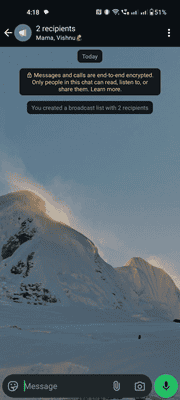
Steps to Edit Broadcast on WhatsApp
To add more recipients to the already created Broadcast list or to edit the name of the broadcast list, follow the steps below:
- Open the created broadcast list.
- Click on the three vertical dots at the top-right corner.
- You will be redirected to the new screen. Again, tap on the three vertical dots at the top-right corner.
- Add recipients: The Add recipients option will redirect you to the list of contacts screen to choose a few more recipients whom you want to add to the broadcast list.
- Change broadcast list name: This option allows you to change the name of the WhatsApp broadcast list.
- Related: Update Your WhatsApp Profile in Minutes!
- Top 10 Benefits of WhatsApp Tracker Every Parent Should Know
I hope this tutorial helped you to broadcast on WhatsApp. If you want to say anything, let us know through the comment sections. If you like this article, please share it and follow WhatVwant on Facebook, Twitter, and YouTube for more Technical tips.
