Do you use WhatsApp in your daily life? How many of you know that you can now send WhatsApp Messages without Saving Phone Numbers? Yes, What you heard is right and it is possible by following simple tricks. Want to know those tricks? Then go through this article to learn all the possible ways to send WhatsApp Messages without Saving Phone Numbers.
WhatsApp is a commonly used application to communicate with others. Because of its compatibility and user-friendly nature, it has millions of users across the world. Using this application, users can send messages, and make audio and Video calls to other WhatsApp users.
- RELATED – How To Recover Deleted WhatsApp Photos iPhone/Android
- Top 10 Benefits of Whatsapp Tracker Every Parent Should Know
How to Send WhatsApp Messages without Saving Phone Number
1. Using URL
- STEP-1: Open any Browser on your computer or Mobile. Enter “https://www.wa.me/91(Country Code)(10-digit Number)” Add your country code along with the 10-digit mobile number in the URL bar. And hit enter.
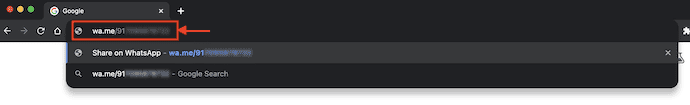
- STEP-2: Then it takes you to the WhatsApp webpage and asks you to open chat in WhatsApp web or WhatsApp application. Click on “Continue to Chat”.
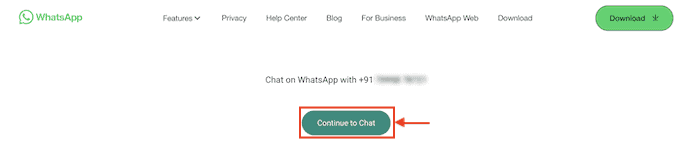
- STEP-3: It launches the WhatsApp application and opens the chat to the given contact number. From there you can start messaging.
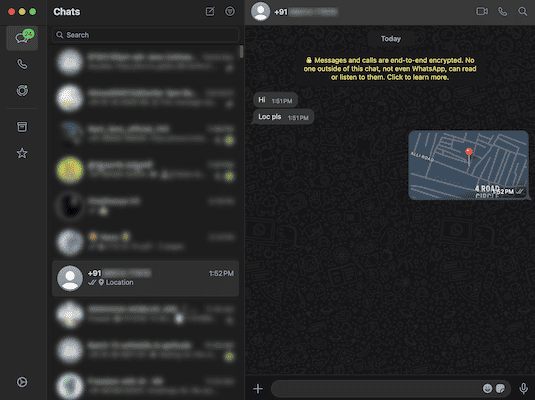
2. Using TrueCaller
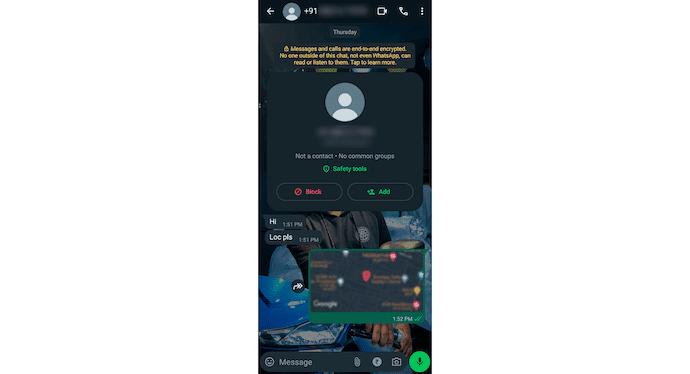
In This Section, I will show you the step-by-step procedure to send WhatsApp messages without Saving Numbers.
STEP-1: Download Truecaller
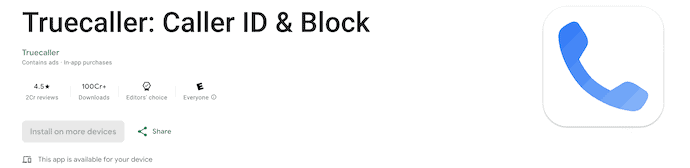
Open Playstore on your Android device and download the Truecaller application. If you are an iOS user, go to the App Store and download the Truecaller Application. Launch the application and complete the registration process using your Phone number/Gmail.
STEP-2: Search for Number
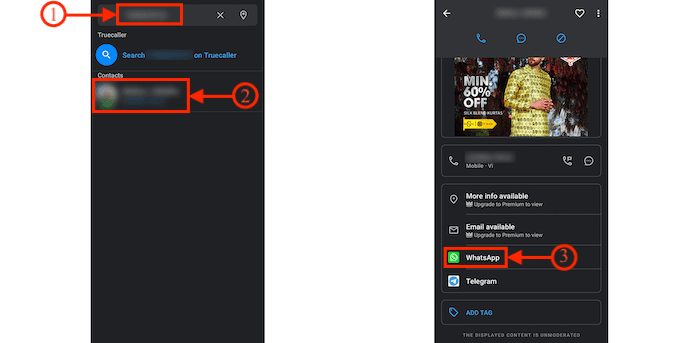
Now tap on the search bar and enter the phone number to which you want to send the message. Click on enter and It displays the contact name. Tap on it and scroll to the bottom. There you will find the WhatsApp icon(Only if WhatsApp is available for that number).
STEP-3: WhatsApp
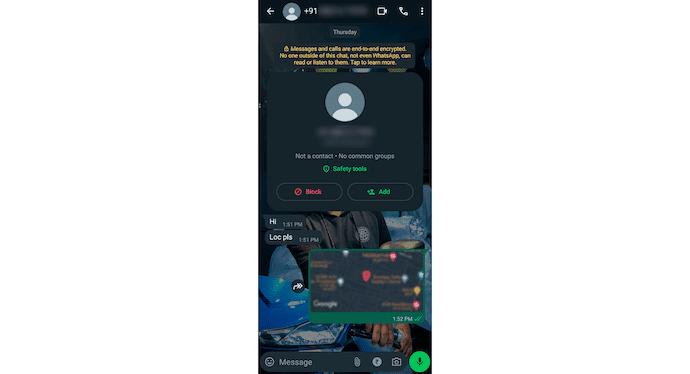
It redirects you to the WhatsApp application and opens the Chat page of that number. From there you can initiate the conversation. That’s it, this is how you can easily send WhatsApp Messages without saving Phone numbers.
Supply:
- Truecaller,
- Internet,
Tools:
- Truecaller,
Materials: Messaging
- RELATED – How to Make WhatsApp Stickers? 12 Free Methods
- How To Make WhatsApp Group Video Calls on Android, iOS, and Desktop Devices:
3. Message Yourself
- STEP-1: Launch the WhatsApp Application on your Mobile and Tap on the “Search” icon. Search for your contact and tap on it to open the chat page.
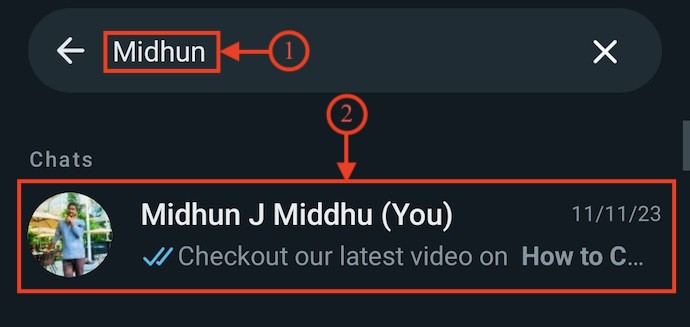
- STEP-2: Enter the number in the chat box to which you want to send a message and tap on the “Send” icon to send. Now, tap on that message(Number) and a pop-up will appear with options as shown in the screenshot. Choose the “Chat” option from that list.
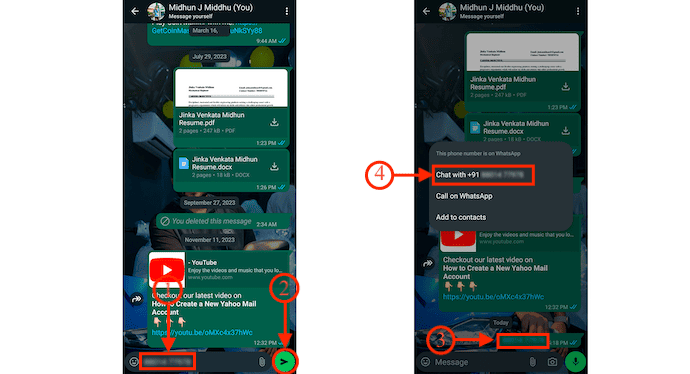
- STEP-3: Then it takes you to that number’s chat page and from there you can start sending messages.
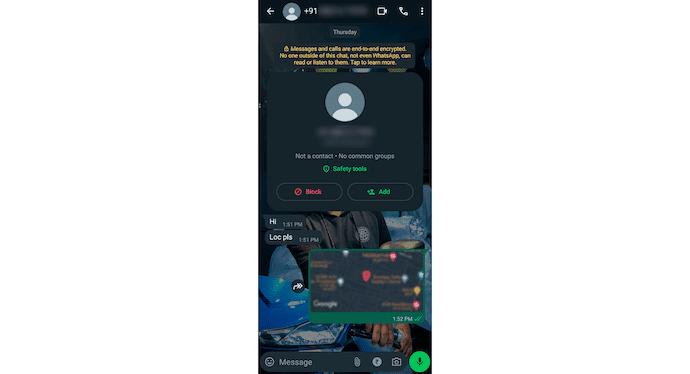
Conclusion
Every smartphone user is aware of WhatsApp and uses it in their daily life. But only a few use it in a very effective way by implementing new tricks. Sending messages to new numbers without saving them in your contact list is one of those tricks. Follow the steps discussed above to initiate a conversation or to send WhatsApp Messages without saving Phone numbers.
I hope this tutorial helped you to know about “How to Send WhatsApp Messages without Saving Phone Number”. If you want to say anything, let us know through the comment sections. If you like this article, please share it and follow WhatVwant on Facebook, Twitter, and YouTube for more Technical tips.
- RELATED – How to Delete WhatsApp messages and entire chat history
- Keeping Conversations Civil: The Importance of Moderating Online Chat
How to Send WhatsApp Messages without Saving Phone Number – FAQs
Can I send a WhatsApp message without adding contact?
An Easy way to chat with someone on WhatsApp without having to add them to your contacts is by using the “Message Yourself” feature. All you need to do is copy the number and open WhatsApp.
What is API in WhatsApp?
WhatsApp Business API allows businesses to manage customer support, boost conversations & business growth on WhatsApp.
Why can’t I send a WhatsApp message to a new contact?
Ensure that the phone number of the contact you’re trying to message on WhatsApp has been saved correctly on your device.
How do I know if someone blocked me on WhatsApp?
You can no longer see a contact’s last seen or online in the chat window. You don’t see updates to a contact’s profile photo. Any message sent to a contact who has blocked you will always show one check mark(message sent), and never show a second check mark(message delivered).
Can I see the status of someone who didn’t save my number?
No, you can not, your status updates can only be seen by someone if you have their phone number in your phone address book and they have your phone in their phone address book.
