Want to create a modern-looking website? Then you should not only pay attention to the website design but also consider the picture you use. In this article, we are going to share 5 tips to help you make professional-grade photos that will grab the attention of your audience and complement the aesthetics of your website. Now, let’s get started.

5 Tips to Create High-Quality Website Images
1. No Stock Images
No matter how beautiful and professional stock images might look, they always create an artificial feel. Besides, they hardly ever fit in with a brand. So, it is better to take your photos for your projects. Using your photographs adds a personal touch and authenticity to your website. You should take the time to capture high-resolution images that align with your brand identity. As a result, you can forge a deeper connection with your audience and create a truly unique website.
- RELATED – 18 Best Ways to Merge Images (Online, Offline, Free, Premium)
- IMAGETOTEXT.INFO Review: Transforming Visual Content into Words
2. Equipment
Investing in good photography equipment can significantly improve the quality of your website images. While professional cameras and lenses might be expensive, there are many affordable options available that offer excellent image quality. You need to consider factors like resolution, sensor size, and lens capabilities to find the equipment that suits all your needs and budget. Also, you can order a white sweep to take photos with a white background.
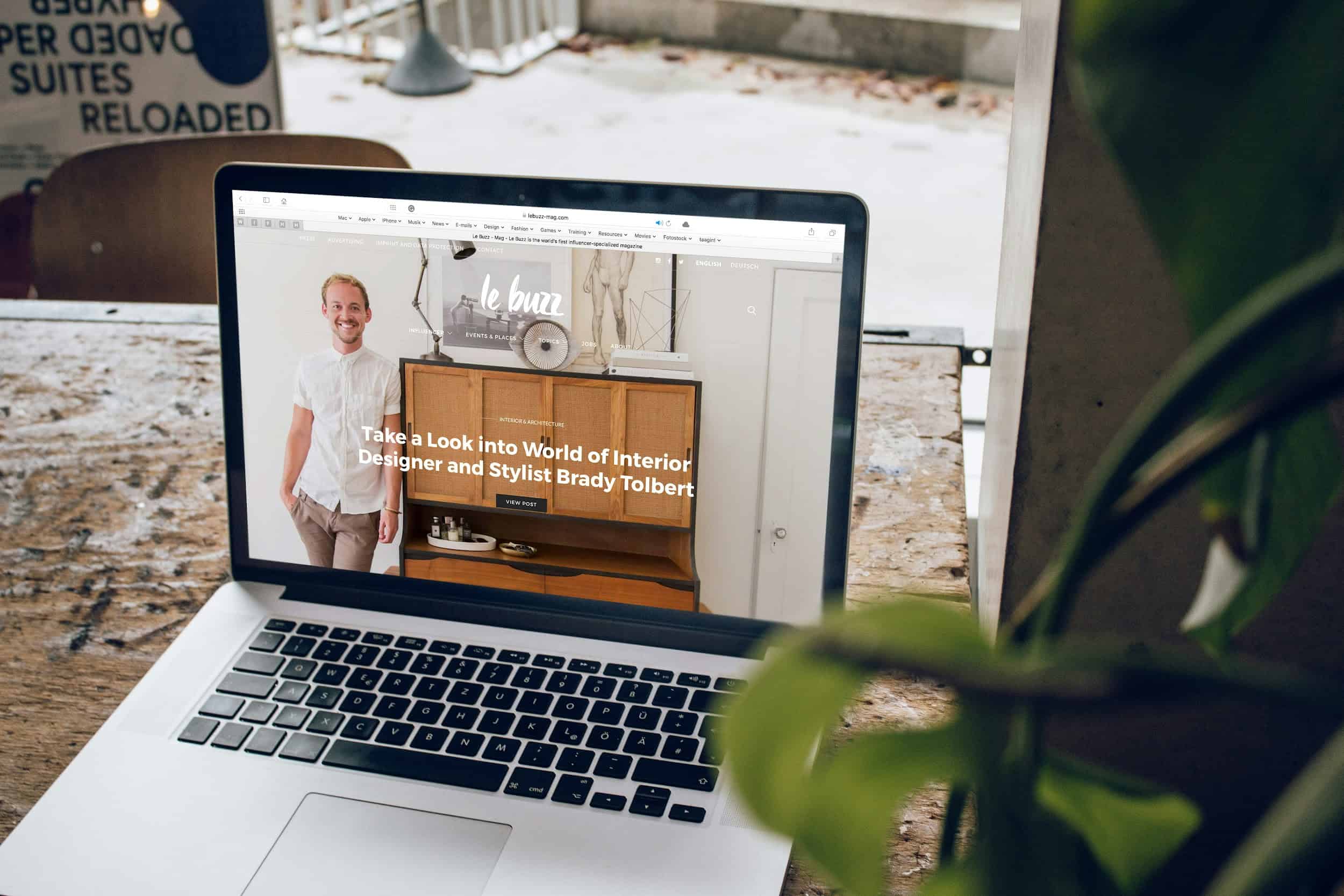
3. Post-Production
The next essential step is to enhance your website images in a photo editor. For example, you can sharpen a picture, fix colors, resize a photo, add a caption or watermark, and make it match a certain style. Follow this link to find more tips and ideas for how to make a photo look better. But regardless of the adjustments you make, remember that the website should have a consistent style in terms of the design and pictures you add. You can achieve it by using ready-to-use filters or presets if you’re short on time.
4. White Background
Using a white background for your product or subject photography helps create a clean and professional look. It allows your images to seamlessly blend into any website design and ensures that the focus remains on the subject. To achieve a white background, use a white backdrop or shoot against a well-lit white wall. By the way, you can use photo editing software to quickly add a white backdrop or remove any distractions or imperfections from the background.
5. Image Optimization
Taking and enhancing a photo is not all you need to do. Website image preparation also includes several steps that are necessary for better page optimization. Here are some image optimization tips you can try yourself:
- Choose an appropriate file format. For instance, JPEG is suitable for photos, while PNG is preferred for images with transparent backgrounds.
- Compress your pictures to reduce their file size without compromising quality. There are lots of online tools and plugins available that you can use for this purpose.
- Avoid using oversized images – resize them in a photo editor before publishing to make sure they fit the dimensions required by your website.
What’s more, mobile optimization is also crucial. The thing is most users search for websites using their mobile devices rather than a PC. It may feel inconvenient and even irritating to navigate through a website that is designed solely for the browser experience. Mobile users expect websites to load quickly, and slow-loading images can lead to high bounce rates and abandoned visits. So, by optimizing your images, you can reduce load times and provide a better user experience.
Summary
Now you know how you can prepare stunning pictures for your website to make it look more professional and reliable. In this post, you have discovered 5 useful tips for creating photos on your own and preparing them before uploading the files to your website. So, it’s time to put it into practice and check the results of your work.
I hope this tutorial helped you to know about “How to Create High-Quality Website Images”. If you want to say anything, let us know through the comment sections. If you like this article, please share it and follow WhatVwant on Facebook, Twitter, and YouTube for more Technical tips.
How to Create High-Quality Websites Images – FAQs
How do I get high-quality images for my website?
Unsplash, Pixabay, and Pexels are arguably the best sites for pictures. They function as a place for creators worldwide to showcase their work and as a source of high-quality images for those who look for them.
How do I improve image quality?
The best way to get high-resolution images is by using the right camera for the job.
Which quality images are best for the Web?
The optimal file size for images on a website is no more than 200 KB and for full-screen background images, between 1500 pixels to 2500 pixels wide, and most other images have a max-width of 800 pixels.
What AI improves image quality?
Spyne Image Enhancer provides a convenient one-click AI solution for enhancing image quality. With this tool, you can improve photo resolution, enhance details, and adjust colors with just a few seconds of processing.
Why is my website image blurry?
If your internet connection is extremely slow, the images could be downloaded at a lower quality, causing them to appear blurry. Try loading your website with a different, faster connection to check if the images look better that way.
