We use applications for almost anything. But how to make one? In this article, we are going to explain how to develop an app.
We will provide you detailed instructions on building a mobile app that will surely become a successful player in the market.
Do you have an excellent idea for app development?
Every application begins with sketching an idea. It may seem to you that your idea is not so outstanding or revolutionary. But this is okay. Any idea is enough to get started with app development.
No special tools are necessary for sketching your app idea. Just start thinking, be detailed, list the features, create a possible design. Cross out the unnecessary things, and now you have your perfect draft.
If nothing comes to your mind at all, an excellent way to brainstorm ideas is to think of an issue you face every day. Then try to find a possible solution you can provide.
How to make a mobile application in 3 steps
Here are our step-by-step instructions on how to create a mobile app.
1. Predevelopment stage
Before you move on to Android or iOS development, you need to make a few critical decisions. This step is essential for your app’s success.
Market research
After you define the idea and aims of your app, ensure that there is a demand for it in the market. Each idea can sound amazing, but that’s not a guarantee that it will be popular in the app store. Don’t skip this step, as you may lose time, money, and effort on the wrong app idea.
Make a wireframe
The next step is building a wireframe of your forthcoming app. In a nutshell, a wireframe is an illustration of the key components of your app. It illustrates what happens when a user clicks on a certain button. It is like a map of possible user interactions with an application.This is not the last version of your app, so the design is not so significant. Next, you will have to pick the best method and mobile development tools.
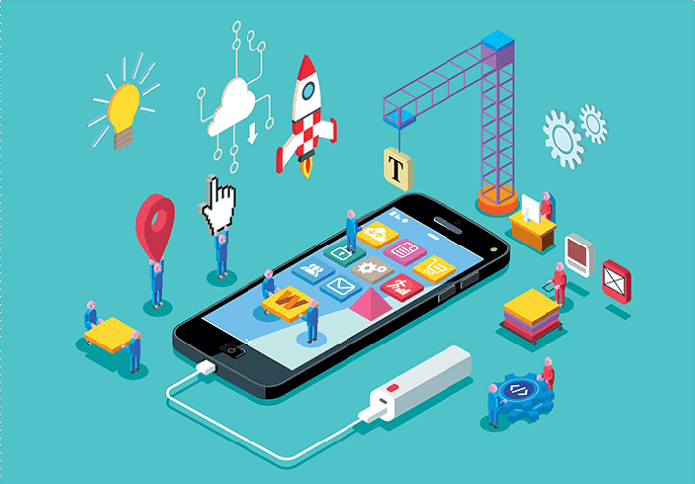
Select a development method
There are 3 main methods to employ for app development. We’ll explain the specifics of each one so that you can choose the best solution for your project:
- Native: Developers use different coding languages and tools to create an app on different platforms. Native apps provide excellent user experience and high performance. But the main disadvantage of the native method is its high price and long development time.
- Cross-platform: Following this method, developers build an app that would work on all devices within one platform. There are numerous tools for creating cross-platform apps. It helps save time and effort but doesn’t present such custom solutions as the native method. The functional capability of such apps is quite limited.
- Hybrid: This method allows you to make an app that would work on many platforms within one time. But the app is more flexible and customizable than its cross-platform alternative. Hybrid apps are not as great as native apps, but still more convenient.
A closer look at the competitors
Investigate your competitors thoroughly. One of them may already provide the solution you are going to present in your application. Analyze their reviews and define the weak points. Then, offer your own excellent solutions. Make sure your app has all the necessary features from its competitors.
Also Read: Top 5 Apps to Tap a Cell Phone Remotely
2. Development stage
Technical specification
This is where your wireframe comes to use. You should give your wireframe to the developers, and they will analyze the working process. They will need to determine the technical points of your app’s functions. There may be some changes at this stage as developers look at the app more professionally and offer better solutions. It helps you optimize the time and effort you spend on development.
Creating a unique design
The look of your app is significant. Selecting the best color scheme is not enough for a great app design. Customize your design, try out unusual ideas for the main elements of your application design. Here are our pieces of advice concerning the main design elements:
- Icon: If you have your business logo, make it an icon of your application. If you don’t, it’s time to create one. Make sure it is attractive and outstanding.
- Background: The background should be original, but it shouldn’t distract the users’ attention from the interface.
- Splash screen: Many don’t pay enough attention to this element. But the splash screen is significant as it makes an intro to your app.
- Layout: It should be both aesthetic and functional. Organize the elements of our app in the best way. There are ready-to-use layouts to choose from, but make sure your app works perfectly with them.
- Colors and fonts: The colors and fonts determine the way users comprehend the content placed in your application.
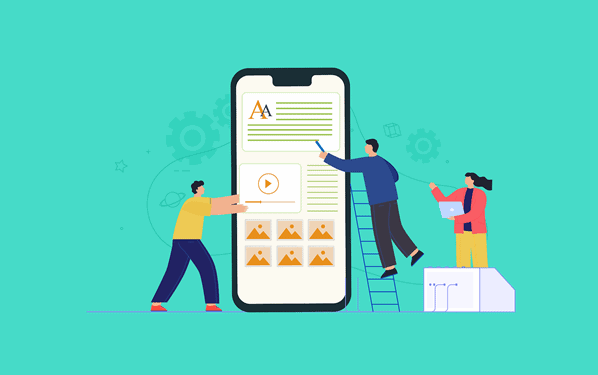
Minimum Viable Product
An MVP is a product that has minimum features. It is like a cheap and simple version of your app with core features only. An MVP is usually created to receive the first feedback from the users. It is a great way to save time and effort on the whole development cycle. But at the same time, users can evaluate your application. The input you receive at the MVP stage can be crucial for determining your path forward to final development.
Quality Assurance (QA)
Quality assurance (QA) is the way of verifying whether a product meets recommended specifications and customer expectations.
Before an app is deployed, you need to test it. The app should be checked on real mobile platforms. There are many methods you can utilize while testing. You have to test your app on Android devices, iPhones, iPods, etc. The devices need to have different software versions and screen sizes. Testing an app on one device only is not a wise decision. The more thorough your testing is, the fewer issues you will have with your real app users.
Deployment
Deployment means presenting an application to real users. Ensure you included all the needed features for end-users. Consider that the requirements of various app stores may differ. Take them into account beforehand in order not to be rejected.
3. Post-development stage
Even when the app is in the app market, the development is not over. After the launch, there are many important things to be done.
Advertise your application
No matter how awesome your application is, users won’t notice it in the app market if you don’t advertise. There are thousands of others in the app markets. People may use your competitors as solutions. And this is where marketing comes in. Advertising an app is a challenging process. Here is some advice for effective app promotion:
- use social networks;
- make video presentations and demonstrate your app’s functionality;
- offer users a free trial;
You should never stop promoting your application.
Get first feedback
Encourage your users to share their impressions about your app. You can offer various perks for it. It will help you to single out your strengths and weaknesses.
Improve your application
There is no ideal application. Remember to consider the opinion of your users and improve your application. If you make positive changes, they will notice it. Don’t forget to redo the testing process from time to time.
- Also Read: Learn Web Development Courses at Just $12 with Simpliv!
- 13 Best Project Management Apps For iPhone, Android, & Desktop
Conclusion
If you want to make your own app, you should realize that this process requires much time, effort, and resources. Hopefully, our guide helped you create a successful application.
I believe that this tutorial, How to Develop an App in 3 steps, helped you to develop your own mobile app. If you like this article, please share it and follow WhatVwant on Facebook, Twitter, and YouTube for more Technical tips.
Develop an app: FAQs
Should I create a mobile app for iPhone, Android, or both?
Based on number of your potential users, you can create native app for either Android or iOS. If the number of your potential users uses both Android and iOS, then you may create native apps for both Android and iOS.
What is HIPAA? How is it related to my mobile app?
It stands for Health Insurance Portability and Accountability Act. According to this act, you must include technologies for sensitive data protection in your medical mobile application or website.
Can a freelancer develop my mobile application?
Yes.
