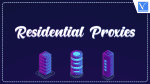There is no doubt about the fact that using residential proxies has a bunch of benefits. But in order to make the most out of residential proxies, you need to know how to use them. Here is where most people feel confused. And for this, they don’t want to go with residential proxies, no matter what purpose.
How to use residential proxies? In order to use a residential proxy, first, you need to choose a reliable residential proxy server. Then, you have to gradually create your account and configure your device to use the residential proxy you want. You will know better when you see a step-by-step guide.
This article will show you what residential proxies are, why you should use them, and how you can make the most out of them.
What Are Residential Proxies?
A residential proxy is a proxy network. But unlike the data center, a residential proxy uses a real IP address when accessing websites or web scraping. However, residential IP addresses are not your real IP addresses; rather, they use other people’s real IP addresses.
The Internet Service Provider or ISP provides the IP addresses. Well, the use of residential proxies is nothing new. People and businesses have been using this method in order to access the web for a long time. And there is nothing wrong with this.
Unlike any other proxy server type, rotating residential proxies are even more difficult to detect. And this simply means residential proxies ensure safety and convenience when entering any particular website.
Some residential proxy service providers set the stage for users to make the most out of proxy servers with a lot of ease. But, you have to manually set up and use residential proxies, regardless of your purpose or use cases.
How to Use Residential Proxies?
You must first set up the residential proxies you want to use before using them. Well, by going through a few steps, you are supposed to set up residential proxies on your own.
STEP-1: Choose a Reliable Residential Proxy Service Provider
Yes, you’ll indeed find a good number of residential proxy providers online. But you need to choose the reliable one with all the safety features that can help you meet your purpose. We assume you have a computer and a strong internet connection at home or work.
Here, you can check the list of some of the reputed proxy providers.
- Bright Data.
- Smartproxy.
- Webshare.
- Nginx.
- IP Royal and a few more.
These are highly best reliable residential proxy managers. And needless to say, they have made using residential proxies a lot easier.
Once you choose the residential proxy service provider, you then need to purchase a plan that best suits your budget and other requirements. You must create an account of the residential proxy software you want to get started.
STEP-3: Configure Proxy Settings
Based on the proxy software you install or the service provider you choose, the proxy server configuration might vary a bit. However, the basic things remain the same. Now, in order to configure the proxy setting, first, you need to find the configure setting option in the proxy service provider software.
In most cases, you may need to authenticate residential IPs. Besides, you have to set up the port number. Plus, you should also choose the IP address you will use for the residential proxy server. If you use a residential proxy in your web browser, you have to disable the DNS cache.
And lastly, you need to save the changes. Configuring settings will seem a lot easier if you can follow the guidelines of the particular proxy application you tend to use. Once you configure the settings, you can use the residential proxies with a lot of ease.
STEP-4: Check Proxy Connection
In this very case, you need to check the proxy connection with the help of a proxy checker in order to determine whether the proxy is working properly. Sometimes, the proxy might get disconnected from the internet, and in this way, you can resolve the issue.
Experts recommend using another browser to test whether the residential proxy is working.
STEP-5: Monitor Your Proxy Usage
You should be top-notch in the case of monitoring your proxy usage. For example, you need to make sure you use rotating proxies so that if one IP address gets blocked, you can use another one in order to access the web.
Plus, monitoring the proxy usage will also help you determine if there are any limits set by the proxy service provider you go with.
STEP-6: Keep Updated With the Residential Proxy Provider
It might often happen that your residential proxy provider has changed the policy or other settings. In this case, you need to keep yourself updated as a user. Whether you use a browser or an application to use the residential proxies, the scenario remains the same.
Once you are okay with setting up the residential proxy or configuring the setting, you should then start browsing the internet. Now, in the case of browning internet, the way you browsed the internet before will be indifferent even if you use a proxy server or another IP address.
Everything is possible with residential proxies, from web scraping to market research, which was not possible with your real IP. This happens due to the prevention of lack of anonymity, geo-restrictions, and other issues.
- RELATED – Proxy Server: The Complete Guide
- Smartproxy Review: Features, Pricing, Pros and Cons That You need to know
Let’s have a quick look at some of the most prominent usage cases of residential proxies!
- Web scraping.
- Bypassing geo-restrictions.
- Doing surveys.
- Doing market research.
- Online marketing.
- Making sure the web browsing remains secure.
Final Words
Make sure you are well aware of the terms and conditions of using the residential proxies. Marketers around the world are using residential proxies in the case of online marketing to boost sales.
You may also not feel shy about making the most use of the residential proxies to grow your business as you know how to use residential proxies.
I hope this tutorial helped you to know about “How to Use Residential Proxies?”. If you want to say anything, let us know through the comment sections. If you like this article, please share it and follow WhatVwant on Facebook, Twitter, and YouTube for more Technical tips.
- RELATED – Dedicated Server: Advantages and Comparison with VPS
- Top 6 Free Proxy Websites List: Best Anonymous Proxy Servers
How to use Residential Proxies – FAQs
How do residential proxies work?
Residential proxies allow you to choose a specific location (country, city, or mobile carrier) and surf the web as a real user in that area. Proxies can be defined as intermediaries that protect users from general web traffic. They act as buffers while also concealing your IP address.
Why do people use residential proxies?
Residential proxies let users hide their IP addresses and virtual locations, leading to better privacy and anonymity online.
Can my IP be tracked if I use a proxy?
Your activities can still be monitored and tracked by your ISP (Internet Service Provider) and the proxy server itself.
Can residential proxies be traced?
Yes, residential proxies can enhance online privacy. They mask your IP address, making it difficult for others to track your online activities.
What is the difference between a residential proxy and a normal proxy?
Residential proxy IPs are assigned by ISPs that belong to real people, whereas data center proxies use cloud servers and the data center’s IP pools.