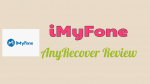In this iMyFone AnyRecover Data Recovery Review article, I am going to give you the details of the iMyFone AnyRecover tool that includes Features, Price, Pros, Cons, and How to use iMyFone AnyRecover on your device.
Want to recover the lost, deleted data? While using the desktop or laptop sometimes we may delete the files unwantedly. In those lost data, some may be more important for us. At that time we need to recover those from the Recycle Bin. Most of the times the Bin can’t permit to retrieve the deleted file. So we need a special tool to recover files.
iMyFone AnyRecover is one such kind of powerful tool to recover lost, deleted data. This software will scan your pc or any other device in different portions and recover the files which you want.
You are searching for data recovery software so it means you lost your data. My suggestion is to use the Drive(90% discounted link) backup service to avoid the loss of important data files.
What is iMyFone AnyRecover?
iMyFone AnyRecover is one of the data recovery software for retrieving the data files. This software will scan Desktop, Recycle Bin, Hard Disk Drive, External Removable devices (USB Flash Drives, Pendrives, SD Cards), Computer Crash Recovery (Which means to recover from a crashed computer), Virtual Disk Drives, etc to recover your lost data.
This AnyRecover tool will recover the files based on the path, location, data loss scenarios, etc. It will support almost 1000+ formats to recover like Photos (PNG, JPEG, BMP), Videos, Documents (Word, Excel, Doc, Docx), etc, Archives files also. With only three steps it can recover lost data.
When and why should we need to use iMyFone AnyRecover?
In our daily life, we are working with devices that store many types of data.
- Sometimes we may press one option instead of another. It may lead to deleting the files unfortunately. In those deleted files we need some files because those are very important to us.
- In other situations, if we download any software that contains a virus will erase all the data from the device. We need those important data.
- If our device (Pendrive, USB Flash drive, etc), system is corrected then there is a chance to loss data.
In all the above situations, we need a data recovery tool. At that time we need to use this iMyFone AnyRecover to recover those files.
- Also read: Why Should I Use iBeesoft Data Recovery? – A Good Option for Personal and Small Business Users
- Stellar Mac Data Recovery Professional Review
iMyfone AnyRecover Data Recovery Review
If you are willing to download and purchase iMyFone AnyRecover you need to see the below details before downloading and purchasing for complete details like Features, Price, Pros, Cons, etc.
Features:
- High Recovery Rate: It has an all-around scanning feature so that it can recover data from many locations at a high rate than the other data recovery software.
- Lost File Filter: Any data recovery software success will depend on how fast does it locating and recover the lost file. As with the High Recovery rate, we confirm that it is good at recovering rate. Now, what about locating the lost file? File Filter in iMyFone AnyRecover will allow locating the lost file by it’s location very quickly. So that you can select that file to recover very easily.
- Fast Scanning: It has a special algorithm for quick scanning. When you select the location and click on the start option then the scanning process will start. Within a few minutes you can see the files that you want to recover from the specified location. It has two options Pause and Stop for your convenience of taking a break.
- Free Scan and Preview: iMyFone AnyRecover will provide a free scan facility to scan the lost data. It also provides a preview feature to view the file which you want to recover before you recover it actually.
- Data safety: If you don’t know about data recovery software or how to use it to recover lost data then you need to send your device to the recovery service center. At that time your data may be exposed to some other persons which threaten your data. So these all can be avoided by using iMyFone AnyRecover software.
- Recover lost data from any type of storage devices: With this iMyFone AnyRecover software you can recover data from any type of storage device such as Desktop, External Removable devices (USB Flash Drives, Pendrives, SD Cards), Hard Disk Drive, Virtual Disk Drives, SSD, HDD, Music/ Video players, Computer Crash Recovery (Which means to recover from a crashed computer), etc. So you can recover your data irrespective of the storage device.
- Support 1000+File Types: It can support almost 1000+ file types. You can recover lost data of any format such as
- Documents: DOC/DOCX, PPT/PPTX, XLS/XLSX, PDF, HTML/HTM, INDD, etc.
- Graphics: JPG/JPEG, PNG, GIF, BMP, PSD, CRW, TIFF/TIF, CR2, SR2, MRW, DCR, WMF, NEF, ORF, RAF, DNG, RAW, etc,
- Videos: MP4, M4V, AVI, MOV, WMV, MPEG,MKV, ASF, FLV, SWF, 3GP, 3G2,MPG, RM/RMVB, etc.
- Audio Files: M4A, MP3, AIF/AIFF, APE, MID/MIDI, WAV, WMA, OGG, AAC, VQF, RealAudio, etc.
- Emails: PST, DBX, EMLX, etc.(from Outlook, Outlook Express…).
- Archive and Others: Archives means you can’t see those files though you didn’t delete those. It can recover the Archives (such as ZIP, RAR, SIT, ISO, etc.) and exe, HTML, SITX, etc.
- Hassle-Free Recovery: This iMyFone AnyRecover software is safe and easy to use.
Pros and Cons:
Whatever the software that we used has some Pros and may be exposed to some cons also. Similarly, the Pros and Cons of the iMyFone AnyRecover tool are as follows.
Pros:
- Support 1000+ types of files.
- Recover data from any storage location
- Restores even the most inaccessible data files
- Fast Scanning with High Recovery rate
- Free trial before purchasing the software
- Simple to use and no need for genius in technology
- In-depth scanning
- Money-back guarantee on it’s paid plan
- Professional support from support teams
- Life-Time free updates
- Support 10+ Languages
Cons:
- It can recover only 3 files in Free version. Then you need to purchase the software by paying the mentioned money.
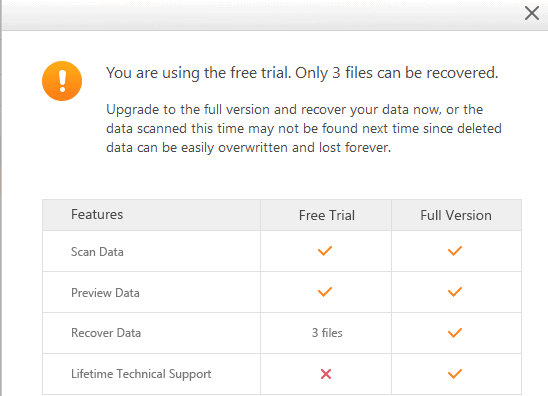
Price & Discount Coupon
iMyFone AnyRecover is available in both free and paid versions. The free version will allow you to recover up to 3 files freely. But after that 3 files recovery freely you need to purchase it in order to recover files further.
The paid version is available in 3 plans. Those are
- 1-Month Plan at $49.95:
- This 1-Month plan actual cost is $69.95 but with a discount, it is available at $49.95 for 1 PC with an Auto-renewable feature. If you are satisfied with that 1-Month plan and want to purchase any other plan from the remaining two plans (1-Month and Lifetime) you can cancel it at any time as you wish.
- 1-Year Plan at $59.95:
- This 1-Year plan actual plan is $79.95 but with a discount offer, it is available at $59.95 for 1 PC with an Auto-renewable feature. You can cancel it at any time and you can select any other plan(1-Month or Lifetime) or you can quit from the iMyFone AnyRecover if you are not satisfied with that.
- Life-time plan at $79.95:
- Life-time plan is available at $79.95 for 1 PC and $99.95 for 5PC.
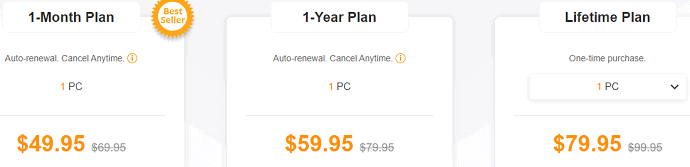
It also provide a 30-day money back guarrantee on it’s plan.
Offer: Our readers get an additional 15% discount on all Movavi products yearly license. Visit our Movavi discount coupon page for the latest coupon code.
System Requirements:
- It will support Windows OS (Windows 10, Windows 8.1, Windows 8, Windows 7, Windows XP).
- It support Mac OS (Mac OS X 11.0, Mac OS X 10.15, Mac OS X 10.14, Mac OS X 10.13, Mac OS X 10.12, Mac OS X 10.11, Mac OS X 10.9.)
- CPU: 1GHz ( Either 32 bit or 64 bit) or above.
- Disk Space: 200 MB or more free space.
- Also read: Tenorshare any data recovery pro review: Pros, Cons, Features, Price
- Stellar Windows Data Recovery Review: Pros, Cons, and Features
How to use iMyFone AnyRecover Data Recovery for recovering data?
Up to now, we have seen the details like features, price, pros, cons and some of the other details of the iMyFone AnyRecover tool. After seeing all those details you may think that you need to install and use it on your device. At that time the first question raise in your mind is How to use iMyFone AnyRecover on your device to recover lost data? Now in this section, we are going to see the procedure for how to install and use iMyFone AnyRecover on your device.

Follow the steps below to recover the lost data using the iMyFone AnyRecover tool.
Total Time: 4 minutes
Step 1: Download and Install iMyFone AnyRecover

The first and foremost thing that you need to is download iMyFone AnyRecover. Once the download is completed click on it to install on your device. When you click on the downloaded file it shows the installation screen.
Read the license agreement before installing. You can skip the reading and directly check the box if you want. Click on the checkbox that is present before the license agreement. Now click on the Install option as shown in the above image.
Once you click on the install option, it starts installing. Wait for some time until it is completely installed.
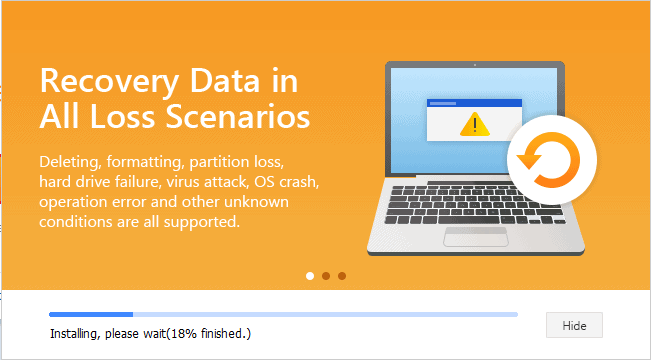
Step 2: Click on Start now option
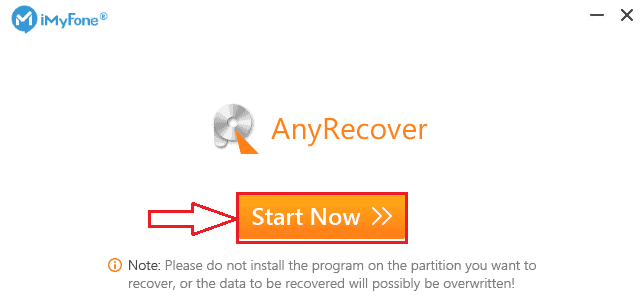
Once the installation is completed, you will get a screen as shown in the above image. Click on the Start Now option.
Once you click on the Start Now option, you will get a screen as shown in the below image. You need to select the location from which you want to recover lost data. And then click on the Start option which is placed at the bottom of the screen.

Step 3: Wait until the scan is completed
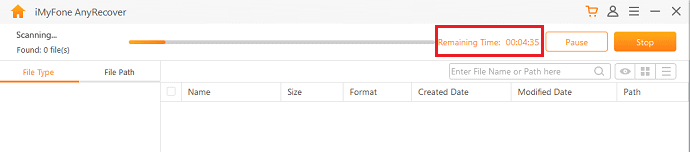
When you click on the Start option, the scanning process will start. You will see a 5 Minutes timer on the top of the screen. Sometimes the scanning time will repeat the 5-minute timer once again automatically to scan more files. It takes some time to complete scanning. Wait until the scanning is completed.
Once the scanning is completed you will get a message as shown below. Click on the OK.

Step 4: Select file and click on Recover
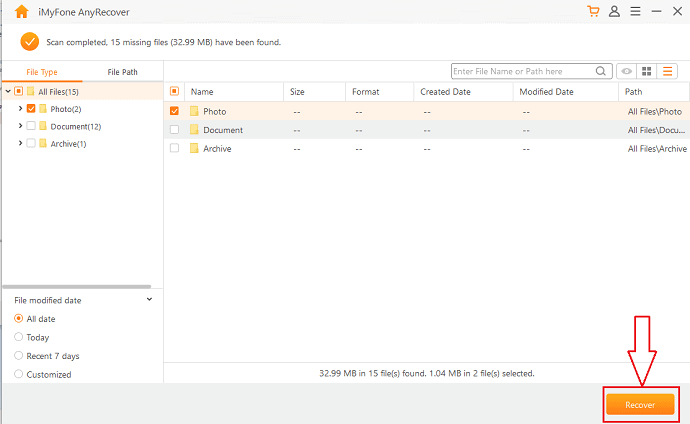
Once the scanning is completed, you will get a screen as shown in the above image. In scanning, I have selected the desktop location to scan. So now we need to further select the file type which I want to recover. Select the files which you want to recover and then click on the Recover option which is placed at the bottom of the screen.
Step 5: Select partition (place) to save recover files
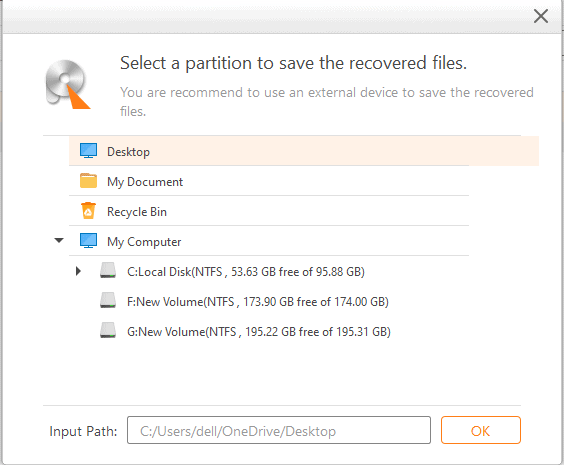
Now you need to select a partition (location) to save the recovered file. And then click on the OK option at the bottom.
Now you will get a screen as shown in the below image. Read the message and click on the Save option.
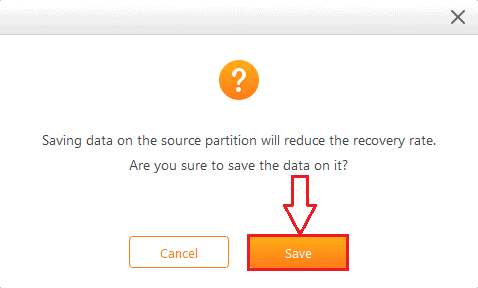
With this step, the recovery is completed successfully.

Step 6: View the recovered file
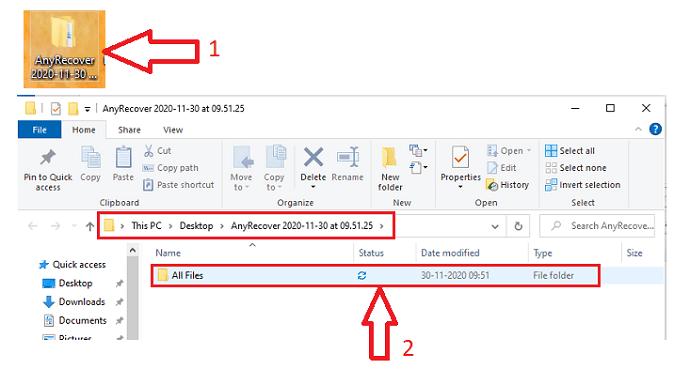
Now you can able to view the recovered file. Go to the location which you select at the time of saving the file. And select the path of the recovered file. I have recovered the photos so my path of viewing is
Select All files > Photo > JPG > click on image file

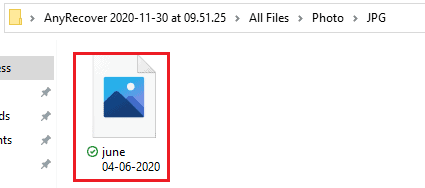
These are the steps to be followed to use iMyFone AnyRecover software to recover lost data files on different devices.
Conclusion
I have installed this iMyFone AnyRecover software on my Windows 10 laptop and use it before telling you. I will recommend this software since I recovered my files in a simple process. With that experience, I provide the details that I have experienced while using this iMyFone AnyRecover software. If you have any further queries you can visit the official page of the iMyFone AnyRecover tool.
I hope you like my tutorial about the iMyFone AnyRecover Data Recovery review. If you like it, do me a favor by sharing it with your friends. Please follow whatvwant on Facebook and Twitter. Subscribe to WhatVwant channel on YouTube for regular updates.
iMyfone AnyRecover Data Recovery Review- FAQ
Is iMyFone AnyRecover free version can download without registration?
Yes, you can download free version of iMyFone AnyRecover without any registration.
Is it possible to recover files which are lost long time ago?
Yes, it is possible. As iMyFone AnyRecover will perform a deep scan so it will recover the files which are lost a long time ago.
What is the time required for recovery process using iMyFone AnyRecover?
It depends on your drive and the performance of your computer. If your drive is small then the iMyFone AnyRecover completes the recovery process with in a short time. But if your drive is large then it takes some what more time than with the small drive.
Can I recover files from corrupted pendrive?
Yes, you can recover files from corrupted pendrive using iMyFone AnyRecover.
Can I get refund if I am not satisfied with iMyFone AnyRecover?
Yes, if you are not satisfied with any paid plan of iMyFone AnyRecover you can request for money refund. You can cancel that plan and get the money from the company.