Need to add a list of things and their details in a Word Document? Then Excel sheet will make the list of things and their details more attractive. Do you know how to insert an Excel sheet in Word Document? It is very easy to Insert excel into a word document.
In this tutorial, I am showing you two methods to Insert excel into the word document. You can also see the Microsoft office tutorial. For more clarification, I am explaining the process with the help of a Video tutorial also.
How to Insert excel into word?
Video Tutorial:
Instead of scrolling the article, you can watch whole article in video format. Click below to start watching.
Method 1:
- You can directly use excel features inside MS word. You can insert an Excel spreadsheet as a table.
- Open word document.
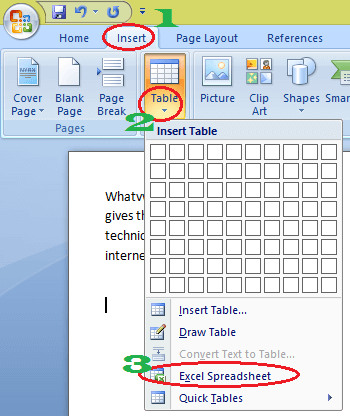
- Click on “Insert” which is at the top menu.
- Click down the arrow mark near “Table”.
- Click “Excel Spreadsheet”. Now you will see an Excel spreadsheet in word shows that in the below screenshot. You can use it as in excel.
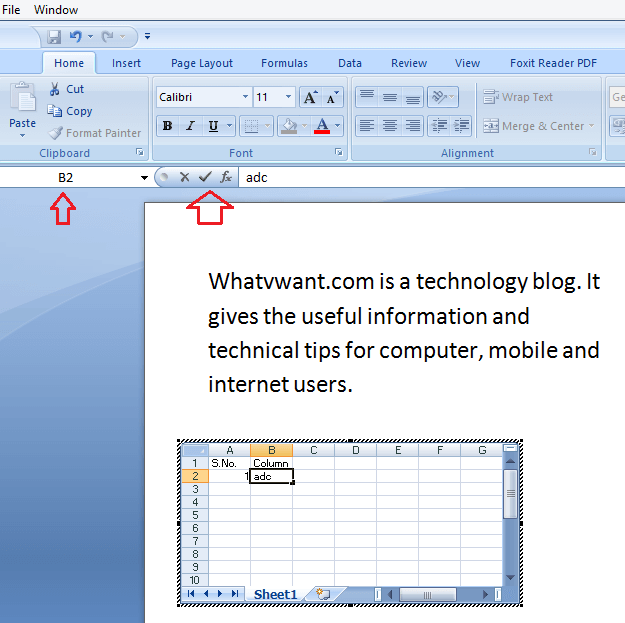
You can see some of the excel features in the above screenshot. You can also insert a formula. You can almost work as in excel. After completion, click anywhere on a word document. You will see excel data as a table in a word document.
If you want to modify data, double-click on the table. You can see the same excel features to modify data.
It is a simple method to Insert excel into word. If your MS word version does not support this feature, you can go for the next method.
Method 2:
Open Excel document. Create your data. Select your data by using mouse.
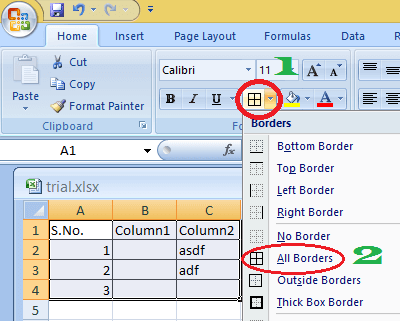
- Click the Borders symbol.
- Select “All borders”.
Now your data has thick borders. If you don’t make a thick border, it will not display a table in word.
- Copy your table using Ctrl+c or any other method.
- Open MS word document.
- Place the cursor where you want to insert excel data into the word document.
- Paste by using Ctrl+V or right-click and click on “paste”.
Now you will see the table in a word document. If you insert data by using the second method, you can not modify data with excel features. You can modify only with word features.
- You may like: How to insert and remove watermark in word
- Simple tips to insert, edit and remove hyperlink in word
Thanks for reading my tutorial about Insert excel into a word document. If you like it, please share it and follow WhatVwant on Facebook and Twitter for more tips. Subscribe to WhatVwant channel on YouTube for regular updates.
