Here is the complete guide on how to install Adobe flash player on mac and how to update Adobe flash player on Mac securely.
Hope we all may come across several pop-us during our browsing and streaming. Do you remember the pop up asking you to install or update adobe flash player often? If yes, It is not at all same for the mac users. In fact, Mac doesn’t support the Adobe flash player due to its security reasons. This made people think a bit and we will be writing about how to install and update Adobe flash player on Mac without issues.
What is Adobe flash player?
Adobe flash player is an interactivity plugin that is popularly used by all web browsers to reproduce videos, animations, and interaction video stuff. It enters the market in the late ’90s and had created several security issues.
However, the makers of flash player keep updating to overcome several security concerns and hackers always trick to display some sort of useless and irritating pop us which tends to download malware extensions and all.
Can you put Adobe flash player On a Mac?
Google Chrome and other popular browsers support and had this inbuilt plugin running in a sandboxed mode. Safari disables it supports to the flash player citing the security issues. The main issue of apple is that the flash player is supported with HTML5 which ensures safe web browsing. Even all this was released in a press meet by steve jobs back in 2010.
In reality, you need a flash player for various purposes. So installing an Adobe flash player is a bit tricky for the Mac users. There is no wrong in having it but one should be sure to install the perfect one.
Here we will be guiding everything i.e how to get, download and update Adobe flash player on Mac.
How To Install Adobe Flash Player On Mac
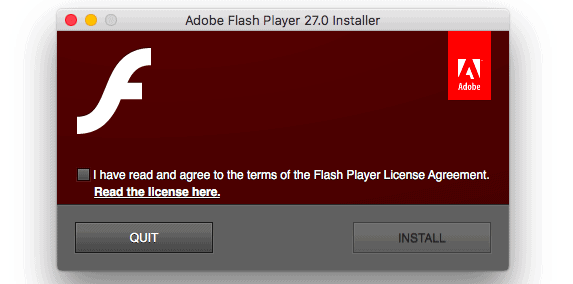
With some older websites still using it, one may need it . Download it securely only of needed. Here is the process to download it carefully from the official website. Lack of information on this may lead you to malware websites.
Total Time: 3 minutes
Visit official website

Visit the official webpage here Check the URL address bar twice to make it confirm whether the website is real or not.
Check tool settings
If you are using any security tools or something , settings might need a edit. If yes, make the necessary changes. Usually all security tools blocks the access to such tools.
Download it
Now download it . If you are using safari, check in downloads section . If asks location to save on other browsers. Install accordingly.
Installation process
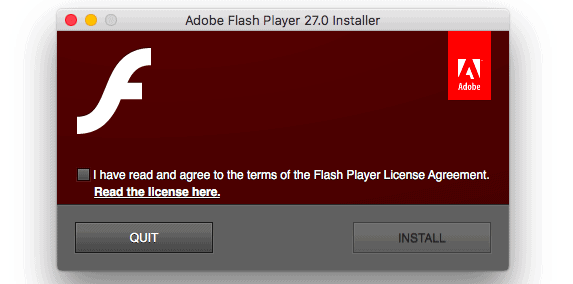
Double click on downloaded file and a pop up warning will be displayed. It is asking for confirmation for the last time. Tap on agree to terms and conditions and install it.
Done and restart
It asks you to enter password to confirm installation. Do the necessary things and its recommended to tap on allow adobe to install updates(As this is most secured way to install updates).Later restart browser.
How to update adobe flash player on Mac?
If you are already using Adobe flash player, updates may be required. Software updates are meant to solve the previous problems and to include new features as well. So updates are must at least for software like a flash player. Here is how to update adobe flash player securely without being prey for malware.
- The first and most important step is not to update it from a pop-up on your browsers. There are higher chances of being prey for malware this way.
- Simply go to Menu and click on system preferences.
- Choose adobe flash player from the bottom.
- Check for the updates by tapping on update.
- If there are any, do it right away.
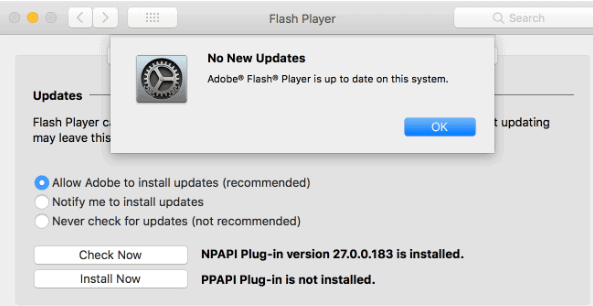
- If there are no updates, then you are already using the latest version.
Easy enough right? Just a reminder, Never ever update Adobe flash player from the pop up during browsing and all. Just do it in the recommended way.
Conclusion
Hope I had covered each and everything on how to update and install adobe flash player on mac securely. There is more chance of malware with adobe flash player and so it should be done carefully. Just reminding you again, do the needy from the official website only and not from the pop -up.
We suggest you using Intego Mac Internet Security(50% Discounted Link) to protect your Mac from the Malware and viruses.
I hope this tutorial helped you to install and update adobe flash player on mac. If you like this article, please share it and follow WhatVwant on Facebook, Twitter, and YouTube for more tips.
Install and update Adobe flash player on Mac – FAQs
How do you download Adobe Flash Player on a Mac?
Go to the official site and download for your system. Don’t install it directly from the browser i.e from missing plugin option. Be secure.
Is there a free version of Adobe Flash Player?
Adobe flash player is available for free for all supported browsers out there. Some browsers came with a sandboxed more which is said to be a more secure way of including the plugin in the browser.
Should I uninstall Adobe Flash?
You can uninstall it such as other apps. If there is no need for flash player there is no point in having it all the time. Simply uninstall it in a natural way.

You didn’t mention anywhere on here that Adobe is now charging to use it