iPhone Photography apps are an additional help for photographers to take pictures conveniently. And these additional functionalities help them take better photos. Pixpa, a website builder for creative professionals like photographers, has written a guide covering the major photography apps out there. Here are some of the top apps to enhance photos from that list.
- READ MORE – 8 Best Ways to Transfer Photos From iPhone To iPhone
- 22 Best Hashtag Generator software, Tools, and Online Services
Best iPhone Photography Apps to Enhance Photos
Video Tutorial
We provided this article in the form of a Video Tutorial for our reader’s convenience. If you are interested in reading, skip the video for now and watch it after the completion of reading this article.
1. VSCO
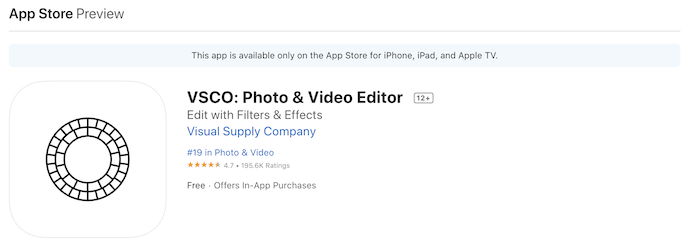
VSCO is one of the most popular apps dedicated to photographers. The app has all the features a photographer might need. There is an in-built camera app with manual controls for those who need advanced controls. The photo editor in the app has more than 170 filters with complex functionalities like HSL, and video editing.
The community in the app allows a photographer to connect and share with other photographers. Through the community, one can see the best photos on VSCO and get inspired. There is a paid feature in the app through which you can find filters related to vintage film, along with photography tips and tutorials. The paid feature gives a chance to photographers to be featured on the app as well.
Highlights of VSCO
- Desktop-quality Photo and Video Editor
- VSCO Montage
- Easy to create video GIFs with DSCO
- Weekly Photo Challenges
Pricing
VSCO is available for free download and use. It has In-App Purchases to upgrade to the PRO version.
2. Magic Hours
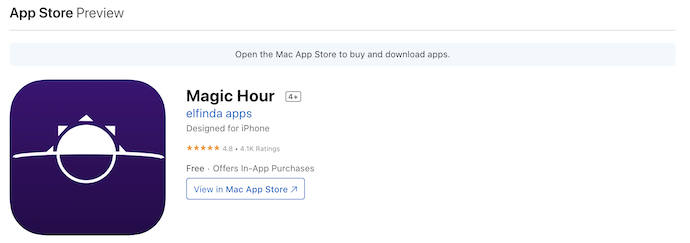
The Magic Hour is also called the golden hour. Every photographer knows that sunset and sunrise times are the best for landscape photography. But these golden hours are different in different locations. A photographer, through the Magic Hour app, can find the timings of the golden hours based on location.
With the same app, one can see the weather forecasts of the different areas. The app also can tell you when the full moon is going to appear. The paid version lets you find out about the golden hours and full moon in any location you want. The free version only gives you information on your current location.
Highlights of Magic Hour
- Eye-catching app interface
- Allows to set Alerts for magic hours
- Performs Accurate
- Set Locations to calculate the Golden hours
Pricing
Magic Hour is available for free and can be downloaded from the App Store. If you want to avail yourself of the set location feature, then you need to make an in-app purchase of $0.99.
3. Pocket Light Meter
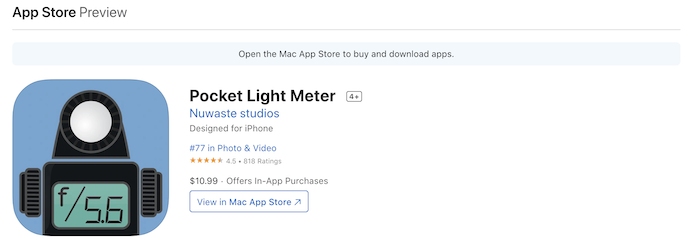
The Pocket Light Meter app is built for photographers to save time from figuring out the manual settings to get the perfect shot for the first time. Through the app, one can figure out the light quality of the area where it is pointed. The app can also tell you the quality of light from the reflected surfaces. It provides a detailed log of the captured shot. So, you can easily set the perfect frame to capture the best image. It allows you to add log information to the image itself, which is a good thing about the Pocket Light Meter app.
Highlights of Pocket Light Meter
- Logs the details of each and every shot
- Handy user interface
- Allows to add notes to the captured image
- Compatible with iOS 9.0 or later versions
Pricing
The Pocket Light Meter is a paid application and you need to purchase it for $10.99 to download. Later, it even provides some in-app purchases, which are optional purchases.
- RELATED – How to remove unwanted objects from photos on Mac
- 2 Ways to find and delete duplicate Photos on iPhone
4. Adobe Lightroom
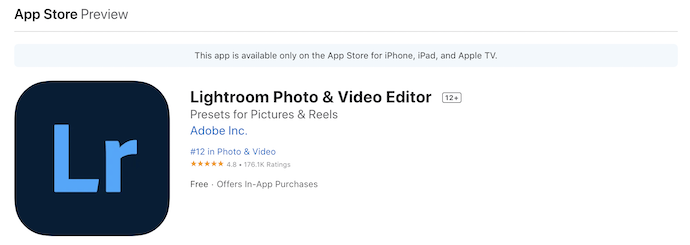
Adobe Lightroom is one of the best iPhone photography apps to enhance photos. It lets users click and edit photos. The advanced built-in camera inside the app enables you to click pictures using the manual settings and has RAW and HDR capability. With the lightroom app, you can correct the color, tone, exposure, and contrast with the Curves setting, among others.
The Lightroom app also provides you with tutorials on various topics related to editing photos in the app. This app is also a great tool for organizing photos by creating folders and albums. Ratings are another feature in the app, through which you can give value to the images. To get additional features in the app, you have to make in-app purchases.
Highlights of Adobe Lightroom
- Professional App Interface
- Lots of In-built Presets
- It supports the latest cameras and lenses found in Adobe Camera Raw 14.4
- Provides a precision slider to adjust all light settings
Pricing
Adobe Lightroom is free to download and can be downloaded from the App Store. It has In-app purchases in monthly and yearly plans.
5. Camera+: Pro Camera & Editor
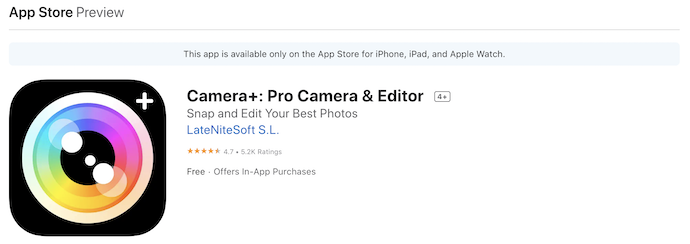
Camera +2 is an upgraded app from Camera + with even more features like focus peaking, action mode, manual controls, and more. Through the focus-seeking feature, the app can tell you which part of the photo you are taking is in focus. This reduces the chance of the picture getting blurred and out of focus. The action mode can track the moving subjects; this will allow you to take fast action shots like in sports photography.
The benefit of the action mode is that it will help in getting the moving subjects sharp. The advanced camera also allows you to adjust settings like ISO, aperture, and shutter speed manually. The camera can take and process images in RAW format. To get additional features, you can purchase them from the app. The paid features include the ability to edit the depth in an image selectively. The camera+2 app can also edit your photos through Curves and has other editing features as well.
Highlights of Camera+
- RAW shooting and Editing
- Files and iTunes are integrated for easy transferring
- Depth Capture Mode
- Compatible with iOS 15.0 or later
Pricing
Camera+ can be downloaded for free from the App Store. It has in-app purchases in four types, such as Tip, Monthly Plan, yearly Plan, and Purchase. The prices of all four types are listed below.
- Tip – $2.99
- Monthly Plan – $3.99
- Yearly Plan – $17.99
- Purchase – $24.99
Conclusion
The apps discussed in this article are some of the top apps that are used to enhance Photography skills. There are both free apps and paid Photography apps in the app store which can help you capture professionally. You can also make a picture look professional even after capturing it with the help of editing apps like Adobe Lightroom. It is the best app recommended by professionals to enhance images.
I hope this tutorial helped you to know about the 5 Best iPhone Photography Apps To Enhance Your Photos. If you want to say anything, let us know through the comment sections. If you like this article, please share it and follow WhatVwant on Facebook, Twitter, and YouTube for more Technical tips.
5 Best iPhone Photography Apps To Enhance Your Photos: FAQs
Is VSCO better than iPhone Camera?
The VSCO camera has more manual controls than the iPhone’s built-in Camera app. If you want to control white balance, shutter speed, ISO, and manual focus, VSCO is a great choice.
What is the best free iPhone camera app?
VSCO and Lightroom are two of the best iPhone camera apps to use for free since their paid features are just to unlock photo editing tools or presets—features many users may not need.
Is Photoshop free on iPhones?
Adobe Photoshop Express is available for free in the App Store.
Why is Snapseed the best?
Because of the incredible level of control it offers, Snapseed is the best app that we’ve seen for enhancing photos. It comes with an impressive menu of tools, and you can make very fine adjustments that just aren’t possible with most other apps.
Can an app make your phone’s camera better?
With the help of apps, shooters can improve photos not just through mobile editing tools but also at the initial shooting stage.
