Have you switched from Windows to a Mac, and want to run some of your old Windows apps, but there’s no exact match for them in your Mac? Or even if there is an OS X version of your favorite program, is it working differently than it does on Windows? Don’t worry. You can use virtualization utilities like ‘Parallels Desktop for Mac‘ to solve your problem.
It is desktop virtualization software which allows various applications and operating systems to run on Mac. The software integrates the guest OS into Mac OS X, allowing it to mimic native OS performance. Starting with Parallels Desktop 11 for Mac, the program is compatible with Windows 10 and OS X El Capitan. It also supports Windows 8 and 8.1.
Parallels Desktop for Mac latest version comes with three modes.
- Coherence mode runs guest and Mac applications side by side in one window.
- Modality lets users resize and customize virtual machine windows running on top of the Mac OS.
- Full-Screen mode creates a full guest desktop. So, users can choose to run Mac and guest apps side by side on the Mac OS or as a full-fledged guest virtual desktop.
Without rebooting the PC users can swap between OS X and Windows. You can select which OS for the specific applications to open it.
Parallels Desktop for Mac Review:
Parallels Desktop: Touch Bar wizard
Parallels Desktop for Mac is a must-have upgrade if you are owning a MacBook Pro with Touch Bar. As it contains unique features like, Windows 10 will now appear on the Touch Bar while a VM is running, a feature that works straight away for the Start Menu, Cortana, Desktop, File Explorer, and popular web browsers like Edge, Chrome, and Firefox it is best for Mac. The touch bar which you have on the MacBook starts by duplicating the Windows Task Bar while launching Windows VM by displaying icons for pinned items.
The Mac Touch bar can also be used to control the Windows apps which is similar to native Mac apps. Especially for Microsoft Office, including Word, Excel, PowerPoint and Outlook i.e; for Windows and there’s a wizard tool built into the program that allows you to customize the Touch Bar to work with your favorite Windows apps
Parallels Desktop: PiP your VMs
Moreover, for Mac this Parallels Desktop taps into the picture-in-picture support introduced in macOS Sierra, allowing one or more VM windows to collapse into a small floating view. This allows users to monitor activity and works even when a video is playing.
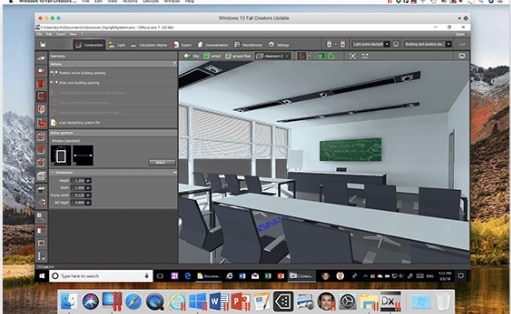
Enhancements to existing features
With the introduction of Thunderbolt 3 on Mac models, Parallels Desktop has improved performance when using external drives via both Thunderbolt and USB interfaces.
While the earlier update to Parallels Desktop introduced a bundled suite of Mac utilities called Parallels Toolbox, .Parallels Desktop now includes a Windows version of Toolbox for your Virtual Machines as well.

Retina Display owners will see improvements in scaled resolutions while resizing VM windows is now much smoother.
Price & Discount:
Like previous versions, Parallels Desktop latest version offers three different editions for different types of users – the Business Edition, the Pro Edition (aimed at developers ) and the Standard Edition (for home and education users).
However, the Business and Pro Editions require an annual subscription of $99.99. The Standard Edition is available as a one-time purchase for $79.99.
Frequently they run the promotional offers. Before buying, You need to check our Parallels discount coupon page for the latest offers.
Parallels Desktop for Mac Pros and Cons:
PROS
- Improved performance for USB/Thunderbolt storage devices
- Touch Bar support for Windows apps
- Runs Windows and Linux VMs on Macs
- Picture-in-picture, improved performance
CONS
- Business and Pro Editions require the annual subscription
- Some Touch Bar buttons don’t work in Windows 10
- Virtual machines require large amounts of memory and storage
Conclusion:
Parallels Desktop for Mac is the only virtualization software which allows Mac users to run Windows apps within a virtual machine (VM). However, its cycle of regular annual updates has allowed it to take a lead over rival tools. The company releases frequent updates to coincide with new versions of macOS.
I hope this tutorial helped you to Know full details about parallels Desktop For mac that helps you to run Windows on Mac. If you like this article, please share it and follow WhatVwant on Facebook, Twitter, and YouTube for more Technical tips.
