Have you deleted your Emails accidentally? Want to Recover deleted Emails in Gmail? In this tutorial, you will learn the possible methods to Recover Deleted Emails in Gmail.
Before going into the topic, let us now just think how important it is to have a Gmail account. Well, it doesn’t need any explanation to tell the uses of Gmail as it is an only emerging and most prominent email delivery systems. Without Gmail, we cannot imagine the business messages to be delivered and also each and every literate person comprises Gmail account. So you can say that it has become regular use to innumerable people. Don’t have the Gmail account, follow our guide to create a Gmail account.
- Related: How to Add and Change Signature in Gmail
- How to Enable and Use Gmail 2 factor authentication
How to Recover Deleted Emails in Gmail
Now the question is How to recover the deleted emails in Gmail :
Method 1:
If a very important mail is deleted in Gmail and mail is to be recovered to your Gmail account back the most simple way is as follows:
Step 1: If you delete a mail from the Gmail account it will not get deleted permanently it will be moved to the trash box in your account.

Step 2: To open the trash box, click on More option in the list given at your Gmail account

Step 3: After clicking on the More option, you can see the Trash icon which redirects you to the trash folder
Step 4: In the trash folder we can see all the deleted emails search for the deleted emails in the inbox after finding the required email transfer it to the inbox.
Step 5: The required email is retrieved and recovered
Method 2:
If you cant find your deleted email even in your trash folder the reason may be you have emptied the trash folder or you have clicked on “x” beside the mail. Emails that are in the Thrash folder for more than 30 days will automatically be deleted permanently. In that case you have to send a request to the Gmail support team, however, there is no 100% guaranteed of recovery of email as it may have permanently disappeared from google database.
To recover the missing email in the Gmail account you have to go to the missing email web page and give the necessary details such as email address, deleted email, whether you are currently logged in your account. with the given information the Gmail support team will try to recover your lost emails.
- you might also like: 2 Ways to Add Hyperlink to Email in Gmail
- 6 Simple Steps to Import contacts to Gmail
That’s all for today’s article friends which helps you to recover your lost emails in your Gmail account hope it is useful to you guys please share this article with your friends, comment your advice and any changes required in the below comment box. You can follow Whatvwant on Facebook, Twitter, and YouTube for more tips.
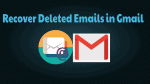
If you don’t see the deleted messages you want to recover, they have probably been permanently removed from the Deleted Items folder or Junk Email folder.