Want Recover deleted Facebook messages? Want to see or view or read deleted old Facebook messages? If you are a regular Facebook user, then you might have deleted a conversation with your friend or anyone at least once. We all delete messages for various reasons. Sometimes you might have accidentally deleted them and looking for a way to retrieve them. Don’t worry we are here to help you out. We understand the importance of your facebook messages and how badly you want to recover them. All you need to do is follow our guide and you will have them in no time.
We are going to show you some tried and tested methods to recover facebook deleted messages. You too can try them to recover your deleted messages. In case if you are having issues or any method isn’t working for you, then do let us know via comments below. We will make sure to help you out during the process.
#1.Recover Deleted Facebook Messages
Video Tutorial:
We always try to show a process in a video tutorial just like this. Watch it or just follow the steps mentioned after it.
This method is the simplest way to recover deleted Facebook messages. You are going to get all the data associated with your Facebook account which includes your posts, pictures, etc. Do follow each and every step without skipping any.
- Log in to your Facebook Account.
- Navigate to settings tab or simply click here.

- You will find an option “Your Facebook Information” on the left-hand side. Click on it.
- Next click on Download your information.
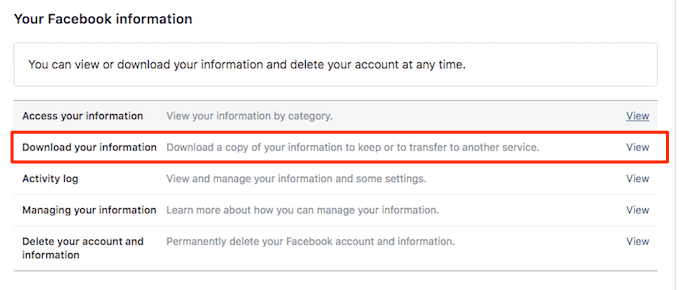
- Now you will be presented with a list of options.
- From the drop down menu make sure you select Date range: All of my data and click on create a file.
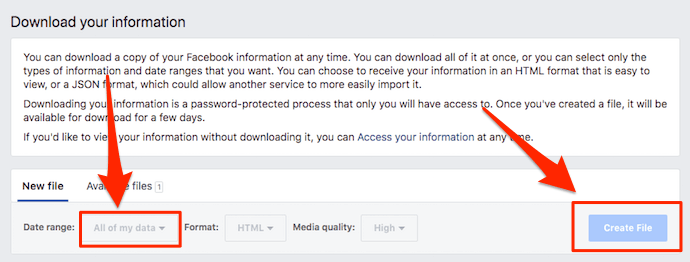
- After the file is ready for download you will be notified and you can find the same under Available files located in Download your Information tab.
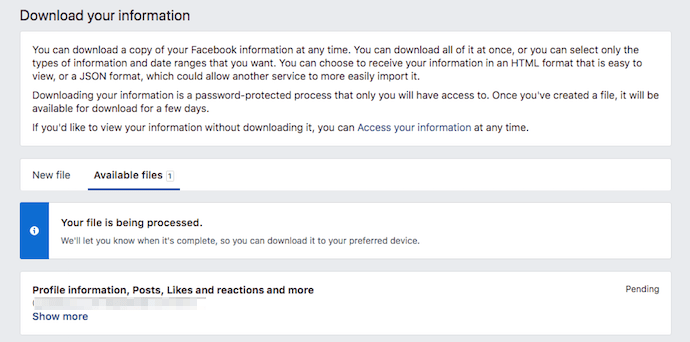
- Download and unzip the file on your computer.
- You will find a bunch of files and folders click on index file which will open in your browser.
- Now you can browse your entire Facebook data. Open Messages and you can find your deleted messages there.

#2.Recover Deleted Facebook Messages on Android
If you are using an Android device then this method is for you. You can only recover deleted facebook messages if you deleted them on your device. You can recover deleted messages if you delete them on the desktop version and install facebook messenger app on your device. If you have messenger installed and you deleted messages accidentally then you can restore them easily.
- Download any file manager applications from play store.
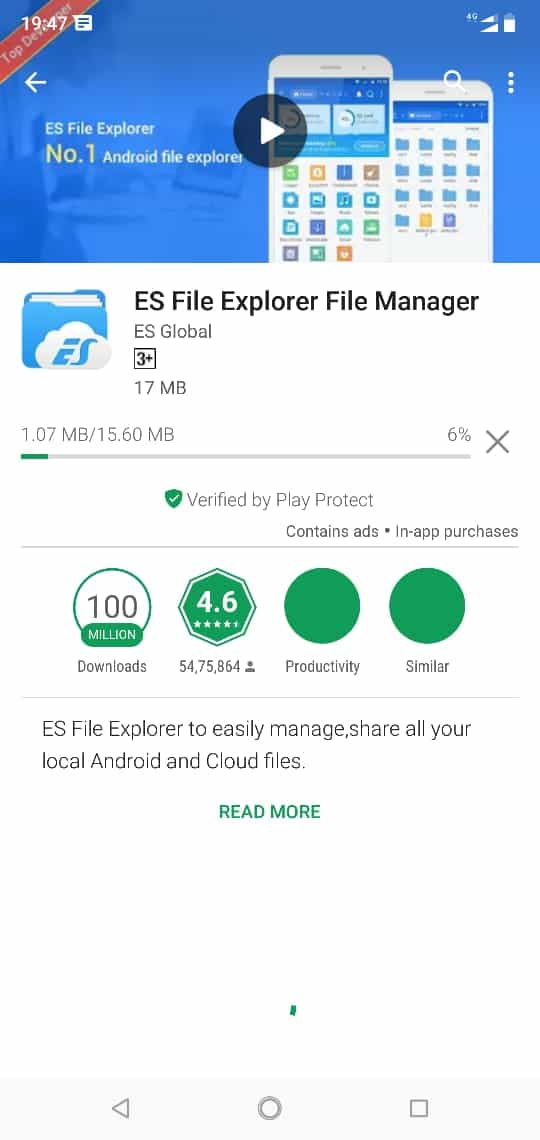
- Open the application and navigate to the storage of your device.
- Now navigate to Android >> Data.

- You can find com.facebook.orca, tap on it and open cache folder.

- Now you will find the fb_temp folder which contains all your data which can be used to restore deleted messages.
Also Read: 2 Ways To Do Facebook Group Chat On Desktop and Mobile
Archive Facebook Messages
There is a saying that “Prevention is better than cure“. Instead of finding a solution after deleting the messages you can simply archive the conversation. You can do it on facebook messenger or desktop version. It will hide the messages and you can check them whenever you want. We listed the steps on how to archive facebook messages below.
- Open messenger app on your device and scroll to the contact you want to archive.
- If you are using the desktop version, Click on the name and you can find the “Settings” icon located on the top right corner.

- Click on that and select archive.
- If you are using messenger application, long press, and select archive.
- You can find all your archived messages under archived threads.
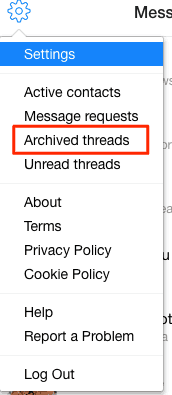
We advise you to archive the messages instead of deleting them which saves you from a lot of hassle and tensions. It is the safest way to make sure that you don’t delete anything important. You can even try backing up the messages in the form of screenshots or via email to make sure that you check them anytime you want.
Hope this guide helped you to recover your deleted facebook messages without any issues. If you know any other ways to recover deleted facebook messages then do let us know via comments below. Don’t feel shy to let us know the issues you are facing while following the guide and we will try our best to assist you. Do share the guide with your friends and family. For more tips, Please follow whatvwant on Facebook and Twitter.
