Want to listen to music on your iPhone? You can listen to them using iTunes. But when you try to sync iTunes with your iPhone some songs may disappear. So there is another alternative for listing songs, that is syncing music from PC to iPhone. Need a feasible way to Sync music from PC to iPhone or in reverse without data erasing? This post provides a real ideal method to sync iPhone music from/to PC with zero data loss in 3 simple steps with the best iTunes alternative for Windows.
Why is iTunes Not Recommended to Sync iPhone Music?
Try using iTunes to sync music from/to iPhone? Here are 6 reasons to tell why it is not recommended to do so. Below are the pet peeves of iTunes music sync.
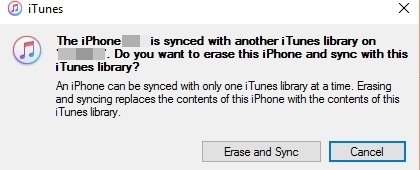
- Syncing music to iPhone with iTunes will replace your iPhone’s present whole music library with the new iTunes library.
- iTunes may be able to add songs downloaded from other sites like YouTube to iPhone, but they are very likely to be not playable on iPhone due to format incompatibility or not being recognized by Apple Music.
- iTunes can’t export/backup selected songs from iPhone to a computer hard drive. iTunes only backups your entire iPhone media.
- iTunes only allows you to sync selected playlists, albums, artists, genres, or the entire music library but does not let you select a certain song to sync.
- iTunes occasionally can’t recognize the connected iPhone.
- iTunes runs/syncs are extremely slow on Windows computers.
A more reliable iPhone music transfer program is needed. WinX MediaTrans(Special Discounted link) ranks in the first place. The three “W” and three “S” – without data loss, without iTunes, without WiFi; simple, superfast, secure – of this tool make it the best choice to sync music from/to iPhone.
- Related: How to transfer your music or video or anything from PC to iPhone without iTunes
- 10 Working Tips to Boost your iPhone Speed
Highlights of WinX MediaTrans
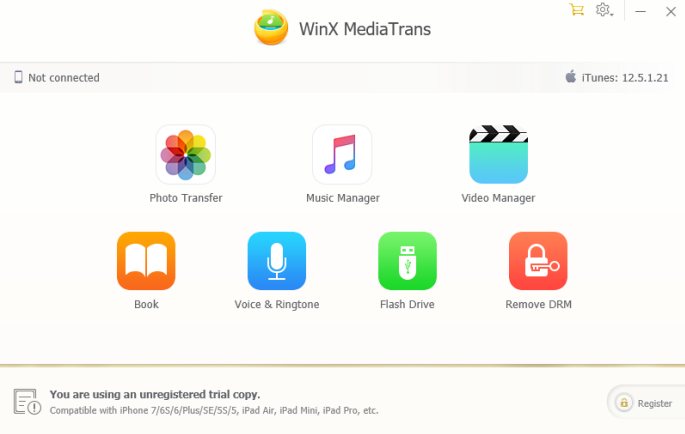
WinX MediaTrans is Specially designed as a perfect alternative to iTunes for managing and transferring iPhone data, WinX MediaTrans can do what iTunes can’t do and do what iTunes does much better. It has functioned as a combination of the best iPhone transfer software, iPhone manager, video/audio converter, DRM remover, iPhone free ringtone maker, etc. It can flawlessly sync media files between PC and iPhone iPad iPod at a super fast speed without data loss, in the absence of iTunes. Check its shining features below.
- Sync selected songs from computer to iPhone or freely backup all/selected iPhone music (purchased/downloaded) to computer without data erasing at lightning speed.
- Transfer unsupported music files/non-iTunes music files from third-party sources to the iPhone and make them playable on iPhone by auto converting audio to iPhone-compatible AAC/MP3.
- Unique: It can unDRM and export iTunes music/movies/audiobooks to computers in MP3/MP4 to share with friends/families, and make them playable on more devices with no limits.
- Transfer photos, videos, iBooks, and ringtones between Windows (10) PC and iPhone iPad with no hassle. 1GB video can be synced in about 1 minute.
- Auto converts almost any video to MP4 makes free ringtones for iPhone from favorite songs and more.
How to Sync music from PC to iPhone?
First of all, free download and install WinX MediaTrans(Special Discounted Link) on Windows 10/8/7, etc. from its official site, then follow the 1-2-3 step guide below to easily sync music from PC to iPhone without data loss. You can add iTunes music, music downloaded from other sites, or other iPhone unsupported audio files to the program and it will import and convert them to AAC or MP3 for iPhone.
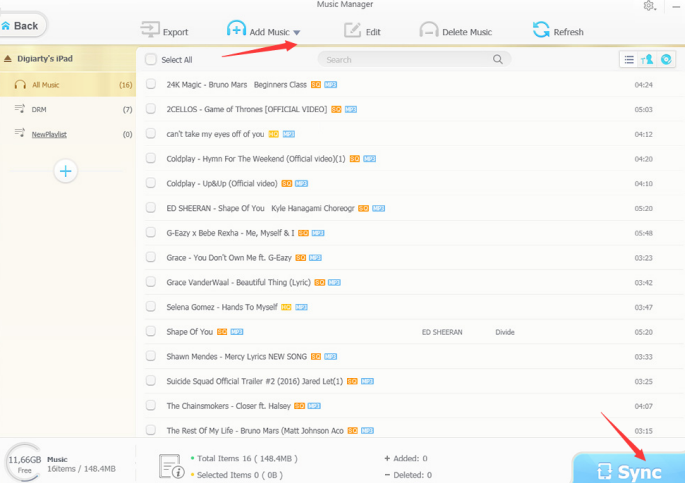
In This section, I will show you the step-by-step procedure to sync music from PC to iPhone using WinX MediaTrans.
Total Time: 5 minutes
STEP-1: Download and Install WinX MediaTrans

Firstly, Visit the official site of WinX MediaTrans and download the latest version of the software onto your computer.
STEP-2: Set Output

Launch the software after the successful installation and connect your iPhone to the PC using the lightning cable. Later, click on the “Settings(Gear icon)“ available at the top right corner. Then a window will pop up. Move to the “Options” section and choose the “Auto Convert Music Format” option to MP3 or AAC.
STEP-3: Choose the Music files
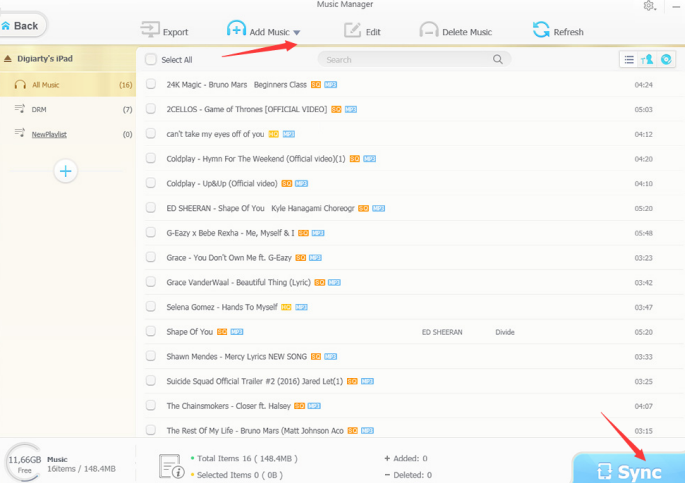
Now, move back to the main interface of the software and click on the “Add Music” option. Then it allows you to choose the music files to sync. Later, click on the “Sync” option to start the syncing process.
Tip: If you’d like to transfer music from iPhone to PC, you can click “Export” to offload the selected iPhone songs to PC. As for iTunes DRM music, this tool can decode and export them to a computer as DRM-free MP3.
- You May Also Like: 12 Must Have iPhone Apps That You Need to Try
- 10 Tips to Extend iPhone Battery Life
Conclusion
With WinX MediaTrans, the best iTunes alternative for Windows (10), you can fast sync music to/from your iPhone in 3 simple steps without data erasing. You can get a WinX MediaTrans giveaway license (no free upgrade) at zero cost or a lifetime license (lifetime free upgrade) at a 50% discount from WinX MediaTran’s official giveaway website.
You can also check Our WinXDVD discount coupon page for the latest offers.
I hope this tutorial helped you to know about the 3 Simple Steps to Sync Music From PC to iPhone. If you want to say anything, let us know through the comment sections. If you like this article, please share it and follow WhatVwant on Facebook, Twitter, and YouTube for more Technical tips.
3 Simple Steps To Sync Music From PC to iPhone – FAQs
Can I sync music from my computer to my iPhone?
To add items on your computer to your iPhone, iPad, or iPod, you sync them using iTunes.
Why can’t I transfer music from my computer to my iPhone?
Make sure that your devices have the latest version of iOS, iPad, macOS, or iTunes for Windows.
Is there an alternative to iTunes for iPhone?
TunesGo is one of the best alternatives to iTunes for your iPhone, iPad, and iPod. It easily transfers and manages your iPhone, iPad, and iPod data on any PC or Mac.
What is replacing iTunes on PC?
In 2019, Apple finally decided it was time to separate iTunes into different apps, so the company discontinued the software and replaced it with the Music, TV, and Podcasts apps in macOS Catalina.
Is WinX MediaTrans safe?
Using WinX MedisTrans Encryption and Decryption option, you can encrypt any image or video file with the highest level of security (Such as AES 256).
