Want to Delete Facebook group? Even if you don’t see the direct option to delete Facebook Group, we will show you two methods to delete the Facebook group from Android and Windows or Mac as well. Facebook, initially launched on 4th of February 2004 only for Harvard, soon boomed off making it the largest Social Network to ever exist. Facebook which comes with lots of features also offers one to create amazing groups where people with the same background or interests are able to share their thoughts and ideas with the World.
While creating groups is quite easy, deleting one is not that easy, as there is no such option like ‘ delete group ‘ like there is one to delete a page or profile. But nothing is impossible in the world and thus there is a way by which you can delete any Facebook group. You can do it on both android and windows. And I’m going to guide you through both the ways. But the prerequisite is that you should be an admin of the desired group.
- Related: 2 Methods to Delete Facebook Chat History
- 5 Methods to download Video from Facebook to your PC or Mobile
1. How to Delete Facebook group on Android?
Video Tutorial:
We provided this article in the form of a video tutorial for our reader’s convenience. Have a look at the below video tutorial.
1. Go to the Groups panel
2. Once there just click on the info tab
3. You will see a members option in the info tab, select that.

4. The real pain kicks in now , you have to remove every single member from the group until its only you left .

5. Once you are the only one in the group just go back to the info tab and select the option ‘ Leave Group ‘
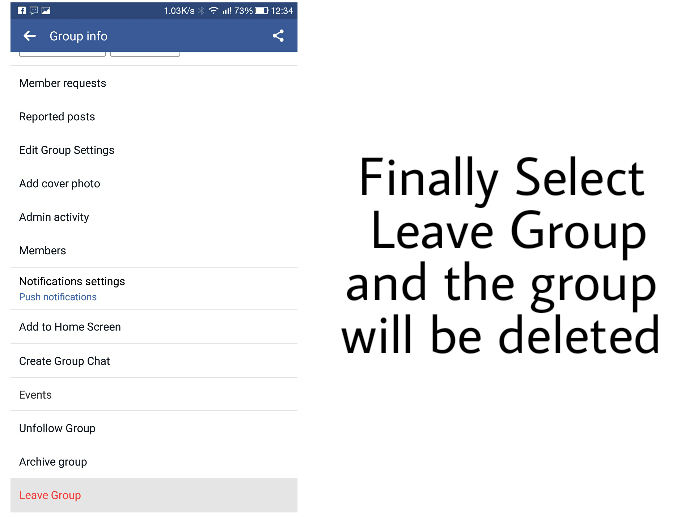
You just did it on Android !!
- Related: How to get Facebook Notifications on Desktop using Chrome
- Guide to turn off and adjust Facebook SMS alerts
2. How to Delete Facebook group on Windows/Mac
- Open up any browser of your choice and go to Facebook. You must be the admin of the page you are deleting.

- Once you are logged in as an admin go to the page’s discussion or the default page and select the members option on the left side of the screen.

- Just remove every single member from the group now making you the only participant of the group.

- Once you are the lone survivor, simply leave the group.
DONE !!! You just did it on your PC.
If you like this tutorial about How to Delete Facebook group, please share it with your friends. Want more tips, Please follow whatvwant on Facebook and Twitter. Subscribe to whatVwant channel on YouTube for regular updates.
