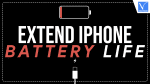Is your iPhone battery running out quickly? Want to extend iPhone battery life? Don’t know how to extend the battery life? Do you need tips to extend iPhone battery life?
In every phone, the first thing we want is a good battery backup. Whether it is the iPhone or any other phone. Because without having a good battery backup in your phone it matters zero how advanced your phone is.
As days go on, it is usual that any electronic device loses its efficiency and becomes slow in operation in which battery is the main thing. There are often many reasons why your iPhone battery gets slow down. This tutorial will show you some of the tips on how to boost your iPhone battery backup.
How to Extend iPhone battery life
1. Turn on low power mode
If you turn on low power mode, then your iPhone battery lasts longer. And you don’t have to charge again and again. But during this mode, there might be restrictions on the automatic download and different visual effects.
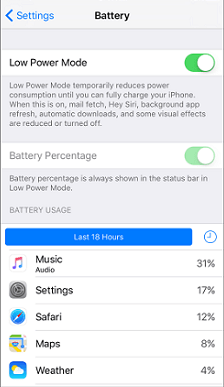
2. Don’t apply motion wallpaper
If you use a motion wallpaper then due to its continuous movement, a huge amount of battery power will be consumed. Then your iPhone battery’s power will not only be emptied quickly but also the battery life will be affected. To avoid this, simply apply a low-lightened wallpaper or a dark wallpaper.
- You May Also Like: How to Password Protect Notes on iPhone
- How to record iPhone screen
3. Use auto-brightness mode
Enable auto-brightness mode on your iPhone to adjust the brightness. Then your iPhone automatically adjusts the brightness based on your location. So you don’t need to do it manually while going outside or at your indoor workplace.
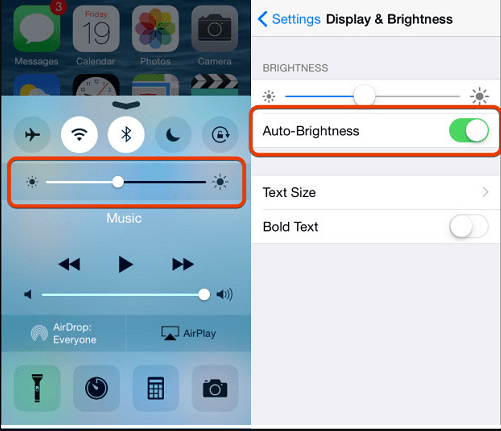
4. Keep wireless options off like Bluetooth, and WiFi while not in use
Tuning ON or enabling the features that are not used results in a decrease in battery life. These options should not be switched on unless you require them.
5. Turn off your cellular data
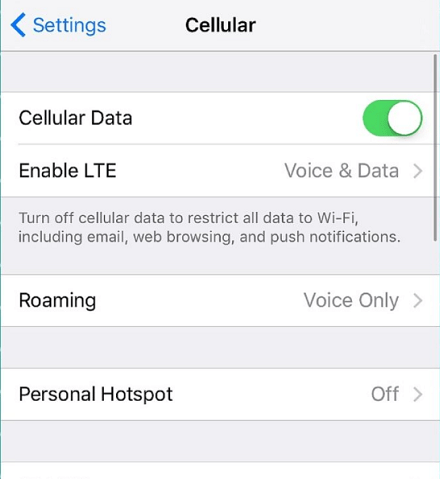
Turning off your cellular data saves your huge battery power. Wherever possible use WiFi instead of opting for cellular data. Also, if you are not using the internet on your iPhone, turn it OFF and it will help you to extend your iPhone battery life.
6. Turn off your system location service
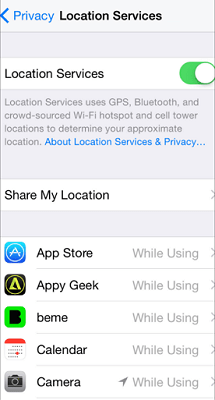
Turning off your system location easily save your battery life. Since it continuously tracks your location and remains active as long as you have enabled it. So, disable it if not required.
7. Upgrade your iPhone with the latest iOS version
Regularly update your iPhone to the latest iOS version that fixes many bugs and even some battery-related issues. And may increase your battery performance.
8. Turn off your background app refresh

This feature in your iPhone allows the apps to predict when you are going to use that specific app. So better to disable it for long battery life since it keeps on processing always.
9. Close Running Apps
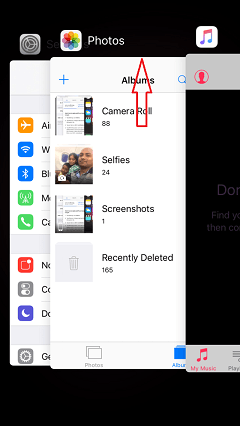
When you press the home button you will exit from the app. But actually, the app will not be closed. That will run in the background. Running apps will consume battery. You need to close them for better battery backup.
Double-click on the home button. You will see all the running app screenshots. Touch on the image, and drag it to the top of your mobile. Then that app will be closed. Like this, you can close all apps one after one. You can also close three apps at a time by using three fingers. For full details read How to close running iPhone apps?
10. Use battery life Magic app
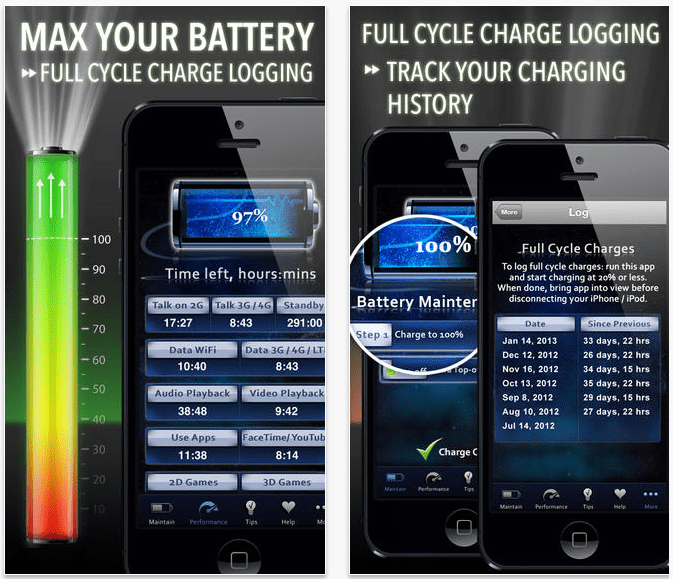
Battery life Magic app will definitely Extend iPhone battery life. It is the top-rated battery booster app available in the app store. It is available in a free and premium version. Its pro version costs only $0.99. Its free version shows your phone battery usage by categories like how much battery is needed for photos, music, and other features. By observing details you can control your phone usage according to your need.
Its pro version will automatically improve your battery life by running full cycle charges. It will give you tips to boost your battery. If you follow the tips, then your iPhone battery life improves. I think it is the best app to get good battery life.
Conclusion
Now you have the best tips for your iPhone to save and improve your battery life. Just follow these tips strictly for increasing your iPhone battery life.
Here, I recommend you use the Battery life Magic app, to better improving your iPhone battery life.
- You may also like: How to recover deleted files from iPhone with or without backup
- How to Erase an iPhone to permanently wipe private files
I hope this tutorial helped you to know about the 10 Tips To Extend iPhone Battery Life \ Improve iOS Battery Usage. If you want to say anything, let us know through the comment sections. If you like this article, please share it and follow WhatVwant on Facebook, Twitter, and YouTube for more Technical tips.
10 Tips To Extend iPhone Battery Life | Improve iOS Battery – FAQs
What drains the battery life most?
Without any doubt, the biggest battery drain issue is because of both charging the battery in the cold and using the iPhone in the cold.
What is the 40 80 rule?
The 40-80 battery rule indicates that you should maintain the battery meter of your electronics between 40 percent and 80 percent.
How do I get 100 battery health on iPhone?
At the bare minimum, you need to drain the battery until the device shuts off, charge your iPhone to 100%, and reset it by holding down the sleep/wake and home buttons until you see the Apple logo.
Why does my iPhone lose battery so fast?
A lot of battery drain issues occur when an app is supposed to close but doesn’t. Instead, the app crashes in the background and your iPhone battery begins to drain without you even knowing it.
Should I charge my phone at 70%?
Keeping your battery level close to the middle (30% to 70%) as possible can effectively prolong the battery life.