Read my Tenorshare ReiBoot review for its features and performance details. Do your iOS stuck in recovery mode? Do you want to exit your iOS device from recovery mode? Do you have other iOS stuck issues? Don’t worry; ReiBoot will solve all your problems.
Sometimes, your iOS may be stuck at apple logo or DFU mode or boot loop or connect to iTunes screen. Not only these cases, but you can also solve almost all types of iOS stuck issues with ReiBoot.
Tenorshare ReiBoot review
Tenorshare is a well know company which develops many software utilities for computer, Mac or iOS. Tenorshare ReiBoot is a freeware software which helps you to recover your iOS from recovery mode, or you can also enter into recovery mode. The best thing about this software is, you will not lose your data. It has a premium version also. Its premium version solves almost all types of iOS stuck issues.
ReiBoot Freeware Features
- Exit recovery mode: If your iOS is stuck in recovery mode, you can get out of recovery mode very easily without any data loss, and you don’t have to restore anything.
- Put iOS into recovery mode: You can put your device into recovery mode with one click.
- Solves iOS stuck issues: You can solve various iOS stuck issues like stuck on connecting to iTunes, boot loop, iPhone stuck on Apple logo and other problems using recovery mode.
ReiBoot Premium Features
ReiBoot freeware solves a limited number of issues only using recovery mode. You may not solve most of your issues. Its premium version addresses over 50 types of iOS stuck issues.
- It has all ReiBoot freeware features.
- It solves most of iTunes errors.
- It can address other iOS stuck issues related to overheating, software crash, iOS upgrade and much more.
iCareFone(iPhone care Pro)
iCareFone (iPhone care Pro) is another software from Tenorshare which has all features of ReiBoot Pro with some more extra features like speed up iOS, blocking ads on iOS, share and manage media without iTunes restrictions, was back up and Restore iOS data, etc., It can repair iOS.
Price
- ReiBoot is a freeware. You can download from the Tenorshare ReiBoot Website.
- ReiBoot Pro for Windows costs you $79.95 and ReiBoot Pro for Mac costs you $99.95.
- iCareFone price for single PC is $39.95, iCareFone Unlimited PC license price is $299.95 and iCareFone for Mac price is $59.95
How to Fix iOS stuck issues with ReiBoot?
Using ReiBoot is very easy. Download the freeware or buy the premium for Windows or Mac. Install the software. Open software from the desktop icon.
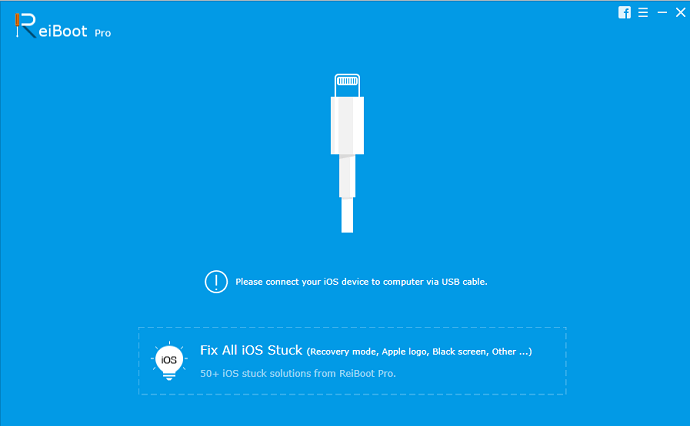
It will ask you to connect your iOS device using a USB cable. Connect your iOS device. If your device stuck at anywhere, just select Enter Recovery Mode option. If your device were already stuck in recovery mode, it would highlight the Exit Recovery Mode option automatically.
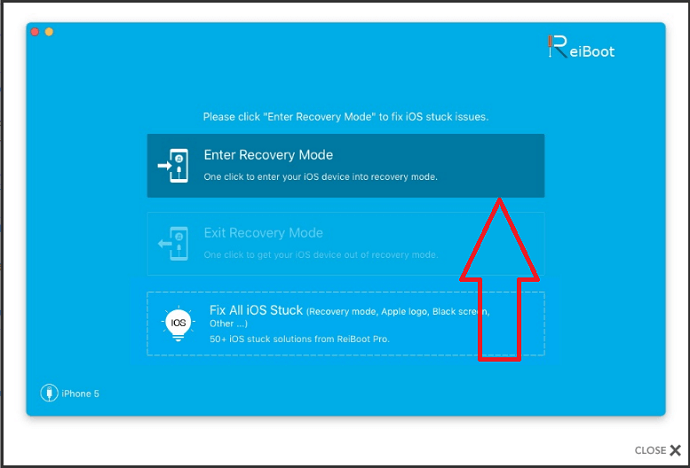
Your work is over. Just wait for some time, ReiBoot will reboot your device without any data loss.
If your issue is not solved with freeware, then you need to buy its premium version and select the last option which fixes almost all issues.
If ReiBoot Pro did not solve your issue, you need to go with iCareFone. iCareFone will repair your operating system. So that your all problems will be solved.
Conclusion:
ReiBoot is a must-have software. Since it is freeware, you can have this software handy on your computer or Mac for an emergency. If you need better features, buy ReiBoot Pro and iCareFone. I recommend you to go with iCareFone for PC or iCarefone for Mac.
I hope you like this Tenorshare ReiBoot review. If you like it, do me a favor by sharing it with your friends. Please follow whatvwant on Facebook and Twitter. Subscribe to WhatVwant channel on YouTube for regular updates.

It did the trick,got my 7 out of boot loop.
ReiBoot worked perfectly and my iPad is working again, i can’t thank you enough!!!! I will definitely recommend to my friends!
I could not get the free version. No licensed email??? what did I do wrong?
Hi, You can download the free trial version of ReiBoot in tenorshare’s official website.
This works just great,my iPhone 8 stuck in recovery mode,itunes told me it’s error 4013,I tried this Reiboot progarm,desperately,it fixed the issue,thanks.
if i click exit recovery mode will it erase my data
I used the trial version and i click Exit Recovery Mode, my i6s exit recovery mode successfully!! But i didn’t buy it yet….I believe this product definitely worth to buy!
Visitor Rating: 5 Stars
iphone disabled, unable to connect to device – need data back up, can u help pls
DID YO PAY FOR THE THIS SERVICE
Hi. I’m wondering how does it save all of your phone’s data? My phone was stuck on the white apple logo. The I tried the free version of Reiboot, and it sent my phone into the “restart with iTunes” mode. Now my phone is stuck in the restart with iTunes mode. I am afraid to go further because I am afraid to lose all the data. If I buy the package, will my data be saved? Or will it simply restore with iTunes? If my data is already lost, I’d rather not pay $69.
iCareFone will solve most of the issues what Reboot could not solve. I am sure that you will not loose your data. But still, I am not sure about your particular issue. It is better to contact their support team before buying the software.