“You may be a victim of software counterfeiting“, “this copy of windows did not pass genuine windows validation”, “ask for genuine Microsoft software”, You will see these errors when you don’t have genuine Windows XP. Not only this error message, but your screen may get blank. You may not install some software. You will get too many problems.
This solution is for using not genuine Windows XP without any issues. If you want to Fix Windows 7 not a genuine error, read my earlier article about How to Fix This copy of Windows is not genuine error in Windows 7.
The solution to this problem is very easy. Before going to tell you about the solution, I strongly recommend you buy the latest version of Windows. Because Microsoft has stopped support for Windows XP. When you use the older OS, your PC may get hacked easily. And your PC will be infected by the virus very easily.
If you want to buy Latest Windows, buy only from the Microsoft Windows store only. Because if you get any problem in the future Microsoft will help you. If you buy a Windows DVD from any other online shop, you may be in trouble.
Why I am seeing this Error message?
When you update Windows, Microsoft will install Windows Genuine Advantage(WGA). It is an update created by Microsoft to validate your Windows license. See more details about WGA from Wikipedia.
You are seeing “you may be a victim of software counterfeiting” error message because knowingly or unknowingly you have installed a WGA update.
Now the solution is very simple, just remove WGA from your computer, you will not get an error message. Follow below simple steps to remove the WGA component from your computer.
Fix: you may be a victim of software counterfeiting error
You need to follow below 3 steps to remove the error and to stop the WGA update.
Total Time: 3 minutes
Step 1: Remove WgaLogon folder using Registry Editor
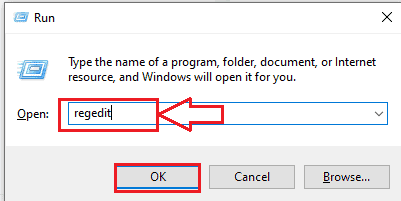
Go to Start -> Run or Press Windows + R to open the Run dialog. You will see the Run dialog.
Type Regedit and click Ok as shown in the first image. You will see the Registry Editor window shows that in the second screenshot.
1. Click on + symbol left to HKEY_LOCAL_MACHINE. You will see the subfolders.
2. Click on + symbol left to Software.
3. Click on + symbol left to Microsoft.
4. Click on + symbol left to Windows NT.
5. Click on + symbol left to CurrentVersion.
6. Click on + symbol left to Winlogon.
7. Click on + symbol left to Notify.
8. Right-click on the WgaLogon folder and Click Delete.
9. Now restart the PC.
You don’t see “you may be a victim of software counterfeiting” error message.
Step 2: Remove any other WGA files
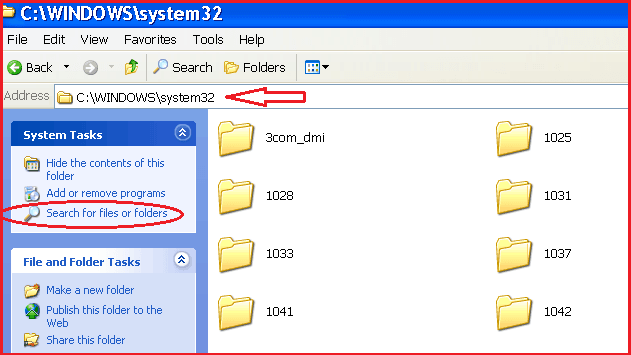
For additional security, you can remove any other WGA files from the Windows/System32 folder and Windows/System32/dllcache folder. To remove those files,
Open C: drive -> Go to Windows -> Go to System32.
Search for any WGA files. Those files may have a hidden attribute. So first you need to change folders and files view options.
1. Click Tools on the top menu.
2. Click Folder Options.
3. Go to View tab.
4. Check Show hidden files and folders option.
5.Click Apply and Click Ok.
Now you can see hidden files. Now you are C/Windows/System32 folder. You can see manually for WGA files or Click the Search for files or folders option on the left side shows that in the above screenshot.
Type Wga*.*
Search for the results. Delete all the files. You may see Wgatray.exe, Wgalogon.dll, Wgasetup.exe. Delete every file. Even if you see any other file with WGA word, delete them.
Now follow the same step 2 procedure to delete Wga files from C/Windows/System32/dllcache folder.
Step 3: Stop Wga update
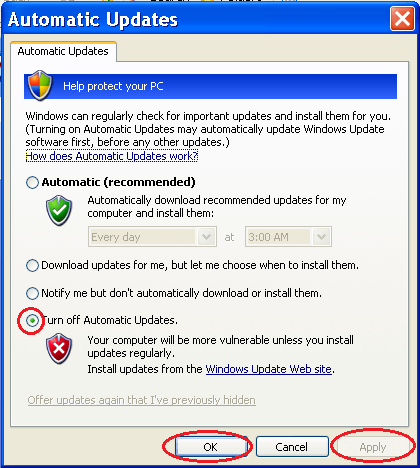
You have removed all WGA components. You are free from the error message. If you install updates, there is a chance that Microsoft will install a WGA update one more time and you will get an error message one more time.
To solve this problem you need to turn off updates. Or you need to set it manually to approve updates. To do that,
1. Go to the Control panel.
2. Go to Automatic Updates. You will see the below screen.
You can check “Turn off automatic updates” so that you will not get any updates and you will not get a WGA update.
You can check “Notify me but don’t automatically download or install them”. In this case, you will receive all Windows updates. You need to manually install them. When you see the WGA update, you should not install them.
Click Apply and Click Ok.
Final Word
When you follow the above methods properly, you will not see any errors in the future. You can use your OS forever but without updates.
Remember, Always hackers attack older versions of OS and software on your computer to place malware and to hack your details. I always recommend you use the latest versions of OS and any software. Then only your computer will be free from viruses and your details will be safe. It is best to buy Genuine Windows OS from Microsoft Store.
- Related: Where / How to buy Windows OS? Which version should I buy
- Windows 10 Comparison with features
- Windows 10 Home Vs Pro: Differences you need to know
I hope you like my tutorial about the Easy fix for the error you may be a victim of software counterfeiting. If you like it, do me a favor by sharing it with your friends. If you want to add any other point, You can add through the comment section. You can also follow whatvwant on Facebook and Twitter. Subscribe whatvwant channel on YouTube for regular updates.
You may be a victim of software counterfeiting Easy Fix- FAQ
There is no notify folder under my Winlogon folder its just ” AutoLogonChecked and GPExtensions” please help me.
If you don’t see the folder skip that step and follow other steps.
Not valid for Win 7 Pro. But Am guessing its there somewhere.
I am at the Winlogon line and there are no wga logon folder only auto-logon checked & GP extensions
wgalogon will be under the notify folder. you may see the notify folder in the Winlogon folder.
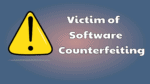
Worked with perfection. It runs fine when I deleted the WGA registry and rebooted it.
But there’s one problem. I can’t find the folder named “dllcache” when I’m in “system32” Anyway, I skipped it so thank you.
When I try to delete Wga folders, it’s says I need permission from ‘TrustedInstaller’. How can I get this permission?
Infact it works fantastic God bless u all!!
My problem solved… Thank you
This works great for XP fix, thanks for the regedit, Las Vegas said HI!!
i cant delete any of WGA files says i need prermission from system.How do i get that permission?
There is no notify folder under my winlogon folder its just ” AutoLogonChecked and GPExtensions” please help me
If you don’t see the folder skip that step and follow other steps.
my windows server 2003 & windows Genuine Problem but hit username & password returned username & password Plz help me
Not valid for Win 7 Pro. But Am guessing its there somewhere. Thanks.
For windows7 see http://whatvwant.com/this-copy-of-windows-is-not-genuine-easy-solution/
i am at the winlogon line and there is no wgalogon folder only autologonchecked & gpextensions
wgalogon will be under notify folder. you may see notify folder in winlogon folder.