Want to know the differences between AutoCAD LT and AutoCAD? Here we go with our new article AutoCAD LT Vs AutoCAD. In this article, let’s go deeper into the differences between AutoCAD LT and AutoCAD. In this article, we have also included the highlights of both AutoCAD LT and AutoCAD which gives a keen idea about this topic.
What is AutoCAD

AutoCAD can be simply defined as a Computer-aided Design and a graphical application. It is a commercial and original CAD software that is being used by millions of people all over the world. Using the AutoCAD application, one can create and draw precise 2D and 3D models, drawings like construction drawings, electrical drawings, mechanical drawings, and more. This application is highly used in the fields of architecture, graphics, construction, interior designing where one can easily present the work imagination with calculated measurements.
AutoCAD is a professional application that allows the modelers to create 2D and 3D models, to draw accurately, create meshes, elevations, surfaces with detailed measurements by using different commands and some unique tools. One can easily make changes and reduce the risk of error by enabling a specialized tool setup. As AutoCAD is a professional application, a user with innovative ideas and creative imagination can present a realistic view of the project.
- Have a look on – What is Autodesk & List of Autodesk Products
- 12 Best AutoCAD Alternatives: Similar Software like AutoCAD
Highlights of AutoCAD
AutoCAD had became the most widely used CAD application as it comes up with a user-friendly environment with some unique tools which enable a user to use it the most. Here we can have a look over the advantages of AutoCAD.
1. User friendly interface
As AutoCAD is a user-friendly interface and works speedily, it saves time and money for users. It supports documentation tools that increase productivity. With the help of different commands, the drafting can be done easily without any error.
2. Reduced Risk of Errors
It allows users to make changes at any point in time which results in accurate and reduced errors. It can create accurate designs as per the requirements of a consumer. The designs and models that are created digitally can be modified and enhanced. It combines both the design and production work simultaneously.
3. Easy Transfer of Data
It is not easy to share large and heavy files without any loss of data over the internet. But with AutoCAD, it was made easier to upload files on the internet and to share heavy files with multiple persons or users simultaneously without any loss of data.
4. Virtual view of Project
It enables a user to design and plan projects virtually. With the help of AutoCAD, a user can present his thoughts and ideas virtually about the project which helps the customers to have a clear view of the project which can also be called a Blueprint.
5. Create a Manufacturing Database
AutoCAD enables a user to create a separate database that can be used to store information relating to manufacturing such as materials, designs, layout models, dimensions, the shape of models, and component designs.
6. Unique set of Tools
A user can add lighting, create 3D models, design the shape and dimensions, create a new text and control the shading and size of the text created which helps to give a realistic and future view of the project. One can also customize the tools that he wants to create.
7. Calculation
One can easily calculate the area, mass, dimensions, volume, Center of gravity, etc., using AutoCAD. It comes up with an Auto-dimensioning feature which helps to draw accurate sketches and design easily. One can also import designs from other sources and work on them.
8. Image Tracing
It helps in the digital tracing of drawings and models of that type with an image.
Basic tools of AutoCAD
Let’s go through some basic tools of AutoCAD which one can use,
- Rectangle – To draw a rectangle
- Circle – To draw a circle
- Line – To draw a line
- Copy – To copy some text or selected objects
- Mirror – To view the mirror image
- Erase – To erase something you want
- Rotate – To rotate a figure or text
- Trim – To remove or cut a particular part /edge of a figure
- Extend – To extend rays, lines, polylines, arcs to meet a specific point
- Offset – To draw arcs, curves, concentric lines, parallel lines etc
- Move – To move one or more objects to some other place
- Scale – To change the size of the object while drawing
- Explode – To alter a small detail after the completion of drawing
- Polyline – To draw multiple lines at a time
What is AutoCAD LT
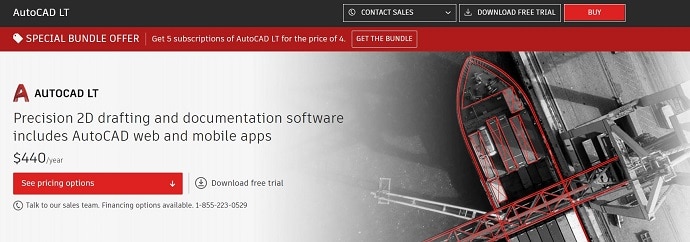
AutoCAD LT can be simply defined as another subpart or product developed by Autodesk. AutoCAD LT allows a user to create only 2D CAD drawings. It doesn’t have the power to draw 3D models. It is a 2D drafting program having low visualization and presentation capabilities. It can be simply said as a limited design package with a lower price and a more economical version. It is beginner software that allows a user to do the basic customizations and not at a high level.
Highlights of AutoCAD LT
1. Great choice for beginner
AutoCAD LT serves as a great choice for beginners because it provides different types of tools that a user can easily use and make changes if necessary.
2. User-friendly interface
Likewise, AutoCAD, AutoCAD LT comes with a friendly user interface. So that, the user can feel free and comfortable to work with the drafting designs. For user convenience, all the tools are made available in the top ribbon itself.
AutoCAD LT offers its users a friendly environment so that a user can import different types of files easily and can use the modifying tools to a great extent as there are no hidden tales.
3. Simple
As AutoCAD LT can be used only for 2D draftings, there won’t be any options or tools regarding 3D modeling. Hence, the complexity of finding a tool is lowered. With the presence of 2D tools, AutoCAD LT looks very simple and handy to use.
It is a clean and simple interface that allows a user to make changes and modify the content wherever he wants to.
4. Size
The main reason for using AutoCAD LT instead of AutoCAD is its size. For this reason, most users prefer to use AutoCAD LT for 2D draftings.
AutoCAD LT is smaller in size to download compared to AutoCAD. Like AutoCAD, this also provides all the features that a user can have.
5. Availability
Even though AutoCAD LT is a lite version of AutoCAD, the makers made the software to be available for various platforms like Desktop, Web, and Mobile. By connecting to their cloud storage, you can easily share the designs and modify them from anywhere and at any time.
6. Price
The price of AutoCAD LT is low and reasonable, as it was basically introduced to meet the requirements of small companies along with customer satisfaction. When compared to AutoCAD, the price of AutoCAD LT is less.
- Have a look on – 6 Professional and Best Revit Alternatives you need to know
- How to Transfer Everything From Windows 10 To Windows 11
AutoCAD LT vs AutoCAD: The Key Differences
Let’s see the differences between AutoCAD and AutoCAD LT
| Difference | AutoCAD | AutoCAD LT |
| Support | Supports to create 3D,2D designs | Supports only 2D designs |
| Nature of work | Easy to use and can create 2D and 3D models | Supports 2D models and it is simple to work |
| Customization | Provides different customization tools for a user and supports API’s | Allows the user basic customizations like writing scripts, creating and adjusting the toolbars. |
| License | Available in both single-user and multi-user version | Available only in single-user version |
| Time management | When you want to do 3D designs then AutoCAD is the best software but it’s a bit time-consuming. | When you want 2D designs, then AutoCAD LT is the best, simple, and easy to use. |
| Limitation | It is full drafting software having the capacity to support both 2D and 3D models. | It can be said as a limited version of AutoCAD which offers only 2D creations |
| Audience | Mostly used by the bigger institutions and by the people who use more 3D and 3D models | Mostly targets the small industries or companies that use the 2D models. |
Conclusion
Both the AutoCAD and AutoCAD LT are CAD software used to create and draft 2D & 3D models, designs, and to draw accurately. AutoCAD LT is a limited version that has been developed from its mother version which has the power and capacity to support only 2D models and it doesn’t have its own programming language whereas AutoCAD has the ability to support both 2D and 3D designs. Finally, whatever the version it is, it totally depends on the need and budget of the customer.
I hope this article helped you to know about the “AutoCAD LT vs AutoCAD”. If you want to say anything, let us know through the comment sections. If you like this article, please share it and follow WhatVwant on Facebook, Twitter, and YouTube for more Technical tips.
- READ MORE – What is Revit, What is Revit used for, Revit Review
- 6 Professional and Best Revit Alternatives you need to know
AutoCAD LT Vs AutoCAD- FAQ’s
Why is AutoCAD slow?
AutoCAD may run slowly because of some errors at the time of installation. Installation of the wrong version or a duplicate version may cause this type of error.
What are the different types of tools in AutoCAD?
AutoCAD offers different types of tools to its users in order to make the work easy and effective. The tools of AutoCAD are line tool, rectangle tool, polyline tool, circle tool, mirror tool, trim tool, copy tool, etc.
Can AutoCAD LT open 3D?
Though AutoCAD LT offers only 2D models and designs, a user can open 3D models also but he can’t view them in 3D and modify it.
What is offset in CAD?
Offset is one of the commands in AutoCAD which enables a user to draw parallel lines, parallel curves, and concentric circles. To enable the offset command, one can click on the offset icon on the ribbon panel or simply type O in the command line and then press Enter.
What are the components of AutoCAD?
The components of AutoCAD are as follows
Menu bar,
Ribbon panel,
Quick access toolbar,
User coordinate system,
Work area,
View cube,
Navigation bar,
Model layout tab.
