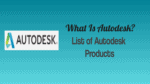Do you know about Autodesk? and its products of Autodesk? Every design engineer uses the products of Autodesk like AutoCAD and others. If you want to know the complete information about Autodesk and its products, then this article is the right choice for you.
Among many designing companies across the world, Autodesk is leading in providing the best and most genuine products. It is the toughest competitor for every design company. It produces various products required for the fields of architecture, engineering, construction, manufacturing, and many more. In this article, I have provided comprehensive information regarding Autodesk along with a list of its products.
- READ MORE – Able2Extract Professional 11 Review: Edit Your PDF Documents in a Few Clicks
- PosterMyWall Review: The Best Free Graphic Designing Software Online
What is Autodesk
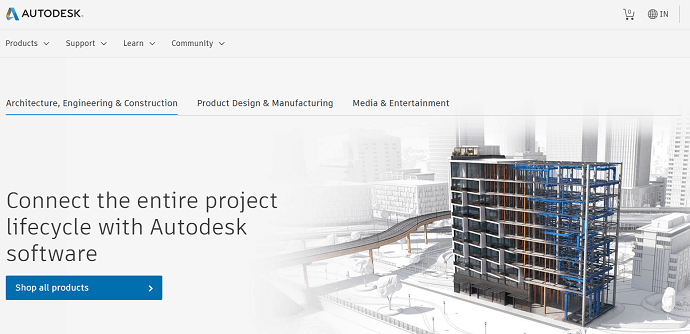
Autodesk is a corporate company that makes the designing software and services for architecture, engineering, manufacturing, media, education, entertainment, and construction industries. This is an American Multinational Corporate company. This company has the best flagship designing Softwares like Computer-aided design (CAD) software, Rivet software that are mostly used to design architecture, buildings, automobile models, and many more. Autodesk always keeps updating the features in their products for better and powerful output. This is best known for AutoCAD software and now it provides a wide range of software for design, engineering, and entertainment. Later on, they came with other products like Revit, Fusion 360, 3Ds Max, Maya, etc.,
- READ MORE – 2 Ways To Create Your Own Movie Poster With Free Online Designer Tools
- Top 5 Free Movie Poster Maker Websites And Online Design Services
List of Autodesk Products
Video Tutorial
We Provided this tutorial in the form of a video tutorial for our reader’s convenience. If you are interested in reading, skip the video for now and watch it after the completion of reading this article.
Mainly, the products of Autodesk are categorized into 3 types of Collections. They are,
- Architecture, Engineering & Construction Collection
- Product Design & Manufacturing Collection
- Media & Entertainment Collection
With the combination of all three collections, There are almost 79 products from Autodesk and they are listed below.
1. 3ds Max
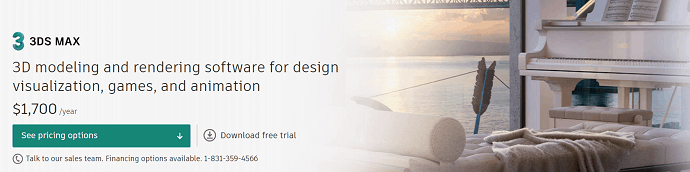
3ds Max is the topmost 3D modeling and rendering design software in the category of Media and Entertainment. This software is used to design visualization, games, and animations. 3ds Max provides the professional tools required to create premium designs with great precision. Gaming and Animation fields also use this 3ds Max to make their work effectively and fastly. This software adds fine and high-quality details to the architectural and interior designs.
This software comes with advanced features that help to render the large animated files and the modeling files easily that leads to complete the task at the right time. It has Arnold renderer as in-built which helps in handling the complex shapes, designs, characters, and effects. It has a user-friendly interface and intuitive controls to make the users feel comfortable while working with 3ds Max.
Features of 3ds Max
- Modelling & Texturing
- Animation & Effects
- Character Animation & rigging tool
- Rendering
- Workflow & Pipeline
- Design Visualization
- Games & Entertainment
Pricing
The plans and prices of the 3ds Max are shown in the below screenshot. You can also download the trial version of 3ds Max directly from the official site for free.
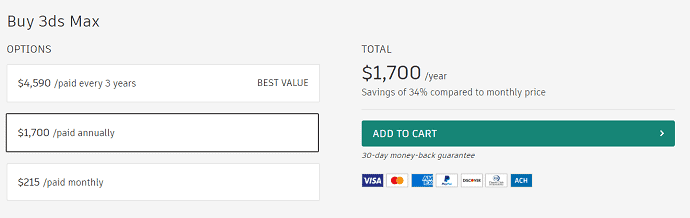
Platform – Windows
- READ MORE – Top 6 Software to compress PST file
- Top 7 Software to split PST files or merge PST files
2. Advance Steel

Advance Steel is a 3D modeling software for the detailing, designing, fabricating, and construction of Steel. This software helps the engineers and detailers to deal with the design of the steel models. Using this software reduces the time of transferring the design to fabrication. It comes with a lot of professional designing tools that allow you to create any kind of complex structure with ease. By using the library of parametric steel connections and dedicated tools to accelerate the designs.
Features of Advanced Steel
- Steel Modelling
- Dynamo extension for Advance Steel
- Detailing & Documentation
- Interoperability
Pricing
Advance Steel is available in both free trial and paid versions. To purchase the Advance Steel software, you have to fill in the details showing in the below screenshot and has to search for the Autodesk Authorized partner.
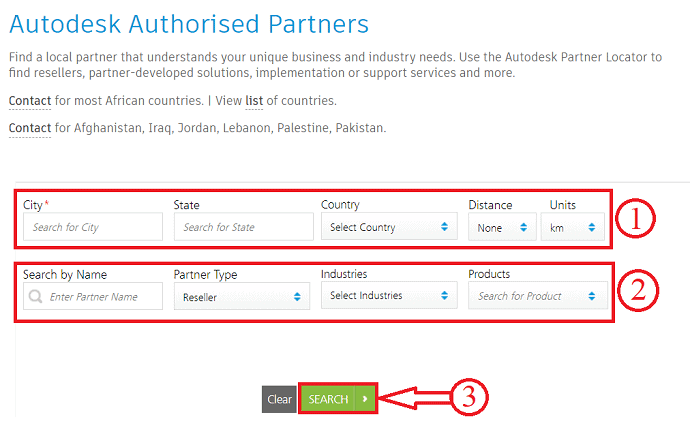
Platform – Windows
3. Alias

Alias is a Product Design software used for sketching, concept modeling, surfacing, and visualization. This comes with pre-sets and pre-defined workflow to make the production faster and easier. Alias is available in three versions and they are
- Alias Concept
- Alias Surface
- Alias® AutoStudio
Features of Alias
- Concept Design and fast concept modeling
- Detailed design and surface analysis
- Surface modeling and class-A surfacing
- Design Communication and Product Visualization
Pricing
The plans and prices of Alias are provided below.
Alias Concept
- $12,595 /paid every 3 years
- $4,665 /paid annually
- $585 /paid monthly
Alias Surface
- $26,270 /paid every 3 years
- $9,370 /paid annually
- $1,215 /paid monthly
Alias® AutoStudio
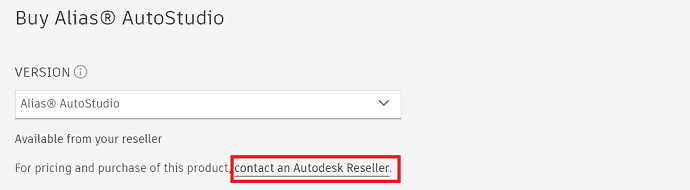
To purchase Alias® Autostudio, you have to contact an Autodesk Reseller.
Platform – Windows, Mac
4. Architecture, Engineering, & Construction Collection

Architecture, Engineering, & Construction Collection is the Design and built with confidence using Integrated AEC tools and workflow. The AEC Collection provides designers, engineers, and contractors with a set of Building Integrated Modelling (BIM) and Computer-Aided Design (CAD) tools that support projects from the early stage to the final output.
This collection provides all the software as a group regarding AEC. So that it will be easy to take packages instead of single software.
Pricing
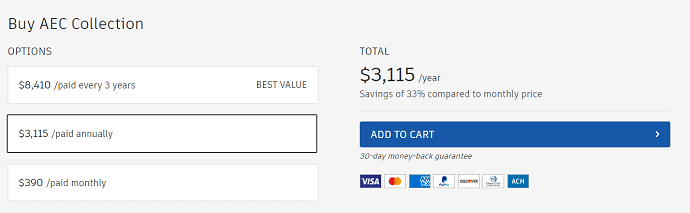
5. Arnold
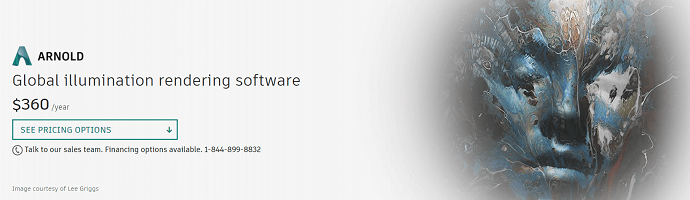
Arnold is an illumination rendering software that helps you in providing high-quality previews and output without any extra effort. Its main aim or motive of Arnold is to concentrate on the quality of the project whether it is an animation, models, or anything. It is an advanced form of Monte Carlo ray tracing software that helps you to work more effectively. According to the task and the situation, Arnold switches between GPU and CPU to render the project. It comes with an intuitive interface so that Arnold is easy to learn and use.
Arnold has all the best tools and features to manage and overcome any kind of complex challenges. It optimizes its performance while creating the elements like hair, fur, and skin. Arnold is used with the combination of Maya, Houdini, Cinema 4D, 3ds Max, or Katana.
Features of Arnold
- Memory-Efficient
- Scalable ray tracer
- Flexible and Extensive API
- Adaptive sampling
- OSL Support
- Arnold GPU
- 30-days money-back guarantee
Pricing
The plans and pricing of Arnold are shown in the below screenshot. You can also download a trial version of Arnold for free from its official page.
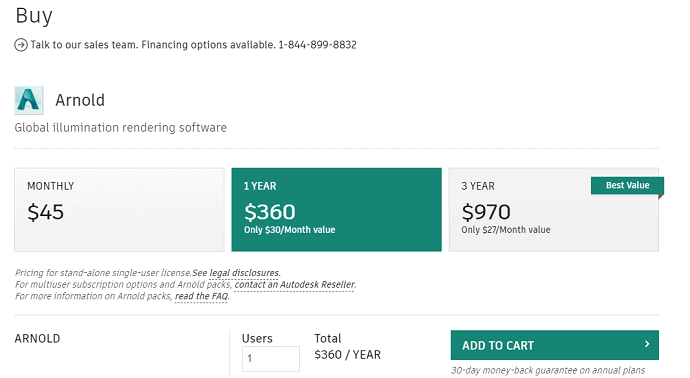
Platform – Windows, Mac, Linux
6. Assemble
Assemble is a product from Autodesk that keeps projects on track. Conditions and connects the BIM data to design reviews, estimating, change management, scheduling, work-in-place tracking, and more. It makes groups, sort, and organize the project information and makes the workflow better.
Features of Assemble
- Improve Model conditioning
- Review designs Collaboratively
- Streamline model-based takeoff and change management
- Work-in-place tracking
Platform – Cloud Platform
7. AutoCAD

AutoCAD is the Computer-aided design software from the family of AutoDesk Inc. The first version of AutoCAD is released in the year 1982 and the latest version available is AutoCAD 2022. This is the most trusted and used software by the major companies for the purpose of designing in the fields of Architecture, Automobile, etc., It provides all the necessary professional tools required for the better design output. It has a very easy-to-use interface and user-friendly commands.
Features of AutoCAD
- 3D Modelling & visualization
- Photorealistic Rendering
- Solid, surface & Mesh Modelling
- 3D scanning & Point Clouds
- 3D Navigation
- Section Planes
- PDF and DGF Import/Export/Overlay
- Visual Styles
Pricing
AutoCAD is available in free and paid versions. Whereas the free version is a trial version and allows you to use up to 30-days from the installation. The prices and plans of AutoCAD are displayed in the below screenshot.
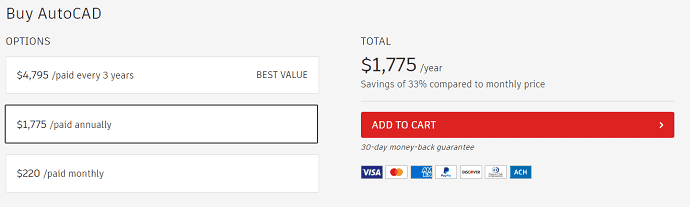
AutoCAD provides the best opportunity for students with its special edition called AutoCAD students Version. This is absolutely free and provides you a license of 1 year. To avail of this offer, you have to do is just create an account in Autodesk using your student details.
Platform – Windows, Mac
8. AutoCAD LT
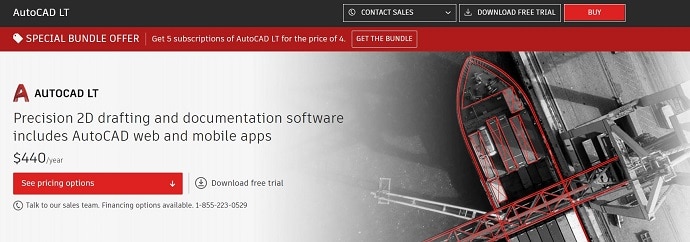
AutoCAD LT is the lighter version of AutoCAD from Autodesk. This is the best 2D precision drafting and documentation software that includes AutoCAD web and mobile apps. The makers of AutoCAD LT mainly target to attract customers in a lower price range. It brought up all the AutoCAD features with few limitations at less price compared to AutoCAD. It doesn’t compromise in providing the tools and features.
This is a powerful 2D Computer-aided design (CAD) software that helps you to design, draft, and document with precise 2D geometry. It has a user-friendly interface to work faster and get premium output. AutoCAD LT helps you to work from anywhere using different platforms like the AutoCAD web app and AutoCAD mobile app.
Features of AutoCAD LT
- Lower Price
- User-friendly interface and toolset
- Enhanced DWG compare
- User Interaction
- Data Linking
- Geographic location and online maps
- CUI Customization
Pricing
AutoCAD LT is available in both free and paid versions. The plans and prices of AutoCAD LT are provided in the below screenshot.
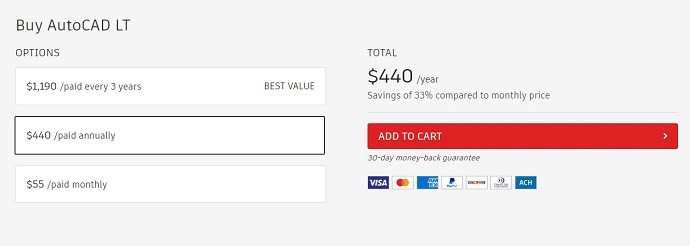
Platform – Windows, Mac
- READ MORE – Perimeter 81 review: Best Zero Trust Network VPN Business Alternative
- Top 7 Researched Group Video Chat Software or Apps At No Cost or Reliable Cost
9. AutoCAD Mobile App
AutoCAD Mobile app is the software designed to work on the mobile platform. This application allows you to view, edit, and share DWG files from your mobile device. You can work with your drawings even being offline. This application comes in addition to the AutoCAD or AutoCAD LT subscriptions. Or else, you can purchase it separately.
Benefits of AutoCAD Mobile App
- Design and Draft anytime, anywhere
- Streamlined, paperless workflows
- Continuous connectivity
Pricing
AutoCAD Mobile app will be obtained in addition to AutoCAD or AutoCAD LT subscription. You can also purchase the Mobile app separately and the prices are shown below. AutoCAD mobile app is available in 2 versions namely,
AutoCAD® Mobile App Premium
- $55 /paid annually
- $5/ paid monthly
AutoCAD® Mobile App Ultimate
- $4,795 /paid every 3 years
- $1,775 /paid annually
- $220 /paid monthly
Platform – Cloud Platform
10. AutoCAD Revit LT Suite
Revit LT is a 3D Building Integrated Modelling (BIM) software, that helps to elevate your architecture designs. This is similar to Revit software with all the similar features but when it comes to price range, Revit LT is less compared to Revit. Being a price-efficient product, it never compromises in providing high-quality designs and maximum performance.
Features of Revit LT
- Native PDF export
- Interoperability Improvements
- Tapered walls
- Autogenerated schedule
- 3D design and Visualization
- High-quality documentation
- 3D BIM vs 2D design
- Help verify material quantities
Pricing
Revit LT is available in the free trial version and paid version. Moreover, it is available in two versions to purchase. The plans and prices of both versions are listed below.
AutoCAD Revit LT Suite
- $1,565 /paid every 3 years
- $580 /paid annually
- $75 /paid monthly
AutoCAD Revit LT
- $1,285 /paid every 3 years
- $475 /paid monthly
- $60 /paid monthly
Platform – Windows
11. AutoCAD Web App
AutoCAD Web App is the version used in any web browser. You can view, edit, create, and share the CAD drawings in a web browser on your computer. To do all these works, the only thing you have to do is just signing in to your Autodesk account on the browser.
Features of AutoCAD Web App
- Access and Update DWG files from anywhere
- Can be used on any computer
- Intuitive user interface
- Autodesk and Cloud storage
Pricing
AutoCAD Web App will be available with the AutoCAD or AutoCAD LT version. No separate purchase is required.
Platform – Web Browser
12. Autodesk Build
Autodesk Build is a construction management software that connects with the data, workflow, and teams for the smooth functioning, executing and delivering the construction project on time and on budget. It comes with an intuitive interface and easy-to-use tools which creates a great impact to work.
Features of Autodesk Build
- Centralize Issue Management
- Connect Field and Office
- Streamline quality & Safety Inspections
- Manage Assets
- Navigate 2D drawings & 3D Models onsite.
- Manage payments
- Improve Forecasting
Platform – Cloud Service works on Windows and Mac
13. Autodesk CFD
Autodesk CFD is a simulation software used for Computational fluid dynamics simulation. This software is mostly used by engineers and analysts to predict and determine how the fluids and gases will perform. Using this simulation software reduces the usage of physical prototypes used for determining the fluid and gas flow design performance. This software comes with all the needed powerful tools that improve the system design.
Features of Autodesk CFD
- Flow Control applications
- Thermal Prototyping
- Architectural and MEP applications
- Free surface modeling
- Custom result equation
- Fusion 360 CAD Simplifications
- Intelligent Automatic mesh resizing
- Flexible solving
Pricing
Autodesk CFD is available in 2 versions and they are CFD Premium, CFD Ultimate. To purchase any of these two versions, you have to search for a reseller.
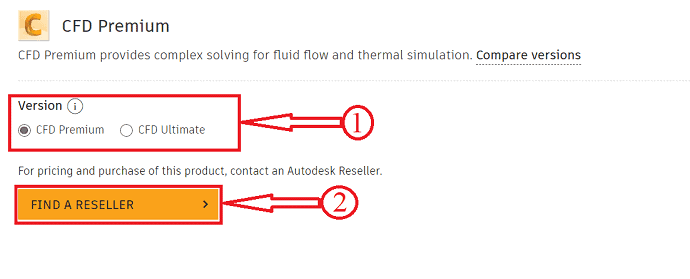
Platform – Windows
14. Autodesk Docs
Autodesk Docs is a cloud platform for document management and a common data environment. using this, you can easily view, edit, and share the project data and files. But this is only available in Architecture, Engineering, and construction collection like Revit, Civil 3D, AutoCAD, InfraWorks, Navisworks.
Features of Autodesk Docs
- Design-to-construction connection
- Document control
- Document Approvals
- Full set of mark-up tools
- Centralizes issue tracking
- Transmittal creation and tracking
- Integrated with AutoCAD and Revit
- 2D and 3D Support
Pricing
As this software is included with Architecture, Engineering, and Construction, it has to be purchased with the collection itself. The prices are listed below
- $8,410 /paid every 3 years
- $3,115 / paid annually
- $390 / paid monthly
- READ MORE – Internet Protection 2020 | Password Managers
- 6 Best Workplace Software for Optimizing your Productivity
15. Autodesk Drive
Autodesk Drive is a cloud storage platform that allows you to store the designs, and any project data securely. In simpler words, this is like Google Drive and Microsoft OneDrive. This application is mainly used to access information and data from anywhere and anytime. This will be available only on few subscriptions of Autodesk products.
Features of Autodesk Drive
- Smart Storage
- Made for your Workflows
- The Cloud, on your desktop
Platform – Cloud Service
16. Autodesk Rendering
Autodesk Rendering is one of Autodesk’s cloud platform services that allows you to render the designs fast and with high resolution. This is included with certain Autodesk products only. The main motive of this application is to reduce the rendering time from hours to minutes.
Features of Autodesk Rendering
- Photorealistic rendering
- Panoramas, Solar studies, illuminance
- Advanced Materials
- Accessible anytime, anywhere
Platform – Cloud Service
17. Autodesk Takeoff
Autodesk Takeoff is a cloud platform-based application that helps you to in 2D takeoffs and 3D quantities from a single solution. Using this application, you can easily win the competitive bids generated by estimating the plan and design with precision and accuracy with integrated takeoffs and quantities.
Features of Autodesk Takeoff
- Cloud-based document management
- Simplified 2D Takeoff
- Automated 3D Takeoff
- Aggregate 2D and 3D Takeoff
- Multiple Classifications
- Formula based quantities
- Connect to Estimating solutions
Platform – Cloud service works on Windows and Mac
18. Bid Board Pro
Bid Board Pro is a bidding platform from the Autodesk family. This application allows you to view all the bid invites of a company or organization. From here itself you can know the status and the progress of each step in the bidding process.
Features of Bid Board Pro
- Encrypt and monitor data for safekeeping
- Databases are restricted and always monitored
- User permission let you control who has access to what info
Platform – Cloud service
19. BIM 360
Autodesk BIM 360 is a cloud-based construction management software that connects your workflows, teams, and data to help you build better. BIM 360 improves the speed and efficiency of the output designs. As this is cloud-based, you can access your design work from anywhere just by signing into your account.
Features of BIM 360
- Construction Management
- Centralized Information
- project Lifecycle Management
- Innovation & Integration
Platform – Cloud Service
- READ MORE – Keepass vs LastPass: 8 Key Differences you need to know
- Industrial Robots Vs Service Robots – Differences and Similarities
20. BIM Collaborate & Pro
BIM Collaborate is a cloud-based design collaboration and coordination software that connects Architecture, Engineering, and Construction (AEC) teams and helps to execute the design and delivers high-quality models on a single platform. This is formerly known as BIM 360 Design.
Features of BIM Collaborate
- Robust access controls
- Democratized access to design data
- Advanced change analytics
- Overarching project timeline
Pricing
BIM Collaborate is also available in Pro version. The plans and pricing of both versions are listed below
BIM Collaborate
- $1,905 /paid every 3 years
- $705 /paid annually
- $90 /paid monthly
BIM Collaborate Pro
- $2,550 /paid every 3 years
- $945 /paid annually
- $120 /paid monthly
Platform – Windows and Mac
21. Building Connected & Pro
Building Connected & Pro is the largest network platform that connects builders and owners. It reduces the risk in the bidding process and manages the workflow. It connects the owners, subcontractors, and General contractors and coordinates with the streamline.
Platform – Cloud Service
22. Character Generator
Character Generator is a 3D Character creator software. This has powerful 3D designing and animation tools and allows you to create a custom design and characters. It offers a web-based laboratory to create 3D models for animation packages and game engines.
Features of Character Generator
- Source Character blending
- Customize Character feature
- Select animation-ready characters
Pricing
- $60 – 1 Year
- $160 – 3 years
Platform – Web App
23. Civil 3D

Civil 3D is an Infrastructure design and documentation software that supports Building Information Modelling (BIM). This software comes with features that improve drafting, design, and constructional documentation skills. Civil 3D is used to design buildings, and architectures with ease. Moreover, it helps you to explore projects, grading optimization based on project constraints.
Grading Optimization is the interactive tool that helps you to grade various areas like sites, road interchanges, and around structures. It uses optimized algorithms to smoothen the layers with respect to the user constraints.
The Project Explorer is an extension of Civil 3D for managing the content and extracting the information of the project and models. This allows you to review, validate, report, export, and edit models.
Features of Civil 3D
- Collaboration for Civil 3D
- New Transit and rail design features
- Surface modeling
- Parcel Design
- Grading
- Plan and profile sheet generation
- Interoperability
Pricing
The plans and Pricings of Civil 3D are shown in the below screenshot. This is also available in a 30-days free trial version.
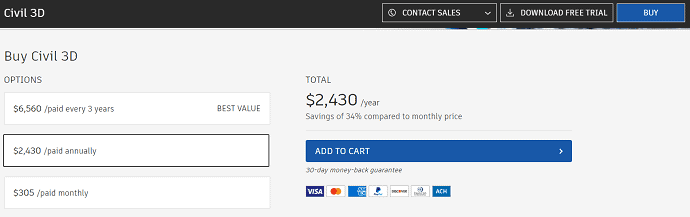
Operating System – Windows, Mac
24. Design Review
Design Review is a CAD viewer software that lets you view, mark up, print, and track changes from 2D and 3D files for free. To use this review application, it is not necessary to use the original software. It allows you to work with various file formats like DWF, DWFx, DWG, and DXF. Moreover, it also supports the image file formats like .bmp, .jpg, .gif, .pcx, .png, .pct, .rlc, .tga, .tif, .mil, .cal, and more.
Features of Design Review
- Increase Efficiency
- Enhance communication
- Reduce Costs
- Improved Performance
- Mark up and Annotate
- Track and Import Changes
Pricing
Autodesk Design Review can be downloaded and used for free without any restrictions.
Platform – Windows
25. DWG Trueview
DWG Trueview is an application that allows you to view the design file formats like DWG, DWF, and DXF files for free. DWG is the native format of AutoCAD used to save the designs and the information regarding them.
Pricing
Autodesk DWG Trueview is absolutely free to download and use.
Platform – Windows
26. Dynamo Studio
Autodesk Dynamo Studio is the extension application for Building Integration Management (BIM) with computational design software. It enables the designers to explore parametric conceptual designs and automate tasks. It has an intuitive user interface and that allows you to write code with ease.
Features of Dynamo Studio
- Explore Visual programming
- Connect software workflows
- Solve complex geometry problems
- Engage an active community
Pricing
The plans and pricing of Dynamo Studio are listed below
- $45/ monthly
- $340/ 1Year
- $920/ 3 Years
Platform – Windows
27. Eagle
Eagle is an EDA (Electronic design automation) software from the family of Autodesk. This application allows you to connect schematic diagrams with the printed circuit board (PCB). It also helps in component placement, PCB routing, and comprehensive library content. This is available only with a Fusion 360 subscription.
Features of Autodesk Eagle
- Schematic Editor
- PCB Layout Editor
- PCB Library Content
- Online PCB Community
Pricing
- $60/ Monthly
- $495/ 1 Year
- $1,335/ 3 Years
Platform – Windows, Mac and Linux
28. Fabrication
Fabrication is an estimation software from Autodesk that provides an integrated set of tools for MEP specialty Contractors to estimate, detail, and drive the fabrication of mechanical building systems. This fabrication is available in different versions like CADmep™, CAMduct™, ESTmep™. Using CADmep, you can create models of piping, plumbing in AutoCAD. The content libraries of ESTmep, CADmep, and CAMduct can also be used in Revit to support BIM workflows.
Features of Fabrication
- Comprehensive Toolset
- Shared content libraries, databases
- Transparent reporting
- Generate Bids from Revit
- Value Engineering options tools
- Detailed 3D modelling & cost reporting
- Advanced job costing jobs
Pricing
The plans and pricings of three version of Fabrication are same and they are listed below
Fabrication CADmep™, CAMduct™, ESTmep™
- $2,795 /paid 3 years
- $1,035 /paid annually
Platform – Windows
29. Factory Design Utilities
Factory Design Utilities is software that helps to plan, design, install the layout of a factory in an effective way. Using this software you can plan and validate the factory layout to maximize the performance of the production. This is available only with Product Design & Manufacturing Collection which includes Inventor, AutoCAD, Navisworks, and many more.
Features of Factory Design Utilities
- Industrial Machinery
- Facilities Layout
- Engineering Services
- Improved efficiency with laser scanning
Pricing
Factory Design Utilities is available in both free and paid versions. Whereas, the free version is the trial version which can be downloaded as an individual from the website. If you want to purchase the full version, then you have to avail of it only from the Product Design & Manufacturing collection. The prices are listed below.
- $7,710 /paid every 3 years
- $2,835 /paid annually
- $355 /paid monthly
Platform – Windows
30. FeatureCAM
FeatureCAM is an extension application of CAM automation software for CNC programming available with Fusion 360. The combination of Fusion360 and FeatureCAM leads to excellent output and also allows you to access FeatureCAM Ultimate, PartMaker, Fusion360, Fusion Team, and HSMWorks. It takes the manufacturing knowledge to the utmost level with its intelligence in making decisions, produces results, and remove repetitive processes.
Features of FeatureCAM
- Reduces Programming Time
- Automated CNC programming
- Simulation and Safety
- CNC machining applications
- PartMaker CAM for Swiss-type lathes
Pricing
FeatureCAM is available in both free trial and full versions. The free version of the software can be downloaded directly from the site itself. But when it comes to purchasing, you have to contact an Autodesk representative. To contact an Autodesk representative, you have to fill in the details showing in the below screenshot.
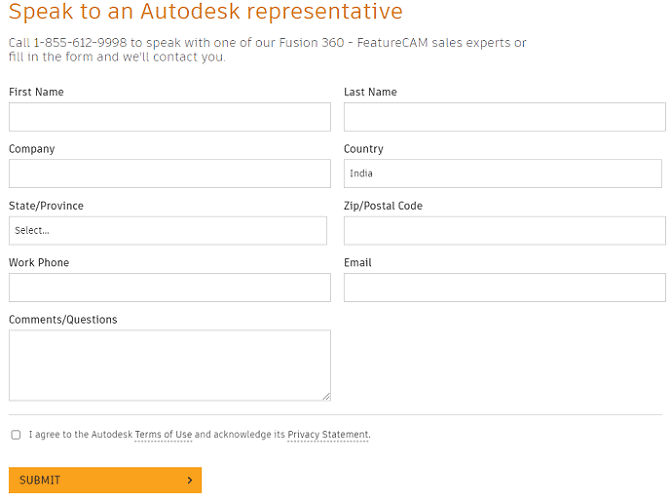
Platform – Windows
31. Flame
Flame is a 3D visual effects (VFX), finishing, and color grading software from the family of Autodesk. It provides all the powerful and professional tools for 3D composition, editorial finishing, and visual effects. It has AI-powered tools for color adjustment, relighting, and digital cosmetic and beauty work.
This is available in 4 versions like Flame, Flame Assist, Flare, Lustre.
Features of Flame
- Machine Learning
- 3D compositing and VFX
- Color grading and finishing
- NDI Video Preview streaming
- Dolby Vision HDR authoring and display workflow
Pricing
The plans and pricing of 4 versions are listed below.
Flame®
- $11,920 /paid every 3 years
- $4,415 /paid annually
- $550 /paid monthly
Lustre
- $11,920 /paid every 3 years
- $4,415 /paid annually
To purchase Flame Assist & Flare, you have to find a reseller.
Platform – Mac and Linux
32. Forge
Forge is a cloud platform from Autodesk that enables you to access the design and engineering data and also automate processes, connects with teams and workflows from anywhere. This is done with the help of forge APIs and services. This is a free-to-use service.
Pricing – Free
Platform – Cloud Service
33. Formit
Formit is Architectural modeling software that comes with BIM-based 3D models. This is a very intuitive user interface and easy-to-use 3D tools that help in modeling the conceptual designs with ease. It connects the conceptual designs to BIM workflows with native Revit integration and cloud access. This application optimizes your design workflow. Formit Pro is available only in the Architectural, Engineering, and Construction Collection.
Features of Formit
- Integrated design analysis
- Design with Intelligence
- Improved Visualization and materials
Pricing
The Plans and Pricings of Formit are provided below
- $390 – Monthly
- $3,115 – 1 Year
- $8,410 – 3 Years
Platform – Web and Mobile App
34. Fusion 360
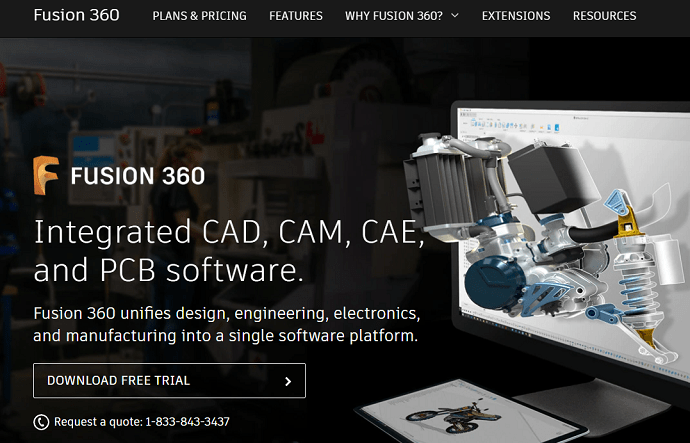
Fusion 360 is the integration of Computer-Aided Design (CAD), Computer-Aided Manufacturing (CAM), and Computer-aided Engineering (CAE). The name itself says that it provides all the tools and features right from the initial drawing stage to the final product outcome stage. It is quite different from the rest of the designing Softwares as it allows and helps you at the time of manufacturing with all the needed engineering sources. This single application helps you to do a lot of things.
Features of Fusion 360
- 3D Design and Modelling
- Manufacturing
- Electronics
- Data Management
- Collaborations
- Additive Manufacturing
- Generative Design
- Simulation
- Documentation
- Fusion 360 Extensions
- PCB Design Integration
Pricing
The Plans and prices of Fusion 360 are shown in the below screenshot. You can also download this product as a 30-days trial version for free.

Operating System – Windows, Mac
- READ MORE – 6 Unusual and Attractive Fonts
- RecMaster Review: Best Screen Recorder for Beginners to Capture Anything on Computer
35. Fusion 360 Manage
Fusion 360 Manage is a product lifecycle management platform from Autodesk. It connects your people, processes, and data across departments and geographies. It provides instant access and easy to configure. No installation and upgrade are required to use this application.
Features of Fusion 360 Manage
- Process and Workflow Configuration
- End-user Experience
- PLM User Cases
- Supplier Collaboration
- Quality Management
Pricing
Fusion 360 Manage is available in both free and paid versions. The free version is the trial version and the prices and plans of Pro and Enterprise are listed below.
Fusion 360 Manage Pro – $965 /annually
Fusion 360 Manage Enterprise – $1,935 /annually
36. Fusion Team
Fusion Team is an application for Collaborators. This helps users to connect, interact and collaborate across the Fusion team. This eliminates the inefficiency that disparate create tools create when working with your internal and external teams.
Features of Fusion Team
- Sketching
- Direct Modelling
- Surface Modelling
- Parametric Modelling
- Mesh Modelling
- Freeform Modelling
- Rendering
- PCB Design Integration
- Sheet metal
- Assemblies
Pricing
- $60 /monthly
- $495 / Yearly
Platform – Cloud Service
37. Helius Composite
Helius Composite is a Composite material design simulation tool from the family of Autodesk. Using this tool, you can simulate the material behavior of compound components. With the built-in solvers, it lowers the usage of secondary finite element analysis (FEA) software to analyze the material characteristics within a short time.
Features of Helius Composite
- Bolted Connections
- Fabric Builder
- Laminate analysis
Pricing
- $315 /1 Year
- $850 /3 Years
Platform – Windows
38. Helius PFA
Helius PFA is an analysis simulation tool that helps you to find out the progressive failures. By using Helius PFA, you can gain deeper insights into virtual prototyping and also helps you to predict the failure stages of composite materials.
Features of Helius PFA
- Import Moldflow results
- Material non-linearity and progressive failures
- Direct FEA integration
- Multiple analysis types
- Advanced composite analysis
- Easier material exchange
Pricing
To purchase Helius FPA, you have to find an Authorised Autodesk partner.
Platform – Windows
39. HSMWorks
HSMWorks is an extensive software of Fusion360 and this is an Embedded CAM software for SolidWorks. The Design and generating toolpaths are possible with this single application HSMWorks without the hassle of changing the software. It reduces the cycle time and reworks with the embedded 2.5 – 5-axis milling, turning, and mill-turn capabilities. This is included in the Fusion 360 subscription only.
Features of HSMWorks
- Integrated CAD/CAM
- 2.5 and 3-axis milling
- 3+2 and simultaneous 5-axis
- Machine simulation
- Turning and mill-turn
- AnyCAD Connectivity
Pricing
HSMWorks is available only with the subscription of Fusion360.
Platform – Windows
40. InfraWorks
InfraWorks is conceptual design software that lets you design architecture, engineering, and construction professional models, analyze, and visualize infrastructure concepts within the context of the built and natural environment. It provides all the necessary tools and features that enable you to create design effectively.
Features of InfraWorks
- Conceptual Design
- Context Modelling
- Analysis and simulation
- Visualization
Pricing
InfraWorks is available in both free trial versions and paid versions. The plans and prices of InfraWorks are listed below
- $4,930 /paid every 3 years
- $1,825 /Paid annually
- $230 /paid monthly
Platform – Windows
41. Insight
Insight is an analysis software that allows you to analyze the building performance. It enables the designers and architectures to design more energy-sufficient buildings with advanced simulation engines and building performance analysis data integrated with Revit.
Features of Insight
- Better Building performance
- Real-time feedback
- BIM workflow integration
- Whole Building Energy
- Daylighting Analysis
- Heating and cooling load
Pricing – Free
Platform – Cloud Service
42. Inventor

Inventor is a design software from the family of Autodesk specifically to design product and engineering designs professionally. This is the best 3D product and engineering design software that allows you to get the output with higher precision. It provides all the professional tools that allow you in mechanical design, documentation, and product simulation.
It allows you to design effectively using the specific design tools for sheet metal, frame design, and tube and pipe. Creating your own add-on is also possible in this Inventor API.
Features of Inventor
- Parametric and assembly modeling
- work with non-native data
- Automated frame design
- Sheet metal
- Flexible modeling
- Simulation
Pricing
Inventor is available in both free trial and paid versions. The trial version is downloaded directly from the website. But to buy the Inventor, you have to purchase the product from the Autodesk Authorised partners by providing your details and choosing the reseller. The details that have to be provided are shown in the below screenshot.
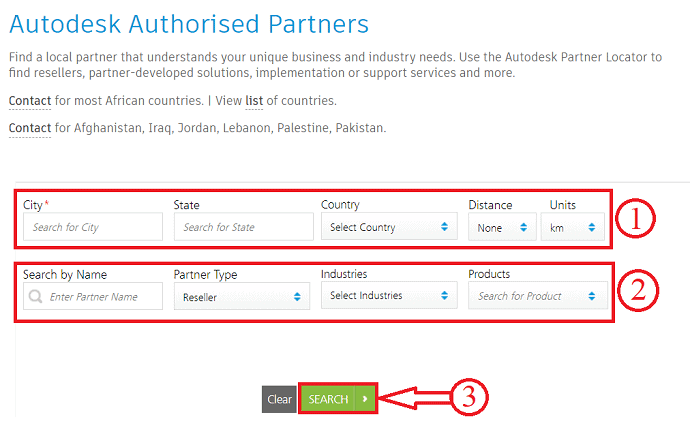
Platform – Windows
43. Inventor CAM
Inventor CAM is an integration software for Inventor to simplify the CNC operations and functions. Inventor CAM is available only with the Product Design and Manufacturing collection. It provides all the tools required to simplify the design and manufacturing process of products. The Product Design and Manufacturing collection include Inventor, Inventor Nesting, Inventor Tolerance Analysis, and more.
Features of Inventor CAM
- 2.5- and 3-axis milling
- Turning and mill-turn
- Waterjet, plasma, and laser cutting
- probing
- Tool holder avoidance
Pricing
Inventor CAM is only available with the Product Design and Manufacturing collection. The plans and prices are as below
- $7,710 /paid every 3 years
- $2,855 /paid annually
- $355 /paid monthly
Platform – Windows
44. Inventor Nastran
Inventor Nastran is a finite element analysis software that comes with an integration of CAD. Engineers and analysts use these tools to make Finite Element Analysis (FEA). Multiple analysts types like linear and non-linear stress, dynamics, and heat transfer can be covered by simulation. This is only available with the Product Design and Manufacturing Collection.
Features of Inventor Nastran
- Autodesk Nastran Solver
- Inventor Integration
- Heat Transfer
- Automated Drop test
- Advanced Material models
- Linear statics
- Autodesk CFD interoperability
- Response spectrum analysis
Pricing
Inventor Nastran is available with the purchase of the Product Design and Manufacturing Collection. The price and plans are as shown below
- $7,710 /paid every 3 years
- $2,855 /paid annually
- $355 /paid monthly
Platform – Windows
45. Inventor Nesting
Inventor Nesting is an extension tool for CAD-embedded, true-shape nesting tools for Inventor. This tool helps you to optimize the yield from the raw material. Also, it improves efficiency, reduces costs, and exports 3D models or DXF files to nest for cutting path generation. This is only available as a part of the Product Design and Manufacturing Collection.
Features of inventor Nesting
- Automated true-shape nesting
- Smooth workflows for creating cutting paths
- Nesting efficiency comparison
Pricing
Inventor Nesting is only available with the collection that includes Inventor + Inventor CAM + more. The prices are listed below
- $355 /monthly
- $2,855 /1 year
- $7,710 /3 years
Platform – Windows
46. Inventor Tolerance Analysis
Inventor Tolerance Analysis is software that helps to analyze the designs to understand the cost impact of dimensional variations. it shows an impact on cost and quality. This software is designed to help the inventor users make more informed decisions while specifying manufacturing tolerance. This is availed with the collection of Product Design and Manufacturing.
Features of Inventor Tolerance Analysis
- Tolerance stack-up analysis
- Advanced statistical results
- Report generation
Pricing
Inventor Tolerance Analysis is available only with the purchase of Product Design and Manufacturing Collection.
Platform – Windows
47. Maya
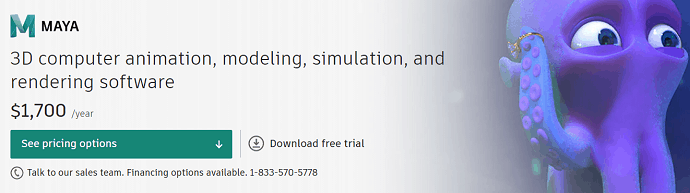
Maya is a 3D computer animation software used to create 3D animation models, simulate and render them. It brings the imagination into reality with its professional tools and features. In the world of animation, Maya has a special identity. This is all because of its output and the comfort while using it. According to the situation, It uses both CPU and GPU to render the project. Arnold is integrated with Maya to provide you with high-quality previews. Arnold is a feature built to face and manage the complex designs, characters, sceneries, and lighting challenges.
Features of Maya
- Powerful Character creation, animation, and VFX tools
- Dynamics and effects
- Universal Scene Description (USD) Workflow
- 3D Animation
- Rigging
- 3D Modelling
- 3D rendering and shading
- Motion graphics
- Pipeline Integration
Pricing
The pricing and plans of Maya are shown in the below screenshot. You can also try the trial version of Maya for free.
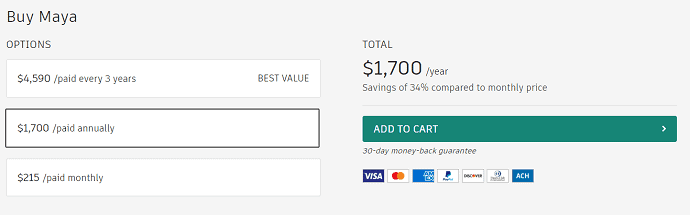
Platform – Windows, Mac, Linux
48. Maya LT
Maya LT is a game designing software, especially for indie game makers. This is a light version of Maya software. All the tools and features available in the both are same but the only difference is the price. It helps you to create and animate realistic-looking characters, props, and environments using sophisticated 3D modeling and animation tools.
Features of Maya LT
- 3D modeling, UVs, and textures
- 3D animation and rigging
- Indie game workflows
- Creative Market integration
- Viewport improvements
Pricing
The plans and pricings of Maya LT are listed below
- $35 /monthly
- $280 /Annually
- 4755 /3 years
Platform –Windows and Mac
49. Media & Entertainment Collection
Media & Entertainment Collection is the combination of powerful tools that are required to create 3D animation characters, scenes, environment, and many more for TV, films, and games. Purchasing the collection makes you get all the required applications with a one-time purchase and saves a lot of money.
Pricing
The plans and pricings of Media & Entertainment Collection are as follow
- $6,385 /paid every 3 years
- $2,365 /paid annually
- $295 /paid monthly
50. MoldFlow
MoldFlow is a simulation software that enables users to troubleshoot problems with plastic injection and compression molding. It has an intuitive user interface and provides all the professional tools that help the users to address manufacturing challenges, such as part warpage, cooling channel efficiency, and cycle time reduction.
Features of MoldFlow
- Mesh to Solve with one click
- Fusion 360 for CAD Preparation
- Collaborate using shared views
- MoldFlow Adviser
- MoldFlow Insight
Pricing
To purchase MoldFlow, you have to contact a sales representative by filling in the details on the purchase page.
Platform – Windows
51. Motion Builder
Motion Builder is a 3D character animation software from the family of Autodesk. Using this software, you will be able to capture, edit, and playback complex animations with ease. It enables you to work faster, more effectively without compromising creativity.
Features of Motion Builder
- A real-time 3D engine
- Motion Capture editing
- Smooth interoperability
Pricing
- $5,265 /paid every 3 years
- $1,950 /paid annually
Platform – Windows, Linux
52. Mudbox
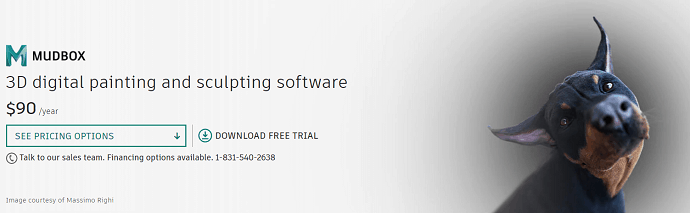
Mudbox is a 3D painting and sculpting software from Autodesk. This software allows you to create beautiful characters and environments with its intuitive tools. It creates clean, production-quality meshes from the data which is scanned, imported, and sculpted. The characters and the models created using various designing software are sent to Mudbox for the painting and sculpting to have a final look at the output. It has a great detailing ability using the tools provided by Mudbox.
Features of Mudbox
- Digital Sculpting Tool
- Paint directly on 3D models
- Dynamic Tessellation
- Advanced retopology tools
- Texture Baking
- Smooth, brush-based workflows
Pricing
The plans and pricing of Mudbox are provided in the below screenshot. You can also download the trial version of Mudbox for free from its official site.
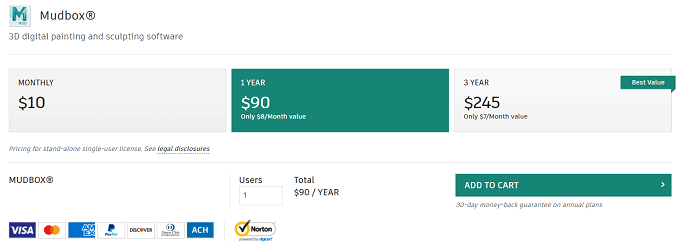
Platform – Windows, Mac, Linux
53. Navisworks

Navisworks is the 3D viewer software from the family of Autodesk to view the models and the files created by AutoCAD and Revit-based products using the design tools. It helps to view and inspect the NWD files with ease. It is the best product review software that allows professionals to interact with the architecture, engineering, and constructional project models and their data.
Features of Navisworks
- Supports to access NWD and 3D DWF files
- Includes full set of navigation tools, including walk, look around, zoom, zoom box, pan, orbit, Examine, fly and turntable
- Enables viewing of hierarchy, object properties
- Embedded review data
- Supports real-time display of materials and lighting
Pricing
Navisworks is a 3D viewer that is available in two versions as Navisworks® Simulate and Navisworks® Manage. The plans and prices of both versions are provided in the form of screenshots. You can also use the trial version which is free to download.
Pricing of Navisworks® simulate
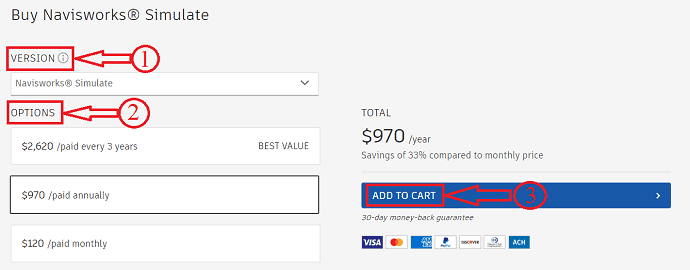
Pricing of Navisworks® Manage
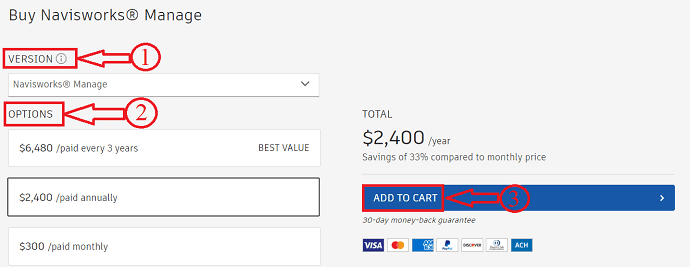
Platform – Windows
54. Netfabb
Netfabb is a connected software for additive manufacturing, design, and simulation that comes in addition to Fusion360. It provides all the toolsets and features that streamline workflow and reduces errors. It supports converting and importing the files from various CAD software. Netfabb is available in three various versions like Premium, Ultimate, and local simulation.
Features of Netfabb
- Build Preparation
- Design optimization for additive manufacturing
- Machine Integration
- Simulation Validation and research
Pricing
The plans and pricings of three versions of Netfabb are listed below.
Fusion360 with Netfabb Premium
- $4,635 /1Year
- $12,515 /3 Years
To purchase Netfabb Ultimate and Local simulation, you have to contact an authorized Autodesk seller by filling in the details on the purchase page.
Platform – Windows
55. PlanGrid
PlanGrid is the field collaboration application for architects, owners, and contractors to access the design data from anywhere. This PlanGrid is available as a cloud service and mobile app. It allows you to access the data both in online and offline mode and helps in completing the work smoothly.
Features of PlanGrid
- Manage RFIs Effortlessly
- Fill Out checklists Onsite
- Access Data Online and Offline
- Complete Tasks Smoothly
- Add tags to your photos
- Simplified Submittals
Platform – Cloud Service, Mobile app
- READ MORE – 12 best VR video conversion software
- Top 12 PST repair tools for effective data recovery
56. Point Layout
Point Layout is a constructional layout software that helps the contractors and subcontractors to bring up the model with precision and accuracy to the field and back. It connects models to layout and workflows. The Point Layout file format is compatible with robotic total station hardware, including Leica, Topcon, and Trimble.
Features of Point Layout
- Automatically create points
- Export, import, and compare
- 3D model-based layout
- Dynamics types
- Revit point deviation tracking
- Revit compare points updates
Pricing
The plans and pricing of Point Layout are
- $5,010 /paid every 3 years
- $1,855 /paid annually
- $230 /paid monthly
Platform – Windows
57. PowerInspect
PowerInspect is a 3D measurement software from the family of Autodesk. It helps you to inspect, validate, and manage quality for all measurement equipment in a powerful way. It also includes access to Fusion360, Fusion 360 Team, and Fusion 360 – Machine Extension.
Features of PowerInspect
- Hardware Connectivity
- Inspection Programming
- manufacturing Integration
- Measurement repeatability and consistency
Pricing
To purchase PowerInspect, you have to contact Authorised Autodesk seller.
58. PowerMill
PowerMill is a CNC manufacturing simulation software that helps to design any kind of complex shapes with ease. They use expert CNC programming strategies and 5-axis machining manufacture is done. It improves controls with advanced toolpath editing.
Features of PowerMill
- High-speed Machining
- 5-axis programming
- Specialized industry solutions
- Simulation and verification
- Autodesk Drive
- Every CAD Support
Pricing
To purchase PowerMill, you have to request for evaluation by submitting your details.
Platform – Window
59. PowerShape
PowerShape is a manufacturing CAD software that combines surface, Solid, and mesh modeling. It helps you to prepare molds, dies, and other complex parts for manufacture. It allows you to access Fusion360 and Fusion360 Team. It makes you work faster with focused modeling for manufacturing tools.
Features of PowerShape
- Modeling for Manufacture
- Mold, tool, and die
- Reverse Engineering
Pricing
PowerShape is available in the trial version, which can be downloaded for free from its site itself. But when it comes to purchasing the software, you have to contact the Authorised dealer by filling in your details on the purchase page.
Platform –Windows
60. Product Design & Manufacturing Collection
Product Design & Manufacturing Collection is the group of applications to accelerate your product design and manufacturing processes. It is integrated with a set of applications that allows you to connect everyone from concept to production, with shared tools to streamline your product development process.
Pricing
The plans and pricings of Product Design & manufacturing Collection are as follows
- $7,710 /paid every 3 years
- $2,855 /paid annually
- $355 /paid monthly
61. Civil 3D
Civil 3D is a civil engineering design software that supports BIM (Building Information Modelling). It comes with integrated features that help in improving drafting, design, and construction documentation. It simplifies the design review and modification. Also, automate custom report and table generation.
Features of Civil 3D
- Surface modeling
- Site & survey
- Corridor modeling
- Storm & sanitary
- Plan Production & documentation
- Interoperability
Pricing
The plans and pricings of Civil 3D are
- $6,560 /paid every 3 years
- $2,430 /paid annually
- $305 /paid monthly
Platform – Windows
- READ MORE – VideoProc Review – One stop video editing software
- FlexClip Video Maker Review: Create Advanced Marketing Videos for Beginners
62. ReCap Pro
ReCap Pro is a reality Capture and 3D scanning software to convert the physical quantities to digital form. This is an intelligent model creation software. Using this ReCap application, you can easily verify the existing and as-built conditions to gain insights and make better decisions. In support of BIM (Building Information Modeling) processes, ReCap Pro imports laser scans and photographs to deliver a point cloud or mesh.
Features of ReCap Pro
- Autodesk Drive Integration
- Scan to Mesh
- Viewing published Recap Pro projects
- Set Coordinates and orientation
- 3D Photo reconstruction accuracy
- More accurate UCS setting
Pricing
The plans and pricings of ReCap Pro are
- $920 /paid every 3 Years
- $340 /paid annually
- $45 /paid monthly
Platform – Windows
63. Revit
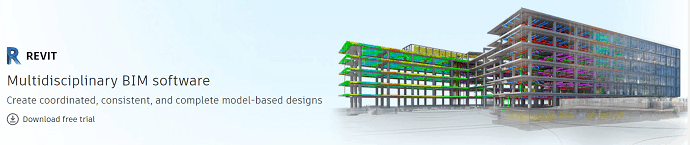
Autodesk Revit is a BIM (Building Information Modelling) software used to design buildings, architectures, elevations, etc. This software is different from AutoCAD as AutoCAD is used for both architectural and mechanical, Automobile designing. But Revit mainly focuses on architectural design. Revit allows you to turn your conceptual designs, visualization, and analysis into Fabrication and construction with the best accuracy and efficiency. If you are working with a team, you can access the Revit software and your models at any time and from anywhere using the BIM Collaborate Pro which is a powerful and Secure cloud-based collaboration and data management solution.
Features of Revit
- Conceptual Design Tools
- 3D Design visualisation
- Point cloud Tools
- Cloud Rendering
- Structural Steel modeling
- Reinforcement detailing
- Design & Documentation of HVAC, Electrical, and Plumbing
- Import/Export 2D Sheets
Pricing
Revit is available in both paid and free versions. The free version can be for 30 days with full features. The prices and plans of Autodesk Revit are provided in the below screenshot.

Platform – Windows, Mac
64. Revit LT & Revit LT Suite
Revit LT is a cost-efficient 3D Building Information Modelling (BIM) software from the family of Autodesk. it helps you in producing high-quality 3D architectural designs and documentation. it automates workflows to improve design quality and reduces the risk. It standardizes the BIM workflows to simplify the project processes.
Features of Revit LT & Revit LT Suite
- Native PDF export
- Interoperability Improvements
- Tapered Walls
- Autogenerated schedules
- 3D Design & Visualization
- High-quality documentation
- 3D BIM vs 2D design
- Help verify material quantities
Pricing
The plans and pricings of Revit LT and Revit LT suite are provided below
Revit LT
- $1,285 /paid every 3 Years
- $475 /paid annually
- $60 /paid monthly
AutoCAD Revit LT Suite
- $1,565 /paid every 3 Years
- $580 /paid annually
- $75 /paid monthly
Platform –Windows
65. Robot Structural Analysis Professional
Robot Structural Analysis Professional is the BIM structural analysis software for engineers. This is a structural load analysis software that verifies code compliance and uses BIM-integrated workflows to exchange data with Revit. This is available only in the Architecture, Engineering & Construction Collection.
Features of Robot Structural Analysis Professional
- BIM integrated Workflows
- Wind load simulation
- Extensive analysis capabilities
- Finite element auto-meshing
- Open and flexible API
Pricing
This can be downloaded as a free trial version or else from the collection.
66. Shotgun
Shotgun is a creative project management software from the family of Autodesk. This allows you to simplify the creative project management and unifies Visual efforts(VFX), animation, and games teams of all sizes.
67. SketchBook
SketchBook is a digital drawing and painting application for Mobile Platform. This application allows designers, architects, and concept artists to sketch ideas quickly and create stunning illustrations. It provides all the professional tools and has a beautiful interface. It is designed for both stylus and touch input.
Features of SketchBook
- Perspective guides on mobile
- Curved Ruler
- Natural drawing experience
- Unlimited Brushes
- Work with layers naturally
- Four Symmetry dimensions
- Scan sketch with mobile
- Import/Export layered PSD
Pricing – Free
Platform – Windows, Mac, and mobile app
68. Smoke
Smoke is a video effects software that lines editing and VFX tools. It increases productivity by combining editing workflows with node-based compositing tools in a timeline-centered editing environment.
Features of Smoke
- Timeline-based creative workflow
- ConnectFx node-based compositing
- 3D text and geometry
- Dynamic trimming
- Smoke and FCP X
Pricing
Smoke Video effect software is available in a free trial version which is downloaded from the official site and the plans and pricing are listed below
- $215 /monthly
- $1,700 /1 Year
Platform – Mac
69. Structural Bridge Design
Structural Bridge Design is a bridge analysis software. This software helps to analyze the bridges of small to medium-span bridges. Designers and Engineers deliver the bridge design report in a short span. This is only available as a part of the Architecture, Engineering, and Construction collection.
Features of Structural Bridge Design
- Section Design
- Girder Design
- Loading, analysis, design
- Visual Engineering
- Multiple analysis methods
- Design Calculation reports
Pricing
As this is available only as a part of Architecture, Engineering and Construction, the prices and plans are similar to the collection.
Platform – Windows
70. TinkerCAD
TinkerCAD is a Computer-Aided Designing software that is an alternative to AutoCAD. This is a free online designing application. It provides all the tools and features to produce better designs. It has an intuitive user interface which makes the user feel the application is easy to use.
Pricing – Free
Platform – Online app
- READ MORE – Windows FotoJet Designer: A Time Saver for Graphic Designs
- Express Yourself and Your Business Idea by Designing A Logo with DesignEvo in 1 Minute
Conclusion
Autodesk has various types of products used in different fields like Architecture, Engineering, Construction, Product Design, and Manufacturing. Along with the engineering products, it provides products for Media and Entertainment. You won’t choose other products once you get used to the products of Autodesk. It never compromises in providing the best products to its users.
If you want to download any product from Autodesk, you can avail of a trial version from its official site. Free trial is available for every product of Autodesk. Moreover, it provides an LT version for some of its products. LT versions are created mainly for the customers who can’t afford the higher prices. Features, performance and everything is same in the both versions except the price.
Autodesk also provides the best opportunity for students to download and use its products for free. You have to do is to create an account in Autodesk and provide the details and student proof. Then, they will review your details and provides you free educational license, and is valid for a year.
I hope this tutorial, What is Autodesk & List of Autodesk Products, helped you to know about Autodesk and the list of its products. If you like this article, please share it and follow WhatVwant on Facebook, Twitter, and YouTube for more Technical tips.
- READ MORE – 2 Ways To Enlarge Photos Online Efficiently for Free
- Top 5 Best Script Writing Software For Professional Screenwriters
What is Autodesk, List of Autodesk Products – FAQs
Can I buy AutoCAD without a subscription?
Unfortunately Autodesk stop selling perpetual license for point products in Jan 2016.
Is Autodesk free for students?
Students and educators can get free one-year educational access to Autodesk products and services, renewable as long as you remain eligible.
Can I use AutoCAD LT on two computers?
Subscription software can be installed on up to three computers. However, only the named user can sign in and use that software on a single computer at any given time.
Is Autodesk SketchBook free?
This full-featured version of SketchBook is free for everyone. You can access all the drawing and sketching tools on desktop and mobile platforms including steady stroke, symmetry tools, and perspective guides.
What is Autodesk free trial?
Trial versions of Autodesk software offer the chance to explore the full capabilities of the latest versions for a limited period of time (30-days)