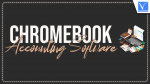Have you started using your Chromebook for business yet? If not, you’re missing out on a huge opportunity to increase sales and productivity. Chromebook accounting software is among the most popular and effective tools available to all businesses today.
They come with different features and benefits, so choosing the right one for your business needs is vital. If you have not decided on which Chromebook accounting software is best for you and your business, we’ve got you covered. Read on to find out more.
Best Chromebook Accounting Software
Video Tutorial
We provided this article in the form of a Video Tutorial for our reader’s convenience. If you are interested in reading, skip the video for now and watch it after the completion of reading this article.
1. FreshBooks

FreshBooks is the best software in the market for self-employed professionals and freelancers. It is an ideal accounting software for Chromebooks that comes with a variety of features and an easy-to-use interface. It helps you to keep track of your expenses, invoices, payments, and customers all in one place.
Creating professional invoices and tracking payments has never been easier for business owners. With the insightful reports feature, you can see how your business is doing at a glance and make necessary changes to improve sales.
Highlights of FreshBooks
- Simple-to-handle
- Bills can paid easily
- Displays Metrics in the best way
- Reconcile your Books-Fast with Automated Bank Reconciliation
Pricing
FreshBooks is available in different plans and can be purchased in Monthly and Yearly billing. The prices of all the plans based on the payment type are listed below.
- Monthly Billing
- Lite – $8.50/month
- Plus – $15.00/month
- Premium – $27,.50/month
- Select – Talk to a Specialist
- Yearly Billing
- Lite – $132.60/yr
- Plus – $234.0/yr
- Premium – $429.0/yr
- Select – Talk to a Specialist
2. Zoho Books

Zoho Books is a very reliable software that has been designed to help businesses of all sizes manage their finances. It comes with all the features you need to keep track of your income and expenses, including invoicing, payments, receipts, bank transactions, weekly timesheets, and expense receipts.
With this tool’s help, business owners can negotiate better deals, manage their finances, and grow their businesses. Its mobile app enhances collaboration among team members by allowing them to access Zoho Books from anywhere, at any time.
Highlights of Zoho Books
- Customizable Invoices
- Inventory Tracking
- Inventory adjustment
- Schedule Reports
- Multiple Project Management
Pricing
ZohoBooks is available in free and premium versions, such as Standard, Professional, Premium, Elite, and Ultimate. All the premium plans can be purchased in Monthly and Yearly billing. The prices of all the plans are listed below based on the type of billing.
- Monthly Billing
- Free
- Standard – $20
- Professional – $50
- Premium – $70
- Elite – $150
- Ultimate – $275
- Yearly Billing
- Free
- Standard – $15
- Professional – $40
- Premium – $60
- Elite – $120
- Ultimate – $240
- RELATED – 8 Best Mobile Apps for Students (Android&iOS)
- Outsourcing: Pros, Cons and What to Outsource in Your Business
3. QuickBooks
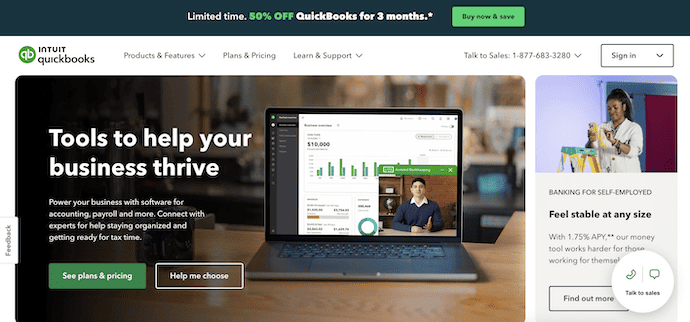
QuickBooks is another Chromebook software worth mentioning. Does your business need to track inventory? If yes, then QuickBooks is the perfect accounting software for you. It comes with a robust inventory management system that helps businesses keep track of stock levels, sales, and purchases. QuickBooks also allows businesses to manage and track multiple bank accounts, credit cards, and loans.
You can grow your business using this software by integrating it with popular applications such as Salesforce, PayPal, and Stripe. Besides tracking inventory, QuickBooks can also be used to manage payroll, create and track invoices, and generate insightful reports.
Highlights of QuickBooks
- Business Funding
- Tracking Income
- Take care of Payday and your Team
- Tracks the day-to-day Inventory, Mileage tracking, E-commerce
Pricing
QuickBooks is available in four plans, such as Simple Start, Essentials, Plus, and Advanced. All the plans can be purchased in monthly or 3-month billing. The prices of all four plans are listed below.
- Monthly Billing
- Simple Start – $30/month
- Essentials – $60/month
- Plus – $90/month
- Advanced – $200/month
- 3-Months Billing(50% OFF)
- Simple Test – $15/month
- Essentials – $30/month
- Plus – $45/month
- Advanced – $100/month
4. Wave
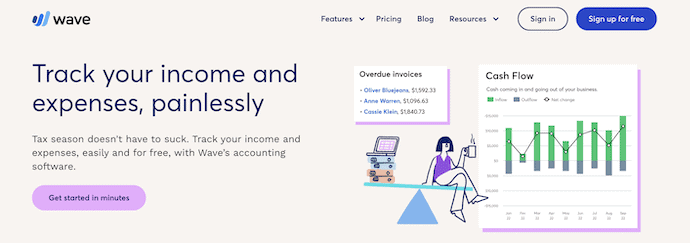
Wave is the best Chromebook accounting software for small businesses. It elevates how businesses manage their finances by automating tasks such as invoicing, tracking expenses, and managing payroll. Wave’s easy-to-use interface makes it very simple for users to create professional invoices, track payments, and run reports.
The best thing about this tool is that it is absolutely free to use. It is the perfect accounting tool for businesses that are just starting out and don’t have a lot of money to spend on software.
Highlights of Wave
- Simple, reliable, and Secure
- Easily manage cash flow
- Make tax time a breeze
- Accountant-friendly software
Pricing
Wave provides accounting absolutely for free
5. Xero
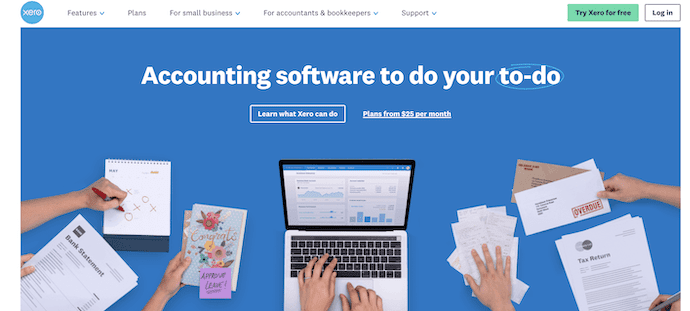
Is your business lagging in terms of productivity? Then you need to switch to Xero- a comprehensive accounting software that comes with all the features you need to boost sales and productivity.
Xero allows businesses to manage their finances, create invoices, track expenses, run reports, bank reconciliation, and track their projects. It also helps your business collaborate with other businesses and share data securely. It is available as a mobile app, enabling you to access your financial data anywhere.
Highlights of Xero
- Safe and Secure
- Bank reconciliation
- Allows you to track and pay bills on time
- Expense Manager tools to capture costs to submit & reimburse expense claims
- Accept payments by credit card straight from your Xero Invoice
- 24/7 Online Support
Pricing
Xero provides its services in three different plans, such as Starter, Standard, and Premium. The prices of all three plans are listed below.
- Starter – $25 per month
- Standard – $40 per month
- Premium – $53 per month
6. Kashoo

Kashoo productive software is excellent for automating bookkeeping tasks for your business. It has inbuilt machines that help quickly and easily reconcile your business accounts. Kashoo is also good at running reports that give your business an overview of how it is doing. This allows you to make necessary changes to improve sales. The software also offers a free trial, allowing you to test its features before committing to it.
Why Choose Kashoo For Your Bookkeeping Tasks?
- Categorizing Expenses – you can quickly and easily categorize your business expenses, making it easier for you to track your money and make informed decisions about your spending.
- Automatic Bank Reconciliation – Kashoo automatically reconciles your bank statements with your transactions.
- One-click Financial Report – businesses can generate a one-click financial report that gives an overview of their sales, expenses, and profit.
- Machine Learning – Kashoo’s machine learning feature analyses your data and provides insights that help you make informed decisions about your business.
Pricing
The prices of Kashoo are provided in the below screenshot.
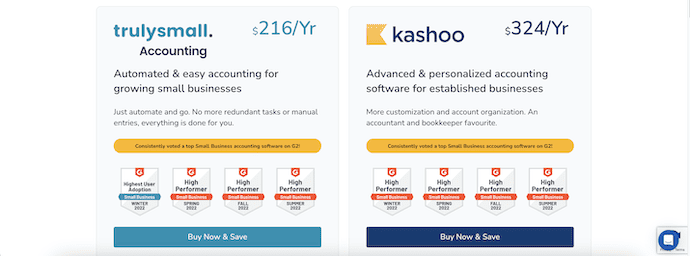
There you have it! These are some of the best Chromebook accounting software that can help businesses grow. Each of these tools comes with unique features that can help businesses in different ways. We hope this article will help you choose a tool that is convenient for you and fits the needs of your business.
Conclusion
Accounting plays a major role in managing the financial operations of a successful business. This helps in tracking the inflow and outflow of money. To make financial operations more accurate and confidential, businesses use the best Accounting software. Try all the above-discussed Accounting software and choose the perfect software that suits you best.
I hope this tutorial helped you to know about the 6 Best Chromebook Accounting Software to Increase sales in Business. If you want to say anything, let us know through the comment sections. If you like this article, please share it and follow WhatVwant on Facebook, Twitter, and YouTube for more Technical tips.
- READ MORE – Why do Data Breaches happen? 7 Common Causes
- 5 Essential Office Things Needed to Start A Business
6 Best Chromebook Accounting Software to Increase Sales in Business – FAQs
Can I use accounting software on a Chromebook?
With FreshBooks mobile accounting app, you can handle your finances from anywhere on your Chromebook.
Does Google have a program like QuickBooks?
Accounting by wave – Google Workspace Marketplace. 100% free, easy-to-use accounting software and invoicing software for you and your small business.
Can I use SAP on Chromebook?
You can immediately extend your SAP ERP to Chrome and iOS without reprogramming. Also, you can flexibly innovate your SAP screens to make them simpler and more intuitive.
Is Zoho Books Good for Accounting?
Zoho Books is a comprehensive cloud accounting platform that takes care of your business finances. From core accounting, stock tracking, bank reconciliation, and managing projects, to automating workflows, and keeping your business GST compliant, Zoho Books does it all and more.
Is Zoho similar to QuickBooks?
Both Zoho Books and QuickBooks offer invoicing, accounting, and inventory management. QuickBooks has more features and third-party integration options than Zoho Books when it comes to accounting software but does not offer mobile apps as its competitor does.