ImagetoText is an online image to word converter that can be used to get written information from a picture. It can be extremely useful for many as it doesn’t require much other than an active internet connection.
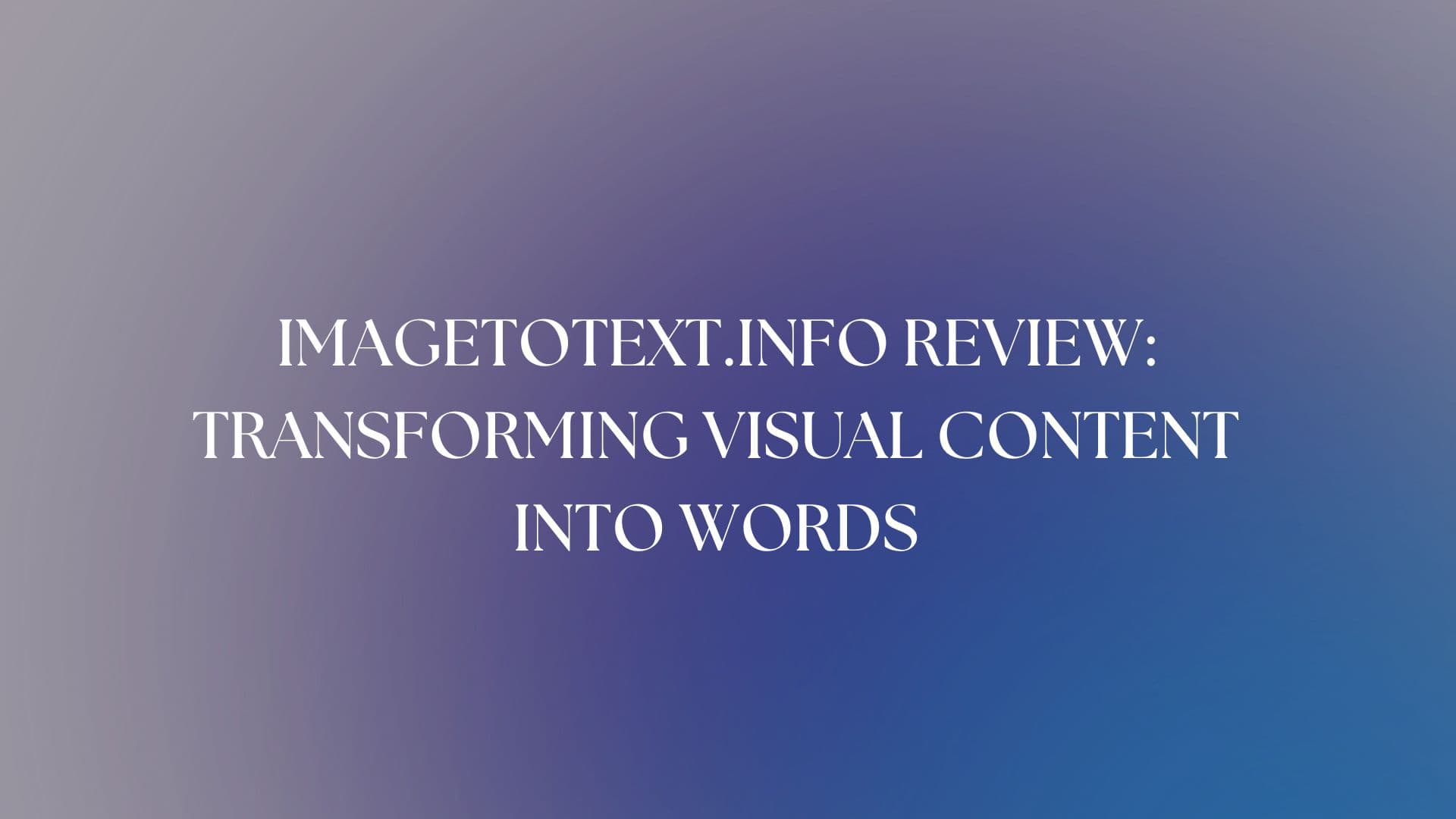
The concept of having a tool at your disposal that can extract text quickly and effectively is very nice. But can it live up to the hype? To answer this question, we used this converter ourselves and have come up with a conclusion. Here’s a review of Image to Word converter to help users decide whether this tool is worth their time or not.
How IMAGETOTEXT.INFO Works
ImagetoText uses Optical Character Recognition (OCR) technology along with AI to effectively understand what’s written and extract it in a typed form. The converter isn’t limited to extracting content from one picture but can do it from 50 at a single time.
It can not only pull out written content from clear pictures but can also do it from blurry ones since it’s got a built-in AI processor that processes the image before extracting writing from it. The processor removes all the noise and blurs from it so the tool can better recognize what the text is.
After this is done the converter moves on to using OCR to effectively pull out the writing. Once it is done extracting it, the output is given, and the processing doesn’t end there. The converter does post-processing to check if it has given the exact information in the output box, without any errors.
All this happens in a matter of seconds. If you think about it, it’s actually quite surprising that this tool can perform all this processing in a few moments. Take a look at the screenshot below to get an idea of how accurate it is.
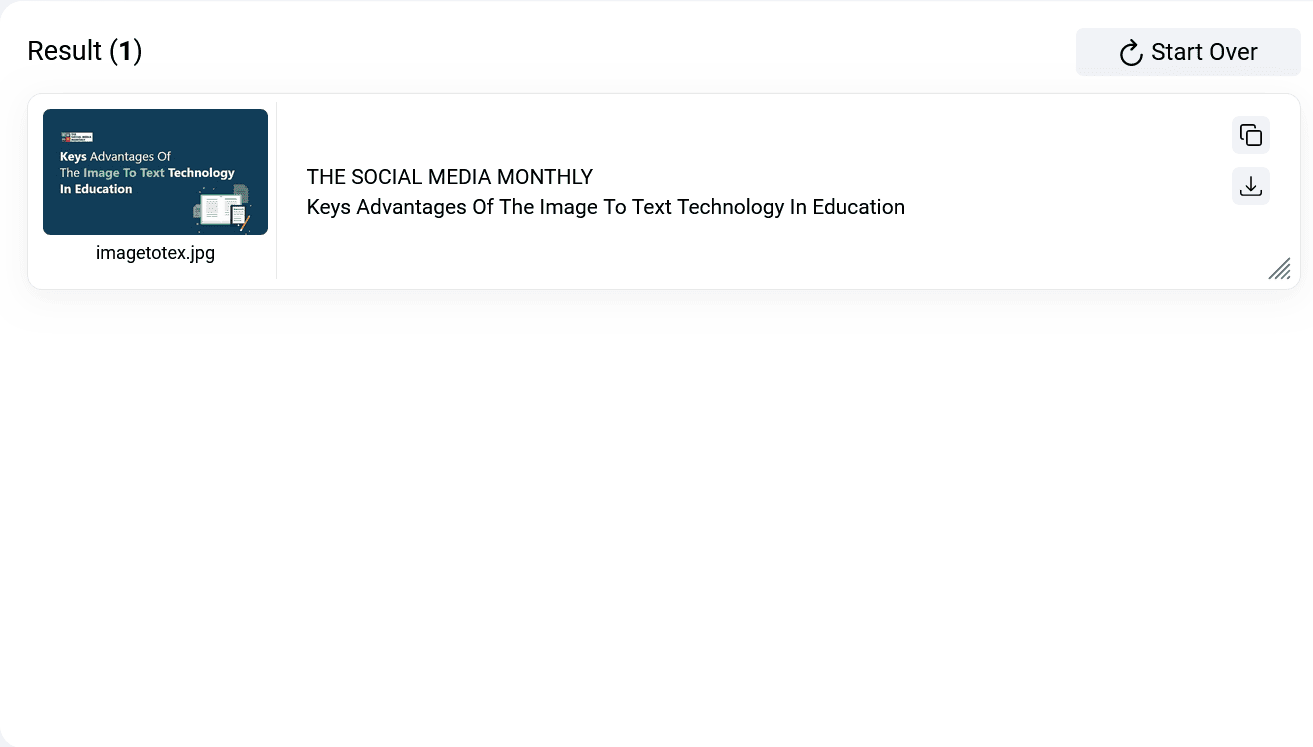
Apart from this, the tool’s got some surprising features as well, which we’ll be discussing below.
Useful Features of ImagetoText
Using this converter, we noticed a few features that are worth mentioning. They are as follows.
Free to Use:
It is free to use, which means you won’t have to spend any money to take advantage of its services. It also doesn’t ask the user to register themselves by creating an account, users can simply open the webpage and start extracting content from images in a few moments.
Multiple Input Options:
ImagetoText allows users to add images by various methods. They can upload it to the tool directly from their device storage, drag and drop it in the input box, copy and paste it to provide the tool with an input, or even add its URL in the input box and the tool will fetch the image from that URL.
This can be extremely handy for people that want to get written material from an image directly from the internet, without having to download it first. The tool also allows content extraction from any picture format like JPG, JPEG, PNG, JIF, and many others.
Extracts the Text using AI:
As we’ve mentioned earlier, the tool uses AI to pull out the text. This enables it to extract writing with extreme accuracy.
Apart from AI, the tool also uses OCR technology. Tesseract-OCR to be specific. It is a character recognition technology developed by HP and funded by Google. Using this, the tool is able to get text from even an image that’s blurry.
Multilingual Support:
The tool can even extract written information that’s in languages other than English. This can make it easier for people who are looking to translate it since most translators require you to enter text for them to translate it.
Apart from this, the converter itself can be switched to about 20 languages including Spanish, Russian, Dutch, and Italian among others, making it easier for users around the world to use it in their native language.
Interactive Output:
Besides downloading the extracted text as a file, ImagetoText allows users to copy it directly from the output box. It also lets them edit it then and there in the output box.
This can come in handy when a user has to make some changes in the extracted information before copying or downloading it.
The features mentioned above are free to use and can already be enough for an average user. But if you’re an institute or a user who has to extract written information on a regular basis and wants to do it from multiple at a single time.
Then having a premium account is probably a good idea for you as it allows you to extract writing from 50 images at once for up to 10,000 every month.
Premium users can also extract written content from pictures that are of a higher file size as it supports text extraction from a picture size of up to 10 MB. However, the converter is just as effective for a free user as it is for a premium user.
The main advantage of being a premium user is that you’ll be enjoying a few extra perks that the tool has to offer and can work on multiple images at a time.
- RELATED – 9 Ways to Add Text to Video Online and Offline
- 18 Best Ways to Merge Images (Online, Offline, Free, Premium)
ImagetoText Premium Pricing:
Here’s the pricing of the tool’s premium membership along with some of its extra benefits.
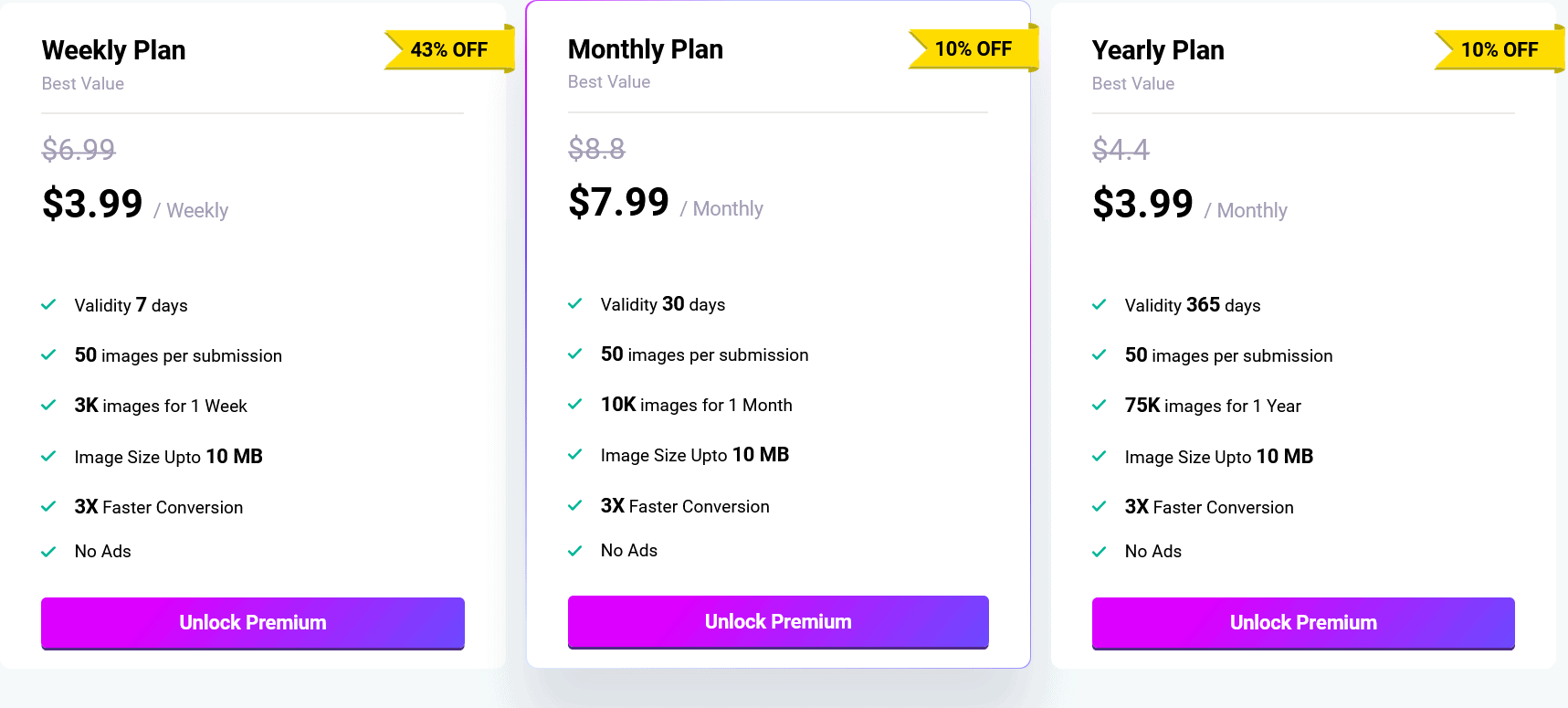
Now that you know the pricing of this converter, here are the pros and cons of using it.
Pros and Cons of ImagetoText:
There are pros and cons to everything, the following are this tool’s pros and cons.
| Pros | Cons |
| Easy-to-use interface | The free version has ads that can be annoying. |
| Available in both free and premium versions | |
| Multiple language support | |
| Integration of other tools like JPG to Word, PDF to Word, PDF to Text, etc. |
Final Words:
ImagetoText is a tool that can extract text from an image and is being used by many around the globe. We decided to review it due to its popularity. The tool is quite quick and effective in pulling out written information.
We’ve also mentioned some of its features that might be helpful for the users. This review can help you figure out if this tool is worth using or not.
I hope this tutorial helped you to know about the ImagetoText.Info Review: Transforming Visual Content into Words. If you want to say anything, let us know through the comment sections. If you like this article, please share it and follow WhatVwant on Facebook, Twitter, and YouTube for more Technical tips.
- RELATED – How to Upscale Image: Easy Guide
- How to Convert Image to PDF- 16 Amazing Ways (online and offline)
ImagetoText.Info Review – FAQs
How does Image-to-text work?
Optical Character Recognition (OCR) is the process that converts an image of text into a machine-readable text format.
What is the size limit to upload an image on ImagetoText.Info?
ImagetoText.Info allows you to upload an image size of 5 MB.
How many images can be uploaded at once?
You can upload up to 50 images at a time.
What are the benefits of an image-to-text converter?
An online image-to-text generator is flexible and can work with many images, such as scanned papers, PDFs, and photos.
Is it safe to use a file converter?
Uploading a random image to change its format may be fine, but using an online file converter to convert a document containing your personal information does not seem like a very good idea.

Very helpful and written in simple language.