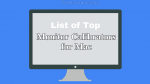This article is all about What is monitor calibrator and the Best 6 monitor calibrator for Mac machine explained in detail.
What is the Monitor calibrator?
Calibrating your monitor ensures you that your colors are more accurate. Essentially, that means you will come to know that what you are seeing on your screen is what everyone else will see. This is especially important in some cases as your working environment can have a big impact on how colors will appear on a screen or the monitor.
Calibrating a monitor correctly also means you are looking after yourself just like in the mirror. It will help you to reduce your eye strain when you are working intensively and spending more time, hours on the computer screen.
If you or your company have invested in a good quality monitor, these tools will help make sure it’s performing as it should be. If you’re not getting the most of it, then you’re not giving yourself the best chance of doing great work.
Why do I need a color calibration software for Mac?
The people who work more on the computer for their specific requirements will be staring at the computer for more time and spending hours of time staring at the computer monitor. It is much more important to take care of the eyes as the colors will keep on changing while moving from one screen to another screen. It is very important for these kinds of people to use monitor calibration software.
Mac and Windows both have provided built-in tools to calibrate their monitor for use.
If you find any difference in your monitor’s screen compared to the usual view and wondering what to do? Then, the answer or the solution is to use a free monitor color calibration tool that can customize the settings of your system how you want to see and help you ease the process. If you got a new monitor and set it up for the use, then these display color calibration software serve the purpose.
Top 6 Monitor calibrator for Mac
Below are listed out the best monitor calibration software tools, and you can check them below with more details.
01. Display CAL
DisplayCAL (formerly known as dispcalGUI) is a display calibration and profiling solution with a focus on accuracy and versatility. Get it here.
Calibrate and characterize your display devices using one of many supported measurement instruments, with support for multi-display setups and a variety of available options for advanced users, such as verification and reporting functionality to evaluate ICC profiles and display devices, creating video 3D LUTs, as well as optional CIECAM02 gamut mapping to take into account varying viewing conditions.
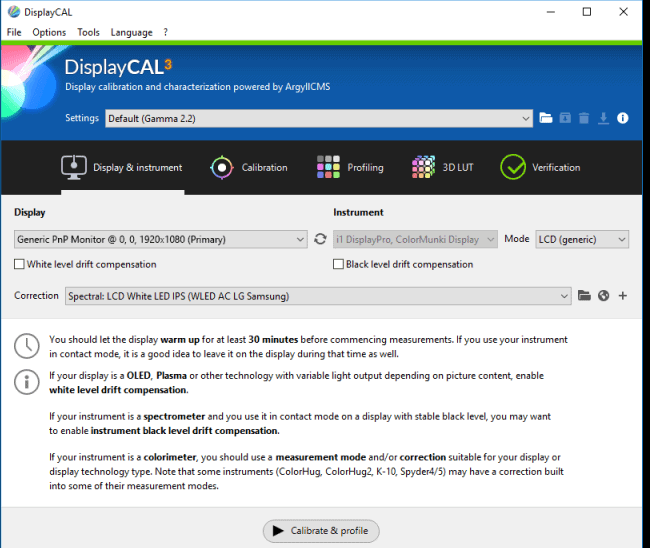
- Display CAL is of the best monitor calibration software that will be used for Mac OS, which is widely popular among users.
- This Display CAL works fine for both Windows OS and Mac OS to adjust your display settings of the monitor.
- It is an open-source program, therefore can be used as per your requirements as per your wish.
- This software gives you the best accurate results for your system and calibrates your monitor for the correct color levels that suit for you.
- It has the best feature that will take the measurements of your system to adjust the settings for your screen color calibration.
- This tool supports the color calibration for different devices according to their display needs and display settings.
- It can be imported from the software of the monitor or corrected using the software.
- It will Create color profiles to can be used for several different times for photo edits/updates and gaming purposes.
- Display CAL creates an ICC profile based on your system with the display responses.
- The Black color level will also be adjusted, and therefore, even the non-color profiles can be calibrated with the help of this software.
02. Datacolor Spyder5ELITE
This can be used as the best monitor calibrator for professionals.
Settings: Unlimited | Laptop and desktop: Yes, plus front projector displays | Connector: USB

As well as making laptop screens and desktop monitors just right, the Spyder5ELITE provides a lot more in terms of setup but only takes around five minutes to calibrate. It will be used for subsequent calibrations.
- It has 2 modes there is a simple wizard-based mode and also an expert mode, too.
- Some of the best features are ‘unlimited’ calibration settings and one more is the grey-balancing feature.
- You can also calibrate all of your displays to a single target mode.
- It also has a feature of adjusting room light monitoring to determine the optimal monitor brightness.
- You can be able to see the differences in the results if your own images ‘before and after’ color calibration.
03. X-Rite i1 Display Pro
This is another top professional calibrator used for mostly professionals
Settings: Unlimited | Laptop and desktop: Yes, plus projectors | Connector: USB

- The incredible X-Rite i1 Display Pro comes with a lot of options, and features but then you have to pay for it.
- You are able to use your profile across multiple displays either on the same machine or network.
- YOu can use it as well as assess the ambient light in your workspace to set your monitor up for the best results and calibration.
- It has a technology called Flare Correct that be used to measure and adjust your display profile for reduced contrast ratios caused by glare on your screen.
- Video color standards are also incorporated, so video editors can set up their display for the best results, too.
- The X-Rite i1 Display PRO is a little expensive. It has one more version of the X-Rite i1 Display STUDIO shown below with the image.

- Want to measure super-bright displays over 1000 nits? Then opt for the X-Rite i1Display Pro Plus (also below) instead.
04. Datacolor Spyder5EXPRESS
It is the best entry-level screen color calibrator.
Settings: 2 | Laptop and desktop: Yes | Connector: USB
- The Datacolor Spyder5EXPRESS is a really simple route or the way for color accuracy and is best for students, prosumers, and hobbyists rather than for pro designers.
- It is easy to use, not many settings available, designers expect more features than this.
- It is an easy process with just two settings and you can see a ‘before and after’ better view on preset images and you can compare to them.
- The software is available via a download link provided here with the box.
- Professionals will probably be looking for more options, though. So they mostly won’t prefer it.
05. X-Rite i1Display Studio
It will perform all the settings and has best features involved in it. But it has no ambient light monitoring in it.
Settings: N/A | Laptop and desktop: Yes | Connector: USB
- The X-Rite i1 Display Pro above is the X-Rite i1Display Studio which will offer you almost all of the same features.
- The key difference between these two is the lack of ambient light monitoring.
- This will be a definite drawback if you really want and prefer to get things to spot on in an office environment.
- The measurement speed available also is not as high as the Pro but this may or may not bother you much as per your specific requirements.
- If you consider the budget, then this will calibrate your display very well without the extra expense of the Pro or Pro Plus.
06. Datacolor SpyderX Pro
This is another great monitor calibrator from Datacolor
Settings: 16 | Laptop and desktop: Yes | Connector: USB
- Datacolor has a number of monitor color calibrators on this list, and for a very good reason, the company has a trusted name for its brand when it comes to making sure your monitors are displaying colors as accurately as possible.
- The Datacolor SpyderX Pro version is more feature-rich (and pricier) than the Spyder5EXPRESS version, but it is not quite as fully-featured compared to the Spyder5ELITE.
- So based on this, It makes a brilliant choice for you who want the best monitor calibrators for designers.
- But it should be considered to find a balance between features and price before choosing the one.
- It is very easy to use and can help you calibrate your monitor in minutes of time.
- The SpyderX Pro is also the slowest, taking almost 20 minutes to create a profile.
- Despite its simplicity, there is a wide range of settings and ambient light profiles hidden in this Datacolor SpyderX Pro that definitely makes you as in-depth software for helping you to get the most out of your screen.
- Also read: The most common types of malware and how to avoid them
- How to adjust Mac screen brightness?
Conclusion: What’s the best Monitor calibrator for Mac?
There are plenty of different monitor color calibration tool options, including software downloads, online tools, and the built-in calibration tools within Mac OS. But nothing offers the best accuracy and ongoing reliability compared to that of a hardware calibrator. This is by far and away the best method to ensure you get an accurate display that reflects real-world colors.
Based on the above features, settings, ambient light monitor settings, etc you can choose the best top monitor calibrator that suit your specifications. We have rounded up the best options based on price, features, usability, and all-round effectiveness. It is up to you to choose the right one based on your requirement.
I hope this tutorial helped you to know about Best Monitor calibrator for Mac. If you like this article, please share it. If you want to add anything to it, please let us know through the comments section and follow WhatVwant on Facebook, Twitter, and YouTune for more tips.
Top 6 Monitor calibrator for Mac-FAQ
What is the monitor calibrator?
Calibrator is the process of getting your monitor into a desired and well defined state. Calibrating your monitor ensures you that your colors are more accurate. Essentially, that means you will come to know that what you are seeing on your screen is what everyone else will see.
Which is the best monitor calibrator?
Datacolor spiderX pro is the best monitor calibrator for mac.
Does mac provide in-built calibrator?
Yes. Mac and Windows provide in built calibrator to calibrate your monitor.