In this post you will learn about the best free and premium employee time tracking apps or software, why would you need it, which one to choose to accord to your requirement, and the list of top employee time clock apps.
Note: Almost every time clock app in this list has the free version and premium version. The free versions will give you limited features and limit you to up to one user. You will barely find the free time clock app for employee tracking. It is best to go with premium apps and plans.
- READ MORE – 5 Ways to Maintain Security When Employees Work Remotely
- How WritingAPaper helps students to overcome college challenges
What is employee time tracking software?
As the name suggests, employee time tracking software allows team leaders or HR to track the working time of their employees. The traditional method of monitoring employee activities using a pen and register have outdated. Nowadays, every business (small or large) requires a modern and unbiased way to track what’s going on in their organization. The time tracking software is also called employee monitoring software.
Why would you need an employee time clocking app?
These usage below defines the need for employee tracking software for any type of business or organization:
- To track the total active hours of the employee during office hours.
- To analyze the working capabilities of any employee.
- To transfer files in a highly secured way.
- To track the location of the employees in an office.
- To monitor what’s going on on employees’ computers like a CCTV.
- To record the daily attendance of employees.
- To coordinate with team leaders, team members, and any employee in an office and ensure that work is done before the deadline.
- To assigning tasks
- To manage deadlines by analyzing which job needs to be done on priority.
- To store all of the employee’s data in a single cloud server that can be accessed anytime.
- To submit the progress report at the end of the working day.
- To calculate employees’ salaries based on the active hours.
How to choose the best employee time tracking software in a quick way
There is plenty of employee monitoring software available in the market. To find the right tracking software for your organization, consider these steps below and make a decision accordingly.
- Figure out the number of employees you want to track in the organization. The total number will be reflecting the device count you want to subscribe to during purchasing time.
- Figure out whether the cloud-based or premise-based solution would be suitable for your organization.
- Making your budget based on the number of employees
- Jot down the specific features you are looking for monitor employees.
- Look for the employee monitoring tool on the list above and decide which one would be the best according to your features list.
- After finalizing the software, sign up for its trial version and use it for a few days, if it is comfortable and meets your requirements, purchases a monthly or annual plan.
List of best employee time tracking apps
By doing extensive research, I declare “Desktime” as a winner and will recommend it first over other employee tracking software. However, if the pricing of “desk time” is a concern, you can consider the below software as an alternate.
Video Tutorial:
We provided this article in the form of a Video Tutorial for our reader’s convenience. If you are interested in reading, skip it for now and watch it after the completion of reading.
- READ MORE – How to Create a Calendar for Team Scheduling and Its Benefits
- Guide To Product-led User Growth (PLuG) Companies leverages CRM
1. Insightful (Earlier Workpuls): Best employee monitoring software for enterprise businesses
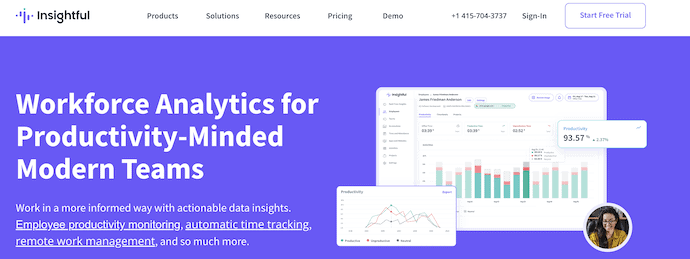
Insightful is powerful workforce productivity and analytics solution founded by Ivan Petrovic in 2016. It works by keeping track of the websites visited by employees during work hours and randomly taking screenshots, tracking keyboard activity and mouse movement. You can easily activate all features when you need them or you can turn them off if they violate ethical rules. The Time Tracking plan also includes a full suite of productivity tools including a task tracker and Kanban board, allowing you to add new projects and assign them to employees.
The principal aim of Insightful is to help organizations drive productivity, benchmark performance, and improve efficiency. The automated nature of Insightful allows business owners and managers to keep up with projects, plan budgets, minimize bottlenecks, and use employee time strategically. It’s suitable for small, medium, and enterprise businesses and remote teams.
Insightful Features
- Real-time employee monitoring
- Report generation
- Manual time entry
- Productivity labeling
- 7-day free trial
- Time tracking
- Automatic time mapping
- Easy-to-use Kanban board
- Compatible with all operating systems
- Stealth mode
Insightful Pricing
Insightful is in the middle of the price. They offer 3 plans: Employee Monitoring, Time Tracking, and Automatic Time Mapping. Each plan offers a free 7-day trial. The prices of all the plans according to billing are listed below.
- Monthly Billing
- Employee Monitor – $8
- Time Tracking – $10
- Automatic Time Mapping – $15
- Enterprise – Contact sales
- Annual Billing
- Employee Monitor – $6.40/Month
- Time Tracking – $8/Month
- Automatic Mapping – $12/Month
- Enterprise – Contact sales
Insightful offers a free 7-day trial with the following features:
- Time tracking
- Activity and attendance reports
- Screenshots
Insightful Pros
- A 7-day free trial is available for every plan.
- The detail in the reports is great for enterprise businesses.
- Kanban board makes it easy to organize tasks and stay on budget.
Insightful Cons
- There are currently no integrations with other product management software.
2. WebWork Time Tracker – Cheapest Employee Time Tracking Software
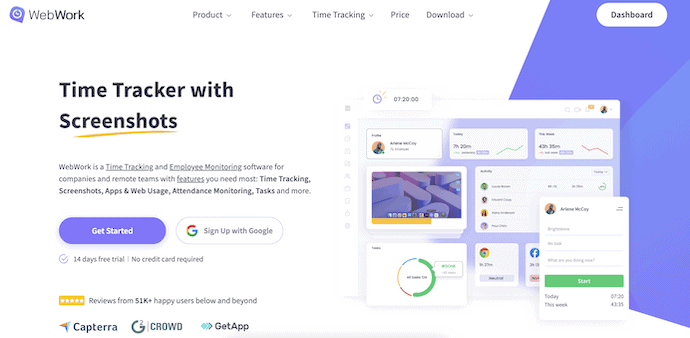
WebWork Time tracker should be on top of your list if you recently started your organization and has a thin budget for installing employing monitoring software. Their plans started from just $4.09. Regardless of the low price, it doesn’t mean that the software doesn’t provide any advanced features like others. Webwork time tracker has almost every function in the product you require for your employees and the organization.
WebWork Time Tracker Features
- The software is deployable on all major platforms including Apple, play store, chrome extension, windows, Mac, and Linux distributions.
- The software has 4 screenshots modes for different situations: Normal mode, background mode, blurred mode, and no screenshot mode.
- The WebWork time tracker allows you to track different types of activities including mouse clicks, keyboard strokes, active applications, browsers, etc.
- With the different levels of permissions based on the roles, you can control who can access what.
- Invoice generation and payroll processing facility.
- Reports such as Timesheet, Statistics, Activity, Apps & Websites, Tasks, and Invoice are exportable.
- Websites and app monitoring features are available to use.
- Task management tools are available to manage projects and deadlines.
- 24*7 customer support is available.
WebWork Time Tracker Pricing
As I mentioned above the WebWork Time tracker is the cheapest employee monitoring tool in the market; they have only 1 plan starting from $4.09 per user per month including all the features.
Also, you can signup for a 14 days trial without spending a dime.
WebWork Time Tracker Pros
- Cheapest employee time tracking software in the market
- Offers everything in one single plan
- 14-day trial available
WebWork Time Tracker Cons
The clocks stop after 7 minutes of inactivity; this may lead to a reduction in employee performance.
3. DeskTime: Best time clock for small business
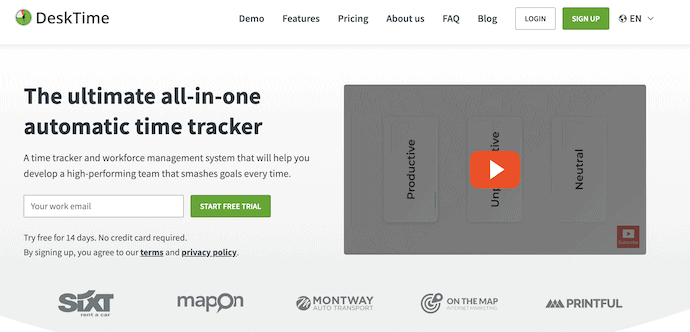
DeskTime was built by Draugiem Group back in 2011. Since then Desktime has been giving its best to maintain companies’ employees and it is one of the top software in the industry. DeskTime is a fully automatic tool to track the activities of the employees. DeskTime developers claim that with the help of DeskTime features, you will notice a 30% hike in employee productivity.
DeskTime Features
- It allows us to track employees’ online and offline time.
- Desktime can automatically snap a screenshot of every pc in every 5,10,15 or 30 minutes.
- It automatically calculates the salary of those employees who are working on an hourly basis.
- With the use of the private time option, Desktime enables employees to quickly disable tracking for work unrelated tasks such as washrooms, lunch breaks, personal phone conversations, etc.
- By the document title tracking feature, employers know which files are in an active state and used by the employees—for example, Excel, word, photoshop, etc.
- The Desktime has an inbuilt break time reminder function that notifies employees to take breaks during office hours.
- Not only tracking, but Desktime also has a feature to generate invoices and to remind clients about their bill due date.
- By having all the contact information of employees in a single place, you don’t need to ask a colleague for another colleague’s email or contact number.
- You can always have the option to generate monthly reports for productivity status, work spent on specific programs/tasks, etc.
- By absence calendar, employers can see who will be on vacation on a specific date, and employees can easily submit their upcoming holidays with a proper reason.
- The DeskTime also has an option to integrate with other popular work-related applications including google calendar, outlook calendar, Trello, Gitlab, Jira, Basecamp, etc.
- The mobile application support totally gives you the ability to oversee the performance of your employees through a mobile screen.
- Desktime allows you to track which application has been utilized the most by any employee.
DeskTime Pricing
DeskTime has a dedicated page to calculate the price per user quickly. The Desktime has four plans on both a monthly and annual basis including Lite, Pro, Premium & Enterprise. The Lite version is totally free, but only 1 user can access it. The Prices of all the plans are listed below.
- Monthly
- Lite – Free
- Pro – $7user/month
- Premium – $10user/month
- Enterprise – $20user/month
- Annual
- Lite – Free
- Pro – $6.42user/month
- Premium – $9.17user/month
- Enterprise – $18.33user/month
Note: Features may vary in each plan
Note: 14 days of free trial is available on every plan without prior charging.
DeskTime Pros
- 14 days of free trial is available.
- App and URL tracking.
- Blurred screenshots.
- Custom reports.
- Google and Outlook calendar integration.
- Mobile apps.
- Productivity metrics.
- Project and task management.
- Time tracking.
DeskTime Cons
- No keyword tracking.
- No keystroke logging.
- No automated alerts.
- No document and file tracking.
- Limited reporting.
- Only XLS export; no CSV.
4. Hubstaff: Best employee time clock software for fieldwork and remote workers.
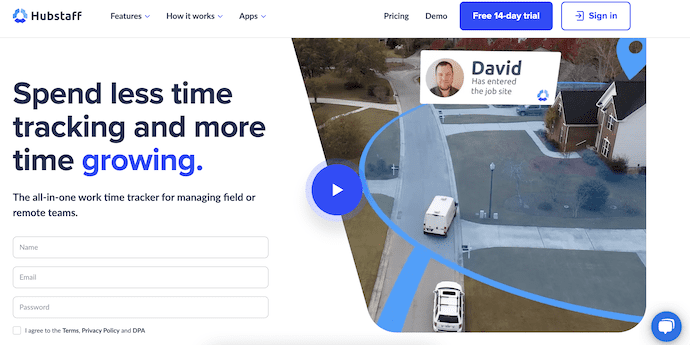
Hubstaff is a powerful tracking software found by Dave Nevogt in 2012. It can integrate with 30+ applications and has a comprehensive list of productivity-focused features. You will discover if your employees are on the right track or not through their amazing functions including screen capturing, app usage, monitoring, task-specific tracking, etc.
Hubstaff Features
- Hubstaff has a very lightweight desktop app and mobile app as compared to others.
- The desktop application is compatible with devices such as windows, Mac, Linux, and chrome extension.
- Online timesheet record and access
- With the help of GPS tracking, one can track the time of your off-field employees and manage them easily.
- With the Geofencing feature, Hubstaff allows you to create a job site and automatically start tracking as soon as your employees reach the job location.
- Hubstaff makes payroll processing fully automatic. As soon as the employees complete their work, Hubstaff will send the payment based on the working hours.
- Attendance tracking and task scheduling
- Offline and online time tracking
- Project budgeting
- Web time tracking
Hubstaff Pricing
Hubstaff is a little bit expensive in terms of the monthly pricing as compared with the DeskTime. The Hubstaff offers 4 plans: Free, Basic, Premium, and Enterprise. All plans have 14 days of a free trial feature. The prices are as listed below.
- Monthly
- Free
- Starter – $7/user/month
- Pro – $10/user/month
- Enterprise – Contact Sales
- Annual
- Free
- Starter – $5.83/user/month
- Pro – $8.33/user/month
- Enterprise – Contact Sales
Hubstaff plan offers these features under the basic plan:
- Time tracking
- Activity levels
- Limited screenshots
- Limited payments
Hubstaff Pros
- 14 days of free trial is available on all types of plans.
- Screen-grab and keystroke monitoring are present.
- Easy to update time to timesheets prior to shifts.
- Easy to reschedule shifts for the employees
Hubstaff Cons
- Expensive monthly plan
- No advanced tracking is available
- Very basic level of reporting
Related: Hubspot Alternatives
5. Toggl – Best free employee time tracking software
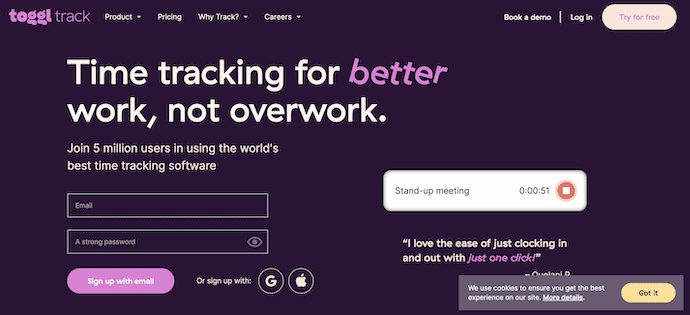
Toggl is a perfect time tracking software ideally for individuals or freelancers or small businesses. The main highlighting feature of Toggl is that they offer free services for up to 5 users with features including time tracking, a few integrations, user dashboards, and necessary reporting tools. However, Toggl also has advanced features in their paid plans for large organizations.
Toggl Features
- Toggl can be accessed with android, ios, mac, windows, and chrome extensions.
- Toggl has a single button to create a new task entry and start tracking.
- Toggl has a reminder functionality, and it will remind you if you forget to start or stop the timer.
- Over 100+ app integrations support are available
- Both manual and automatic tracking feature is available
- Reporting tools allow you to summarise tracking data and export it into the desired format (excel, pdf, etc.)
- Payroll and invoice processing feature.
- Toggl can generate graphs, charts, and visual reports such as profit vs cost spent.
- Different type of alerts function is available such as email alert, deadline alert, etc.
Toggl Pricing
When it comes to pricing, Toggl offers some fantastic plans for small teams. There are a total of 4 plans: Free, Starter, Premium, and Enterprise. The prices are as listed below.
- Monthly
- Free
- Starter – $10 per user/month
- Premium – $20 per user/month
- Enterprise – Contact Sales
- Annual
- Free
- Starter – $9 per user/month
- Premium – $18 per user/month
- Enterprise – Contact Sales
Toggl Pros
- 30-day free trial on paid plans
- The free plan includes many features as compared to other software free plans.
- Available on all major platforms
- Super simple to use
- Integrates with other apps
- Free to get started
- Idle detection, reminders, and Pomodoro
Toggl Cons
Expensive paid plans (especially for large teams)
- READ MORE – 4 Technologies You Need to Help Your Company Grow
- How To Choose The Right Cloud Service Provider In Australia
6. Time doctor: Best employee time clock software for a large organization
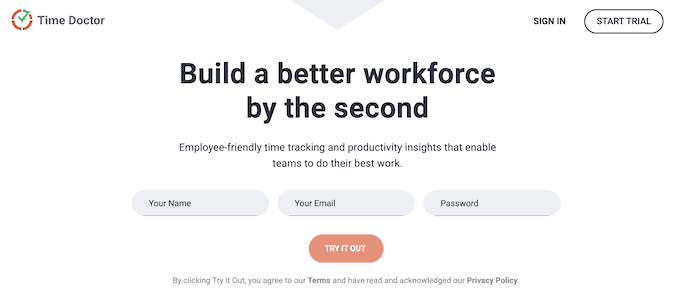
Time Doctor is undoubtedly one of the best employee time tracking software for larger organizations (20 to 500 employees). It is used by the top organization in the world, which includes home depot, survey monkey, etc. It is not recommended for small businesses.
Time doctor features
- Multiple operating systems are supported including Windows, Macintosh, Linux, iOS, and Android.
- Supports live screenshots.
- Time Doctor tracks and monitors employee active and non-active hours and presents you with an excellent summary at the end of the day.
- Their payroll and timesheet support multiple currencies and transfer payments without any extra charge.
- With their project management dashboard, you can create a new project, assign tasks and monitor the ongoing process in a single place.
- Employees can also monitor their work activity, and active hours to improve themselves.
- To increase productivity, time doctor allows you to create weekly, and daily reports for employees’ time, application usage, and project progress using visual charts and graphs.
- Time Doctor offers a wonderful feature of distraction alerts: If any employee spends too much time on youtube, Facebook, or any non-related work website, It will alert the user using a pop-up.
- Just like other software, Time doctor also has a function that enables users to integrate with other project management and accounting tools.
- Application tracking has existed.
- The interface is easy to use and approximately takes you 3-5 minutes to set up completely.
Time doctor Pricing
The company offers you a 14-day free trial to test any plan of your choice. Three plans are there: Basic, Standard, and Premium. The prices are as listed below.
- Pay Monthly
- Basic – $7/user/month
- Standard – $10/user/month
- Premium – $20/user/month
- Pay Annually
- Basic – $70/user/Year
- Standard – $100/user/Year
- Premium – $200/user/Year
Under the basic plan, you will get only these features. I suggest you go for premium and test out all the features.
- Time tracking
- Tasks and projects
- Unlimited Projects
- Activity tracking
- 3-day support
- 1 group department
- 1 month of data storage.
Time doctor Pros
- Trusted by reputable and large organizations.
- Option to make payments and creates invoices within the console.
Time doctor Cons
- Outdated old user interface
- It must require a desktop app or Chrome extension to use the stopwatch feature.
7. ActivTrak- Best Web-based Employee Time Tracking Software
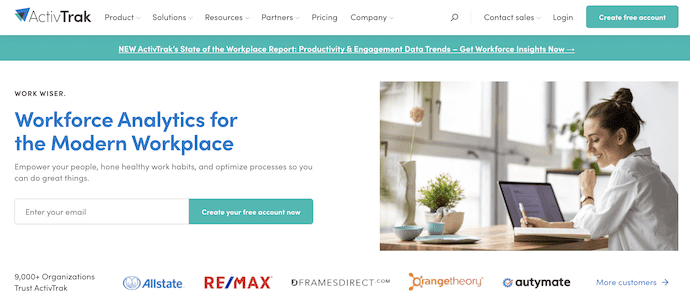
ActivTrak is only accessible from the web. It is a cloud-based employee monitoring tool that has a free forever plan for 3 users which is totally ideal for testing purposes at least. The software has a dedicated application on the android play store and apple store. With more than 7,500 paid users and over 100,000 free users, you can’t deny the fact that ActivTrak is one of the most liked tracking software among businesses and organizations.
ActivTrak Features
- Screenshot capturing is available
- Website blocking can be possible, so employees can’t waste their office hours.
- ActivTrak alerts you when any of the users are trying to transfer files by USB. It helps to detect threats and file stealing
- ActivTrak can able to track how much time an employee has spent on a specific application and file.
- Different kinds of analytics and reports can be exported by ActicTrak including top applications, top websites, top users, top categories, working hours, etc.
- The ActivTrak has an alarm inbuilt that automatically alerts the employee if he/she tries to open any blocked website or not being active during working hours.
- The ActivTrak also has custom alarm features so that an employer creates a different types of alarms according to his need.
- Task management can be done with ActivTrak.
ActivTrak Pricing
ActivTrak is available in 4 different plans, such as Free, Advanced, Premium, and Enterprise. The prices of all four plans are as listed below.
- Free
- Advanced – $9/user/month, Billed Annually
- Premium – $15/user/month, Billed Annually
- Enterprise – Contact Sales
Note: Free trial is available, and you cannot subscribe to a monthly plan. They are charged annually.
ActivTrak Pros
- Active Directory integration.
- Application monitoring.
- Automated alerts.
- Easy-to-use admin interface.
- Google sign-in.
- iOS app.
- Productivity tracking.
- Screenshots.
- Sensitive data redaction.
- User privacy features.
ActivTrak Cons
- Doesn’t log keystrokes.
- Only a single screenshot is available in the free plan
- No blurred screenshot option.
8. Interguard – Most Secured Employee Time Tracking App

Interguard is the last software on the list. If your organization has required continuous activity of file sharing between all types of employees to get work done, security is critical. You never know how an employee can take advantage of such important files and misuse them. When we talk about security, Interguard is the most robust employee monitoring software available in the market. It has multiple types of modules, with each having tons of sub-features that are responsible for taking care of tracking and monitoring activities.
Interguard Features
- Interguard can easily be deployed on all types of platforms including cloud, windows, mac, iPhone, and android.
- It can track login and log-off times so that you know which employee is likely to sit at his desk and work properly.
- To capture employee screens, Interguard has 3 types of screenshots mode: Alert word screenshots, Continuous screenshots, and Smart camera screenshots.
- Interguard can also track user activities heatmap.
- To avoid the issue of security and data breaching, Interguard has offered different types of alerts that notify the employer if someone is trying to breach the information. Those alerts are Keyword alerts, Policy violation alerts, Anomalous behavior alerts, etc.
- With the powerful reporting dashboard, you can produce different types of insights reports on the data such as total hours worked, distraction time, etc.
- Interguard also has an ROI calculator which helps to figure out how much wasting time is impacting your company.
Interguard Pricing
Interguard can be purchased in a Monthly and Annual plan. The price of a Monthly Plan is $25/user/month and can be used by a minimum of 5 users. Whereas, in a yearly plan, it is available at $179/user/Year.
Interguard Pros
- A free trial is available
- Advanced security features
- Data and file tracking
- A Unique alerts feature is present.
Interguard cons
The Deployment and installation process is complicated. Employees may take time to get friendly with Interguard settings and interface.
9.ezClocker

ezClocker is a highly rated time tracking and scheduling app for small businesses. Ideal for small teams who need a simple-to-use app that works within their budget. One of the reasons ezClocker is highly rated on the AppStore is its simple design where even a non-tech person can figure out how to use it.
ezClocker features include time tracking and scheduling. Under time tracking you get mobile time clocks, GPS verification when an employee clocks in/out, manual time entry, job assignments, and overtime. The scheduling feature includes scheduling employees and assigning them locations, notes, and notifications when employees have a new shift.
If the employer wishes for the employees to use one device then ezClocker offers a kiosk app where all employees can sign in using a PIN number. Ideal if you have a group of employees working at one job location like an office or job site.
ezClocker Pricing
ezClocker is very affordable and offers 4 plans: Free, Basic, Standard, and Premium.
For monthly pricing please refer to this:
- Free plan: no charge covers up to 1 employee.
- Basic plan: $10/month covers up to 15 employees.
- Standard plan: $25/month covers up to 30 employees.
- Premium plan: $50/month covers up to 100 employees.
ezClocker Features
- Employees can use their phones to clock in/out.
- GPS is recorded when employees clock in/out which allows you to verify they were at the correct location.
- Time Clock Kiosk app is available for Tablets. This allows employees who are at one location to clock in/out using one device.
- ezClocker supports job assignments and the ability to calculate job labor costs.
- ezClocker allows you to schedule your employees and to add location and notes to their shifts.
- Notifications: get notified on your phone when employees clock in/out and employees get notified when they have a new schedule.
- Prevent overtime by restricting early clock-in.
- Payroll integrations.
ezClocker Pros
- Easy to use.
- Very affordable: paid plans start at $10/month which covers up to 15 employees.
- No need to buy expensive equipment. Employees use their own phones.
- 30 days free trial no credit card needed.
- Mobile and desktop support.
- Overtime calculations.
- Scheduling.
- Payroll integrations.
ezClocker Cons
- No invoice feature.
- Does not have the billable non-billable capability.
Final Words
If you make it this far, you must get an idea of how employee time tracking software works. If you still found trouble deciding, consider following this summary below
Go for Insightful if you have a big organization.
Go WebWork time tracker when your business size is small or when the budget is your concern and when you need a cheap and best solution for your startup.
Desktime: Go for Desktime when you don’t have the IT team to deploy and set up the employee monitoring tool. Desktime has a very easy-to-use interface and quick configurable settings.
Hubstaff: Go for Hubstaff when you want to track your employee’s activities on the remote site/field location.
Go for Toggl when your business size is small.
Go for Time doctor if your business size is enormous in terms of employee count.
Go for ActivTrak if you are looking for web-based employee monitoring software or cheap annual plans.
Go for Interguard when security is your primary concern, or you have an IT team to deploy the software.
I hope this tutorial helped you to know about the 9 Best Employee Time Tracking Apps or Software. If you want to say anything, let us know through the comment sections. If you like this article, please share it and follow WhatVwant on Facebook, Twitter, and YouTube for more Technical tips.
9 Best Employee time tracking Apps – FAQ
How do track employee time in the field?
To track employee time at the work site, you should use an employee time tracking tool that has a feature of geofencing and GPS tracking such as Hubstaff.
What software do companies use to monitor employees?
Nowadays, organizations use employee monitoring software to watch their employees. There are plenty of employee monitoring tools available in the market. To choose the right one, you should first calculate how many employees are there in your organization, then make your budget. Some of the popular employee monitoring software are Desktime, Hubstaff, Interguard, Toggl, etc.
Should I tell my employees that they are being monitored?
Every employee in the organization should know that their screen is being monitored. It is a matter of privacy. Some employees might get offended after knowing that they are being tracked without their consent. To avoid any future consequences of privacy violations, you should give clear instructions to employees about the tracking and monitoring process.
Can I use WebWork Time Tracker for Free?
Yes. WebWork Time Tracker provides you with a 14-day free trial version to use.
What is Insightful software?
Insightful is a time tracking software that keeps all your critical operations in check, on time, and on budget.