Does your Android LED flashes when the phone rings? Want to stop LED flash? Want to use Android LED flash notification for calls, SMS, and other notifications? This simple guide will help you to use your Android camera LED effectively for notifications.
You can put your mobile in silent mode or in vibrant mode when you are in the office or college or school or in any meeting. With silent mode or vibrant mode, you may miss some of your calls when your phone is away from you. If you have LED notifications, you can see led flashes when the phone rings. So that there is less chance to miss calls and SMS.
- You May Like: How to Use Android Phone WiFi hotspot
- 4 Super Useful tips to transfer files from Android to PC
The latest android mobiles have the option to enable LED flash notification. If your mobile does not support the LED flash option, you can use free android apps. You can try Flash Alerts or Flash Alerts apps. When your phone has an option, you need not to use any other apps.
How to Use Android LED flash notification?
- Go to Settings. Scroll down up to personal section.
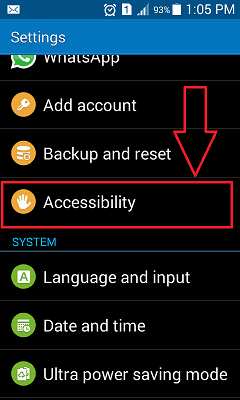
- Go to Accessibility in personal section shows that in above screenshot. Scroll down up to Hearing section.
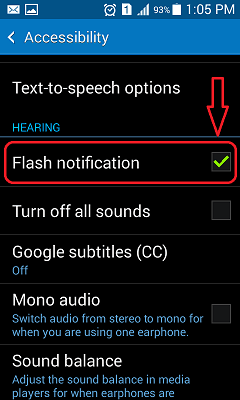
- Check Flash notification when you want to turn ON led flash notifications. Uncheck Flash notification when you want to turn OFF Android led flash notification.
Why my LED flashes even after turn OFF?
Android led flash notification is pre-enabled in some mobiles. You may want to turn it off. Just follow the above procedure to turn off flash notification. If your LED still flashes after turning off, you need to turn it ON once and restart the mobile. Now turn off again. Now your problem will be solved.
- Read : 5 Tips to Speed up android Internet by reducing data usage
- 8 Proven tips to speed up android phone
I hope you like my tutorial about How to Use Android LED flash notification. If you like it, do me favor by sharing it with your friends. You can also leave a comment in the comment section. You can also follow whatvwant on Facebook and Twitter. Subscribe to whatVwant channel on YouTube for regular updates.
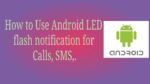
Why can’t I use it on Alcatel Idol 4?
Thank you so much. I had been searching all over my phone for my flash notification setting. So helpful 🙂
Grat article Thanks mam. Reading your blog is pleasure for me