I am going to give you 4 very common Android problems and their most possible solutions. Thousands of mobiles are running on Android. However, this platform also contains some problems just like any other operating system.
Here you will get solution for below problems.
- Insufficient storage available
- Unlock mobile pattern
- The battery does not charge
- Reinstall the Google Play Store
4 Common Android problems and their solutions
1. Insufficient storage available:
A). Uninstall unwanted apps
You may have many unused apps on your mobile. Just uninstall the unused app. It will give you a lot of free space. Follow the below steps to uninstall apps.
- Go to Settings
- Select Apps
- Choose Unwanted apps
- Uninstall
B). Clear the Cache
- Go to Settings
- Select Apps
- Click on the app information, then storage. In the storage you can see the Cache option
- Clear cache
C). Move apps from device to SD card
You may have a number of apps on your Android. Move some apps from Android storage to SD card. So that free space will be increase.
D). Move Pictures and Large files in phone to the SD card
Media Files take a lot of storage on your Android. Move photos, videos, and other files to the SD card.
E). Use a cleaner app. It will clear your mobile cache, junk files regularly, and frees up some space.
- Related Articles: 8 Proven tips to speed up android mobile
- 5 Tips to speed up android internet by reducing data usage
2. Unlock mobile pattern

If you forgot your unlock pattern, you can unlock by using
- mail address
- security question
As this is an Android mobile, there is a very high chance that you are using your G-mail account on your mobile. If YES, you can easily unlock your phone or reset your pattern lock within seconds. Just hit the Forgot pattern button and enter your G-mail ID and the correct password.
This works around well as long as you are connected to the Internet. However, if your mobile is not connected to the web, you won’t be able to sign in to the G-mail account and utilize this method to unlock your device. That is when you need to install custom ROM.
And the second method to unlock is you need to set a security question and answer while setting the lock. So that whenever you forgot the unlock pattern you can simply unlock it by answering that security question.
3. Battery does not charge
checking points :
- Socket providing power
- The cord plugged in
- The cable may be damaged
- When charging from a USB port on a computer, ensure that the computer is turned on. Most computers don’t provide USB power when they’re turned off.
- Some tablets may charge from a special cord, not the USB cable. Check to confirm that your tablet is able to take a charge from the USB cable.
Related Topic: 7 Tips to Extend Android battery life
4. Reinstall the Google Play store
- Go to Settings
- Select Apps
- Search for Disabled tab.
- Find Google Play store.
- Install it.
With Google Play services, your app can take advantage of the latest, Google-powered features such as Maps, Google+, and more, with automatic platform updates distributed as an APK through the Google Play store. This makes it faster for your users to receive updates and easier for you to integrate the newest that Google has to offer.
Read: How to use android usb tethering for internet access
I hope you like my article about 4 Common Android problems and their solutions. If you like it, do me favor by sharing it with your friends. If you want to add any other point, You can add through the comment section. You can also follow whatvwant on Facebook and Twitter. Subscribe whatvwant channel on YouTube for regular updates.
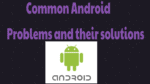
Ok, fine. I have a different problem. I have a samsung galaxy ace duos S6802 android phone with android version 2.3.6. Some how Google play store is disturbed. I tried to download from my computer possible apk files, installed on my mobile including google play services, download manager, even youtube. Nothing worked. I restored google play services to version 9.0.82 (012-121907432), Google play store V 5.8.8 etc. Now even If i install google play store to V 3.10.9 it works for sometime, then comes back to v5.8.8. I am unable to download any app from Play store. Will any of you reply me the versions of Google Play store, play store, downloads, youtube or any other technic by which I can recover my phone to its original state? Thanks in advance.
Try to restore mobile to factory settings. If it does not work, just go to nearest samsung support center, they will restore entire mobile software for nominal price.
Thanks for your reply. Now the problem is different. Latest Play services 9.4.52 got itself installed on its own. And play store 6.2.02 also came up with it. unable to open it. If I install Play services 8.4.89, then every thing works including play store, youtube, google apps etc. But the problem is playstore 9.4.52 comes back and every other apps including play store won’t work. No nearest samsung support centre is in our area. I possible give me some idea by which I can try ! Thanks.
May be your new update is not compatible to your device. No need to go to service center. You just restore your device to original settings by using Factory data reset option. Settings -> Backup and restore -> Factory data reset. Before doing that take back up of your phone.
http://whatvwant.com/backup-android-phone-and-restore/
Thanks for your reply. I have already tried that option also. Factory reset takes the phone to good old days of 2012. But play store 6.2.02 and play services 9.4.52 come back within no time. If any solution to arrest the play store and play services exists, please help me. Thanks.
You need to root your device. After rooting you can remove OS applications like play services. You need to search in google for rooting. Try this at your own risk. Sometimes rooting may damage your phone.