Want to Change default web browser in Windows? You can set IE or Chrome or Firefox or Opera or any other browser as your default web browser. This tutorial will give you step by step procedure to change the default web browser in all Windows versions. You can also read 3 methods to set Google Chrome as default browser.
- Read: Right way to print a web page in all web browser.
- How to uninstall Opera browser completely.
- How to block a website in all web browsers.
Hint: We recommend you to use the Most secure and fastest browser Brave browser. It even helps you to earn money while browsing.
How to change default web browser?
Method 1: Change the default web browser in Windows 7 & Vista
- Go to the start button.
- Select default programs. as shown in below screenshot.

3. Click on set your default programs option as shown in the below screenshot.

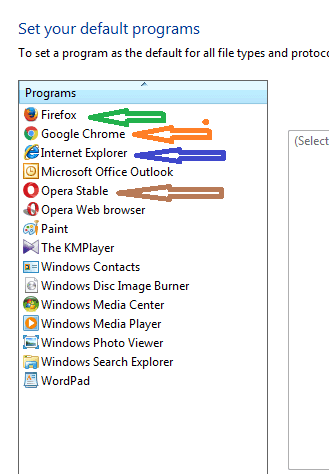
4. In the programs menu, you can select the required browser as the default shows that in below screenshot.
5. Click on Set this program as default option and click on ok option as shown in the below screenshot.
6. RESTART Pc.
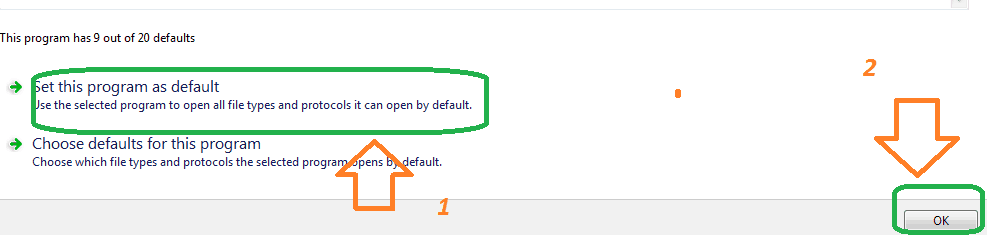
Method 2: Change default browser in Windows 7&Vista using Control Panel
- Go to the start button.
- Select the control panel as shown in the below screenshot.
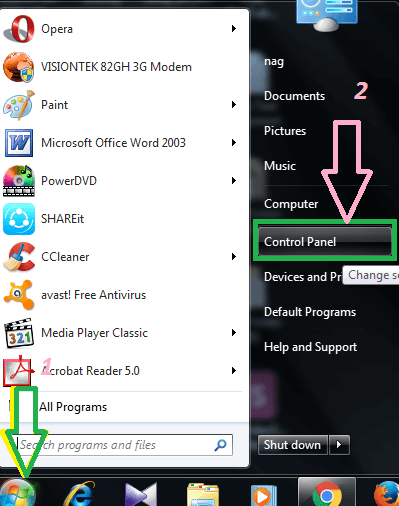
3.Click on programs option as shown in below screenshot.
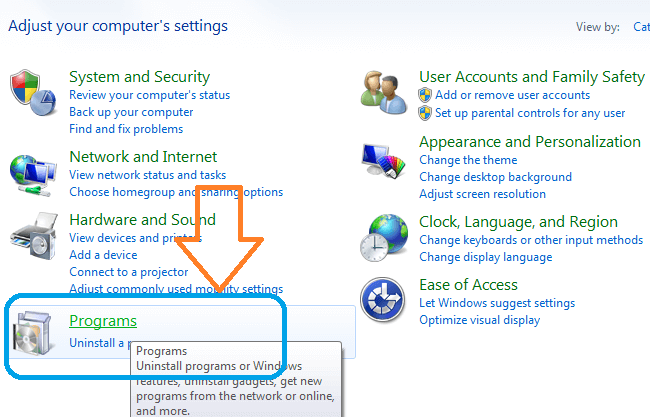
4. Click on default programs option as shown in below screenshot.
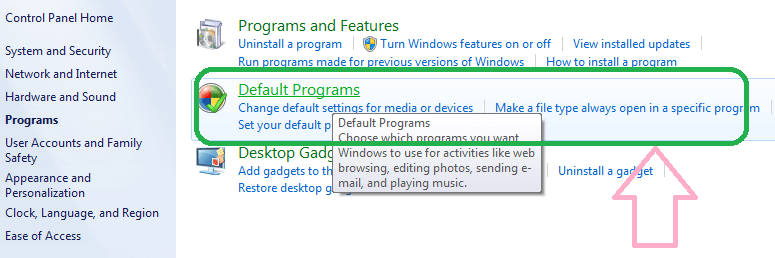
5. Click on set your default programs option as shown in below screen shot.
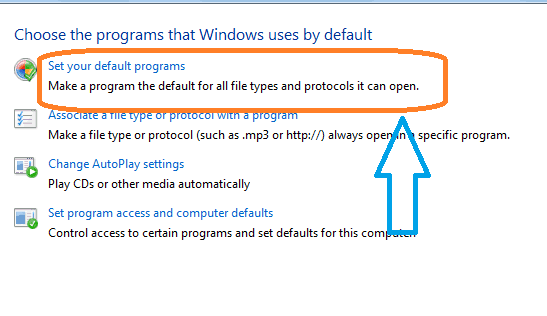
6. In the programs menu, you can select the required browser as the default as shown in below screen shot.
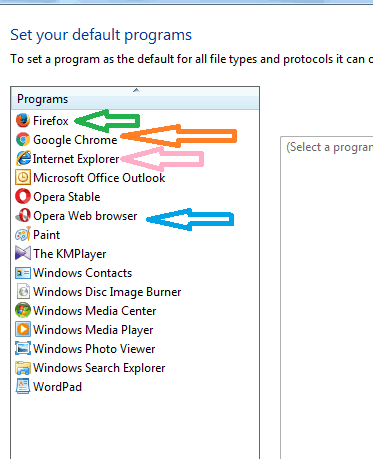
7. Click on Set this program as default option and click on ok option as shown in the below screenshot.
8. RESTART Pc.
- Read: How to change Google Chrome Zoom default settings
- 3 Methods to backup and restore Google Chrome completely
Method 3: Change the default web browser in Windows 8,8.1&10
Video Tutorial
We provided this article in the form of video tutorial for our reader’s convenience. If you are interested in reading, you can skip the video and start reading.
Search Default programs using Cortana.
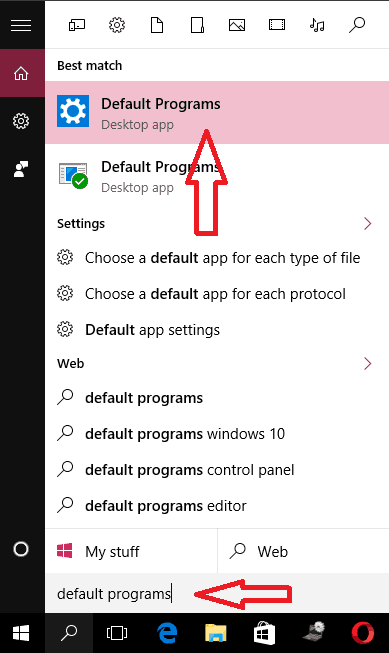
Select Default programs option shows that in above screenshot. You can see below screen.
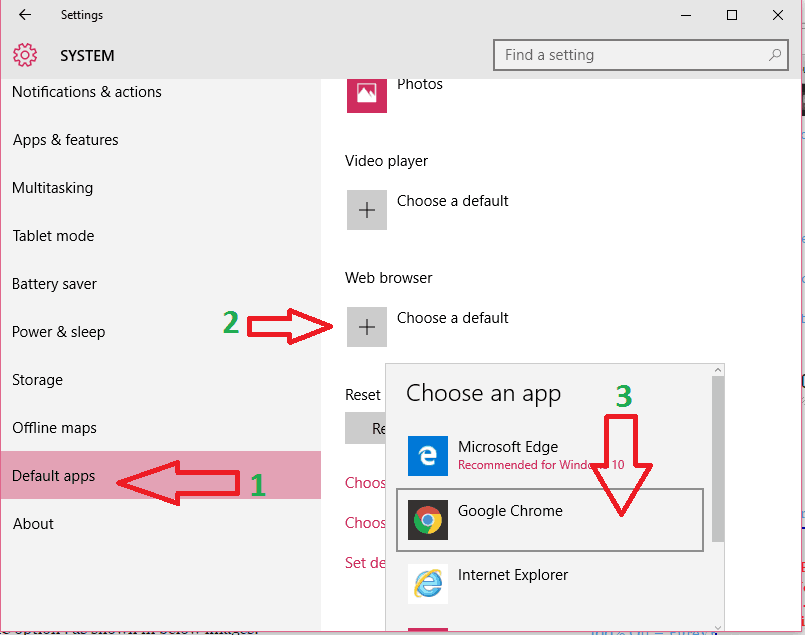
- Select the Default apps option in the left menu.
- Select Choose a Default under a web browser.
- It will show available browsers. Select your required browser to set as a default browser.
Now you have changed your default web browser. If you like this tutorial, please share it with your friends. Want to add any other method!! Please add in the comment section.
- Read: How to install the Mozilla Firefox browser on Windows
- 4 google chrome settings every one must know.
- How to change google chrome zoom settings.
Like this blog!! You may like to follow us on Facebook or Twitter. Subscribe to whatvwant channel on YouTube for regular updates.
